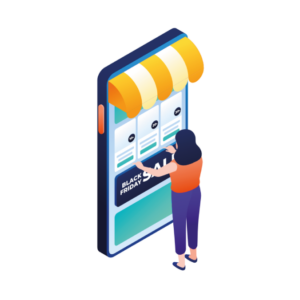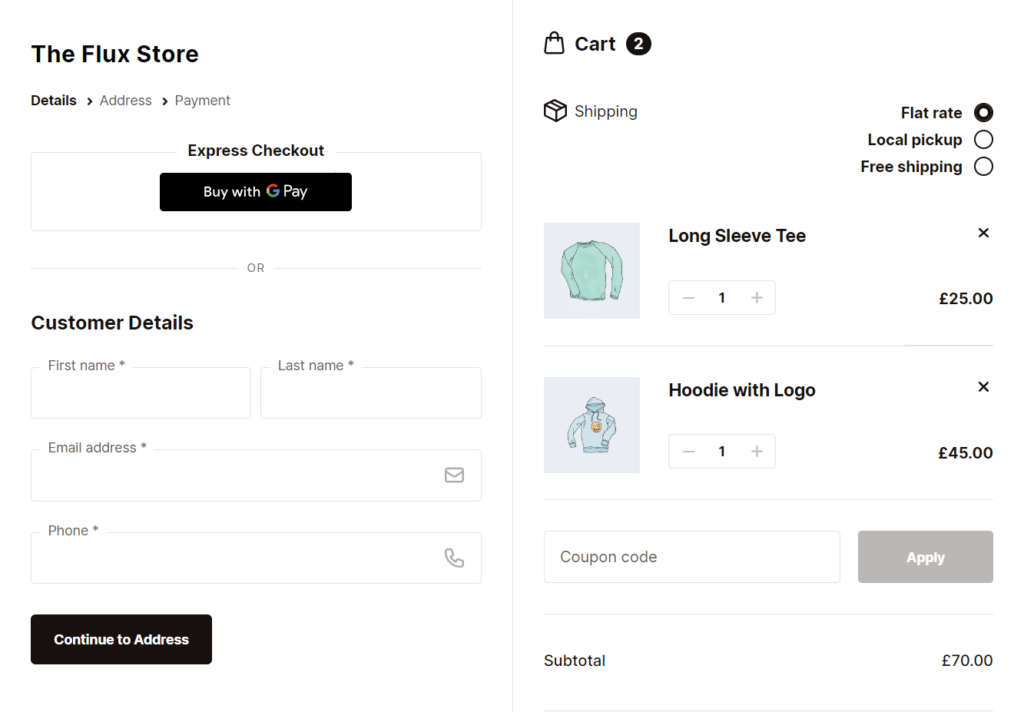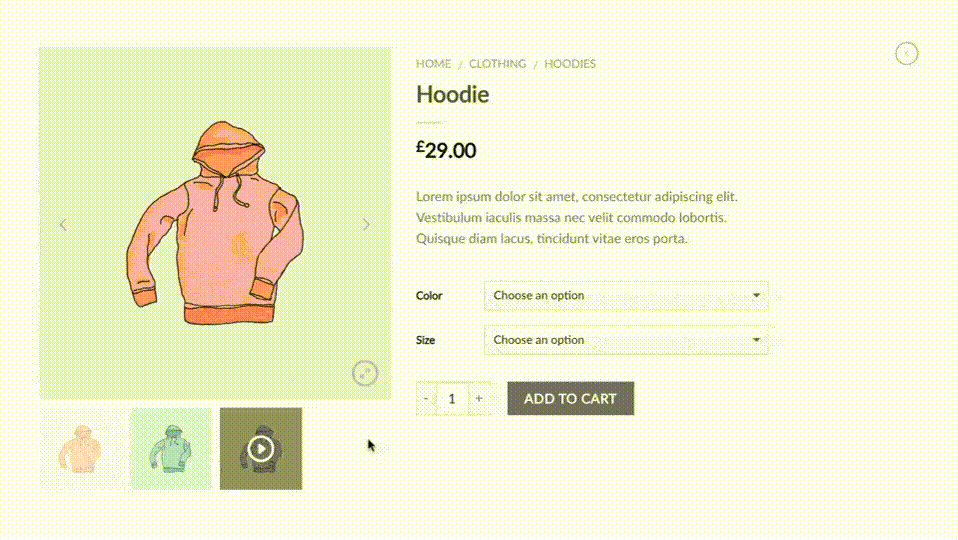The countdown to one of the busiest periods for ecommerce retailers, Black Friday and Cyber Monday, is underway.
If you’re sufficiently prepared before this period, you’ll stand a good chance of making a significant number of sales and revenue.
👋 So in this post, we’ll walk you through how to prep your ecommerce store for your upcoming Black Friday and Cyber Monday sales.
We’ll show you how to:
- Optimize your store to offer the best customer experience possible.
- Improve your customer’s ecommerce journey.
- Decide on your Black Friday/Cyber Monday deals.
- Prepare your on-site and off-site marketing.
Let’s start by understanding how important Black Friday is to your ecommerce store.
How important is Black Friday for ecommerce stores?
Coming right after Thanksgiving day/Thanksgiving weekend in the United States, Black Friday and Cyber Monday, as shopping events, unofficially kickstart the holiday shopping season.
These are big days for both you and your customer. This is because shoppers expect outstanding deals on products and services, which gives them the excitement to buy.
📈 In the United States alone, consumers spent $8.9 billion and $10.8 billion on Black Friday and Cyber Monday retail sales, respectively.
More and more customers are buying online and opting to find digital deals rather than make their way to physical stores. Either due to the pandemic or to avoid the crowds.
As a result, you’ll expect to boost your sales on these days. As a testament to this, Adobe and Magento Commerce reported that small and large businesses had a sales boost of 545% and 573% last year.

Since you expect to make a lot of sales during this period, you must prepare your ecommerce store to handle a large volume of activity while delivering the best customer experience possible. So, let’s see how you can do this.
How to prepare your Black Friday ecommerce store
Black Friday and Cyber Monday are some of the busiest days for ecommerce retailers. In the US alone, up to 88 million shoppers completed a purchase on Black Friday in 2021.
Customers expect to navigate through your ecommerce store, browse products, and purchase products quickly and easily, regardless of the traffic your site receives.
As the store owner, you have to make sure your store is up to standard so that you don’t lose customers on these days. And here’s how you do it.
Check your website basics
Start by making sure your website is functioning correctly and that there are no glaring problems that could trip you up on Black Friday.
This includes making sure:
- All buttons are visible and working correctly.
- Navigation links are visible and working throughout your website.
- The stock indicated on the website is up to date.
- Your site is secure, and your privacy and cookie policies are up to date.
- Your contact page contains the right information
- and so on.
You can conduct a non-technical site audit from the front end just to ensure everything is working as it should before moving to the technical stuff.
Make sure your site is fast enough
At a time when customers are looking to purchase quickly to get the deals you’ve provided, site speed is very important. Site speed affects not only the customer experience but also your online store’s search engine optimization (SEO) and where it appears on the search engine results page (SERP).
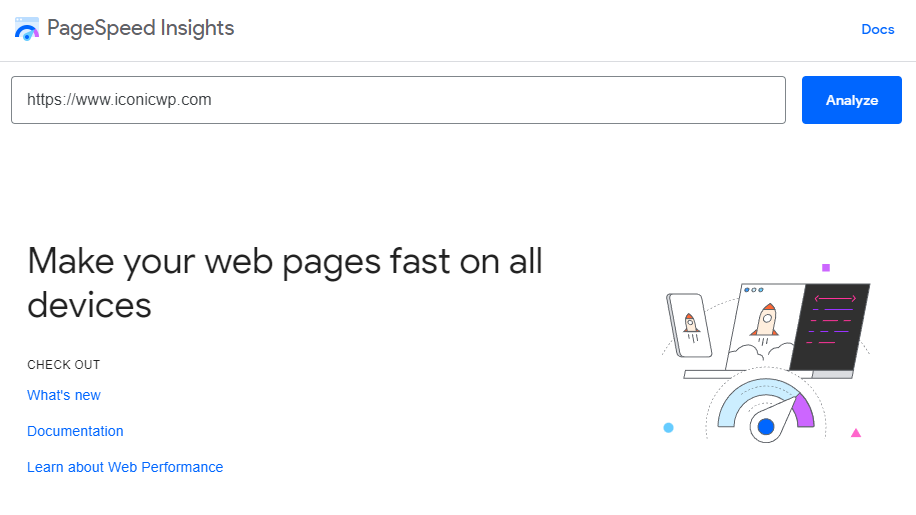
Optimizing your site’s speed will enable you to:
- Ensure customers easily find your ecommerce site from their browsers.
- Allow customers to complete purchases quickly and easily to limit cart abandonment.
You can utilize the following methods to ensure your site is fast enough and identify the areas you can improve.
Get general analytics with Google PageSpeed Insights
A free tool that reports on the performance of your site’s pages across different devices. It provides data from a controlled environment to help you to identify the areas to improve. It also provides field data to help you determine if your adjustments have been successful.
Get specific analytics with GTmetrix
GTmetrix is more advanced, giving you performance reports from various contexts. You can test your site’s pages in different countries, browsers, connection speeds, and so on. The only catch is that you should be willing to pay for it.
It is also important to ensure your mobile site speed is up to scratch because many customers will be online shopping on their phones.
📈 In 2021, 40% of online sales came from smartphones.
Site speed should not be the only area you look at. Make sure to analyze your whole site’s performance to identify areas that require improvements.
Check your website analytics for places to improve
Looking closely at your site’s performance and analytics ahead of time could make a huge difference in your Black Friday and Cyber Monday sales.
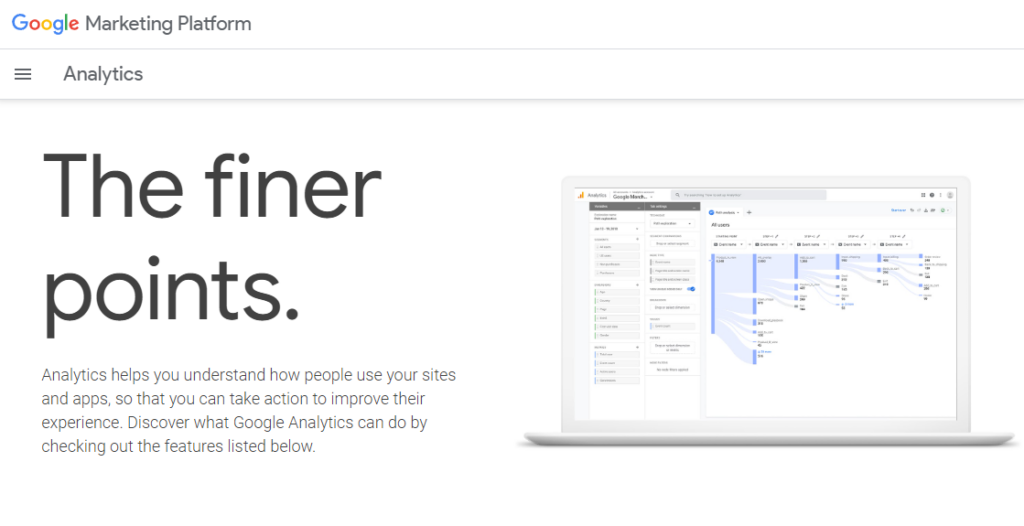
From analytical data, you can look out for:
- How mobile customers use your site – and identify areas that need improving.
- The path customers take from landing on your site to purchase.
- If there is a specific place customers are dropping off.
- How customers are responding to your promotional banners.
- Their site’s navigation and how that’s performing – is it helping customers or is it distracting them, and so on.
To get general analytics, for example, page views, sessions, etc., you can use web analytics tools such as Google Analytics or Hubspot Marketing Analytics. If you want deeper insights into the specific actions taken by customers on your site, you can look at specific tools such as Mixpanel.
Now that your site is optimized, you can proceed to identify what your Black Friday deals will be.
Decide what your Black Friday deals/Black Friday offers will be
Your Black Friday deals are what will bring customers to your ecommerce site. Typically, customers are expecting some exceptionally discounted deals. For this reason, you can offer significant discounts without discrediting your brand for new products and old products.
Since all businesses taking part in Black Friday will also be offering incentives, you need to be creative with yours (more on this later).
Target the highest spenders
Of course, the Black Friday deals can’t be the same for every store, but when making yours, place special attention on the younger demographic.
📈 In 2021, Millennials made up 45% of the total money spent on Black Friday. And the items with the highest in-store and ecommerce sales were electronics and other appliances such as phones, tablets, video games, etc.
So if your store has products preferred by the younger population, be sure to offer great deals, and you have a good chance of getting fantastic returns.
Create product bundles with discounts
Black Friday is a great time of year to test out product combinations and make them appealing by adding a discount. By bundling products together or grouping them like this, you’ll be able to take advantage of your customers’ eagerness for a deal and increase your average order value while there.
Include special deals for regular customers
If you have special customers (VIPs), don’t hesitate to offer larger discounts. You can specify the exclusivity of these deals in an email, then introduce urgency by setting a time limit (for example, “A Limited Offer for the Next 12 hours”).
Avoid using coupons
It’s in your best interest to avoid offering these discounts using coupons. Coupons present an extra step that customers have to take, making the checkout unnecessarily longer.
📈 According to Shopify, 18% of customers abandon their carts if the checkout process is long.
If you use coupons, customers could abandon their carts and opt for alternative retailers.
Even if everything in your ecommerce store is working as it should be and you have your deals in place, you still need to review your customers’ journey and ensure that it is as good as it can be.
Review your user experience and customer journey
The ecommerce customer journey represents a series of stages from when a customer comes across your products/services or brand to when they complete a purchase.
Ideally, this journey should cause customers to become repeat buyers and, eventually, loyal customers.

This journey comprises the following stages, each with multiple touchpoints:
- Awareness – This is the start of the journey when a customer first discovers a product/service you’re offering.
- Touchpoints: advertisements, blogs, newsletters, etc.
- Consideration – When a customer becomes interested and intends to purchase specific products.
- Touchpoints: shop page, category filters, etc.
- Acquisition – When a customer adds a product(s) to their carts, then completes the payment and checks out.
- Touchpoints: cart page, payment gateways, checkout page, etc.
- Service – This stage includes post-purchase services, for example, when a customer wants to return a product or when they have trouble with installation.
- Touchpoints: customer service reps, FAQs, return policy, etc.
- Loyalty – At this stage, customers return to purchase from you regularly. They can also recommend your business to new potential customers.
- Touchpoints: newsletters, follow-up emails, wishlists, etc.
👋 This is just a short summary of the steps. You can find a detailed explanation of your customers’ ecommerce journey here.
As the store owner, you should review this journey at each stage and touchpoint and evaluate if the experience is as good as it can be before Black Friday.
You can use the analytics tools mentioned above or conduct a manual review. Then fix problems where you find them because a bad user experience at any stage can undo all the work you’ve done to prepare for Black Friday and Cyber Monday.
Make improvements to your ecommerce store
Depending on your analytics and customer journey work you’ve done, there will be some things that you can improve straight away. We’ll talk about a few below.
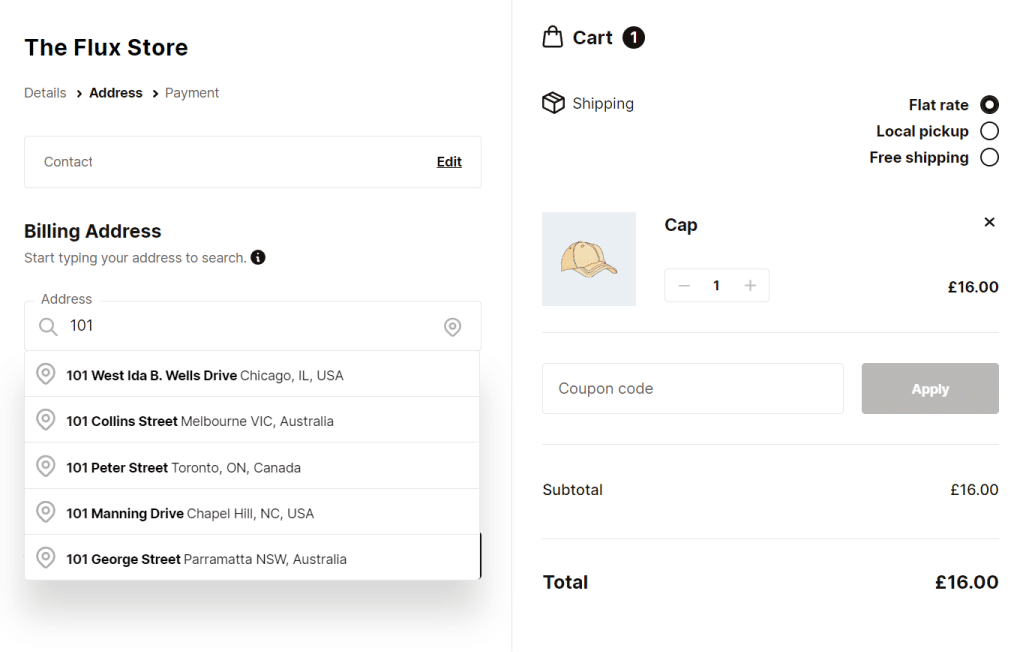
Improve your checkout process and prevent abandoned carts
The checkout process is a part of the acquisition stage, and it is important in ensuring you make a sale.
Customers are on the verge of converting, and you want to ensure they do. A poor experience at the shopping cart or checkout will lead your customers to abandon their carts, and this is the last thing you would want on Black Friday and Cyber Monday.
📈 According to Barilliance, a shocking 77.79% of customers abandoned their carts globally on Black Friday in 2020.
Improving your checkout process will reduce your store’s chances of being a significant part of this statistic. And Flux Checkout for WooCommerce is just the solution to help you do this.
Introduce a quick and simple multi-step checkout process
By default, WooCommerce has a bulky checkout that lumps the payment options, order summary, and account information on a single page. Also, the forms have numerous fields to be filled, making the checkout process longer than it should be.
With Flux Checkout, you can significantly improve the customer experience at the checkout by replacing the standard WooCommerce checkout with a simple, multi-step checkout process.
Flux Checkout enables you to reduce cart abandonment by offering a fast and distraction-free checkout.
👋 Want to see what other important metrics you should be tracking in your ecommerce store? Read our ecommerce metrics guide.
With this plugin, you can:
- Relieve customers’ frustration by filling in each address detail by auto-filling the fields for them.
- Offer a mobile-optimized checkout process and ensure customers using mobile devices have an optimum experience. 37% of Cyber Monday purchases in 2020 were from mobile devices.
- Enrich customer experience further via out-of-the-box features like unique transitions and modals.
With Flux Checkout, you can ensure your customers have the best experience possible at checkout, which could be translated to more conversions.
Flux Checkout for WooCommerce
Prevent abandoned carts with a slick multi-step checkout experience, designed for your customer’s device.
Don’t forget payment and shipping
Ecommerce stores need to do everything to help customers checkout easily, including offering the right payment methods. Preferably, you should integrate multiple popular payment gateways, such as PayPal, Stripe, Amazon Pay, Google Pay, and so on.
Also, offer free shipping, especially for regions close to you, if you can. Free shipping could play a crucial role in conversions as 49% of shoppers claimed this was one of the biggest reasons for purchasing on Black Friday.
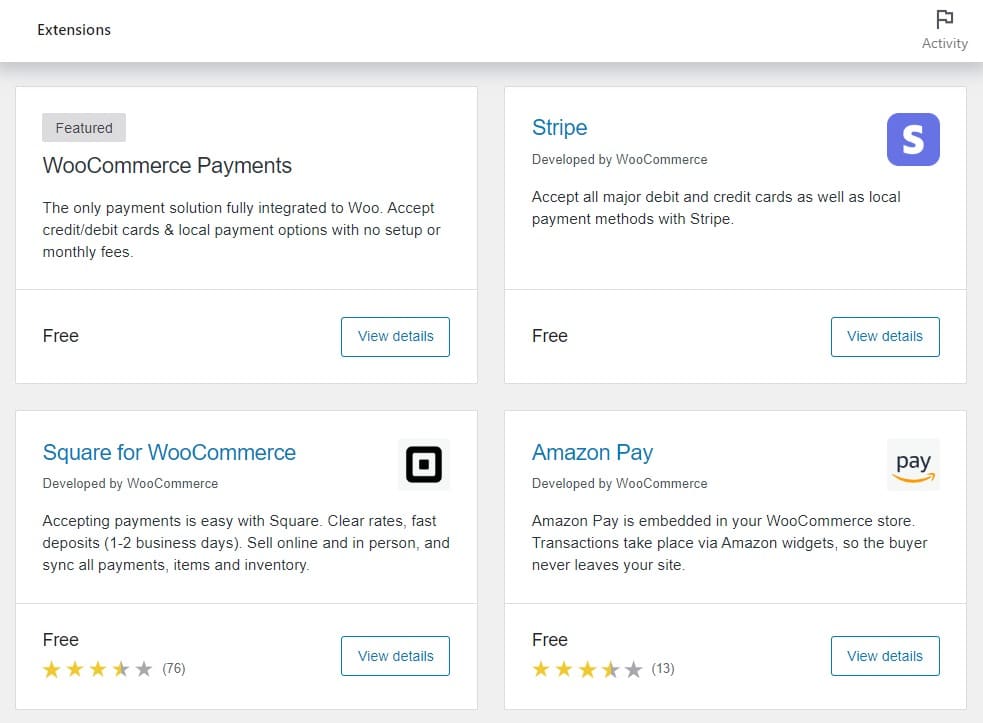
But before customers can get to the checkout, they must decide what they want to purchase. The best thing you can do here is to help them find what they’re looking for quickly.
Help customers find what they’re looking for quickly
Because the deals on Black Friday and Cyber Monday end after the sale, customers are in a rush to find products. Therefore, you should help find what they’re looking for as quickly as possible.
Product filtering and product search are useful tools to help customers find their preferred products faster.
Improve product filtering
The standard WooCommerce product filters use dropdowns for product filtering. This doesn’t offer customers the best experience, but product filtering can improve by introducing attribute swatches.
WooCommerce Attribute Swatches enables you to replace the standard product filter dropdowns with color and image swatches.
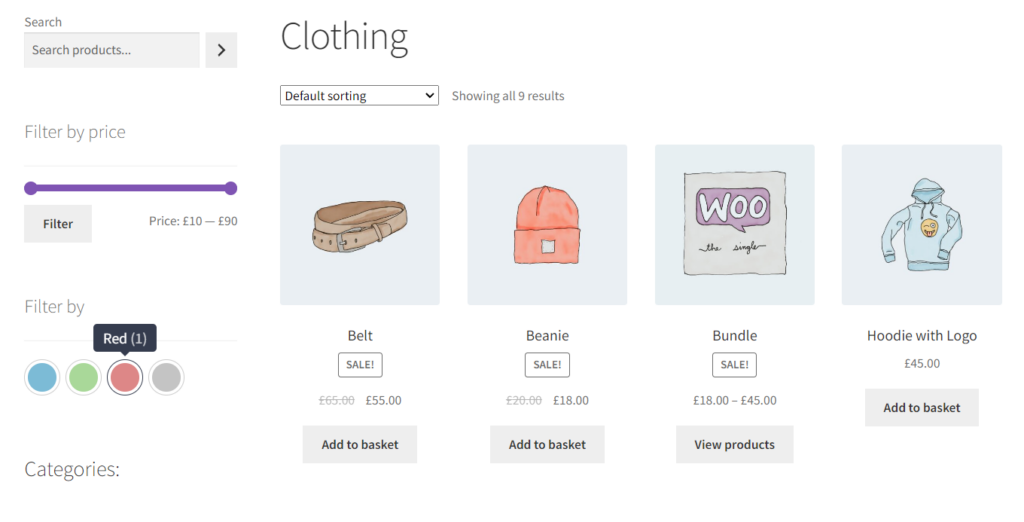
With these swatches, customers can sort through products faster and in a visually appealing way. It has a color picker that customers can use to filter products by color.
The image swatches provide customers with a mini-preview of the product so they can make decisions faster without having to see the full image of the product.
WooCommerce Attribute Swatches
Turn your WooCommerce product options into color, image, or text swatches. Instantly enhance your customers’ online experience.
Show additional product images on the shop page
You can also help customers to make purchase decisions much faster by showing additional product images directly from the shop page.
You can do this on your WooCommerce store by adding image flip effects on hover for products on the shop page using Image Swap for WooCommerce.
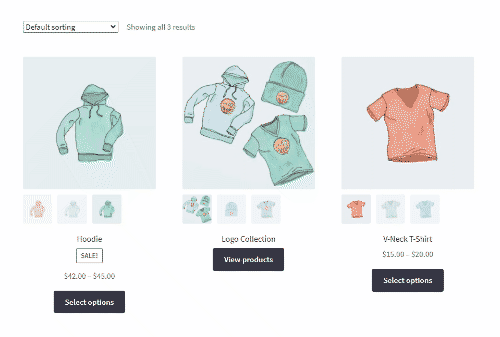
With this plugin, customers can view additional product images directly from the shop page by simply hovering over them. This way, they don’t have to leave the shop page. They can keep on browsing while looking at multiple images of products.
Image Swap for WooCommerce
Add image swap effects to your product archive pages. Slide, zoom, thumbnails, fade, flip, and more. Make your product collection easier to browse.
Once you’re done improving your shop page, your product pages could also use some work.
Improve your product pages
On the product pages, you have an opportunity to convince the buyer to purchase the product and promote related products. For these reasons, you can improve your product pages by adding recommendations, making the sale price clear, adding customer reviews, etc.
📈 According to the IMI international report (2020), 17% of customers look for consumer reviews before purchasing a product.
Good reviews assure customers of the quality of the product or service you provide.
Customize your product image gallery
Product images on the product page help to sell your product because they create an impression on the buyer and back up the product descriptions written in text. Therefore, improving your product image gallery can help you sell more on Black Friday and Cyber Monday.
WooThumbs for WooCommerce is a powerful product image gallery plugin for WooCommerce that enables you to improve your product gallery significantly. This kind of ecommerce merchandising technique is not one you want to miss.
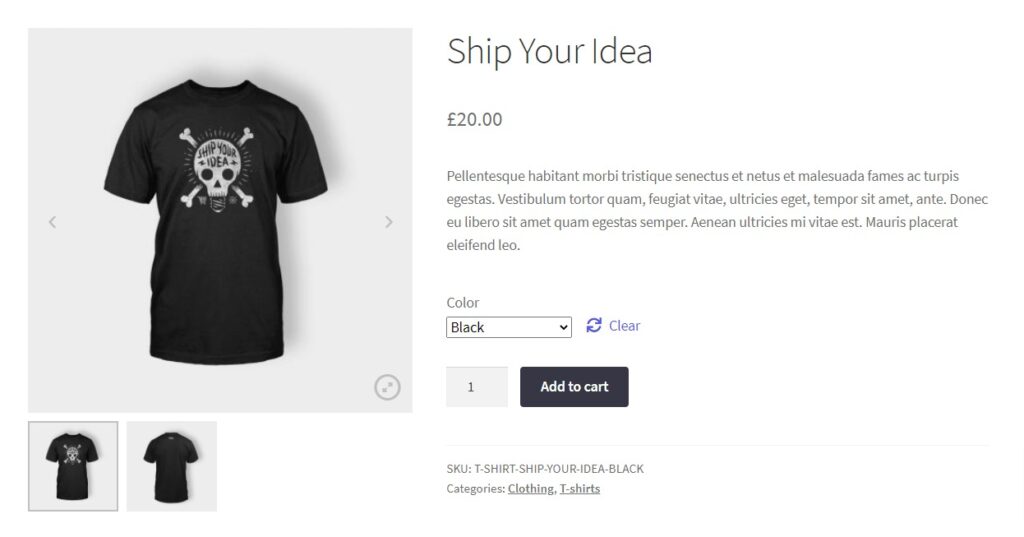
WooThumbs gives you a lot of control over how you want your product gallery to look and flexibility on what to add to it.
With WooThumbs, you can:
- Add unlimited additional images for product variations and only display relevant product images for the selected variation.
- Customize the image gallery layout to fit with your design or the theme you’re aiming for.
- Allow customers to zoom in, in different ways and see more details.
- Embed high-quality videos on your product page for maximum impact. Or, you can simply host videos from platforms like YouTube and Vimeo.
WooThumbs enables you to generate mobile-friendly product galleries, and it is highly compatible with well-coded WooCommerce themes.
WooThumbs for WooCommerce
Enable zoom, sliders, video, fullscreen, multiple images per variation, and customisable layout options for your product imagery.
After doing all this, you can further prepare your on-site marketing and convince more customers to buy from you.
Prepare your on-site marketing
On-site marketing is a powerful tool that enables you to promote what you’re selling when customers are on your ecommerce website.
For Black Friday, you can use this to introduce your customers to amazing deals. And if they make more purchases, you’ll increase your average order value.
To prepare your on-site marketing, you can do the following.
Make your Black Friday sale stand out
Your Black Friday/Cyber Monday sale must be clear and obvious. It’s the reason why most customers visit your site on these days.

To do this, you can include:
- A site-wide sale banner.
- Highly visible banners and graphics on your homepage/landing page.
- Clear and obvious sale product prices.
- A Black Friday landing page they can link to from social media could contain your Black Friday branding, their biggest deals, and links to other products/pages on their site.
Because all stores participating in Black Friday/Cyber Monday will offer exceptional deals, you can give yourself a competitive advantage by adding extra ways for your shoppers to save.
Include extra ways for online shoppers to save
On Black Friday/Cyber Monday, customers are excited to buy. You can make the most of this and include upsells and cross-sells and drive them to make more impulse purchases, increasing your average order value.
Iconic Sales Booster for WooCommerce can help you to add cross-sells and upsells to your WooCommerce store. With this plugin, you can add deals for cross-sells and upsells as soon as customers visit the product page after they have completed a purchase.
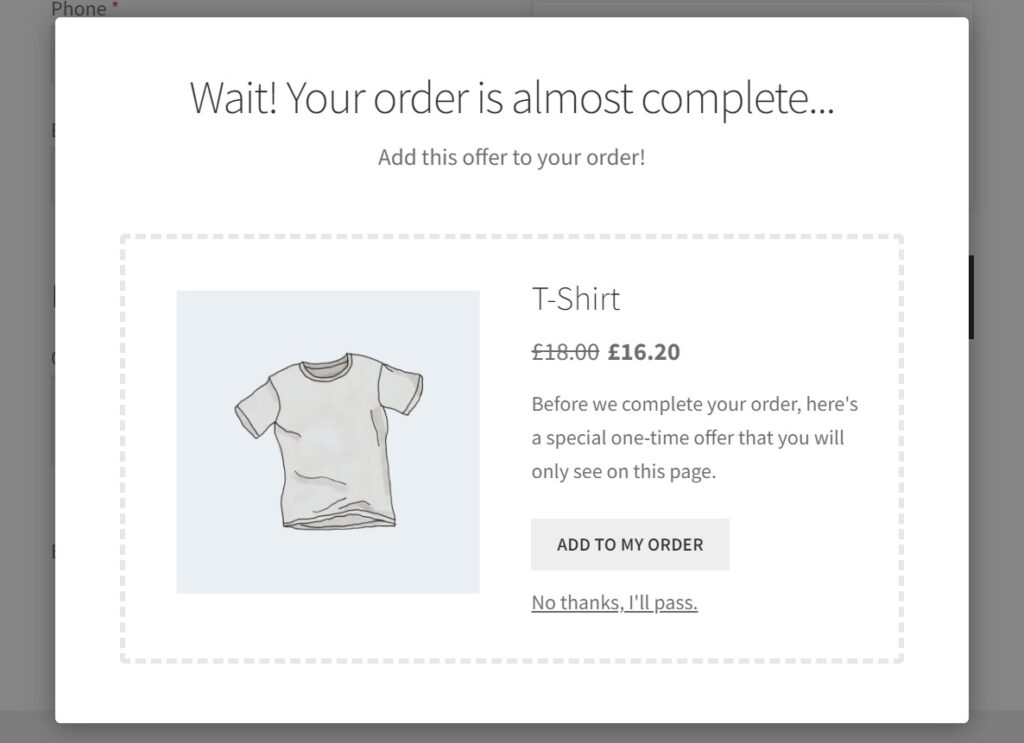
Sales Booster uses proven techniques such as ‘Order Bumps’ and ‘Frequently Bought Together’ to persuade customers to purchase related products or upgraded products.
It allows you to add:
- Discounted cross-sell products below the ‘Add to Cart’ button directly on the product page.
- A related product popup once the customer clicks the add to cart button.
- Add a one-time offer at checkout, which customers can directly add to their order.
- Add an irresistible one-click cross-sell post-checkout, and allow customers to add this to their order without re-entering payment information.
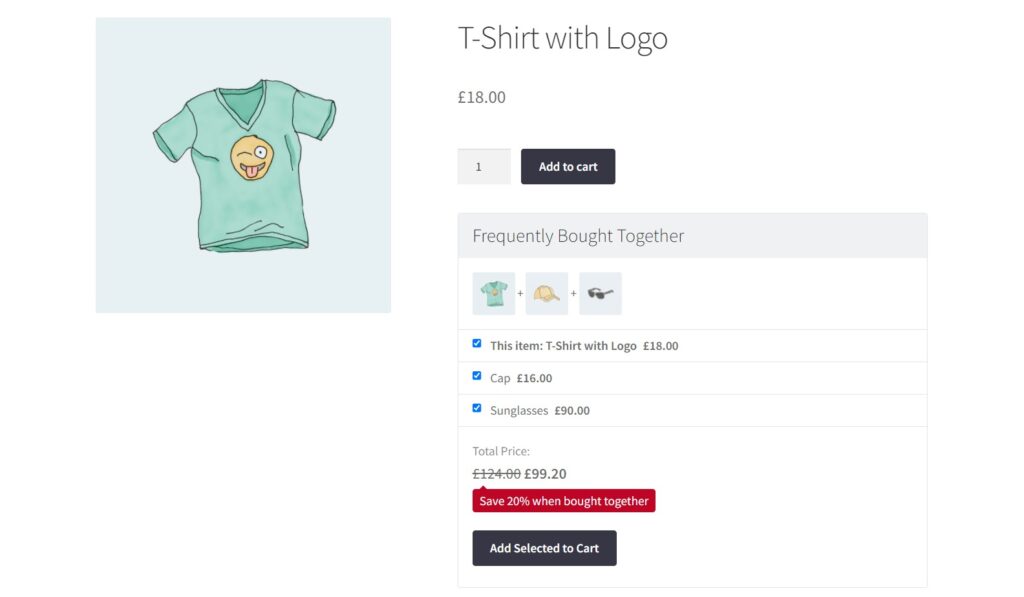
This plugin allows you to customize everything, including how the popups will look and the sales text added to appeal to your customers.
Iconic Sales Booster for WooCommerce
Use proven cross-selling techniques to increase the average order value of your store.
Up to this point, we’ve been making changes on-site to improve customers’ experience once they land on your website. There are a few changes you can make off-site to prepare your business for Black Friday/Cyber Monday.
How to prepare your Black Friday marketing strategy
The changes you make off-site are primarily for marketing purposes, to ensure you’re reaching more members of the right audience and informing the existing audience about the upcoming sale.
Here are a few techniques to market your business ahead of Black Friday/Cyber Monday.
Prepare an email marketing campaign
E-mail marketing lets you keep customers up to date with the deals you will be offering during this period. It will likely be the biggest driving factor of sales, especially if you already have a growing email list.
As a testament to this, in 2019, email open and click-through rates rose by 6% and 4%, respectively, because customers were more engaged with emails received from retailers during the holiday shopping season.
When preparing an email marketing campaign, you should consider the following.
Target specific customers
Segment emails to target specific customers. The more personalized the emails are, the better the results they will generate. You can target customers if they’re new customers or existing customers if they’ve purchased certain products the previous year, etc.
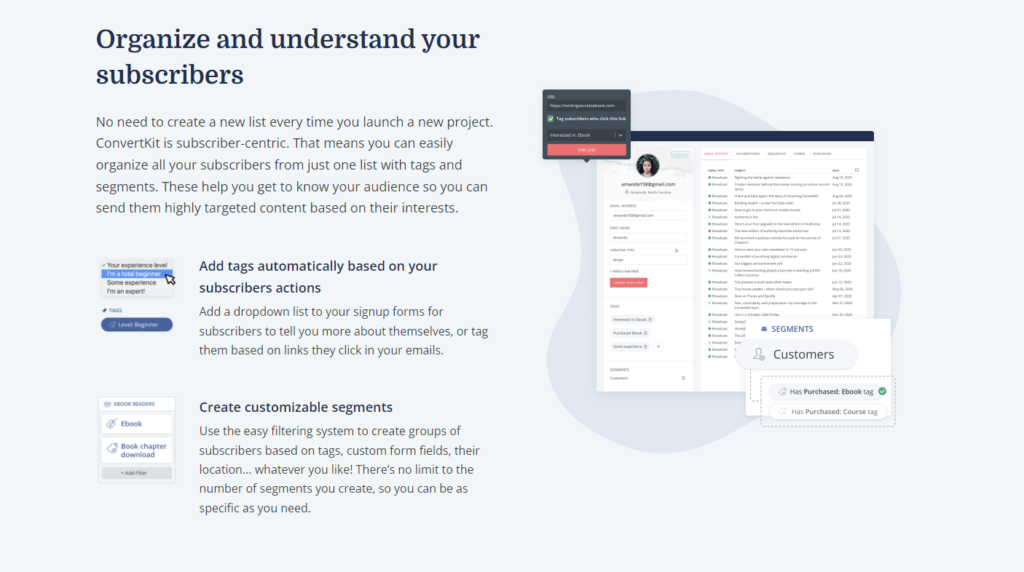
Add Black Friday deals in purchase emails
Once a customer has completed a purchase, it doesn’t have to end here. You can include more Black Friday deals in their order confirmation emails.
Because customers are excited to buy on this day, they will likely consider the deals included and even place another order.
Introduce a sense of urgency by adding a countdown timer
A countdown timer denotes that a deal is exceptionally exclusive, for this reason, it is only available for a short amount of time. Customers would naturally want to get their hands on this deal because they have a fear of missing out on it.
A majority of your existing and potential customers are on social media. So when planning a marketing strategy, you should also include a social media campaign.
Today, social media plays a huge role in ecommerce, and if you implement your social media marketing strategy properly, it will play a significant role in your Black Friday sales.
To make the most of this, plan your social media posts way ahead of time. Also, start posting them early, including the deals that will be available on Black Friday/Cyber Monday, to build anticipation. You can also include a countdown timer to include cyber week that updates in real-time.

For customers who visited your site and didn’t complete a conversion, you can send them targeted ads via social media platforms containing the products that they were looking at. If the price was the problem, the deals should allow them to complete a purchase at a lower price.
Apart from conducting social media campaigns using your business’ channels, you can induct influencers in your industry to help you increase your reach.
Let influencers in your industry know
Social media influencers within your industry can help you massively boost your Black Friday sales.
📈 According to Hubspot, 71% of consumers are more likely to purchase a product following a social media referral.
So don’t just rely on the size of your existing audience. Reach out to influencers in your industry and inform them of your Black Friday sale ahead of time. This way, they can start promoting it prior to the due date.
One of the most effective ways to do this would be to include them as affiliates and give them specific discount codes which customers can use on purchases made on that day. Then you can work out how to compensate them if a customer uses their discount codes. You can also give them other incentives, such as larger discounts, to help them promote their brand.
So that’s what you can do to prep your ecommerce store for Black Friday/Cyber Monday. Remember to reach as many people as possible and massively improve the customer experience on your site prior to this period.
Prepare your ecommerce store for Black Friday and Cyber Monday early
Preparing your ecommerce business for Black Friday/Cyber Monday early places you in the best position to maximize sales on these days. To prepare for this sale, you should make on-site and off-site improvements.
Off-site, you should prepare your marketing strategy to alert existing customers of the upcoming sale and reach as many potential customers as you can.
On-site, you should prepare your site to provide customers with the best experience possible to maximize conversions.
It might sound like a lot of work, so how can you achieve all of these results? The best way to do this effectively is with our ‘All Access Pass’.
This will get you all of our WooCommerce plugins so you can create the most intuitive and conversion-oriented ecommerce experience on your website today.
Get the All Access Pass
Get all 14 Iconic plugins plus every plugin we make in the future. Increase conversions, optimize your store, and get access to special discounts and offers.
You can do this on your WooCommerce website using the plugins mentioned in this guide:
- Flux Checkout for WooCommerce – replace the standard bulky WooCommerce checkout with a simple, multi-step checkout process.
- WooCommerce Attribute Swatches – improve product filtering using color and image swatches.
- Image Swap for WooCommerce – allow customers to view additional product images while browsing.
- WooThumbs for WooCommerce – create a customizable product gallery, adding videos and other embedded content.
- Iconic Sales Booster for WooCommerce – include exceptional deals as cross-sells and upsells as ways for customers to save further.