A quick and easy way to tailor your customer’s shopping experience is to add product recommendations to your online store.
In fact, not only is it easy to do, but it’s an extremely powerful way to improve your sales performance. When customers click on a product recommendation, their Average Order Value (AOV) increases by 10%.
👋 In this post, we’ll guide you through key product recommendation tactics and show you how to add them to your online store in just a few simple steps.
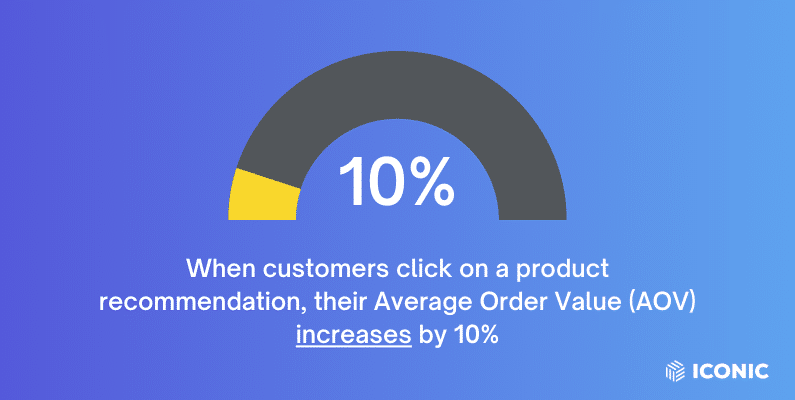
Leverage best-sellers to showcase popular products
If one of your most popular products took off on Tiktok, you’d want it front and center on display. You’d want all future and potential customers to see it somewhere on your ecommerce site.
Social proof has been proven to work, and this is the best way to take advantage of it. Showcasing your most popular products gives your customers a curated list of items other shoppers love and trust.
This simplifies their decision-making process, builds trust, and increases sales.
Why showcasing best-sellers is beneficial
If you’re not dedicating space to your best-selling products, you will after you read this section. It’s not enough to show a best-seller on a pop-up that gets clicked away immediately. It needs to be front and center (almost permanently!).
Here are reasons why your best-sellers need their space:
- Boost sales: When customers see that certain products are popular, it creates a sense of urgency and encourages them to purchase. They’re more likely to buy an item if other shoppers have already vetted and approved it.
- Build trust: Displaying best-selling products helps establish credibility for your online store. Customers are likelier to trust a transparent store about which items are selling well.
- Simplify decision-making: Customers can become overwhelmed with a never-ending array of online products. Displaying your best-selling items makes it easier for them to decide on one product over another. This makes the shopping experience more enjoyable.
Great, so you know where to place them; now let’s go through some best practices.
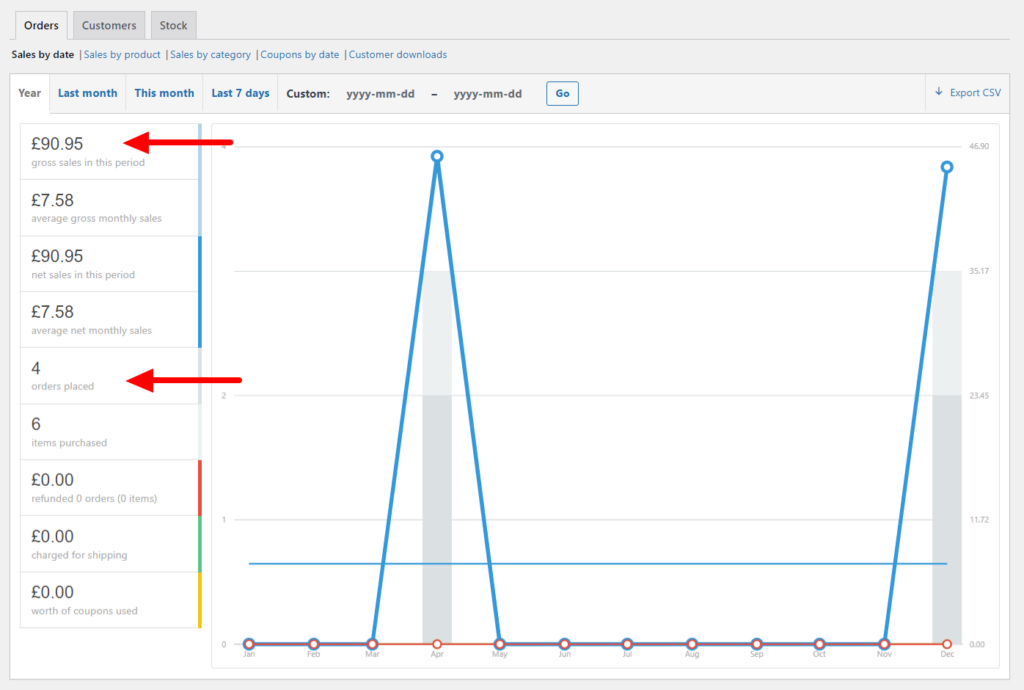
How to set up best-seller recommendations
Think about the customer journey. At what point in time and in which location does it make the most sense to place the best-seller recommendations? Of course, they could be directly on-site, but you could also place them in your email campaigns.
Here are some other tips to take into consideration:
- Analyze sales data: How familiar are you with your sales data? Look for items that consistently perform well in sales volume or revenue. You can also review customer reviews and ratings to decide which products your customers like the most.
- Create a dedicated best-sellers section: You can set this up as a separate page or add it as a section on your homepage. Depending on your site’s design and layout, you can display these items in a grid or list format. Make it easy to navigate so customers can find your top-selling items.
- Use dynamic product recommendations: Use a plugin or tool that updates your best-sellers list based on real-time sales data. This will show customers the most trending products daily.
- Promote your best-sellers on social media: Use social media to promote your best-selling products. Share images, videos, or customer testimonials that highlight the success of these items.
- Regularly update your best-sellers list: As your customer’s tastes change and trends come and go, your list needs to be updated. Analyze your sales data and update your best-sellers section. This helps present your customer with the most relevant and popular product recommendations.
Use your best-selling products to personalize the shopping experience for your customers. In the next section, we’ll explore two other essential product recommendation strategies: cross-selling and upselling.
Another powerful product recommendation strategy is displaying related products. Suggest complementary products so customers can explore items that pair well with the ones in their basket.
For example, if you’re hosting a party and put balloons in your basket, a related product might be a banner or a table cover.
This cross-selling approach (frequently bought together) can increase the average order value. It also helps customers discover new and fun products they might have missed.
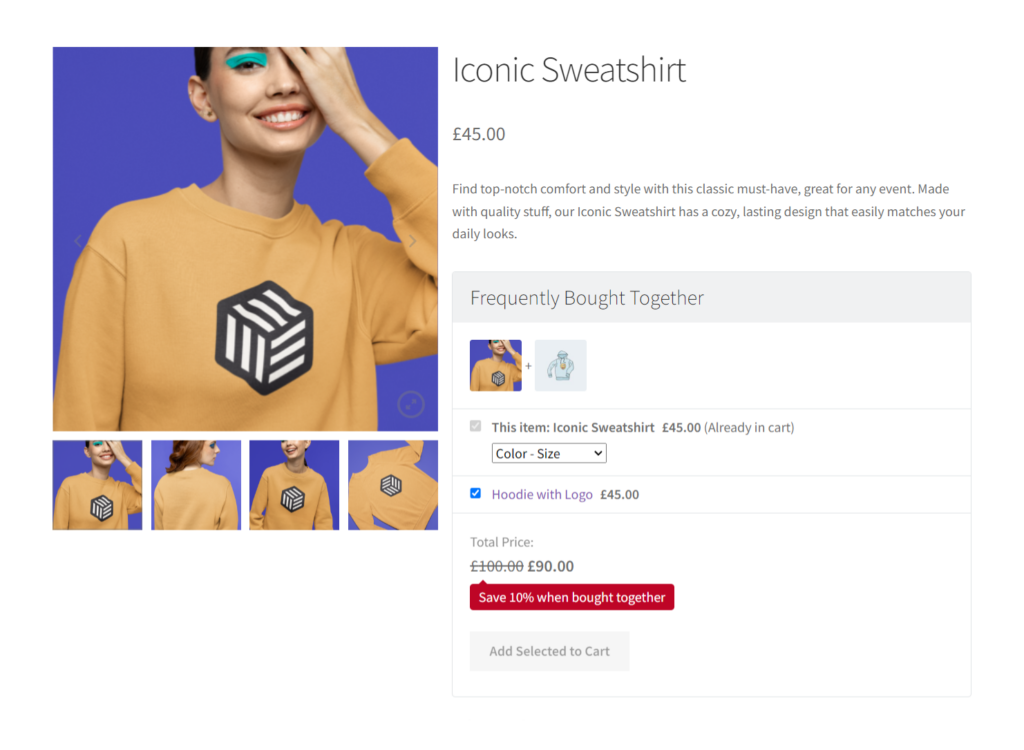
If you go through your category pages, you’ll immediately be inspired by all the products you can pair together.
If you display related products, you’re improving the user experience. It helps get customers to click through your products happily and creates curiosity.
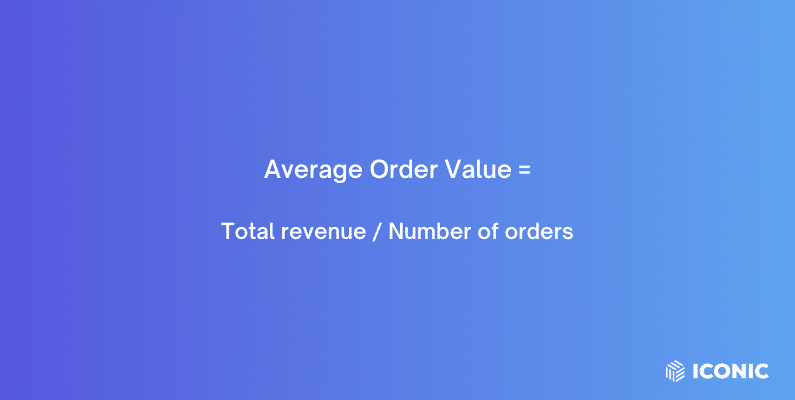
Here are some other benefits to it:
- Increase average order value: Bring your AOV up by placing the right product in front of the customer. Also, customers will likely spend more if they see the right product at checkout. This will increase your store’s average order value.
- Enhance the shopping experience: Show your customers relevant products that add value to their lives. Chances are they will walk away satisfied and return to your store.
- Promote product discovery: Help your customer discover more of your store’s items. This can help increase product exposure and drive sales for lesser-known items in your inventory.
As a shopper, chances are you’ve probably clicked a few times on related products and considered those items. Of course, only if they were the right product. And that is up to the store to set it up right for the customer.
Let’s see how you can do that for your online store.
You can use a plugin or a built-in feature provided by your ecommerce platform to show related product recommendations.
💡 For WordPress websites, consider using the Iconic Sales Booster for WooCommerce plugin. It features the “frequently bought together” and “customers also bought” options.
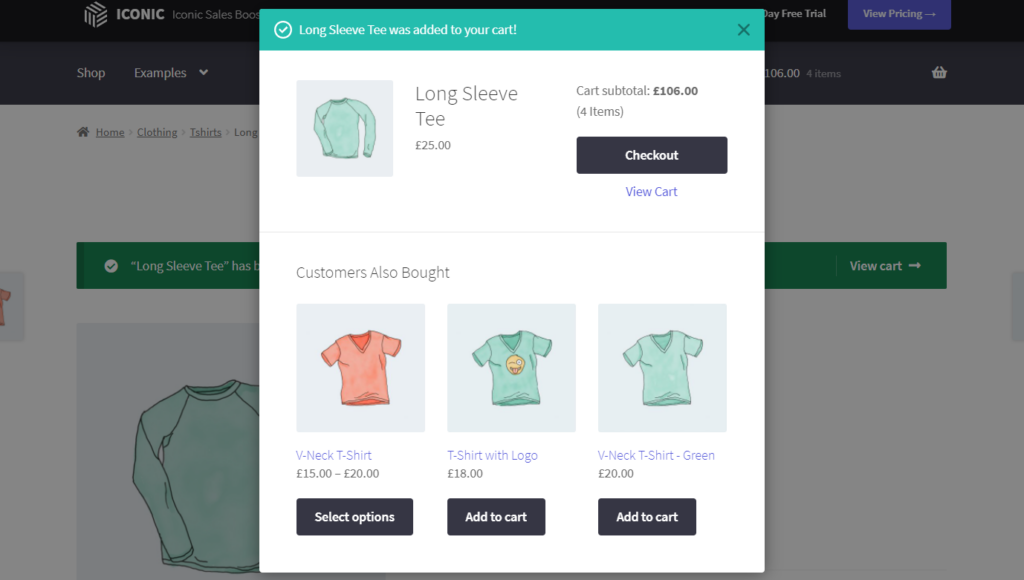
With Sales Booster, you pick which products are paired together. This fine-tuning experience allows you to tweak and change your own product recommendations over time – depending on how many sales they make.
Iconic Sales Booster for WooCommerce
Use proven cross-selling techniques to increase the average order value of your store.
If your ecommerce platform has a built-in related products feature, enable it and configure the settings as needed. Once you’ve decided on the best path, you need to define the criteria for related products.
These can include:
- Product category.
- Tags.
- Attributes.
- Customer behavior data.
The more specific your criteria, the more relevant and personalized your related product recommendations will be.
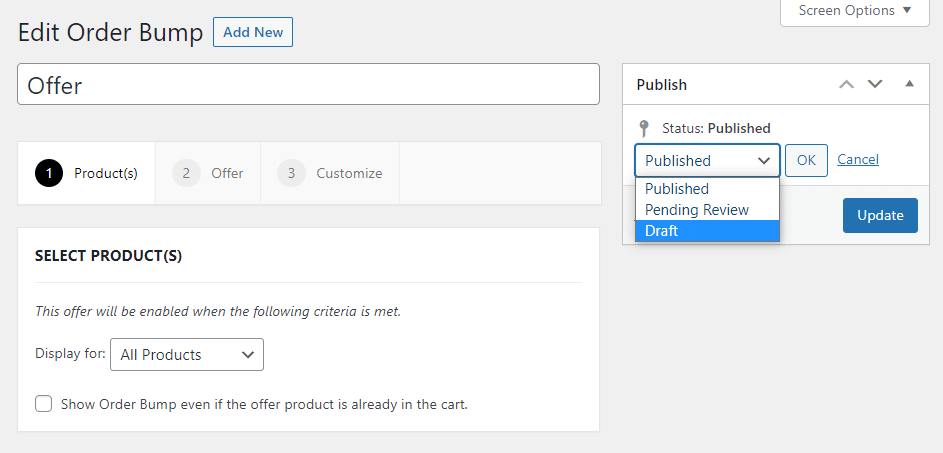
Once you’ve set up your related product recommendations, add them to your product pages. Place them below the main product description or in a separate tab or section on the page. This will help customers easily discover and explore additional items.
After you set everything up, you need to analyze your sales data and customer behavior continuously. This is a never-ending process to offer the most effective product recommendations.
Now that your related products are on-board, it’s time to get more personal.
Offer personalized recommendations for a tailored shopping experience
Another way to provide a unique customer experience is to have personalized product recommendations. By taking browsing history and purchase history into the equation, the customer will feel like you know them.
📈 A study done by Accenture found that 91% of consumers said they would choose brands or stores that remember them and give them relevant offers.
Why personalized recommendations are beneficial
Personalized recommendations are a game-changer. They create an engaging experience for everyone (even if they do not realize it).
- Enhance customer satisfaction: Customers walk away happier, knowing their needs were met. Personalized recommendations tap into customers’ interests, making it easier to complete the order.
- Increase conversion rates: If a customer’s needs and interests are met, they’ll contribute to a higher conversion rate. Shoppers that clicked on recommendations are 4.5x more likely to add items to their cart and complete their purchase.
- Foster loyalty: A personalized shopping experience makes customers feel valued and understood. Ingredients that create loyalty. As a result, they’re more likely to return.
📈 No wonder Amazon uses this strategy. A whopping 35% of its revenue is generated from personalized product recommendations.
How to set up personalized product recommendations
There are several ways to go about doing this.
- Utilize customer data: Each customer has a browsing history, purchase history, and personal preferences you can tap into to help you personalize their experience. You can also use these for a/b testing purposes.
- Display personalized recommendations on key landing pages: There are a few areas you can add personalized product recommendations to increase visibility, such as:
- Product pages.
- Homepage.
- Cart page.
- Checkout page.
- Implement a plugin or tool: For WordPress websites, the Iconic Sales Booster for WooCommerce plugin has the “frequently bought together” option. This lets store owners handpick specific products they believe complement the main item in a customer’s shopping cart.
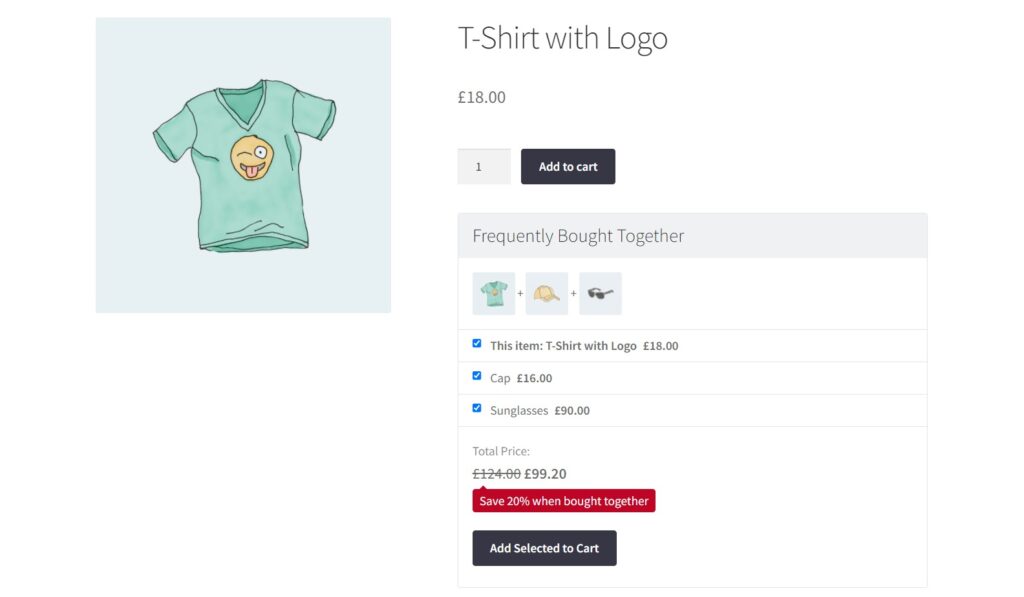
Combining these product recommendation tactics (best-sellers, related products, and personalized recommendations) can significantly boost your ecommerce store’s performance and help you stand out in a competitive digital landscape.
Iconic Sales Booster for WooCommerce
Use proven cross-selling techniques to increase the average order value of your store.
Take advantage of upselling with higher-priced alternatives
Upselling is another valuable product recommendation strategy to boost your ecommerce store’s revenue.
Suggesting higher-priced alternatives with added features or benefits will help a customer upgrade. You are doing them a service by displaying a product that could add value to their lives.
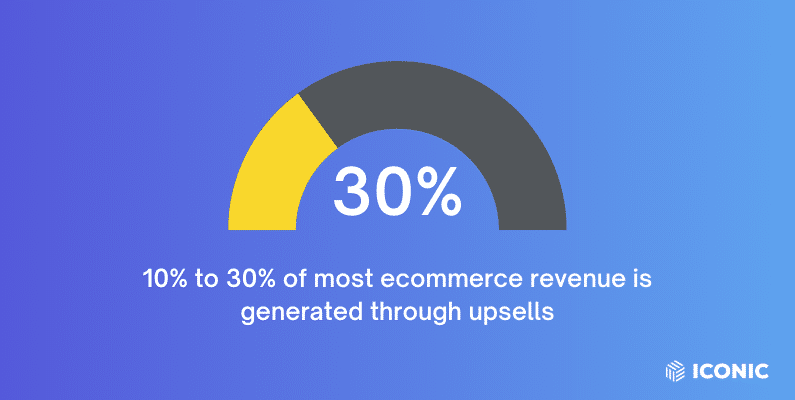
Why upselling is an effective strategy
If you haven’t considered upselling yet, here are three main reasons this is an effective strategy to increase sales.
- Boosts revenue: Upselling can increase average order values (10% to 30% of most ecommerce revenue is generated through upsells). It makes customers opt for more expensive items with better features or benefits.
- Enhances customer satisfaction: Having choices can be a good thing. It helps buyers make a more informed decision if you offer an alternative. A happy customer is a returning customer.
- Increases perceived value: When customers see a higher-priced alternative, it can make the original product seem more valuable by comparison. They are much more likely to opt for the more expensive option believing they’re getting a better deal.
Now that you’re on board and excited to upsell, let’s discuss the first steps.
How to implement upselling recommendations
The first order of business is to do an inventory check and identify merchandise that can be used as an upsell opportunity.
Look through your product catalog and see which items have higher-priced alternatives. These products should be similar to the original item but offer a clear advantage that might appeal to customers.
When you’ve done your check, here’s what you can do next:
- Use targeted messaging: To successfully upsell, the customers must be fully on board with the alternative product. This is when you communicate the value and the benefits. Highlight the more expensive option’s additional features, better performance, or improved quality.
- Display upselling recommendations strategically: Position your upselling recommendations in a visible location. If you’re on the product page, this can be below the product description or near the “Add to Cart” button. Customers can then see the higher-priced alternative while thinking through their purchase.
- Monitor and optimize your upselling strategy: Keep an eye on your sales data and customer behavior to select better upselling recommendations. Adjust your messaging, product selection, or placement to match your customers’ preferences.
Take advantage of upselling higher-priced alternatives. Not only does it boost your ecommerce store‘s revenue, but it enhances customer satisfaction.
Let’s discuss another way you can increase revenue almost instantly.
Encourage impulse purchases with time-limited deals
When customers know they have all the time to purchase, they’re not in a rush. They might even forget about the product they added to the cart, adding to your cart abandonment rate.
This is when urgency comes into play to seal the deal. Offering time-limited deals is a powerful way to drive sales and create excitement around your products.
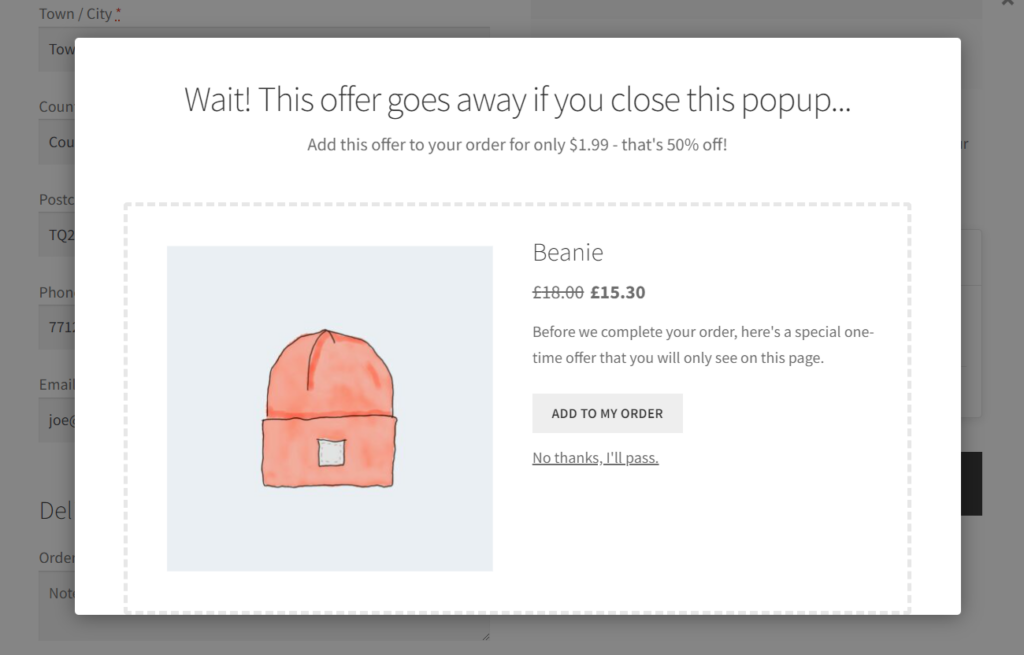
Why time-limited deals can drive sales
The best part about being an online retailer is that you can easily put these in place and test them out. Better yet, you can use machine learning to determine the best time for such a deal, the ideal customer segment, and the best types of products.
Here are some reasons why these deals can drive sales:
- Create a sense of urgency: Time-limited deals instill a feeling of urgency in customers because no one wants to have FOMO. This urgency can prompt them to make quicker purchase decisions and increase your store’s conversion rates.
- Encourage impulse purchases: Everyone loves discounts and promotions. Without overdoing it, you can offer them for a limited time. Customers are more likely to make impulse purchases, increasing sales and revenue for your store.
- Attract new customers: Time-limited deals can bring in new customers. Customers who may not have otherwise considered shopping at your store.
Next, we will talk about how to bring these to life in your online store.
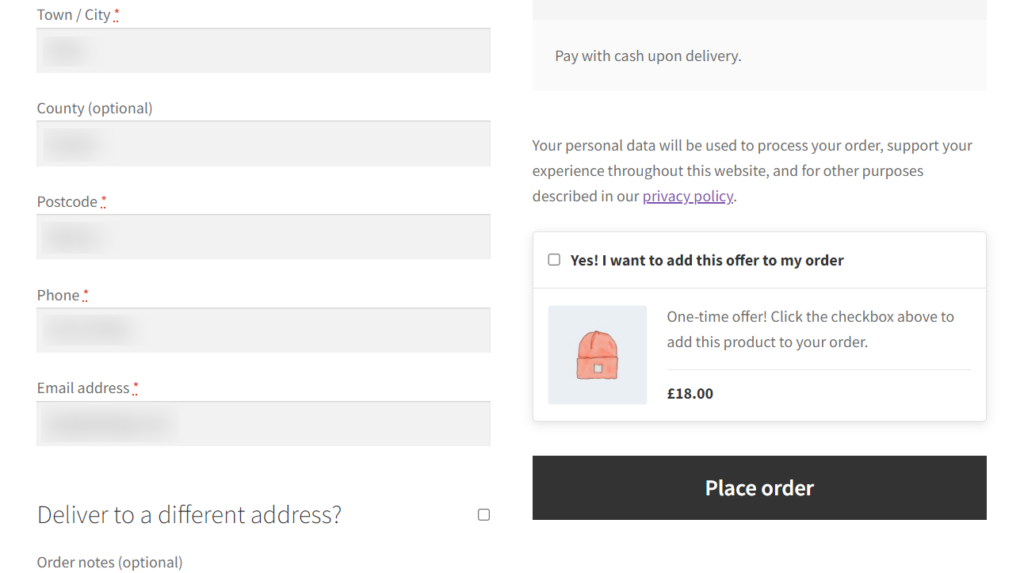
How to set up time-limited deal recommendations
If you want to set up a limited-time sale with your website’s default settings, you will be limited by the functionality. You need a plugin to get the job done, as most ecommerce platforms don’t offer this out of the box.
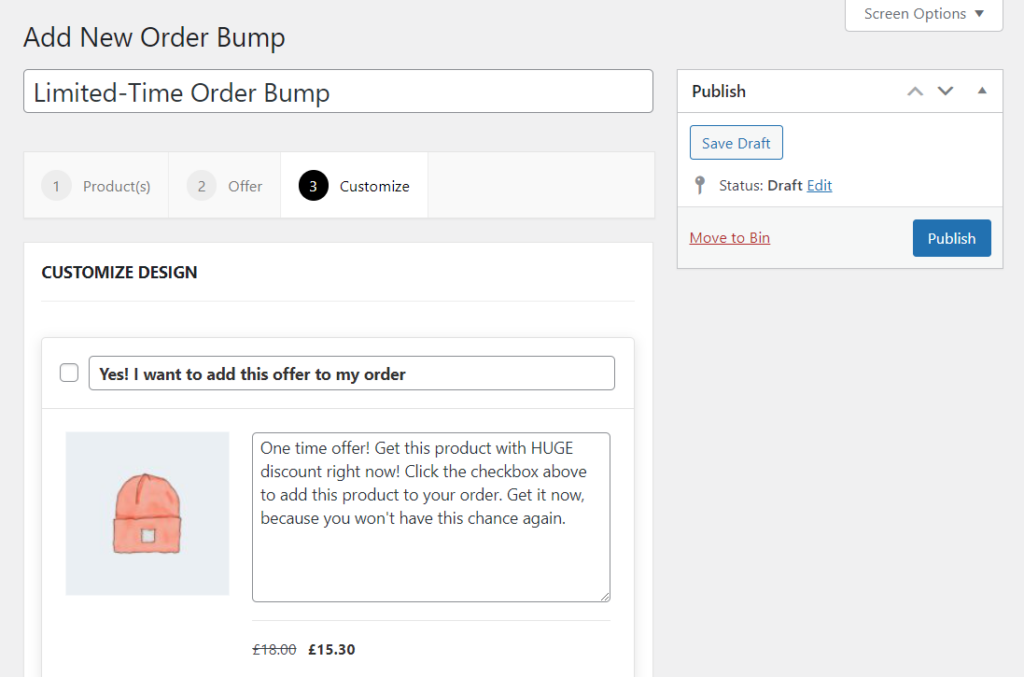
For WordPress and WooCommerce users, we suggest the Iconic Sales Booster for WooCommerce plugin. This plugin will help you create different types of deals. Deals like discounted product bundles, special offers at checkout, and post-cart pop-ups.
Iconic Sales Booster for WooCommerce
Use proven cross-selling techniques to increase the average order value of your store.
Add product recommendations to your ecommerce store today
Each one of these product recommendation strategies can help grow your business and make your customers feel special.
These strategies create a powerful, engaging shopping experience that drives sales. And helps your ecommerce store stand out from the competition.
Don’t miss the opportunity to boost your store’s performance and revenue! If you’re a fan of “frequently bought together” and “customer also bought,” don’t forget to check out the Iconic Sales Booster for WooCommerce plugin to add those to your product pages.
Iconic Sales Booster for WooCommerce
Use proven cross-selling techniques to increase the average order value of your store.
