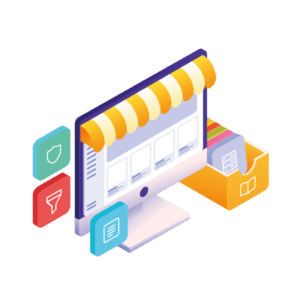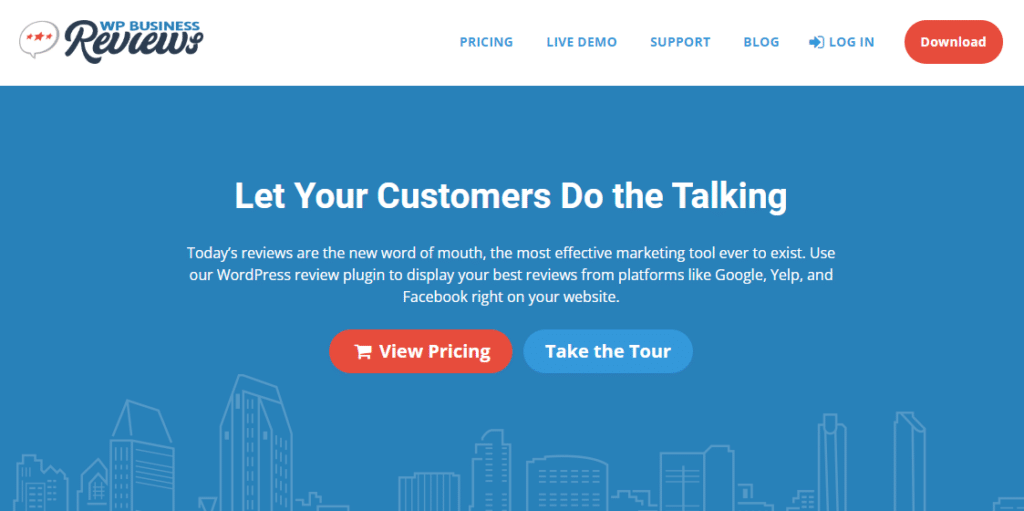If you’re looking to boost your chances of success, implementing the ecommerce best practices should be your top priority.
The ecommerce market is extremely saturated, and setting your store apart from the competition is becoming more difficult. Fortunately, implementing the ecommerce best practices can give you a competitive advantage and improve your ecommerce store’s success.
👋 In this article, we’ll walk you through 10 ecommerce best practices to use in your store in 2024.
We’ll discuss what these practices are, why they’re beneficial, and some tips, tools, and resources for getting it done. Let’s get right into it.
Ecommerce best practice 1: A fast and modern checkout process
The checkout process (also called the checkout flow) refers to a series of steps a customer goes through to complete a purchase on your online store. It includes moving from the cart page to the checkout, entering billing and shipping information, paying for the order, and confirming the details.
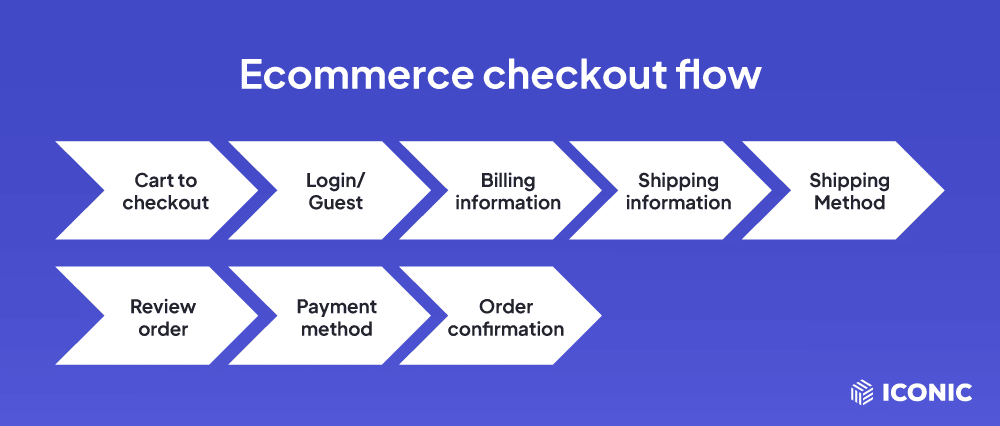
Why improve your checkout process?
Improving your checkout process is at the top of the list since it is the most important part to you as the store owner. This is where a transaction is made, and you receive revenue.
📈 The checkout flow is the most difficult part for stow owners to optimize, and this is reflected in the 60-80% checkout abandonment rate over the last decade.
To run a successful ecommerce store, your checkout abandonment rates should ideally be way lower than this. Improving the checkout flow can encourage more customers to follow through with their purchases. Your efforts to get customers to your checkout will be rewarded through more sales and revenue.
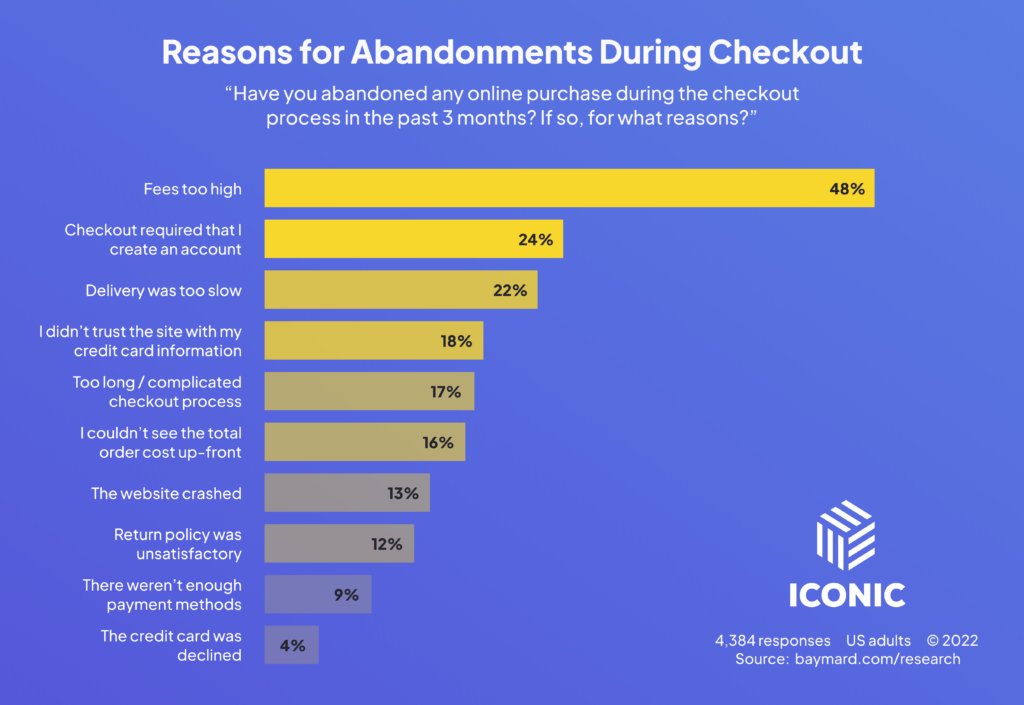
How to improve your checkout process
You can improve your checkout process by making it fast, efficient, and user-friendly. A few strategies exist to achieve this, starting with replacing the usual one-page checkout with a multi-step checkout.
A multi-step checkout improves user experience during checkout by breaking it down flow into a series of manageable steps. For instance, a different step for entering shipping information, billing information, and payment method.
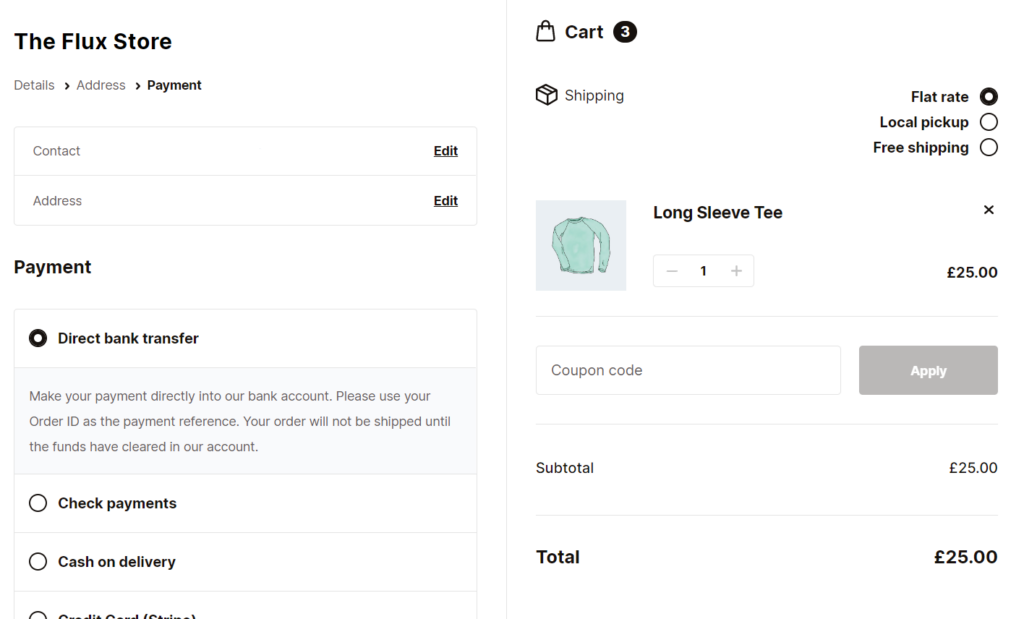
Customers can easily go through these steps, one after the other, without being overwhelmed with how much they have to do to complete a purchase.
Apart from using a multistep checkout, you can improve your checkout process in the following ways:
- Minimizing distractions – Avoid displaying unnecessary parts of the checkout page, like the navigation bar, header, or footer, to keep customers focused on the main task at hand.
- Reducing the number of steps and the information customers have to enter – To save customers time and help them to get through the checkout flow quickly.
- Auto-filling form fields – To also save customers time and minimize errors when entering shipping and billing information.
- Adding guest checkout – You should allow customers to checkout without creating an account. This is a convenient option for new customers or those making a one-time purchase.
If you want to improve your checkout flow by applying all of the above to your WooCommerce store, Flux Checkout is perfect for you.
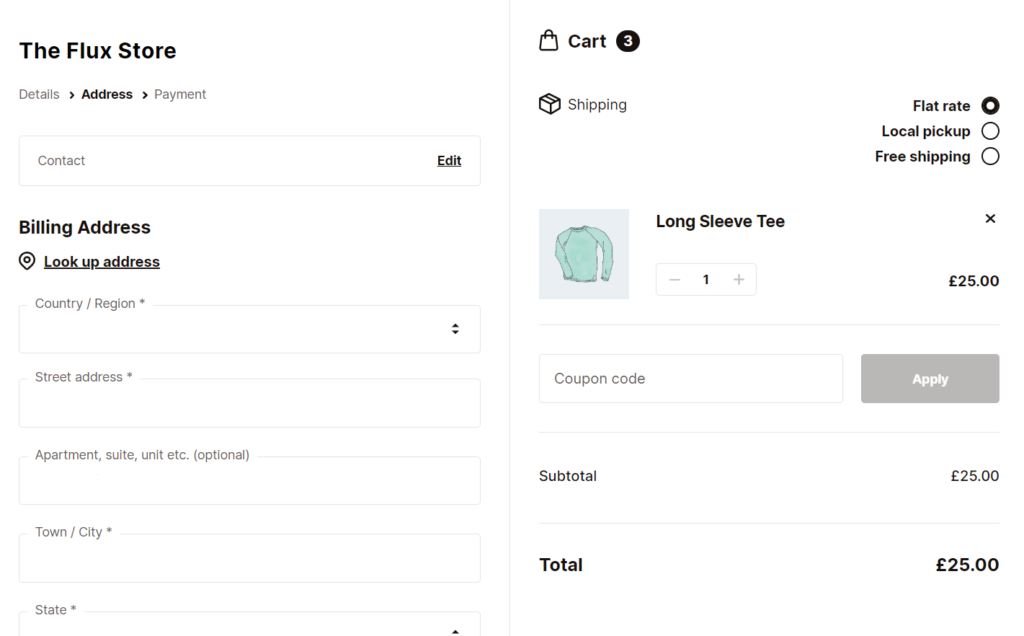
Flux Checkout for WooCommerce: Add a fast and modern checkout to WooCommerce
Flux Checkout replaces your default one-page WooCommerce checkout with fast, mobile-friendly, multi-step checkout. It has a clutter-free modern design built to simplify your customers’ checkout process.
Apart from allowing you to apply all of the above, with Flux, you can create a custom order received page and use it to provide additional value for your customers.
With features like the customer map, highlighting order details, and a ‘Continue Shopping’ button on your order received page, customers will return to your store.
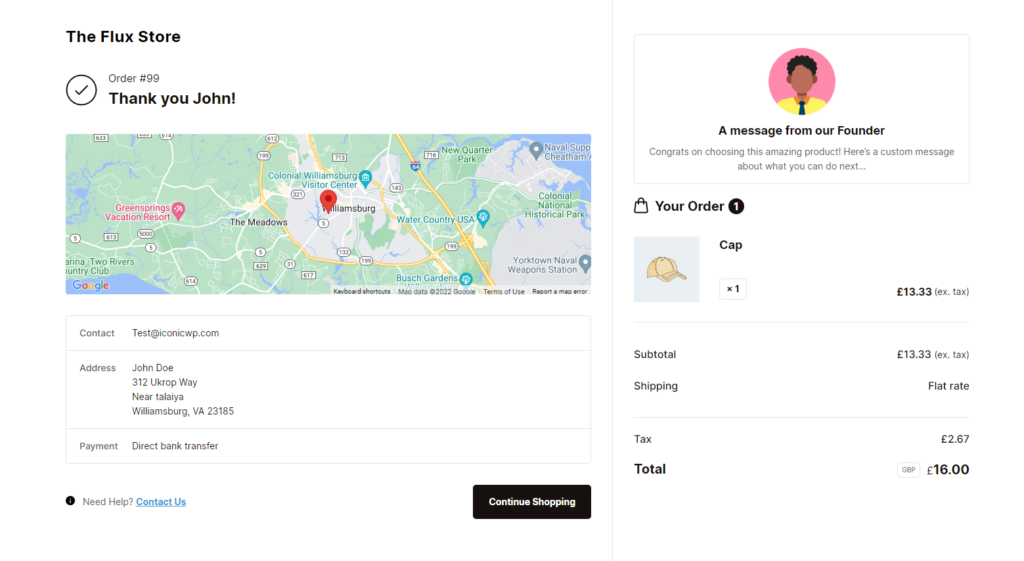
By using Flux to upgrade your checkout, you can build a checkout flow that encourages customers to complete a purchase and keeps them coming back.
Flux Checkout for WooCommerce
Prevent abandoned carts with a slick multi-step checkout experience, designed for your customer’s device.
Best practice 2: High-quality images and product video
Adding high-quality images and videos of your product means including visually appealing images that accurately represent your products. These images and videos should preferably be taken and prepared professionally.
Why improve your product photos/video?
📈 Product images and video help ecommerce customers make purchase decisions. Research shows that 75% of online shoppers rely on product images to complete a purchase.
High-quality product images and videos are attractive and make customers want to buy a product. They also accurately represent your products to customers, allowing them to make informed purchase decisions. They can also allow you to demonstrate how your product works and give your customers a better understanding of your product.
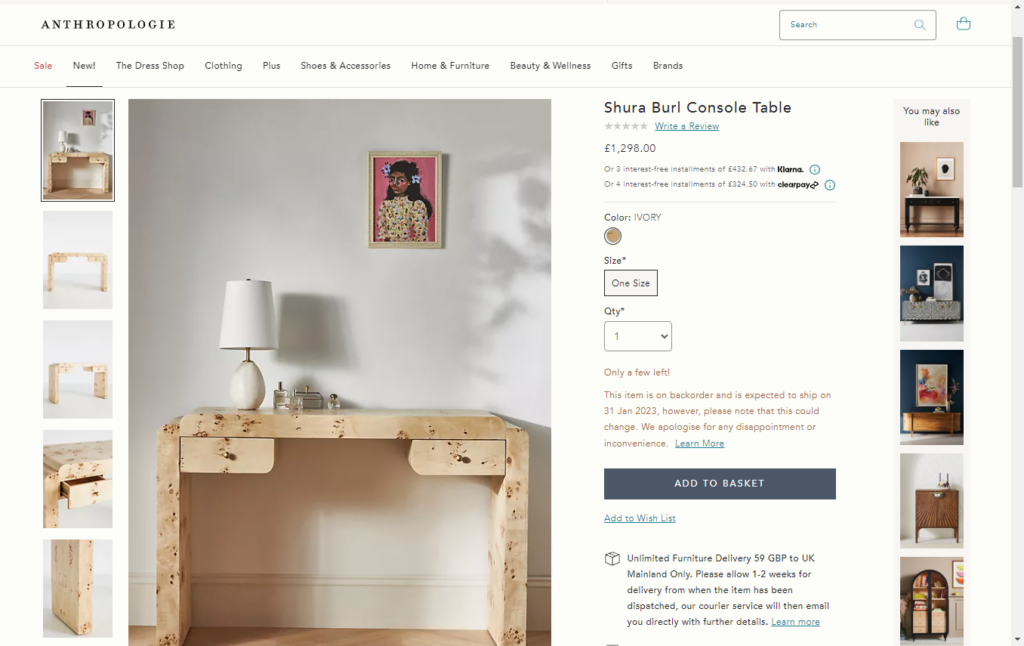
A product gallery filled with high-quality images generates interest from customers and can increase your store’s conversions.
How to improve your product photos/video?
You can improve product photos or videos on your WooCommerce store using the WooThumbs for WooCommerce plugin. Using WooThumbs, you can create flexible product galleries to showcase your products to customers.
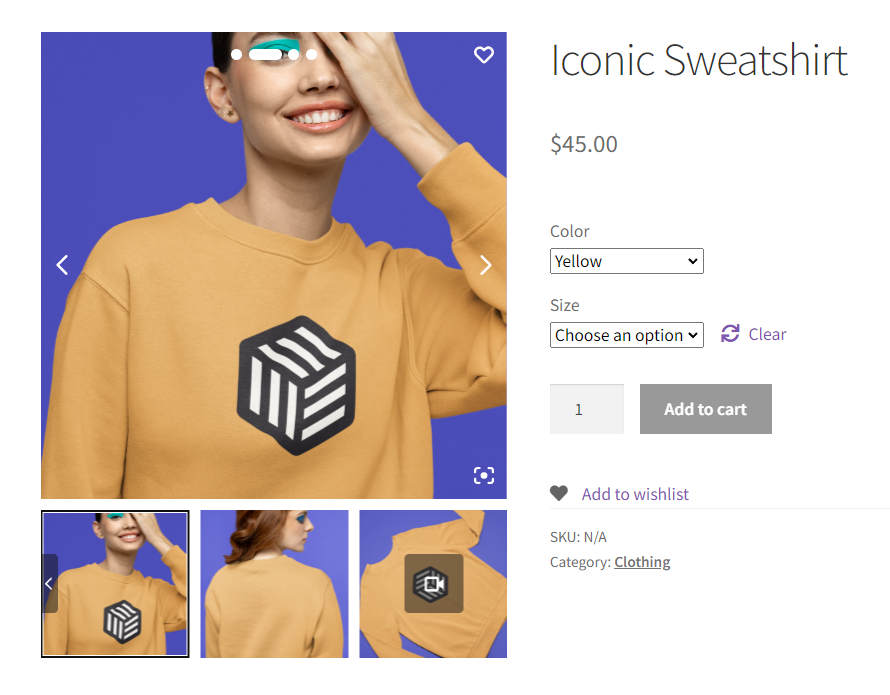
It allows you to add multiple images for product variations and attributes. Then display them in an appealing fashion using image slider autoplay options, transitions, and a layout of your choosing.
And suppose you want to get customers more interested and excited about your products. In that case, WooThumbs allows you to embed a video from your WordPress media library or an external source like YouTube or Vimeo.
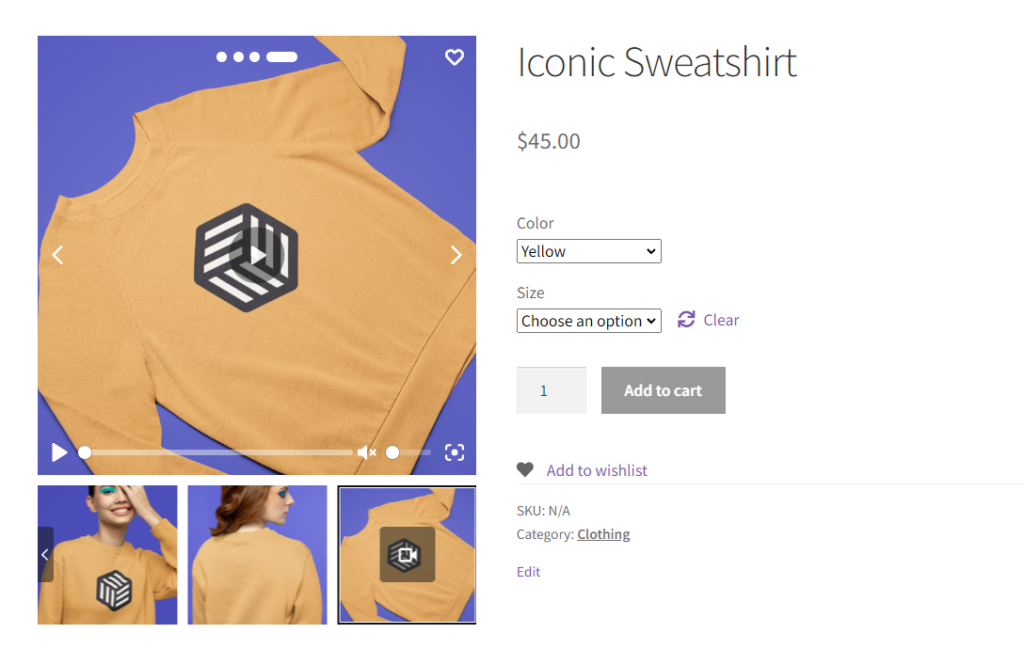
Apart from this, there’s a lot more that you can do to improve your product videos, for instance, incorporating storytelling, professional voiceovers, etc. You can read all about it in our Product Video Creation guide. Similarly, you can do more to improve product images, and you can get this information in our Managing WooCommerce Product Images guide.
WooThumbs for WooCommerce
Enable zoom, sliders, video, fullscreen, multiple images per variation, and customisable layout options for your product imagery.
Ecommerce best practice 3: Live chat and chatbots
Adding live chat and chatbots to your ecommerce website is a way to deliver customer service through instant messaging conversations. With live chat, you use human customer service agents, while with chatbots, to send and receive messages to and from customers.
Chatbots help you automate this process using AI-based computer programs capable of holding messaging conversations with customers.
Why use chatbots on your ecommerce store?
📈 Customer service has a direct impact on customer retention. A study conducted by Salesforce revealed that 89% of customers would likely make another purchase after a positive experience.
Most customers expect your business to be available 24/7 so that they access support services at any time. Having a customer service team available around the clock is very costly, but you can eliminate these costs with chatbots.
They are more efficient and can handle multiple customer inquiries simultaneously. They can also help you to upsell, cross-sell, and remind customers of the products they abandoned in their carts.
Using social proof involves showing how other customers have interacted with your products. This may involve displaying:
- The products that other customers buy frequently (most bought products).
- How many people are looking at a product.
- The products that other customers have bought recently.
The aim of displaying this information is to get customers interested in your products and help them make a purchase decision.
Including social proof can boost conversions for your online store.
📈 A recent study revealed that social proof is expected by customers and that when used it can boost conversions by 34%.
This is because customers adapt their buying habits to align with what other customers are buying or are interested in. They will believe they are making the right purchase decision if many others do the same.
By showing frequently bought products, you can lead customers to make purchase decisions that align with others. Similarly, showing what people have bought recently can create a fear of missing out (FOMO) on a trend. This will drive customers to buy the product so they don’t miss out on it due to high demand.
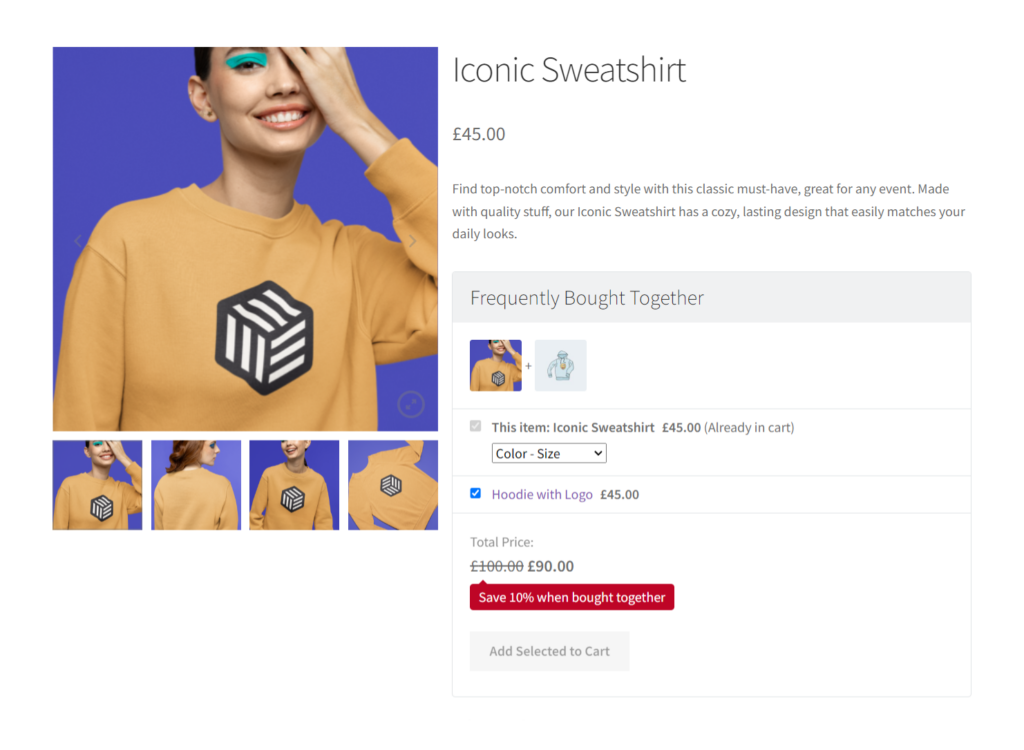
Just like chatbots, adding social proof to your WooCommerce store, you’ll need to install a plugin. There are numerous social proof plugins that you can use to do this, and we would like to mention a few here:
- Iconic Salesbooster for WooCommerce – which uses Frequently Bought Together and Customers Also Bought to boost sales.
- Social Proof for WooCommerce.
All you’ll have to do is install either of these, configure them to your liking, and you’ll have social proof on your ecommerce site.
Iconic Sales Booster for WooCommerce
Use proven cross-selling techniques to increase the average order value of your store.
Ecommerce best practice 5: A solid product recommendation strategy
A product recommendation strategy involves effectively suggesting relevant products for customers to add to what they’ve already set out to buy.
This may include product recommendations tailored to specific groups of customers or personalized suggestions based on customers’ individual preferences and past interactions.
There are numerous types of product recommendations, but they generally serve the following purposes:
- Cross-selling – to sell products that go well with what the customer has in their cart, for example, a wireless mouse to go with a laptop.
- Upselling – to sell more expensive and upgraded versions of what the customer has in their cart, for example, an upgraded version of a piece of software.
- Add-ons – to sell additional items, for instance, extra pizza toppings
Why use product recommendations in your online store?
A solid product recommendation strategy is beneficial to you and your customers. Suggesting relevant products improves customers’ experiences by helping them easily find what they might need. Product recommendations are more likely to be satisfied with your service when they align with their preferences and needs.
📈 As the store owner, you will get more revenue, as research shows that when customers click on these recommendations, the AOV goes up by 10%.
This is a great way to improve sales without spending on marketing campaigns.
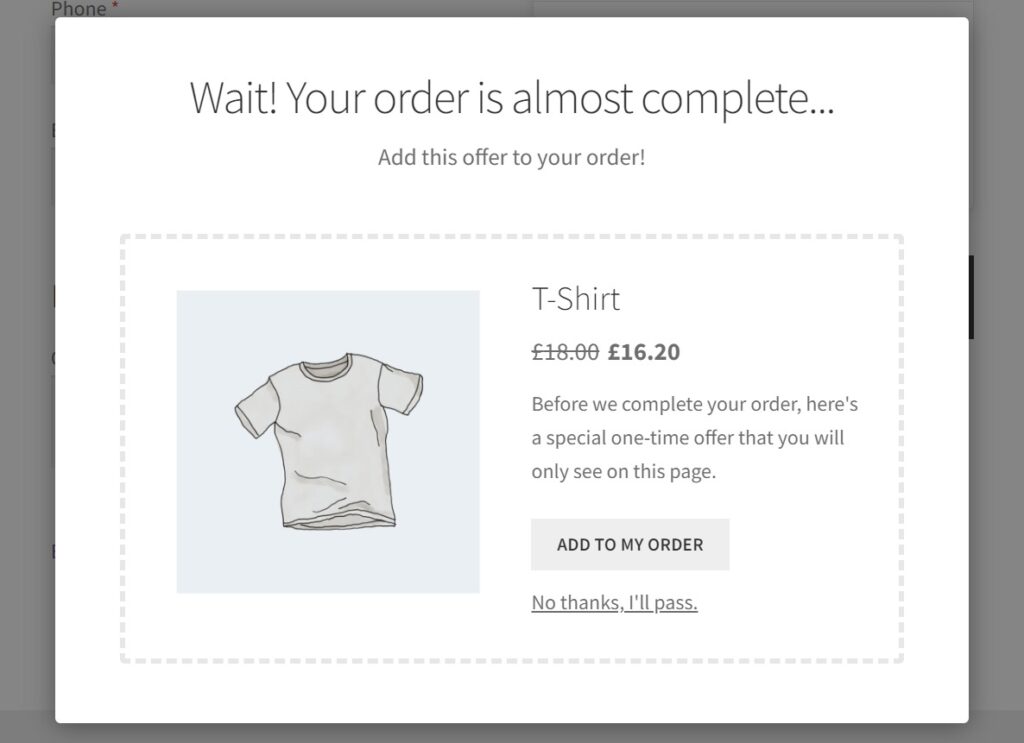
How to add product recommendations to your online store
To increase your AOV through product recommendations, you can use Iconic Sales Booster for WooCommerce. This plugin lets you personalize product recommendations and display them in popups throughout your customer’s ecommerce journey.
This includes:
- On the product page – Display a ‘Frequently Bought Together’ section with related products just below the ‘Add to Cart’ button.
- After a customer adds a product to their cart – Show a ‘Customers Also Bought’ popup after this button is clicked.
- During checkout – Display an order bump that customers can add directly to their order without leaving the checkout.
- Post-purchase – Display a product recommendation popup that customers can add to their order in a single click without needing to re-enter credit card details.
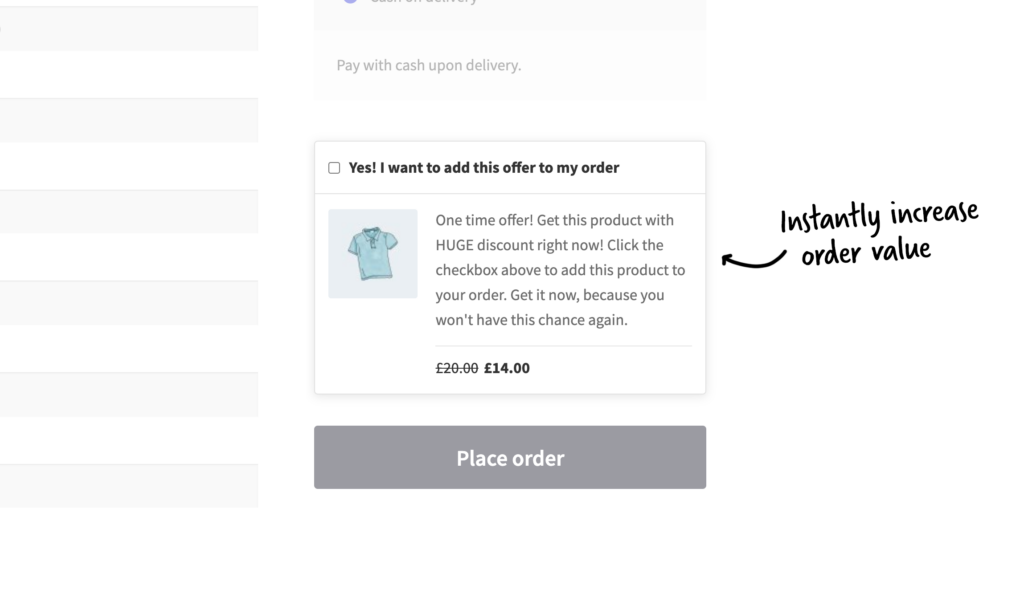
Sales Booster allows you to customize the sales text in a way that is appealing to the customer. You can add attractive discounts and take advantage of customers’ impulse buying to make these recommendations more appealing.
💡 Besides what you can do with Sales Booster, you can do several other things to create an effective product suggestion strategy. You can learn about them by going through our Product Recommendations guide.
Iconic Sales Booster for WooCommerce
Use proven cross-selling techniques to increase the average order value of your store.
Digital marketing is an integral part of ecommerce, and you should utilize digital platforms to promote your products and brand. Email and social media are examples of these platforms that you can use for free.
With email marketing, you can offer personalized product recommendations and notify customers about sales or restocking of products. On the other hand, social media and content marketing can help you to popularize new products, generate leads, and boost customer engagement.
Why marketing is important for your ecommerce store
Marketing plays a key role in driving the success and growth of your ecommerce business. Email and social media marketing are well-proven techniques that contribute significantly to customer acquisition, sales, lead generation, and customer retention. Which is why 81% of small businesses rely on email marketing to acquire new customers.
📈 Today, social media marketing is an integral source of product information, and 67% of customers expect businesses to have a social media presence.
Since customers tend to share a lot of content on social media, social media marketing can grow your customer base.
How to use effective marketing for your online store
We’ve established how important digital marketing is, and here are a few ways you can effectively market your online store on digital platforms.
Email marketing:
- Personalize your emails: Use customer data to personalize email content, subject lines, and offers.
- Segment your email list: Put your customers into categories depending on their behavior, preferences, and purchase history. This will help you to target them accurately.
- Automate email Campaigns: Send automatic emails to remind customers about their abandoned carts or conduct post-purchase follow-ups to boost customer engagement.
- Test and optimize: A/B test your emails to find what works best and continually optimize your email marketing strategies to keep them performing well.
Social media marketing:
- Engage with your audience: Respond to comments, messages, and reviews as soon as possible.
- Utilize user-generated content: Encourage customers to share photos or reviews of your products. This form of social proof will boost your product’s credibility.
- Leverage influencers: Collaborate with influencers who align with your brand to reach a larger audience.
Content marketing:
- Create quality content: Provide value to your audience with informative, engaging, and entertaining content.
- Optimize for SEO: Use relevant keywords and optimize your content for search engines to increase organic traffic.
- Use a variety of formats: Use blogs, videos, infographics, webinars, and more to cater to different preferences. This way, you won’t miss out on customers who prefer a certain format.
Ecommerce best practice 7: Pay attention to metrics
Monitoring how well your store is performing in terms of sales, customer acquisition, customer retention, average revenue per order, etc., can be key to your store’s success.
You can use the data gathered on your store to measure a few different metrics and get an insight into these key performance indicators (KPIs). For instance, you can use data on the number of customers you had at the beginning of a period and at the end of it to measure your customer retention rate.
You can determine other metrics, such as average order value (AOV), Customer Acquisition cost (CAC), conversion rate, cart abandonment rate, and so on. The key here is figuring out which metrics deserve your attention and then working to improve them.
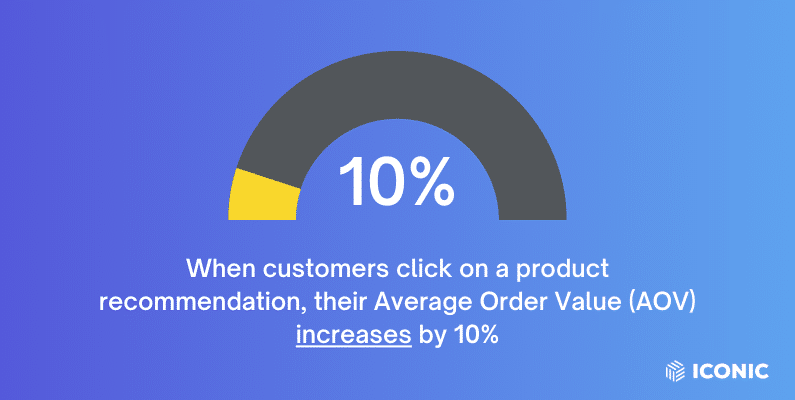
Why pay attention to ecommerce metrics?
Monitoring these metrics provides you with a clear picture of how your store is performing. When you pay attention to these metrics, you can assess the effectiveness of your store’s setup, marketing strategy, and product/service offering. After measuring these metrics, you can improve them.
This can have the following benefits:
- Customer Retention Rate(CRR) – A high CRR value enables you to grow your revenue. This is important because existing customers have been proven to spend 67% more than new ones.
- Conversion Rate – A high conversion rate will give you more revenue and return on investment (ROI). A low cart abandonment and a high AOV have a similar effect to this.
Understanding these metrics will provide you with valuable data that you can use to make data-driven decisions. For instance, if our AOV is low, you’ll know that you need to set up strategies to improve customer spending.
How to use metrics to your advantage in your ecommerce store
There are a variety of strategies that you can apply to improve these metrics and enhance your store’s performance. You’ll need the right tools to get these done on your WooCommerce store.
Customer retention rate
To improve customer retention, you’ll need to improve user experience. You can do this through personalized product recommendations using the Iconic Sales Booster plugin. You can also add valuable content to your user’s My Account page using the WooCommerce Account Pages plugin.
Cart abandonment rate
To reduce this rate, you can optimize your checkout flow using Flux Checkout as we mentioned before.
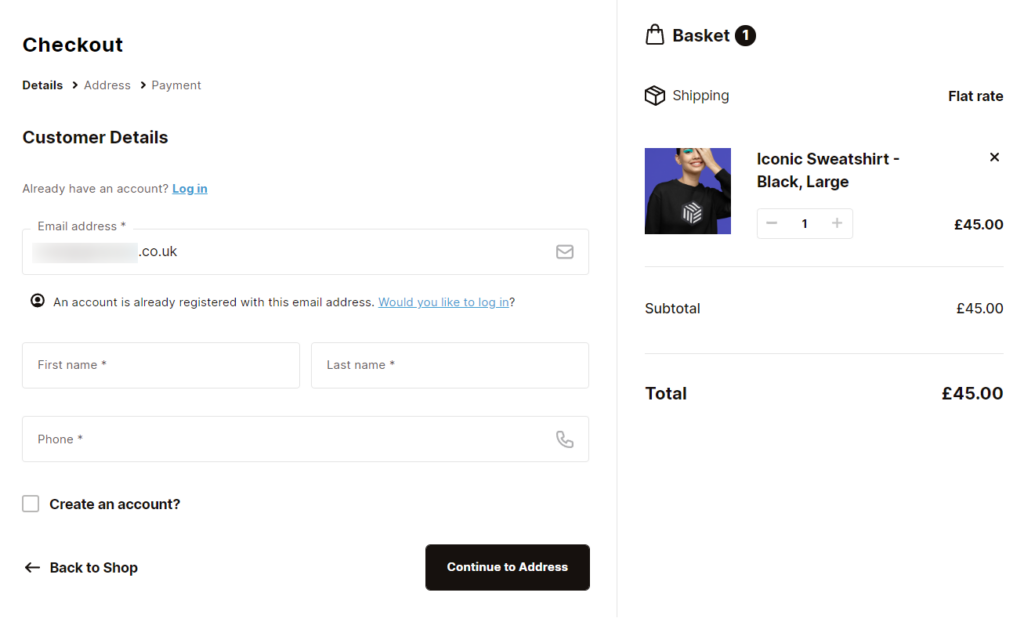
Conversion rate
You can make your website visually appealing and user-friendly to increase conversions and ensure the bounce rate is as low as possible.
Here, you’ll need WooThumbs for WooCommerce, which allows you to create an attractive and high-converting product gallery. With WooCommerce Quickview, you’ll be able to add compelling product descriptions to your products.
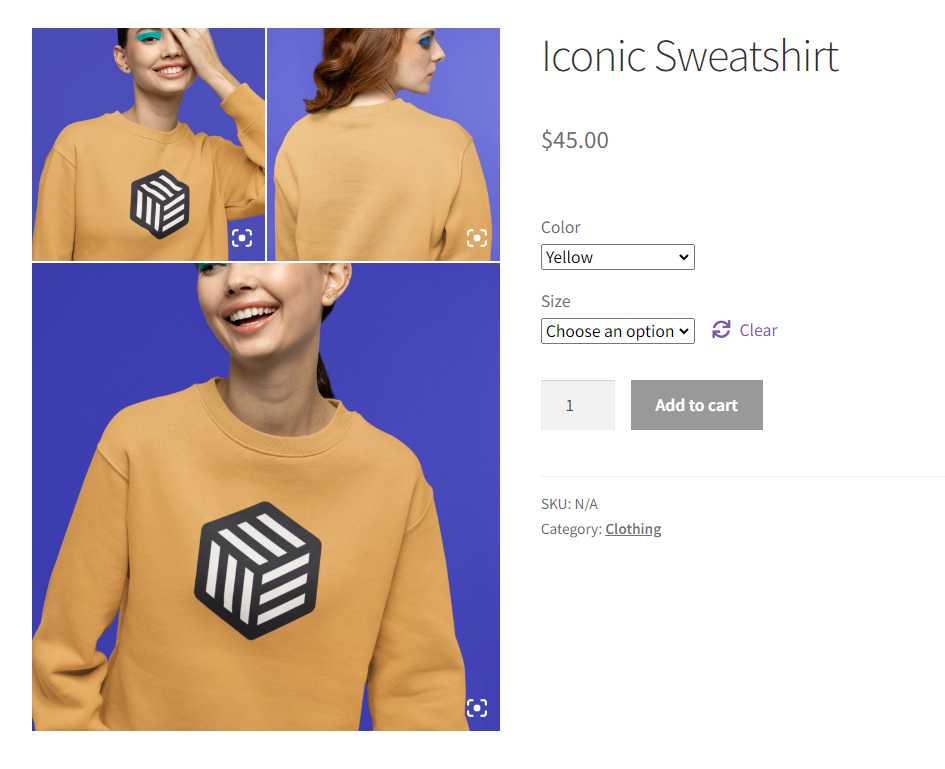
Average order value
To boost your AOV, use WooCommerce Bundled Products to bundle related products together and Iconic Sales Booster for cross-selling and upselling.
💡 This is a brief summary of how to use these metrics to your advantage. Here is our Ecommerce Metrics guide if you’d like to dive deeper.
Best practice 8: A customer reviews and rating strategy
You should encourage customers to leave honest feedback on your products and then display this feedback for everyone to see. Customer feedback should preferably be a written review accompanied by a star rating.
Why focus on customer reviews and ratings?
Customer reviews and ratings can yield remarkable results for your sales and conversions, and here’s why.
📈 Customer reviews are the most used form of social proof, with up to 95% of customers reading them before purchasing. They have a strong impact on the purchase decisions of ecommerce customers.
Since potential customers don’t have a chance to physically interact with your product before buying it, they rely on others who have done so before they decide to buy.
Customers trust them a lot more than the opinions of marketers because these reviews come from individuals who have bought and used the product or service.
How to create a customer review strategy
Some best practices for encouraging product reviews on your ecommerce store include:
- Ask for reviews: Send a follow-up email to your customers after they’ve received their product, asking them to leave a review. You can also display a reviews popup after the product has been delivered to the customer.
- Showcase reviews: Make sure the reviews are easy to find on your website. The more visible they are, the more likely customers will leave one.
- Feature customer photos: Encourage customers to include photos with their reviews to add authenticity and depth to their feedback. User-generated content is more trusted by customers.
You can do all this with WooCommerce’s default settings. But if you want to make this work even better, you can pull reviews directly from WooCommerce, Facebook, Google, and more, all onto the product page with WP Business Reviews.
Ecommerce best practice 9: A clear returns policy and strategy
You should also employ a clear returns policy that guides customers regarding the return or exchange of purchased items.
A transparent return policy should include the following items:
- Conditions in which returns are accepted.
- An outline of the return process.
- The time frame for returns.
- The expected condition of the returned item.
- The products excluded from return (for example, customized products).
It should also include customer support contact information where customers can seek clarification concerning your returns policy and an FAQ section.
Why have a clear returns policy and strategy?
A clear returns policy is invaluable to your store as it has several benefits.
📈 When working with a new brand, 91% of customers expect to see a returns policy before purchasing. This acts as a fail-safe if they are not satisfied with your product.
For this reason, having a concise returns policy can improve your conversions. In addition, a clear returns policy can improve your customer retention rate. If customers have a good experience returning products they’ve bought, they will likely buy from you again.
When customers share their positive return experience with others, this can boost how the public perceives your brand.
Tips for creating a better returns policy
If you want to create a better returns policy, here are some things you should do.
- Make it clear and concise: Avoid complicated industry language or jargon to make it easy to understand.
- Ensure it is easy to find: Your returns policy should be accessible anywhere on your website, not hidden or buried in small print.
- Have a flexible return window: Provide a generous time frame for returns. A 30-day return window is standard, but customers might appreciate a longer one.
- Include detailed instructions: Clearly explain the steps a customer needs to take to return a product, including how to package the item, where to send it, and what information they need to include.
Best practice 10: Include multiple payment options
This is the practice of integrating multiple payment gateways in your ecommerce store. You should offer various payment options, including credit cards, mobile payments, and direct bank transfers.
You can also take it further and include unique options such as ‘Buy Now Pay Later.’ Customers can then choose their preferred payment option when checking out.
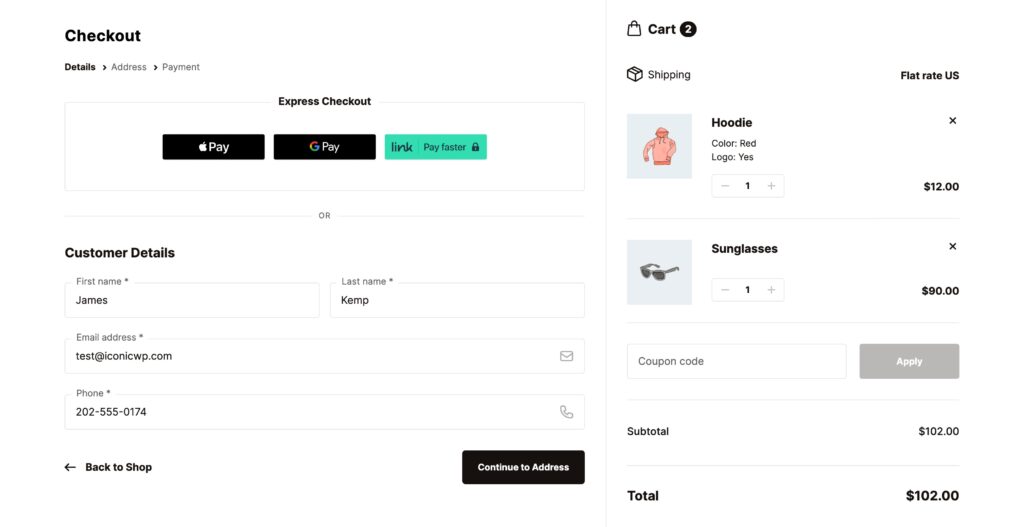
Why offer multiple payment options for customers?
Having multiple payment options can improve your sales and conversions. This is because it makes it convenient for customers to purchase using their preferred payment option.
📈 Payment options have a direct influence on the cart abandonment rate. Research shows that 9% of customers will abandon their carts because they lack enough payment options.
So by offering multiple payment options, you’ll avoid missing out on customers simply because your store does not include their preferred payment option. When you cater to customers’ different payment preferences, you’ll be able to explore new markets a lot easier.
How to add more payment options for customers
Depending on your ecommerce platform, you can add multiple payment options to your ecommerce store by installing add-ons, extensions, or plugins.
For example, if you’re using WooCommerce, there are several plugins for different mobile payment gateways, such as PayPal, Amazon Pay, Stripe, etc.
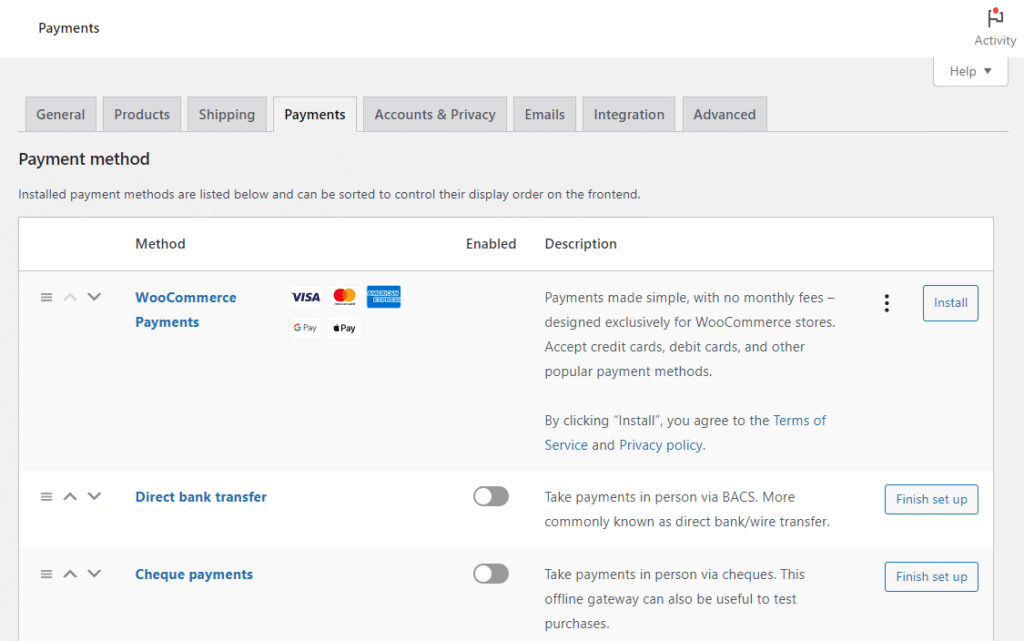
If you want to accept payments in cryptocurrency, you can install plugins such as Coinbase Commerce.
With WooCommerce, you can integrate special payment options such as:
- Allowing customers to buy products and then pay in installments using the Afterpay plugin.
- Allowing customers to buy a product and then pay for it later using the Clearpay plugin.
WooCommerce has a diverse set of options for adding payment options. Other platforms like Squarespace and Shopify have their own plugins and extensions for adding these payment options.
Add these ecommerce best practices to your ecommerce website today
That’s it! These are the 10 ecommerce best practices that you can apply to your online store to get more customers, sales, and revenue. Using the plugins mentioned in this guide, you can implement these practices and steer your ecommerce business toward success.
Instead of getting them one after the other, join Iconic’s All-Acces Club and have all these tools at your disposal at once.
Join the All Access Club
Join the All Access Club and get access to all of our WooCommerce plugins. Instantly increase your store’s selling power and usability.