As an ecommerce store owner, you’re doing well. You’ve created your store, have a generous amount of products and/or services, and are starting to see visitors flowing in from your various marketing strategy efforts.
However, something’s not right. Visitors aren’t turning into paying customers. Your ecommerce conversion rate is low.
This low conversion rate is probably the reason you clicked on this article. So in this article, we’ll discuss a few simple yet effective changes you can make to increase conversions for your ecommerce store.
In this guide, we’ll show you:
- What an ecommerce conversion rate is.
- How to calculate your ecommerce conversion rate.
- How to increase your ecommerce conversion rate.
So, first thing’s first, let’s outline what an ecommerce conversion rate is.
What is an ecommerce conversion rate?
Your ecommerce conversion rate is the percentage of users visiting your website who have purchased something from your online store (in a set period of time).
As a metric, your ecommerce site’s conversion rate can be a really solid indicator of the health and performance of your ecommerce website.
The higher this percentage, the better your store is performing. If you can improve this number, you’ll also be able to spend less on customer acquisition.
So before we help you calculate your ecommerce conversion rate, let’s see what a good one looks like.
What is a good ecommerce conversion rate?
📈 According to the latest surveys and studies (2020), the average ecommerce conversion rate currently stands at 2.86%.
Does that mean it’s a good conversion rate, though? Well, yes and no.
If you have a conversion rate of 2.86%, you’re at the same level as most other ecommerce stores. Less than this, and you need to look at various tactics for optimizing your current conversion rate.
Ultimately though, in any ecommerce business, you’ll always want a higher conversion rate, and the best conversion rate is one that’s higher than it is now.
Also worth noting is that ecommerce conversion rates vary wildly by industry seen in Intelligent Commerce’s report.
So with this in mind, let’s calculate your ecommerce conversion rate and see where you stand.
How to calculate your ecommerce conversion rate
The simplest way to calculate your ecommerce conversion rate is to take the number of sales you’ve received in a set period of time. Then divide it by the number of visitors to your site in that same period and times it by 100.
(conversions / total visitors) * 100
So, if your site has sold 2 items and gets 2000 visitors a month, your conversion rate is 1%.
📈 According to Econsultancy’s Performance Benchmarks tool, the average conversion rates of food and drink stores are 2.4%. But technology and computing, for example, are 1.10%.
So depending on your industry, the average fluctuates.
Your conversion rate may also differ from another store due to the type of products you’re selling. Your conversion rates may differ if you sell $10 t-shirts and another store sells similar ones for $30.
Note: You can do this automatically in Google Analytics by setting up your goals first. Then after you start bringing in data, you can go to Conversions > Goals > Overview to see your conversion rate.
So now you know the conversion rate for your ecommerce store. Next, we’ll look at how you can improve your ecommerce conversion rate and get that number a little higher.
How to improve your ecommerce conversion rate
Okay, let’s get to the good stuff. We all know that small changes to your online store can hugely impact sales.
So here are a few of our favorite online store tweaks you can implement to make a real difference.
#1 Use your customer’s pain points
The point of any product or service is either to solve a problem or meet a need. Somebody needs something, and they buy a product to meet that need.
Pain points are the needs, wishes, or worries (real or perceived) that customers have and could be solved by buying your product/service.
For example, customers are frustrated with the lack of options for displaying product images on their WooCommerce store. They want something which allows them to have greater control.
On our product page for WooThumbs, we have done a few things:
- Recognized the customer’s pain points (lack of WooCommerce functionality).
- Explained simply how we’ve solved this problem.
- Listed are additional problems the plugin solves.
So, when writing your sales pages or product descriptions, focus on how your product/service will solve your customer’s problems or meet their needs in the simplest way possible.
#2 Relieve doubts about your product with high-quality images and video
When purchasing products online, customers can’t touch and feel your product. They can’t even properly see if its color matches the one they presented on screen.
To alleviate these concerns, provide clear, high-quality, and accurate product images that represent what you’re selling. This acts as a type of ecommerce merchandising that will elevate your entire product page. Add in lifestyle shots, shots to indicate the size, and make sure your customer can zoom in on an image to see the detail.
📈 69% of consumers believe a product demo best assists them when making a purchase decision – Wyzowl
Online stores are now starting to fully embrace the impact of video on their ecommerce sales. Even a simple video showcasing the product from different angles could be the difference between a sale and an abandoned cart.
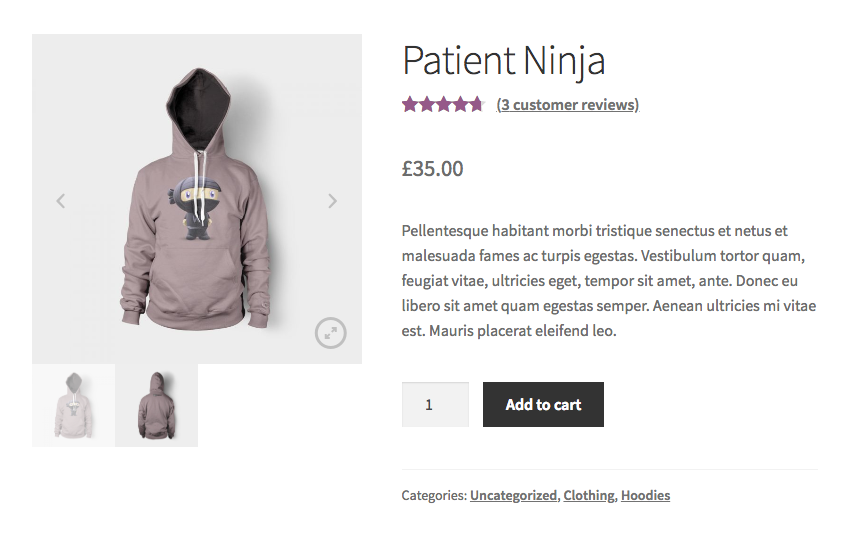
Make this a quick change
The bottom line is that you may not have time to re-take all your product images or create flashy product videos right now.
But what you do have time for is to improve your product gallery with a few clicks while you make a product image improvement plan.
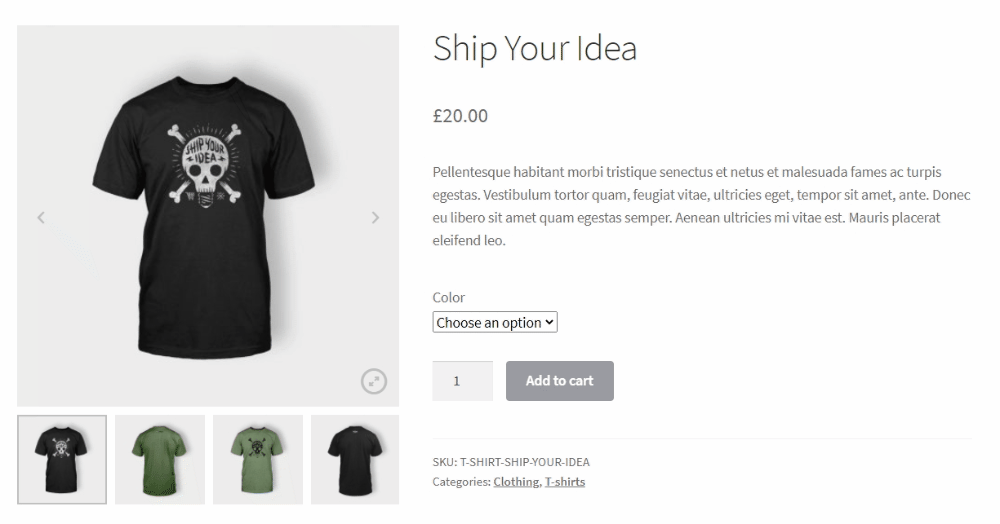
By giving your product gallery an upgrade with better image zoom, improved useability, and a better-looking product page, you’ll have a gallery that’s ready and waiting for your new product images.
Get this setup and running quickly with our plugin WooThumbs for WooCommerce.
WooThumbs for WooCommerce
Enable zoom, sliders, video, fullscreen, multiple images per variation, and customisable layout options for your product imagery.
#3 Give them the answers
When visiting your site for the first or second time, most potential customers know nothing about you or your online store. If they purchase anything, they’re essentially placing their trust in you to deliver what you say you’re going to.
At the same time, the customer may instantly have a bunch of questions on their mind about your product that you need to answer before you lose them. Things like:
- Is there a warranty?
- How long will shipping take?
- Is shipping free? What are the shipping costs?
- Can I pay with PayPal, Apple Pay, credit card, or other payment methods?
- How easy is it to cancel or return (what’s your returns policy)?
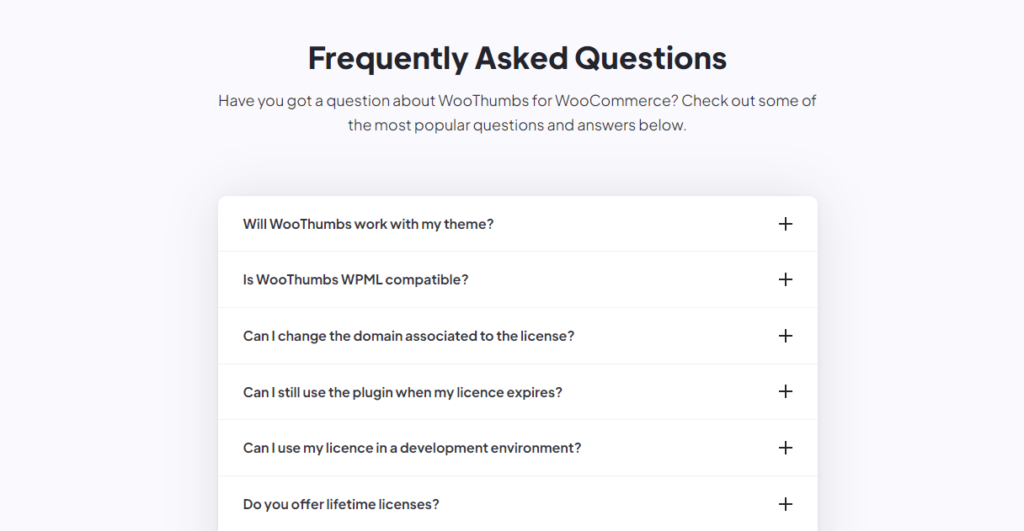
All of these questions can be pre-answered by you in a FAQ right on the product page. Ensure the answers to these questions are obvious, honest, and simple to understand.
#4 Include live chat
Sometimes no matter how hard you try, you simply can’t know all the questions a potential customer might have.
If your product is more of an investment, i.e., it will take a little more time or money from your customer, it might be worth adding chatbot functionality to your site.
With this in place, customers can alleviate their concerns quickly and easily instead of having to wait for an email in reply.
#5 Improve your checkout process
If you’ve done everything right, your product images are top-notch, answered all possible questions, and are still not making sales. Your checkout flow may be at fault.
Your customer experience doesn’t end at the checkout, and the likelihood is that you may be losing sales due to cart abandonment.
👋 Want to see what other important metrics you should be tracking in your ecommerce store? Read our ecommerce metrics guide.
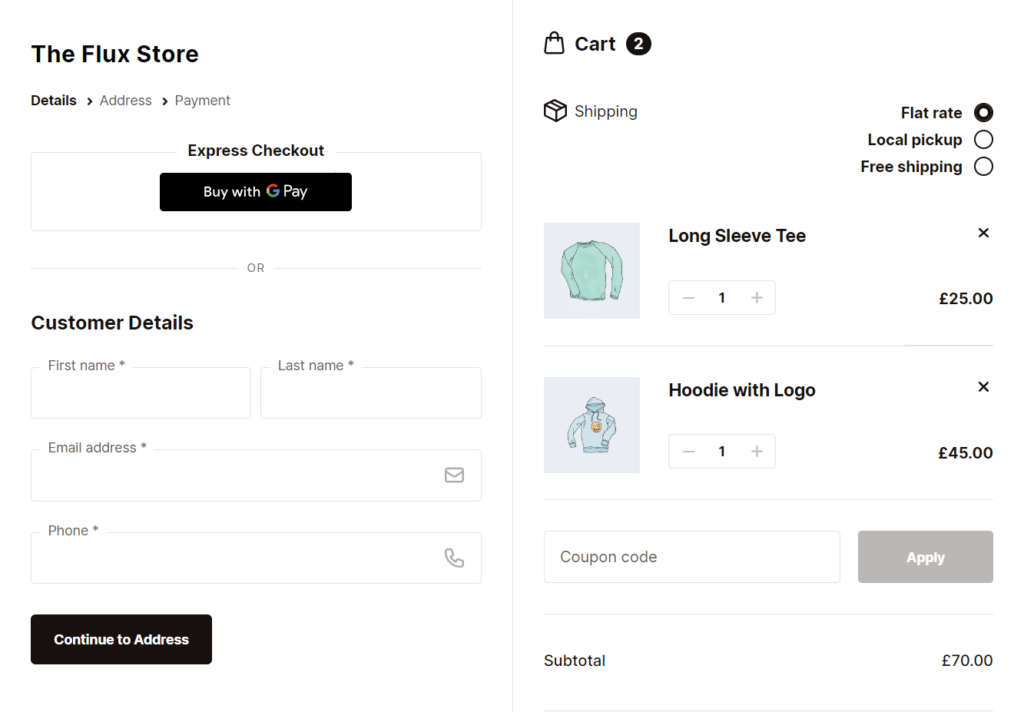
If your checkout is complicated, overwhelming, confusing, or distracting, your customers could simply leave your site without completing their purchase.
📈 18% of people abandon their shopping cart because of a long and complicated checkout process.
This is one of the biggest contributors to a low ecommerce checkout conversion rate and one we can fix in just a few clicks.
Improve your checkout quickly
Improving your checkout process doesn’t have to be a huge task. If you have a WooCommerce store, you can upgrade your checkout in a couple of clicks using the checkout plugin, Flux Checkout.
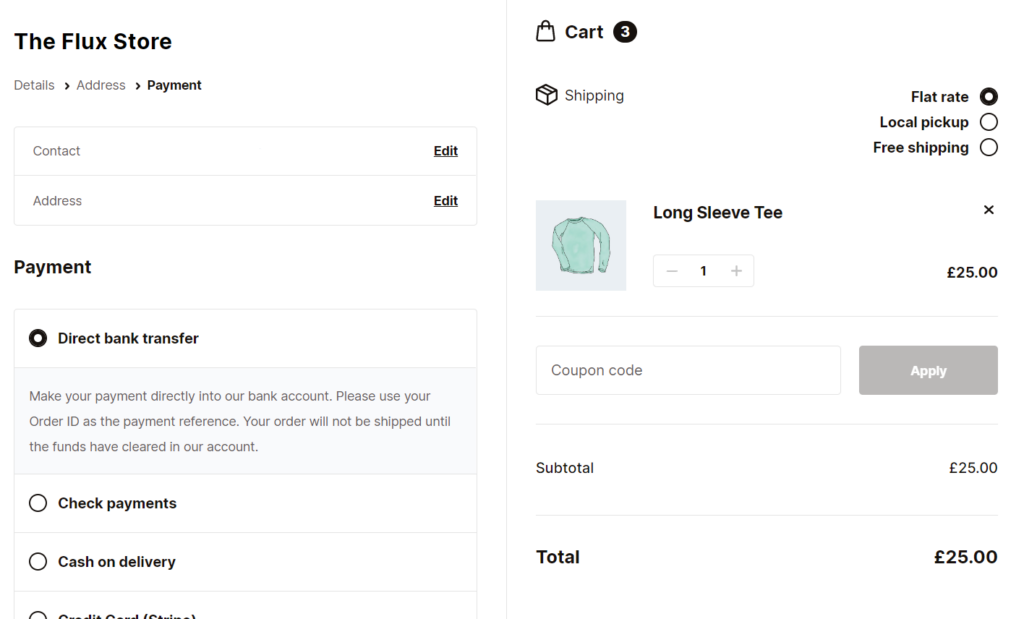
Flux has been designed to reduce checkout abandonment with its modern, super fast, distraction-free design. It even includes a simpler way to guest checkout. So customers can buy from your store without the fuss.
Flux Checkout for WooCommerce
Prevent abandoned carts with a slick multi-step checkout experience, designed for your customer’s device.
Other ways to improve your checkout page
We’ve mentioned previously that customers need to trust you when online shopping. Well, it’s at the checkout where this trust needs to ramp up.
By creating a simple checkout with payment logos, testimonials, and trust seals, you can ensure that your site is trustworthy.
It’s also important to make sure the customer has all the payment options they need at their disposal. There’s nothing worse than a customer reaching the checkout and not having a quick and easy payment method to use.
#6 Optimize for mobile devices
Have you visited your ecommerce store on your mobile lately? Have a look and check the following:
- Is it responsive (a user shouldn’t need to scroll left and right)
- Can you complete the checkout on mobile, including applying coupons?
- Are your product images sharp for retina-based screens such as iPhones?
- Is your store easy to navigate and find the products you’re looking for?
If the answer to the above is ‘no’, you have serious work to do!
Here are some quick fixes to improve your mobile conversion rate:
- Use a responsive theme for your WooCommerce store.
- Remove unnecessary distractions from mobile – that popup you have on your desktop version may not be too intruding. On mobile, it’s a whole other story.
- Make some changes to the user experience on mobile – are menus easy to use, are add to cart buttons the right size, etc.
A great way to see what works and what doesn’t on mobile is to look at some of the biggest online stores in your space and see how well they work. Also, take a look at some well-used apps and take a look at how they lay out their content to appeal to mobile users.
Let’s say you’ve made all of the above changes, your store is working well on mobile, your checkout is up to scratch, but your ecommerce conversion rate is still not improving.
One surefire way to give it a boost is to use social proof.
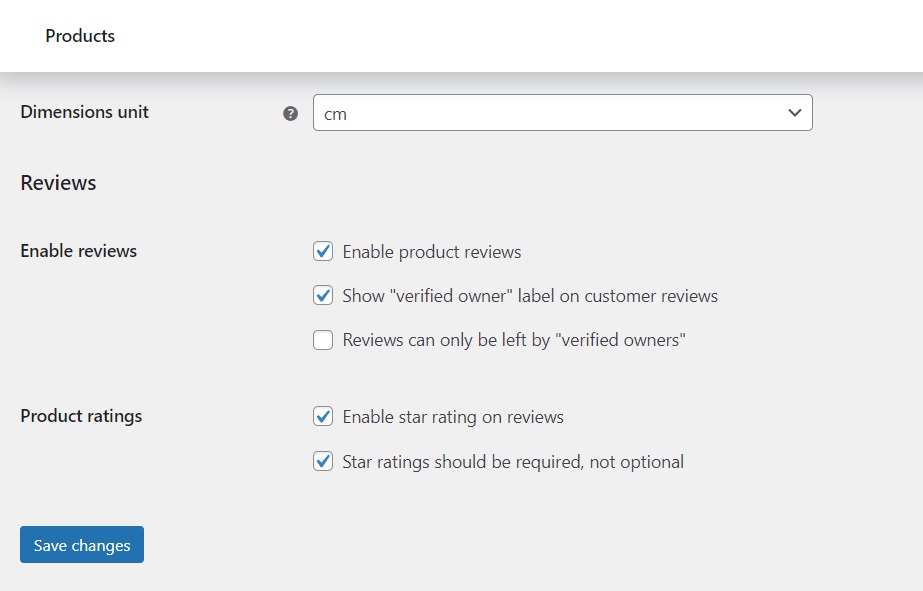
Social proof is when a customer will look for reviews, recommendations, and proof of purchase from other customers. They will then use this, unconsciously or consciously, to make a buying decision.
For your ecommerce store, this can come in the form of customer reviews (product reviews), testimonials, new customer popups, and more.
📈 The average consumer reads 10 online reviews before making a purchase decision.
But social proof can also be used as a way to improve not only your conversion rate but your average order value too.
By adding sections to your store like Frequently Bought Together and Customers Also Bought, you’ll be able to use social proof and showcase other products your customer may also like to buy.
Add cross-selling social proof to your store
Adding social proof via cross-selling and upselling doesn’t need to be time-consuming.
With Iconic Sales Booster for WooCommerce, you’ll be able to add the techniques mentioned above (Frequently Bought Together and Customers Also Bought). Plus, you’ll be able to add incentives to these cross-sells to give site visitors an additional reason to buy.
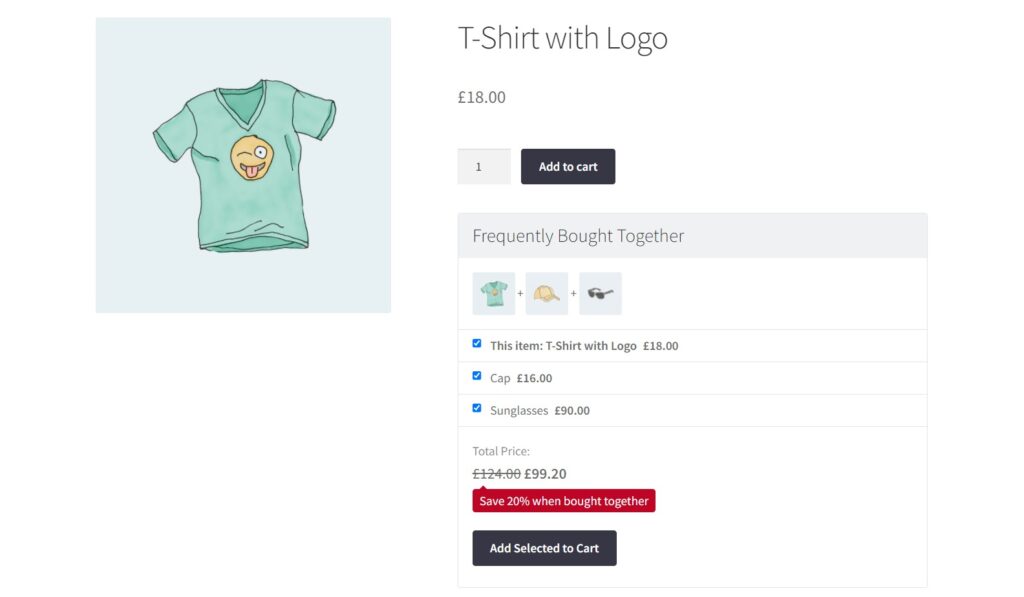
These will allow you to show customers additional products at every point of the customer journey. Using social proof to convince customers to buy.
Iconic Sales Booster for WooCommerce
Use proven cross-selling techniques to increase the average order value of your store.
👋 Want to learn about the 4 other ecommerce metrics you should be focusing on this year? Check out our ecommerce metrics guide.
Improve your ecommerce conversion rate today
The tips we’ve provided in this article will help you to improve your ecommerce conversion rate in no time.
Working on your ecommerce conversion rate optimization might sound like a lot of work, though. Especially if you’ve found you have a lot of improvements to make.
So how can you achieve all of these results without so much effort? The best way to do this effectively is with our Iconic Conversions Bundle.
The Conversions Bundle comes with our powerful plugins Flux Checkout, Sales Booster, and WooThumbs. Buying the Bundle will save you 40% and help you address all of these issues.
WooCommerce Conversions Bundle
Increase your WooCommerce store’s conversion rate and watch your revenue skyrocket. Includes Sales Booster, Flux Checkout, and WooThumbs.
The WooCommerce extensions mentioned in this guide:
- Flux Checkout for WooCommerce – Simplifies the checkout process and provides a user-friendly experience.
- Iconic Sales Booster – Creates lucrative offers for customers throughout the buying process.
- Woothumbs for WooCommerce – Improve your product page gallery and give your website visitors a better purchasing experience.

