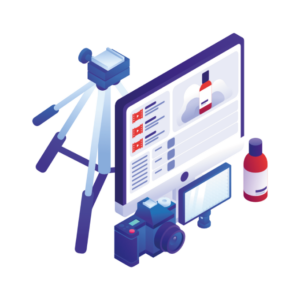Are you looking to start creating product video for your online store? Or want to know how to improve your existing product videos for more sales, conversions, and reach? This guide has your back.
In this ultimate product video creation guide, we’ll walk you through the following:
- The different types of product video (with product video examples).
- The essential elements of good product video.
- Where to use product video on your ecommerce store.
- How to use product video in marketing.
Creating good product video depends on the type of video content you want to create. So let’s walk through them all, so you can decide which fits best with your online store.
Different types of product video (and which might be right for you)
There are plenty of different types of product video you can create for your online store. Each has its own set of benefits and uses. Below we’ll go through each with some real-world examples.
Product showcase video
This is probably the first type of product video you think of for your ecommerce store. The standard video showcase, or product demo video.
These videos almost act as ecommerce merchandising, and a replacement for the photographs in your product gallery. They showcase the product from all angles, close up and in situ.
Depending on your budget or skills, these videos can be something simple, like the product on a turntable with a white background. Or something more complicated, like the product being used, showcasing all its features, and how the product works in detail.
A good example of this is Nike. They include a stylish video for each product that highlights it from all angles, in use, and styled with an outfit.
Explainer videos
Explainer videos provide in-depth explanations of a product’s features and benefits. They help the customer understand the product better and work particularly well for products that literally require a little more explaining.
These videos work well for startups, software and tech companies, educational institutions, non-profits, and more.
A good example of this is Dropbox’s explainer video. This video showcases some key features Dropbox has to offer without resorting to being a tutorial. It’s high-quality and helps potential customers understand the product better before they buy.
Tutorial videos
While explainer videos act as pre-purchase advertising, tutorials or how-to videos typically work best for post-purchase.
These videos offer step-by-step instructions on how to use a product or its features effectively. They can be straightforward (screen recordings with voiceovers) or more complicated (with animations, transitions, and music).
A good example of this is Adobe. Their software can be complicated and hard to use for beginners. So it’s in their best interest to create a large portfolio of tutorial videos to make their software more accessible.
Behind-the-scenes videos
Behind-the-scenes videos are a great way for ecommerce stores to give customers a glimpse into the making or development of a product.
These videos can usually be found on a company’s about page and offer insight into the company’s values, mission, and standards.
A great example of this is Pact Coffee. Along with their other tutorial-style videos, they have a few behind-the-scenes videos that show their coffee roasting and roasting process.
Promotional videos and adverts
Commercials and promotional videos are designed to entice potential customers by highlighting your product’s features and benefits.
These are perhaps the most complicated type of product video you can make. These videos can be simple or complicated to produce, depending on your budget. They also require more creative direction than your typical product video.
A great example of this is Dyson. Their video commercials are high-quality and showcase the product perfectly. The quality of these videos reflects the price customers pay for their products.
Live-stream videos
Product videos aren’t just pre-recorded. Many businesses benefit from doing live video to promote their products or their brand.
Live-stream videos typically take some upfront planning and marketing but can be used to promote a product launch, get feedback on a product that’s in the ideas stage, or showcase your brand’s values.
A good example of this is OnePlus. On their YouTube channel, they’ve hosted a live stream for almost every one of their product launches. These act as a showcase with an FAQ section towards the end so fans can interact.
Product story videos
Product story videos narrate the story behind a product’s creation. They’re designed to show the inspiration and innovation behind a product and showcase its journey from concept to market.
These types of videos work well for almost any brand and work incredibly well to showcase a business’s values.
A great example of this is Who Gives a Crap. Their product story video, which they produced when they first started, had a big impact. It did the rounds on social media and explained their brand, product, and values in one handy video.
User-generated content videos
The videos we’ve mentioned above can all be created by you. But there’s a very important set of videos to consider when creating your video strategy – user-generated product video.
These videos are powerful because your brand does not create them. Customers create them.
Here are a few examples of user-generated content videos:
- Review videos – These videos can either be an in-depth analysis of your product (typically posted on YouTube) or a short review posted on social media. Either way, these videos are usually unbiased.
- Testimonial videos – Testimonial videos differ slightly from reviews because you’ve specifically asked for them. For this reason, testimonials work well for tech companies because they can feature key people who have clout in your industry.
- Unboxing videos – These product videos are incredibly popular on social media and can be a great marketing tool for your business. Unboxing videos showcase the process of unpacking a product, revealing its packaging, contents, and first impressions from the user.
While this isn’t a complete list, user-generated video is just as important as your own product videos in your video marketing strategy.
So now we know some of the key types of product video. Let’s look at the type of things that make great product video.
The essential elements of good product video
The techniques for creating great product video will differ slightly depending on the type of video you want. However, there are a few things all good product videos have in common.
A clear objective
After deciding the type of product video you want to create, you’ll need to pinpoint your objective.
Some objectives include:
- Increase brand awareness.
- Showcase the product’s features.
- Educate customers.
- Generate leads and sales.
- Engage and entertain.
- Build trust and credibility.
- Improve SEO.
- Support customer service.
- Enhance the user experience.
Your objectives can be one or a combination of these things. But the key is it’s important to have one.
A clear objective will help you plan and storyboard your video. It will also be able to help you track its success as a metric.
High-quality visuals
High-quality visuals can make or break a product video. So make sure to use professional and visually appealing images, animations, or footage to engage viewers and make the product look attractive.
The level of quality will depend on your budget, but creating a good-quality video doesn’t have to break the bank. Smartphones are capable of filming to a high standard, and there are many tools you can use to edit video online for very little cost.
To-the-point messaging
A complicated video will confuse or frustrate customers, causing them to click away. Keep your video’s messaging clear and to the point, focusing on the most relevant and essential information about the product.
Strong storytelling
Storytelling is more important than we think, especially in advertising. So make sure to present the information in a narrative format that engages the viewer emotionally and helps them connect with the product or brand.
💡 Top tip: This technique may require some trial and error to get right, so we recommend writing multiple different video outlines/scripts and asking customers, or people within your business to give feedback.
Clear call-to-action
If your product video is designed to advertise, sits outside your website, or has a goal that requires the customer to do something, make sure to add a clear call to action.
This can be anything from visiting a website, purchasing, sharing the video, or even commenting.
Use a professional voiceover
If your video contains a voiceover, make sure it’s either a professional or engaging one. There’s nothing worse than a product video that, on the surface, is fantastic but is let down by an unengaging voice.
Depending on your budget, hire a professional voiceover artist for your video, or find someone within your business who might be a good fit.
💡 Top tip: The type of voice you use in your video should resonate or feel relatable to your target audience. So keep this in mind when finding your voice.
So now we know how to create better product videos. Let’s take a look at where these can sit on your ecommerce store.
Where to use product video on your ecommerce store
If you’re looking to make product video an essential element of your ecommerce store’s on-site marketing, this is the section for you.
📈 A Hubspot survey clearly showed that 72% of users found learning the product information through a video far more enticing than reading the description.
So if customers spend less time reading or looking through photographs to get the information they need, product video needs to step in.
Here are some of the key spots on your website where product videos can really shine.
Your website homepage
Your homepage will be one of the most visited places on your online store. For this reason, adding video here is essential.
This spot is a great place to showcase your brand story, an explainer video if you sell one product, videos showing off new products, and more.
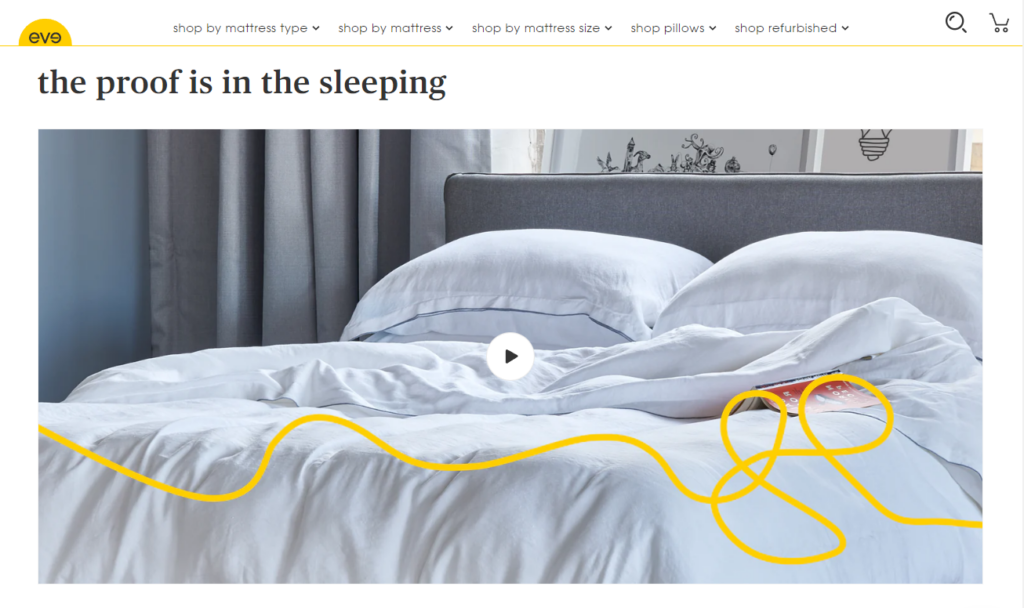
Your product pages
It goes without saying that the product page is one of the single most important pages to add product video to.
If you only have the time and resources to create one type of product video, let it be this.
These videos should sit in your product gallery so customers can see them as naturally as they would any other product image.
If your website uses WordPress/WooCommerce, you’ll need a plugin to help you add video to your product gallery.
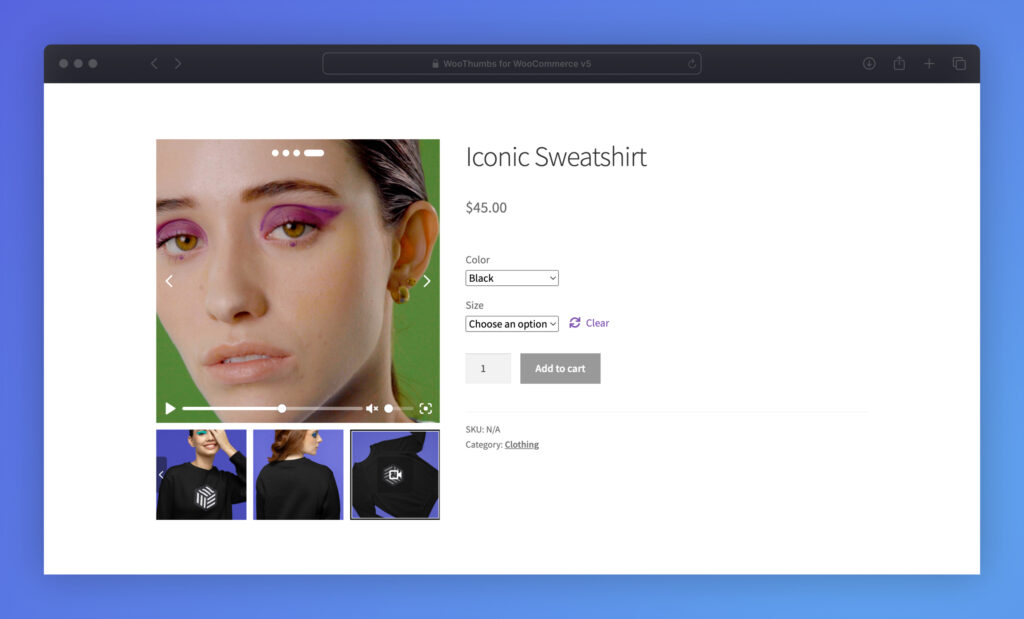
In this case, we recommend WooThumbs for WooCommerce. This easy-to-use plugin will allow you to add product videos to your gallery in seconds. You’ll either be able to embed video (from YouTube or Vimeo) or upload it directly to your site.
WooThumbs for WooCommerce
Enable zoom, sliders, video, fullscreen, multiple images per variation, and customisable layout options for your product imagery.
Product pages also work great for user-generated content. If your ecommerce store wants to showcase video reviews, testimonials, and more, the product page is the place to do it.
Landing pages
Video is an excellent addition if you have landing pages for specific products, product launches, or marketing campaigns.
Landing pages can get long, especially if you have a lot of information to share. So adding video on these pages will condense and deliver that information faster.
About us pages
About us pages are excellent for brand recognition and values, but they can be pretty boring. If you want to liven them up, add some product videos that showcase behind the scenes, your values, brand story, and more.
FAQ or support section
The FAQ or support section of your store is a great place to add product video, especially if you want to lower support costs.
Answer common questions with video answers, or add your tutorials to this section so customers can learn more about how to use your product effectively without having to talk to someone.
So that’s your website, but what about ecommerce product video for off-site marketing?
How to use product video in marketing
If you’re producing product video as part of your marketing strategy, then this should include off-site video marketing.
These videos are often used to promote your products to potential customers who don’t know much about your brand. However, they can also be used to remind existing customers of your values, promote new products, and widen your reach with influencer marketing.
Here are a few specific examples of how you can use product videos on off-site marketing:
- Social media – Share product videos on platforms like Facebook, Instagram, Twitter, LinkedIn, or TikTok to engage followers and encourage sharing.
- Email marketing campaigns – Embed product videos in promotional emails, newsletters, or product launch announcements to increase click-through rates and drive traffic to your store.
- Video ads – Use product videos for paid advertising campaigns on social media platforms, YouTube, or Google Ads, targeting potential customers with engaging visuals and persuasive messaging.
- Influencer partnerships – Collaborate with influencers in your industry to create or share product videos with their followers, leveraging their reach and credibility to drive sales.
- Affiliate marketing – Provide product videos to your affiliate partners to help them promote your products more effectively, increasing their conversion rates and overall sales.
- Webinars and live streams – Host webinars or live streams featuring product demonstrations, tutorials, or Q&A sessions to engage with your audience and showcase your products in real-time.
Improve your product video creation strategy today
Creating product video for your ecommerce store may be more time-consuming than photographs or product page copy. But, the truth is, it’s worth it.
📈 Most users will retain 80% of what they have visually seen over what they have read.
So by investing in creating the best product videos possible for your brand, you’ll not only increase the likelihood of customers engaging with your messaging better, you’ll make more sales too.
But if you only take one thing away from this guide, it’s to add product video to your product pages. This alone will help customers make a purchasing decision faster.
Add this to your WordPress website in minutes with WooThumbs for WooCommerce.
WooThumbs for WooCommerce
Enable zoom, sliders, video, fullscreen, multiple images per variation, and customisable layout options for your product imagery.