As an ecommerce store owner, the checkout conversion rate is one of the key performance metrics that you should monitor.
This is the most efficient way to determine how effective your checkout process is in driving conversions.
Even a slight improvement in your checkout conversion rate can significantly improve the overall revenue and profitability of your ecommerce store. This is what makes it such an invaluable metric to determine the success of your online store.
👋 In this post, we’ll walk you through the checkout conversion rate and the steps you can take to improve it.
We’ll cover:
- What is the ecommerce metric conversion rate?
- How to calculate your checkout conversion rate.
- Why it’s worth knowing your checkout conversion rate.
- How to improve your checkout conversion rate.
Let’s start with what a checkout conversion rate is and how it’s calculated.
Flux Checkout for WooCommerce
Prevent abandoned carts with a slick multi-step checkout experience, designed for your customer’s device.
What is the ecommerce metric conversion rate?
Generally speaking, a conversion rate refers to the proportion of site visitors who take a desired action on a website.
This action will vary depending on the specific goals of a business or website. For example, this can be completing a purchase, signing up for a service, subscribing to a newsletter, etc.
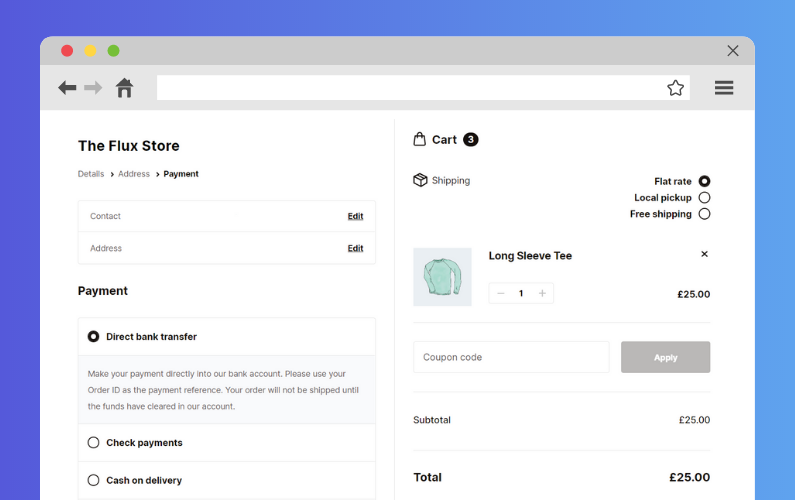
What is checkout conversion rate?
On the other hand, checkout conversion rate is a more distinct type of conversion rate. It focuses on the final step of the customer’s journey – the checkout process.
By definition, it represents the percentage of store visitors who successfully transition into paying customers after showing intent to buy.
When customers get to the checkout, they have to decide whether to proceed and complete the purchase or abandon the process altogether. If you handle everything correctly, this choice will be a lot easier for them. They will be encouraged to follow through with their purchase, which boosts your checkout conversion rate.
👋 Want to see what other important metrics you should be tracking in your ecommerce store? Read our ecommerce metrics guide.
Next, let’s see how you can calculate your store’s checkout conversion rate.
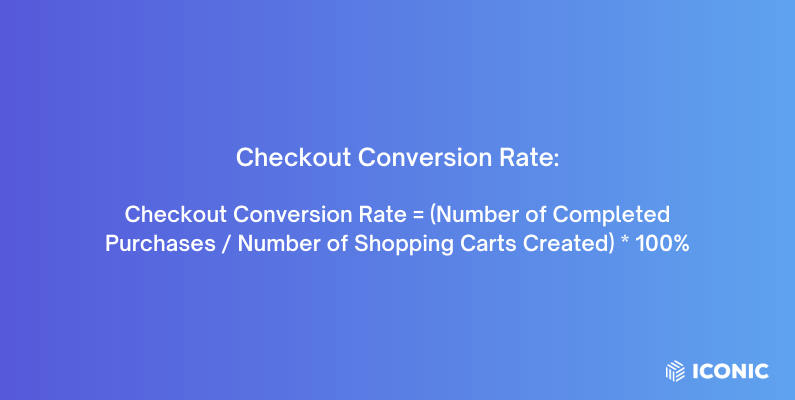
How to calculate your checkout conversion rate
Calculating your store’s checkout conversion rate is straightforward. You’ll only require two components:
- The number of completed purchases – This represents the customers who successfully go through your checkout to the end and pay for their cart orders.
- The number of shopping carts created – This includes all shopping carts created by visitors, including those who added items but opted out of a purchase.
If you have this data ready in your store, go ahead and use this simple formula to determine your checkout conversion rate:
Checkout Conversion Rate = (Number of Completed Purchases / Number of Shopping Carts Created) * 100%
Let’s illustrate this using an example:
Suppose you had 500 visitors adding items to their shopping carts during a specific period. Out of these 500 visitors, only 200 completed their purchase. In this case, your checkout conversion rate would be 40% (200/500 * 100%).
This simple example allows you to evaluate how effectively your checkout process drives conversions, achieving a 40% conversion rate. You can deduce that 60% of customers didn’t finalize their transactions.
This metric is known as the checkout/shopping cart abandonment rate.
Note: A good checkout conversion rate typically falls between 29.5% and 61.9%, where 45.7% is considered the average.
Achieving a rate of 62% or higher indicates that your checkout flow is performing efficiently. Conversely, rates below 30% aren’t desirable and suggest that you need to take measures to improve this metric.
Our aim is to help you improve this rate to the highest end possible for you. But first, you need to know why it’s important to improve your checkout conversion rate.
Why it’s worth knowing your checkout conversion rate
Monitoring your checkout conversion rate will uncover critical information that can help you boost conversions and your bottom line.
It will enable you to:
- Identify specific drop-off points in your checkout flow – for instance, when entering their billing information.
- Evaluate the effectiveness of various checkout designs.
- Test the impact of various checkout modifications on conversions and much more.
With this information, you can optimize the checkout process on your online store for optimal performance. This has several benefits, including:
Increased sales and revenue
Improving your checkout conversion rate means more site visitors will become paying customers. It involves removing the barriers that would otherwise deter customers from making purchases. As more site visitors become paying customers, your store’s sales will go up.
It is important to note that even slight improvements to your checkout conversion rate can significantly increase revenue.
Better return on investment (ROI)
As your checkout conversion rate increases, it will:
Increase the likelihood that every customer you’ve brought to your shop completes their order.
Giving priority to your checkout conversion rate will better use your marketing budget. It will help you convert most customers you’ve worked hard to acquire. The result is a higher ROI (return on investment) for your marketing efforts.
Significantly decrease the cost of acquiring new customers.
When a high percentage of your ecommerce website’s traffic converts into paying customers, acquiring new customers is more cost-effective. Hence, it maximizes your return on investment.
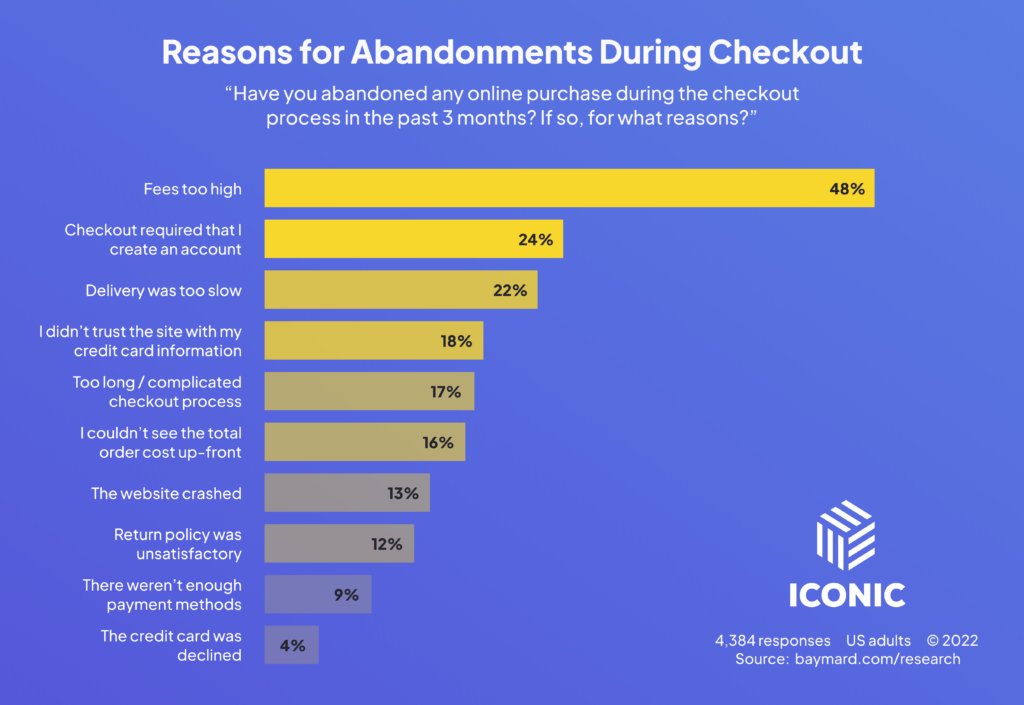
Lower cart abandonment rate
The checkout conversion rate is inversely proportional to your cart abandonment rate. Increasing your checkout conversion rate will reduce your shop’s cart abandonment rate.
📈 According to research, the cart abandonment rate stands at 69%.
This is quite high, but you can lower it by improving your checkout conversion rates. As more potential customers successfully follow through with their purchases, fewer shopping carts will be abandoned.
Increased customer lifetime value
Improving your checkout conversion rate goes beyond just getting an existing customer to purchase.
It also involves fostering a lasting relationship with that customer in the long run, leading to increased customer lifetime value.
📈 Loyal and repeat customers make up a significant portion of an ecommerce business’s sales, accounting for 65% of revenue.
By improving your checkout, you can easily inspire customer loyalty and get them to spend more on your business over time. This way, your customer lifetime increases value as repeat customers keep buying from you repeatedly.
Having seen how important checkout conversion rate can be to your business, we can now see how to improve it on your online store.
How to improve your checkout conversion rate
You’ll need to improve specific areas within your checkout to register higher checkout conversion rates. This section will guide you through some practices you can implement to improve these areas.
WooCommerce cannot enable you to implement all of these practices. Fortunately, you can do all of this with the help of the Flux Checkout for WooCommerce plugin.
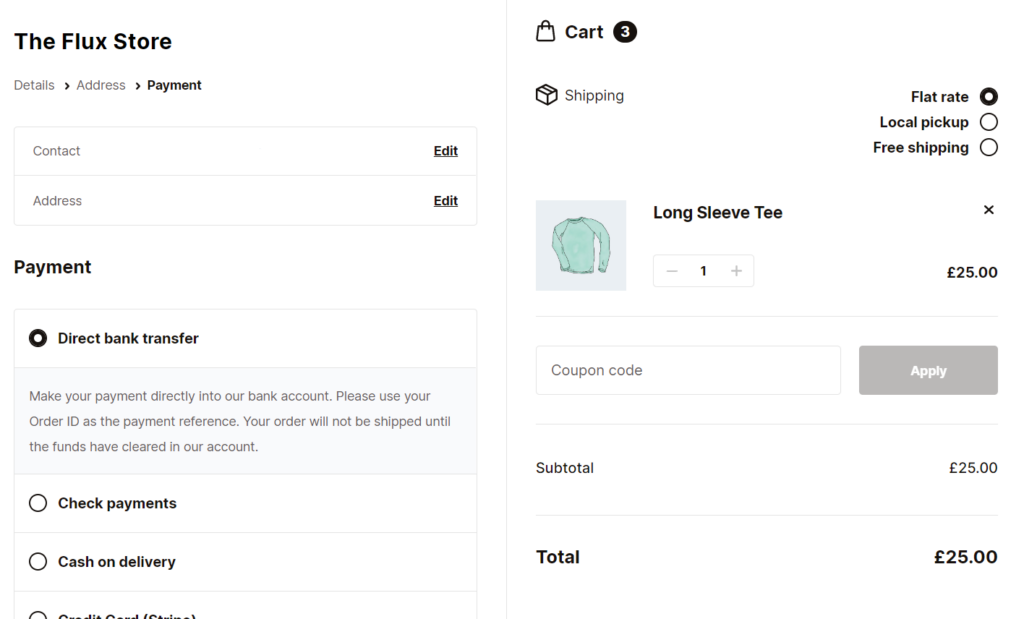
Improve your checkout conversion Flux Checkout for WooCommerce
Flux Checkout transforms your existing WooCommerce checkout into an efficient conversion machine. It has several features (which we’ll explore next) focused on encouraging most of your customers to follow through with their purchases.
This plugin offers a variety of checkout designs that should help you create a super-fast, modern, distraction-free, and mobile-optimized checkout.
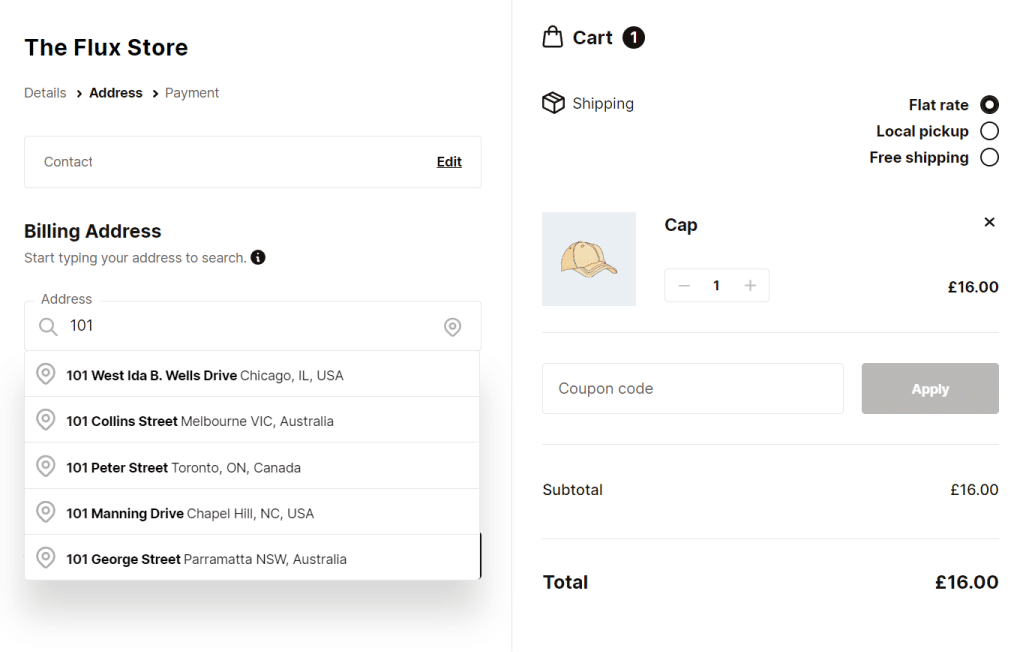
Flux Checkout provides a variety of best practices you can apply in your store to enhance the checkout experience for your customers. As a result, you’ll improve your store’s checkout conversion rate.
You can do all of the following things with Flux Checkout for WooCommerce.
Flux Checkout for WooCommerce
Prevent abandoned carts with a slick multi-step checkout experience, designed for your customer’s device.
Simplify the checkout process
Online shoppers are less likely to abandon their carts if your checkout flow is user-friendly. This simplifies the checkout process, one of the best ways to improve your checkout conversion rate.
Here’s how to do it:
- Reduce the required form fields on your checkout pages – Using only the important fields like billing and location address information will shorten your checkout process.If not, studies show 17% of your customers are ready to abandon your checkout flow if it is too long and complicated.
- Use a multi-step checkout – This involves dividing up a single-page checkout page into a series of simple steps that effortlessly guide your customers through every step in the checkout process.
- Minimize the number of steps required to checkout.
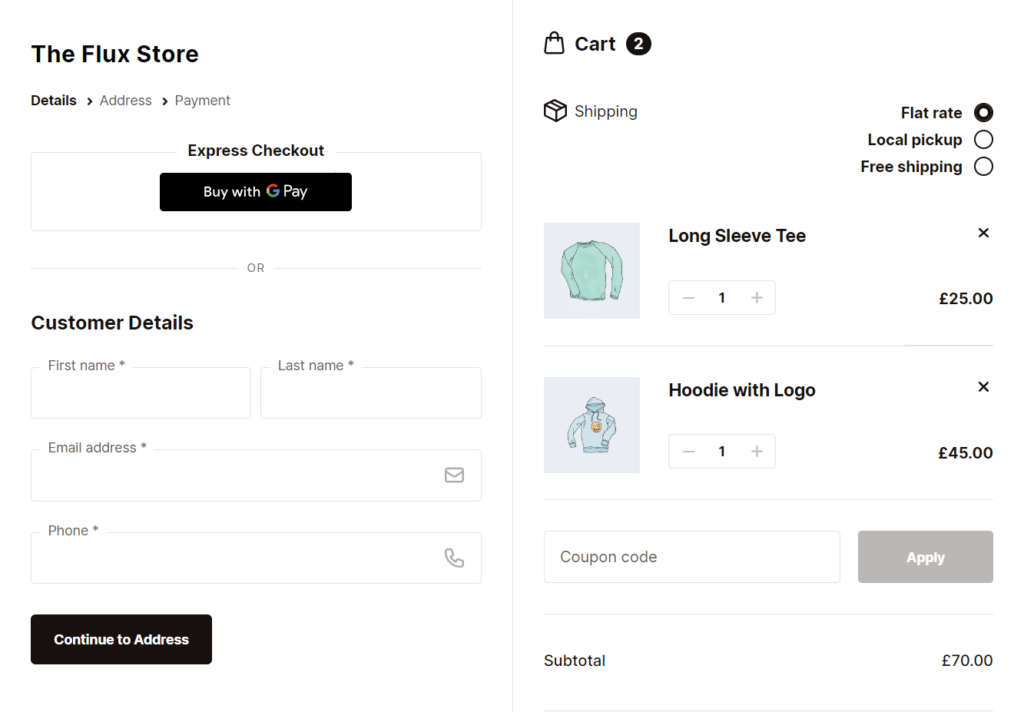
A simplified checkout process makes it easy for customers to make a purchase. This will motivate more customers to complete your checkout and boost your checkout conversion rates.
By default, WooCommerce doesn’t offer a simple checkout flow. Fortunately, you can create a simplified customer checkout experience using Flux Checkout for WooCommerce.
Create a simple WooCommerce multi-step checkout with Flux Checkout
The default WooCommerce install has a complicated one-page checkout that doesn’t make it easy for customers to complete a purchase. Flux Checkout replaces this with a multistep checkout flow that is fast and distraction-free.
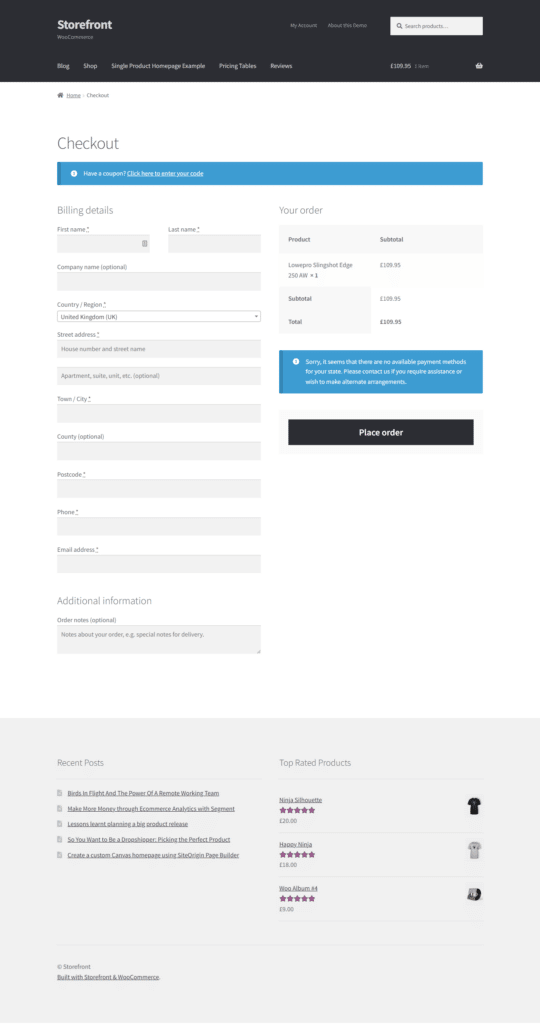
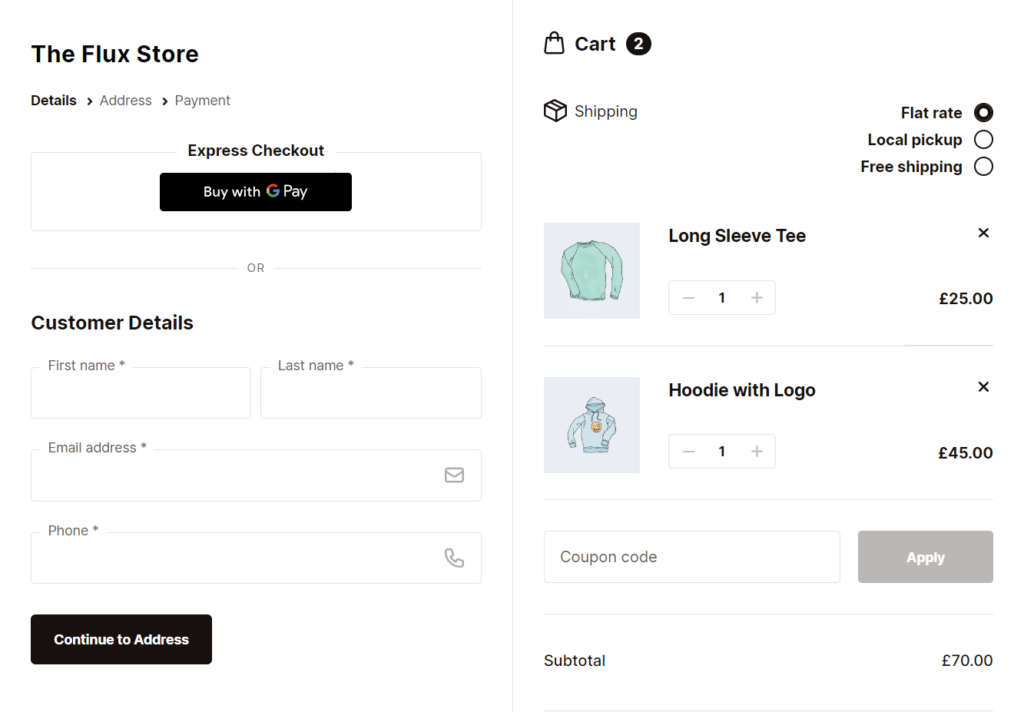
With a multi-step checkout, customers can easily go through the checkout flow in a series of manageable steps. This improves their experience and encourages them to make a purchase.
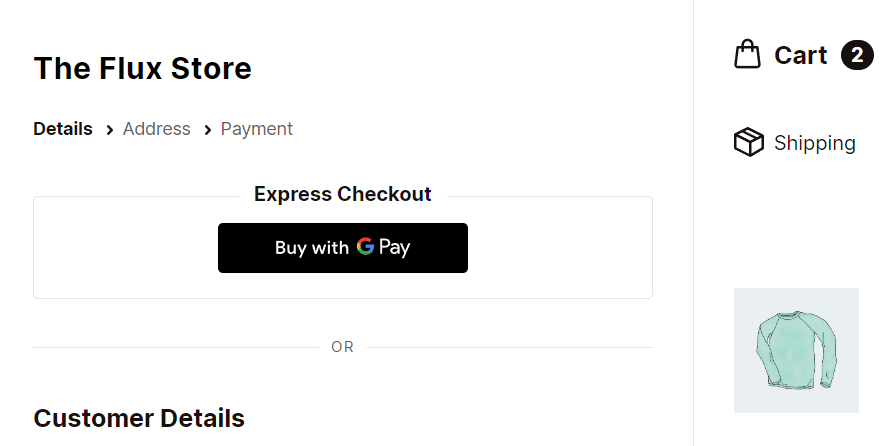
The multistep checkout design you includes:
- A visible progress bar indicator/steps to show customers where they are in the checkout process and how many steps remain. This guides them through this process.
- Only the necessary fields you require to collect your customer’s billing and address information, minimizing distractions and keeping customers focused on completing the checkout.
- Autocomplete capability on address fields – to make entry of address information easier for customers.
- And much more.
Creating a multi-step checkout is very simple. All you need to do is install Flux Checkout on your WordPress website, and that’s it. After successfully installing Flux Checkout, you can choose between different checkout designs and customize its appearance to fit your store.
Provide a guest checkout option
Not every customer who shops in your store wants to create an account for them to check out. Some want to make a one-time purchase and be on their way. Others may feel skeptical about sharing their information with your business during account creation, especially when they’re first-time customers.
Forcing these customers to create an account before completing a purchase will likely drive them away, and this is backed by research.
📈 A study done by the Baymard Institute revealed that 24% of customers would readily abandon their carts if an ecommerce website required them to create an account.
As such, requiring your customers to create an account before purchasing will reduce your checkout conversion rate. To get this metric up, you must provide a guest checkout option.
Using this option, you’ll give customers the option of making purchases without creating an account. This allows them to get through the checkout flow as quickly as possible without frustration. With this option, you won’t miss out on conversions for customers who prefer not to create accounts. This improves your average conversion rate.
Offering a guest checkout in WooCommerce is easy and pretty much straightforward. Go to WooCommerce > Settings and allow customers to place orders without an account in the guest checkout section.
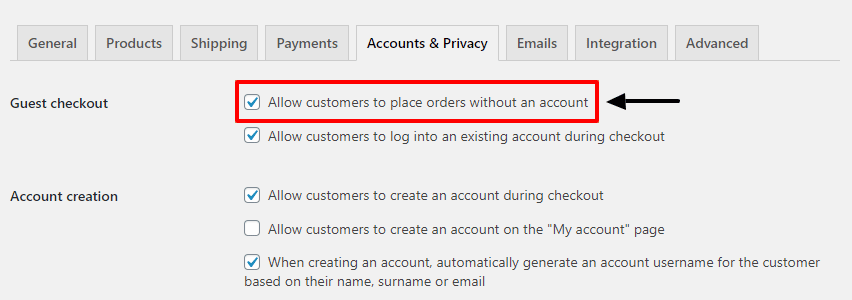
Allowing a guest checkout option is just the first step. You can improve customer experience further by introducing a multistep guest checkout using Flux Checkout.
Use Flux Checkout to add a multistep guest checkout option
With guest checkout enabled on your WooCommerce checkout page, you can use Flux Checkout to edit this page to fit your store. Your customers will only have to enter their billing and address details and check out.
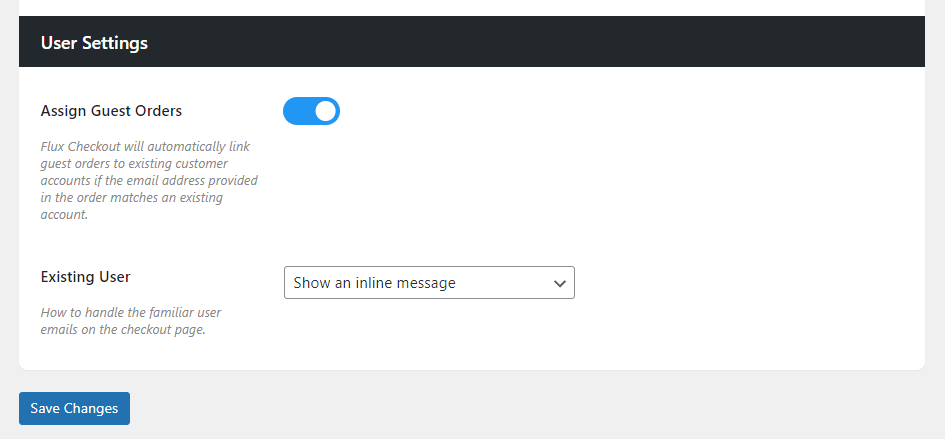
Instead of customers doing this in a single step, you can use Flux Checkout to make the guest checkout option multistep. This makes guest checkout more appealing, and more customers will be encouraged to complete a purchase.
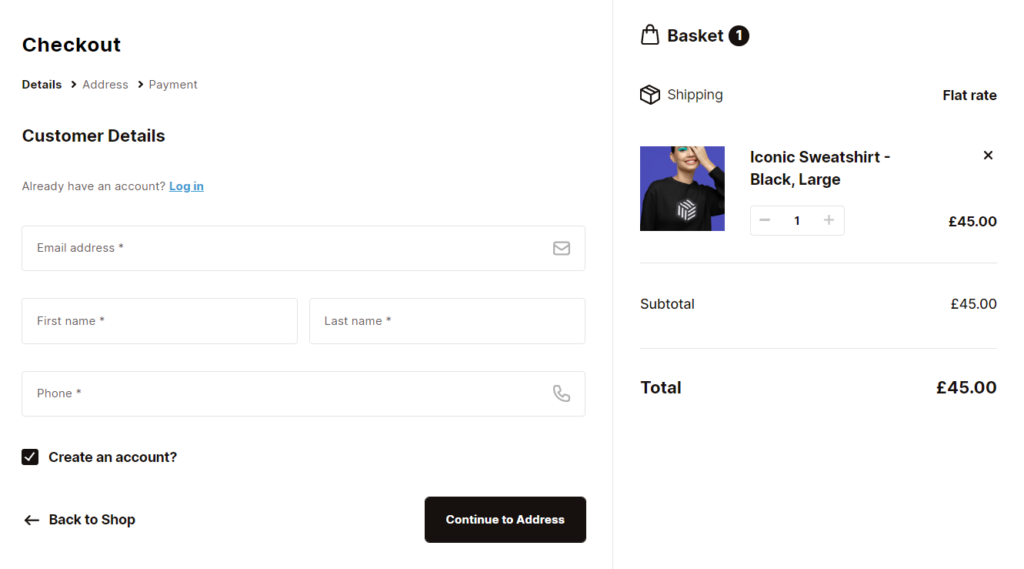
You can also introduce Flux’s modern design and customize this option to fit seamlessly with the rest of your online store’s design. Using this plugin’s templates you can accelerate the process of editing your guest checkout and have a delightful experience doing so.
Flux Checkout for WooCommerce
Prevent abandoned carts with a slick multi-step checkout experience, designed for your customer’s device.
Transparent pricing and fees
📈 Unexpected fees are a common reason for checkout abandonment. 14% of your customers will abandon checkout if they can’t see their total order cost upfront.
Therefore, you must clearly communicate the prices and fees customers will have to incur in the early checkout stages.
You should:
- Prominently display the total order prices, unit prices, etc.
- Clearly show additional charges such as shipping charges, taxes applied, and more.
Try as much as possible to avoid unexpected fees or extra high fees at the last minute. Any additional charge to your customer’s bill without their knowledge will only throw them off.
📈 As an ecommerce retailer, you should take extra costs seriously and display them as early as possible since they account for 48% of all cart abandonment rates.
The benefit of this is earning your customer’s trust during checkout. If your customers know how much money they’ll pay up as early as possible, they’re more likely to complete their order.
This will increase both ecommerce conversions and your store sales.
Show all fees upfront in your order summary using Flux Checkout
Flux Checkout allows you to present your customers with a clear and detailed fee structure on the order summary page of the checkout process.
This plugin allows you to show:
- The items they’ve selected and the quantity of each item.
- Taxes applied, VAT, shipping costs, unit prices, and total prices.
- and more.
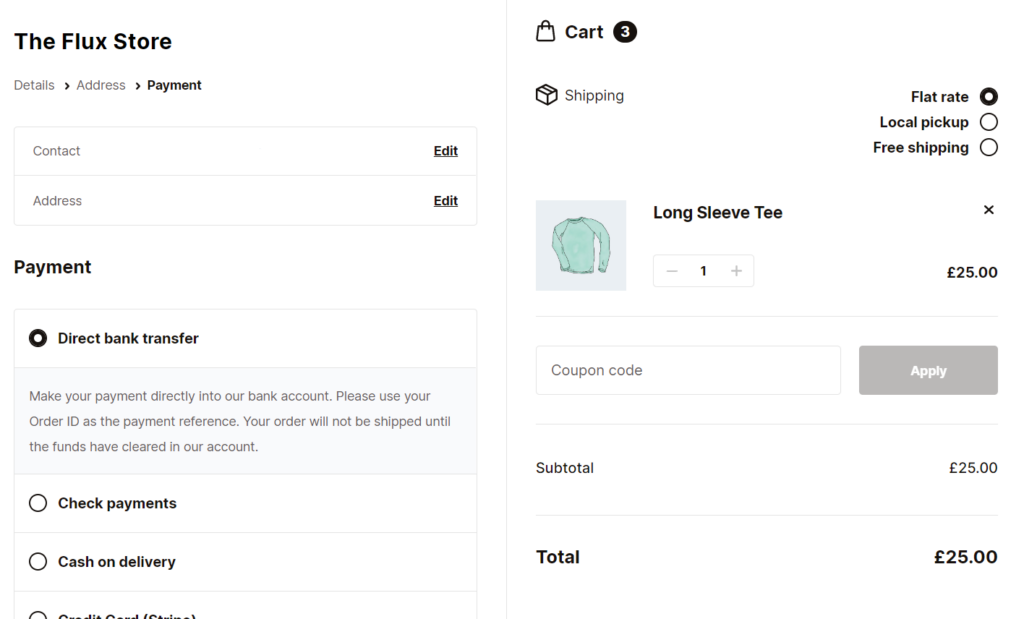
This way, your customers will have peace of mind when they can review and confirm all their price details before making also purchase. They’ll be even more encouraged to continue their transaction if no surprise charges pop up during checkout.
Still, after they pay, you can show prices on the order confirmation page. It acts as a receipt, and customers will appreciate this.
Offer multiple payment options
You should also offer a variety of payment methods to cater to different customer preferences.
It’s important that you:
- Accept payment via popular digital wallets like PayPal, Amazon Pay, or Stripe. Digital wallets are becoming a big deal. In 2022, 64% of customers used digital wallets to purchase online, which is projected to rise.
- Accept all major credit cards, such as Visa, Mastercard, American Express, and Discover. These cards are widely used and preferred by many customers.
- Integrate mobile payment solutions like Apple Pay, Google Pay, and Samsung Pay. These options normally resonate with customers who prefer convenient and secure mobile transactions.
- Display trust symbols and security badges to reassure customers about the safety of their financial information.
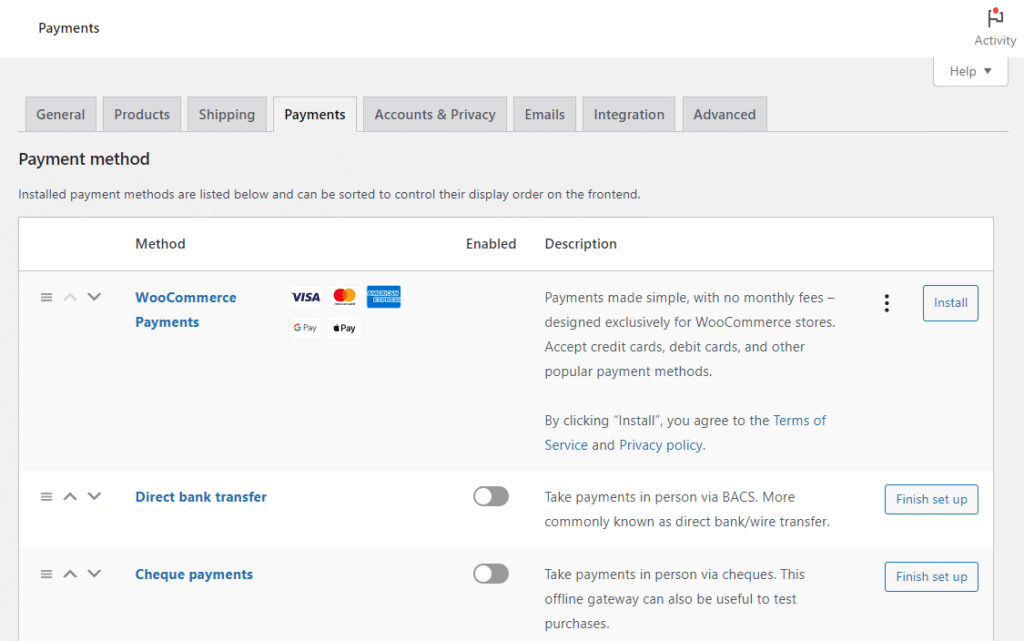
If you operate in international markets, offer payment methods that are widely used and trusted in those regions. For instance, Alipay in China or iDEAL in the Netherlands.
Offering multiple payment options will ensure that your customers won’t miss out on purchasing because they lack their preferred payment option.
This should also increase the number of conversions (completed transactions) and result in higher sales for your ecommerce store.
Offer free shipping
You should also offer free shipping if you can do so. Shipping is one of the extra costs customers must incur to have your products delivered to them. We’ve already seen that customers will likely abandon their carts when extra costs are too high.
But if you eliminate shipping as a cost, you’ll encourage them to purchase and significantly improve conversion rates.
Free shipping is a major incentive for online shoppers as customers will feel like they’re saving on costs and getting added value from your store. Free shipping could also go as far as incentivizing them to make more purchases.
📈 According to Invesp, 93% of online shoppers are willing to buy more products and complete their purchases if free shipping options are available in your store.
So if you can, ensure to offer free shipping.
Mobile optimization
Today, a significant portion of online shopping is done on mobile devices. Over the last year, it was estimated that 56% of all online sales came from mobile devices, which is expected to keep growing.
Since there is a significant rise in mobile usage when shopping online, it only makes sense to have a mobile-optimized checkout. With a mobile-friendly checkout, you’ll deliver a seamless experience for customers shopping using mobile phones.
📈 Failure to make your website mobile-optimized can cause you to miss out on numerous conversions. Mobile users have the highest cart abandonment rate, 85%, according to CloudWays.
This is why it is important to have a mobile-optimized checkout, and Flux Checkout can help you with that.
Create a mobile-optimized checkout with Flux Checkout
Flux Checkout delivers exceptionally well when it comes to creating a mobile-optimized checkout. The plugin is 100% mobile-optimized, allowing the layouts and elements of the checkout to adjust on desktop, tablet, and mobile screens automatically.
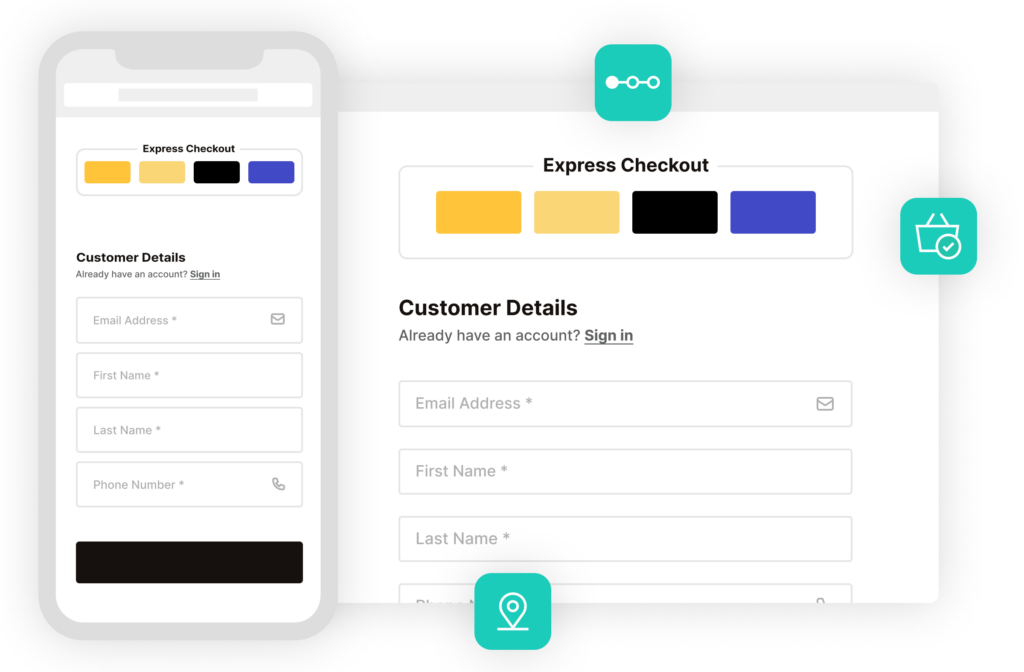
With this mobile-friendly checkout, customers will have a seamless checkout experience regardless of their devices. That’s not all. Flux also allows you to offer an enriched user experience using its unique transitions and modals.
Flux displays the order summary throughout the checkout. However, this won’t get in the way of mobile users when they check out because it will be displayed in a collapsible menu. Also, only essential information will be displayed.
By providing a frictionless and convenient mobile checkout experience, your business can significantly improve its conversion rates and drive more mobile sales.
Improve your checkout conversion rate today
Monitoring and improving your checkout conversion rate is critical in boosting your ecommerce store’s sales and revenue. This involves a series of best practices to encourage more customers to complete purchases and minimize checkout abandonment.
With the help of Flux Checkout for WooCommerce, you can implement all of these best practices to create a fast, user-friendly, mobile-optimized, and efficient checkout flow that inspires your customers to complete a purchase.
Flux Checkout for WooCommerce
Prevent abandoned carts with a slick multi-step checkout experience, designed for your customer’s device.
