If you’re looking for the best WooCommerce checkout add ons to include in your WooCommerce store, this guide has your back.
Searching for the right WooCommerce checkout add ons can be daunting, especially when trying to improve sales and reduce checkout abandonment on your online store.
We’re here to provide a solution with a carefully curated list of checkout add ons that will transform your WooCommerce checkout process.
Here’s what we’re including in this list:
- WordPress plugins to streamline the checkout experience.
- Tweaks to simplify the purchasing process.
- Simple changes that can significantly enhance customer satisfaction.
By implementing these 10 WooCommerce checkout add ons, you’ll not only offer a smoother, more intuitive checkout experience but also boost your sales and reduce checkout abandonment.
So, let’s get into the list.
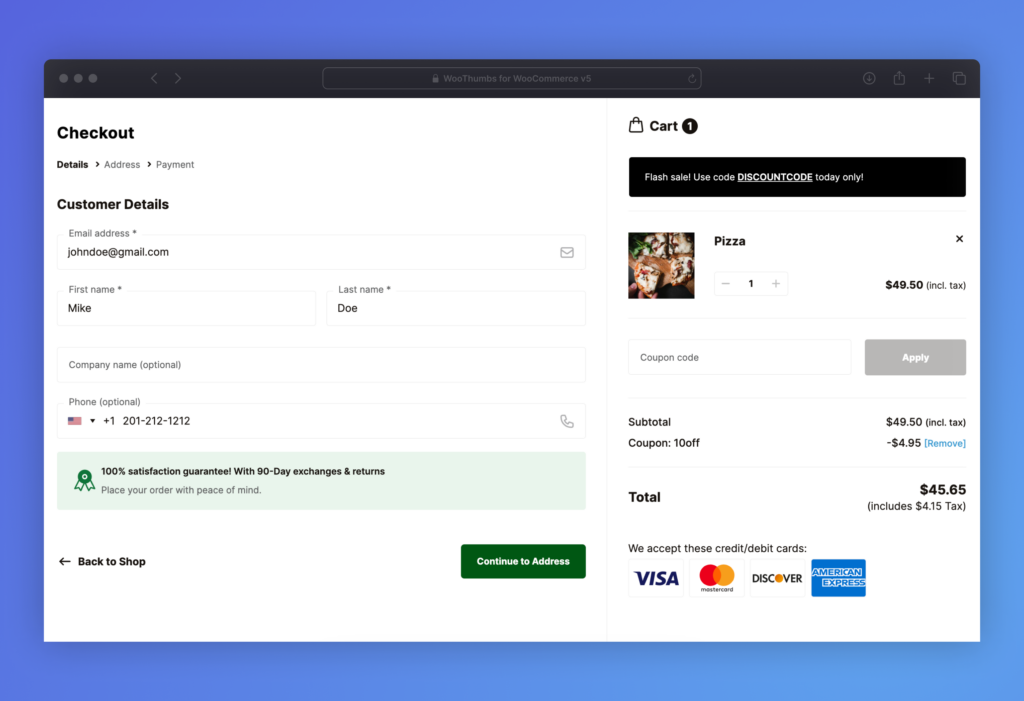
10 WooCommerce checkout add ons to add this year
Depending on what you’re looking to achieve with your ecommerce checkout process, the following WooCommerce checkout add ons will help you reduce cart abandonment, increase sales, and improve customer experience.
We’ll be talking about the best WooCommerce checkout plugins, add ons, and changes you can make to your checkout to have some serious impact.
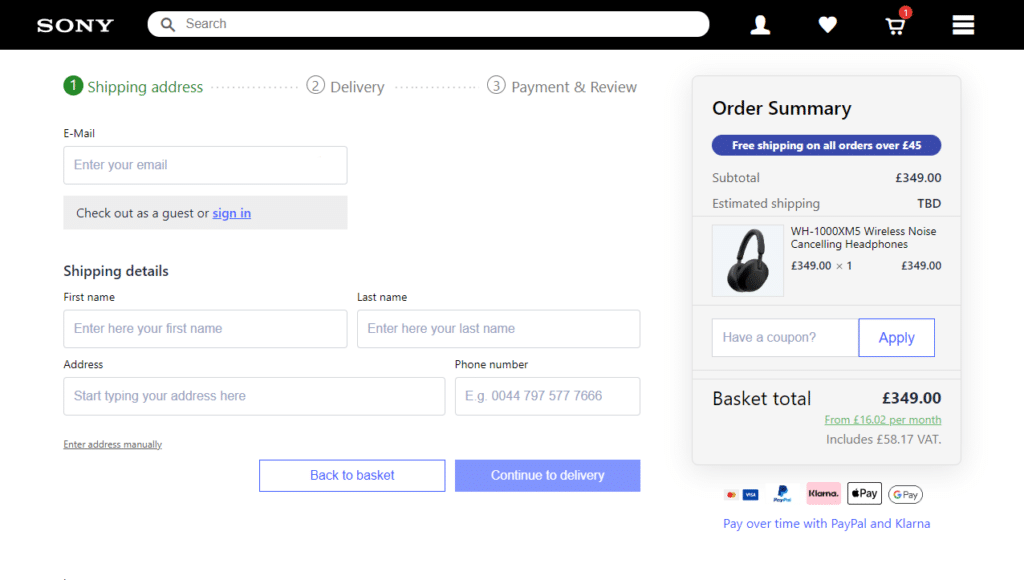
WooCommerce add on 1: Security badges
Adding security badges to your checkout may seem like a simple enough thing to do, but their addition can have a huge impact.
What is a trust badge?
A trust badge is a symbol or logo displayed during the checkout process to reassure visitors that the site is legitimate and secure for transactions.
These badges can range from credit card logos to money-back guarantees and security seals.
📈 According to Baymard, 19% of people abandon their checkout because they don’t trust the site with their credit card information.
Trust seals and badges help with this by reassuring customers that you’re a safe place to shop.
How to add security badges to your WooCommerce checkout
The standard WooCommerce checkout doesn’t allow for too many editing options. So when it comes to wanting to add trust and security badges to your checkout, you’ll need the help of a plugin.
Flux Checkout for WooCommerce not only transforms the default single page WooCommerce checkout into a multi-step checkout designed for conversions but also allows for some serious customization.
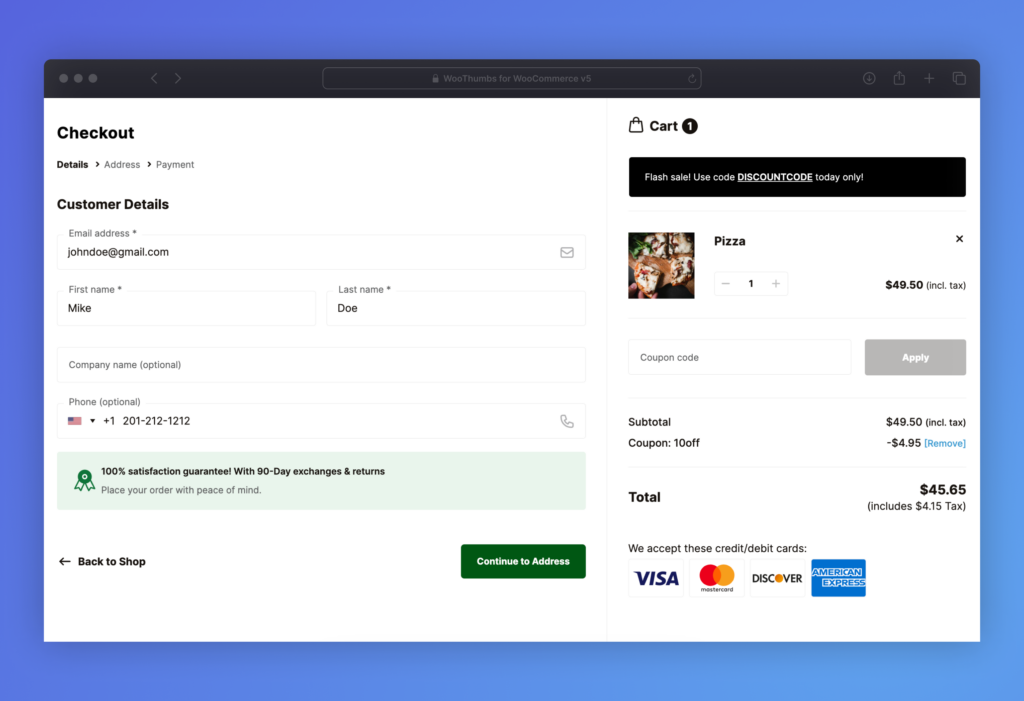
You’ll be able to create any kind of trust badge, seal, or logo using the WordPress block editor, and add it to your checkout in any location.
The best part? It’s easy to do. Simply create your trust seal (or use one of our templates), and pick its location in your checkout process or thank you page.
Flux Checkout for WooCommerce
Prevent abandoned carts with a slick multi-step checkout experience, designed for your customer’s device.
WooCommerce checkout add ons 2: Address lookup
Allowing customers to look up their own address by typing in either a few letters/numbers, or entering their postcode or zip code, can have more impact than you think.
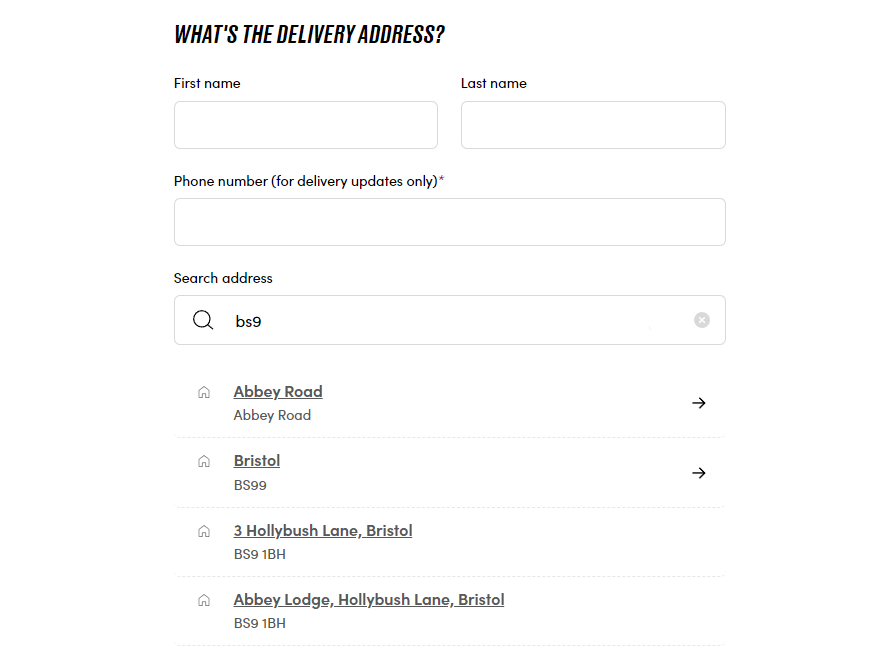
By saving customers time at the checkout, they’ll be able to complete faster, reducing the likelihood of abandoning the checkout altogether.
📈 After all, according to Baymard, 18% of people said they abandoned the checkout because the checkout process took too long or was too complicated.
As store owners, if we can speed this up by adding address lookup, or autofill, we should.
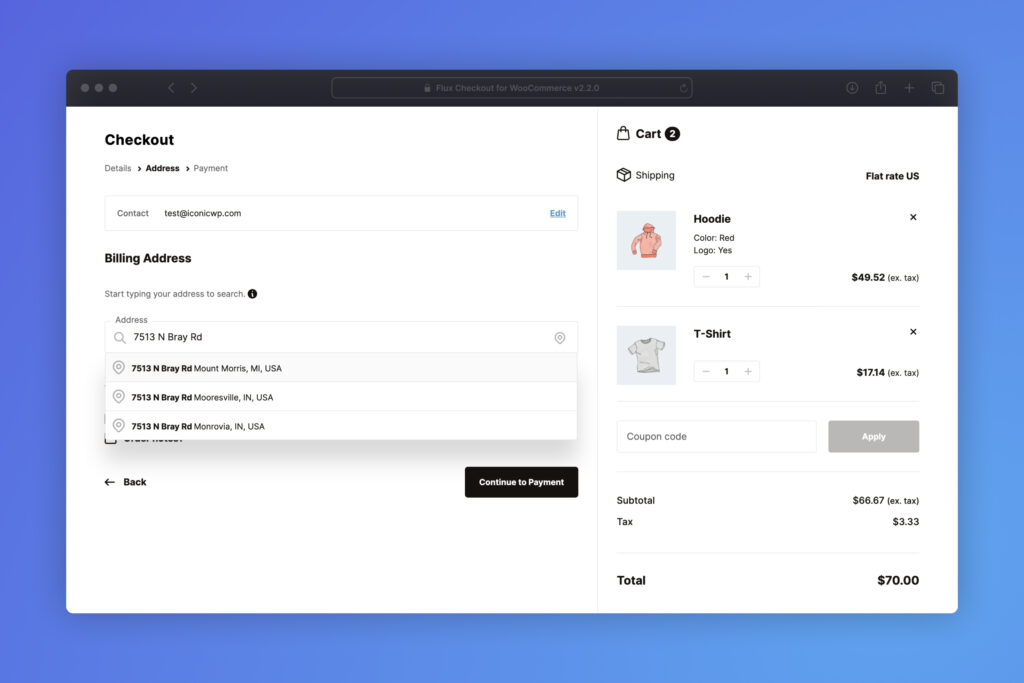
How to add address autofill to the WooCommerce checkout
Address autofill or lookup isn’t something the default WooCommerce checkout provides. So, if you want to add it to your form fields, the best way to do so is by using a WooCommerce plugin.
In this case, we recommend Flux Checkout for WooCommerce. As well as transforming and improving your WooCommerce checkout, it also adds address autofill as an option.
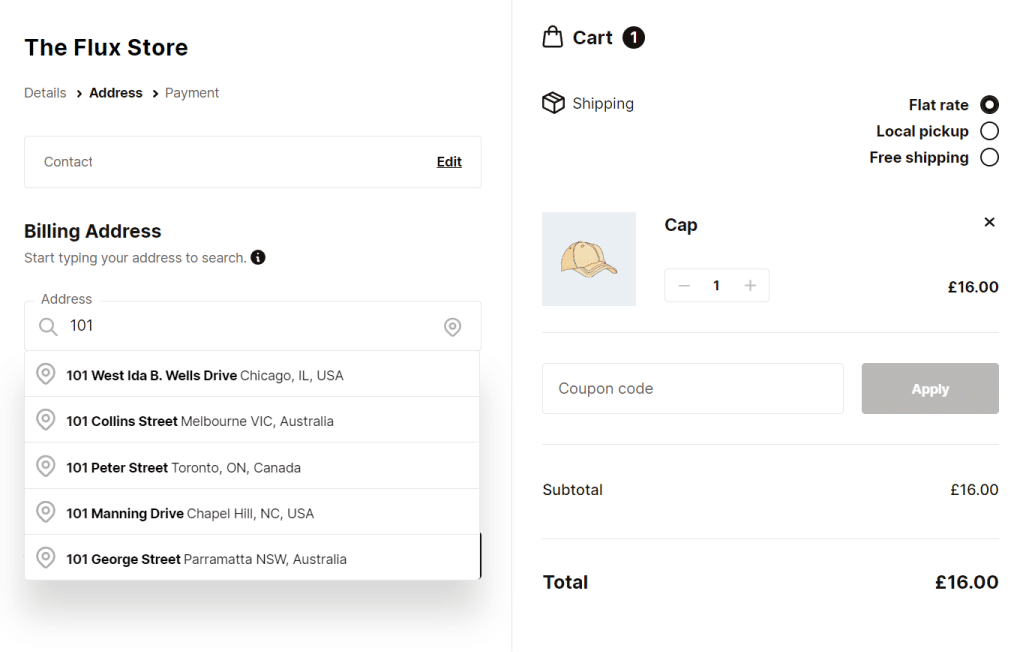
Allowing you to sit back, relax, and be safe in the knowledge that customers don’t have to spend time with those pesky form fields. Instead, they’ll just need to start typing their address, and the field will do all the work.
Flux Checkout for WooCommerce
Prevent abandoned carts with a slick multi-step checkout experience, designed for your customer’s device.
WooCommerce add on 3: Upsells and cross-sells
Cross-sells and upsells can have a huge impact on your store’s average order value. While many of the techniques in this article focus on reducing checkout abandonment, this one, in particular, focuses on increasing revenue.
📈 According to ZipDo, proper cross-selling can lead to a 25% increase in profit.
So, as a strategy, it’s an effective and important one to include in your checkout process.
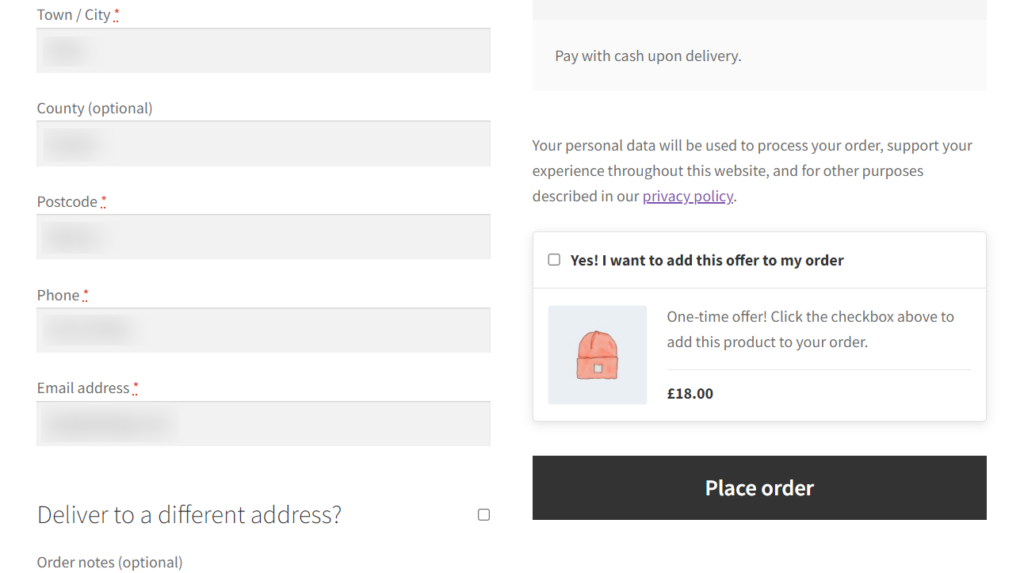
How to add upsells and cross-sells to the WooCommerce checkout
WooCommerce does allow for upselling and cross-selling in your WooCommerce store, but not at the checkout itself. So, to add this feature, you’ll need the help of a plugin.
In this case, Iconic Sales Booster for WooCommerce. This cross-selling plugin allows you to add enticing cross-sell offers right at the checkout. To sweeten the deal, you’ll be able to add exclusive discounts and your own messaging to really sell it.
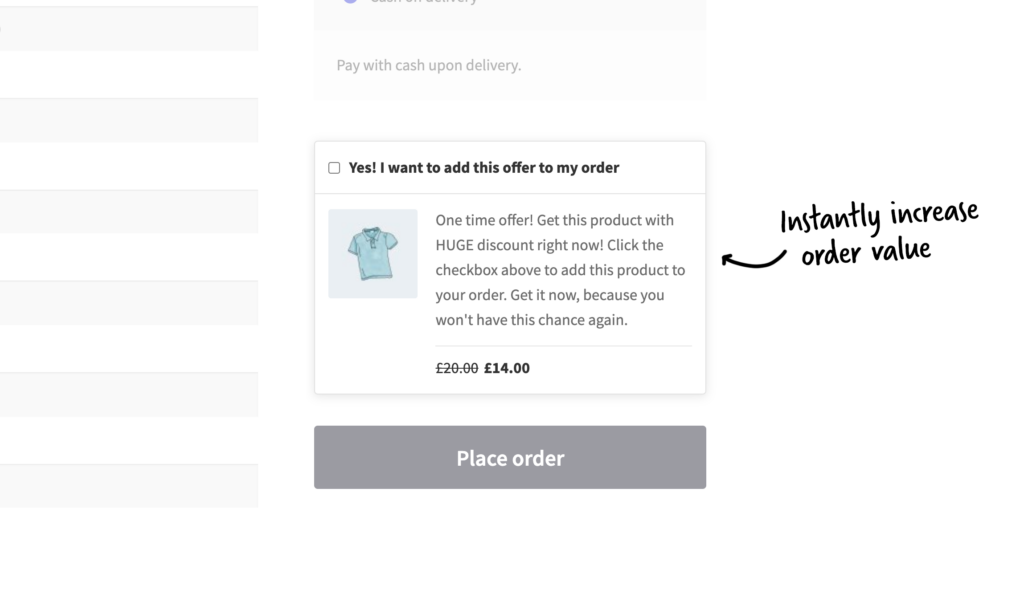
Sales Booster also allows you to add a single-click cross-sell right after the checkout. So when your customer has completed their order, they’ll see one last irresistible offer that they can add to their order with the click of a button. No more adding credit card details, just an easy win.
Iconic Sales Booster for WooCommerce
Use proven cross-selling techniques to increase the average order value of your store.
WooCommerce add ons 4: Gift wrapping options
Adding gift wrap is not for every ecommerce store out there, but if you sell anything that could be considered a gift, it’s a worthy addition.
In terms of increasing your average order value, it’s a great one. Depending on your store’s ability to fulfill this service, gift wrap has great markup and gives customers an additional reason to shop with you – ease of use.
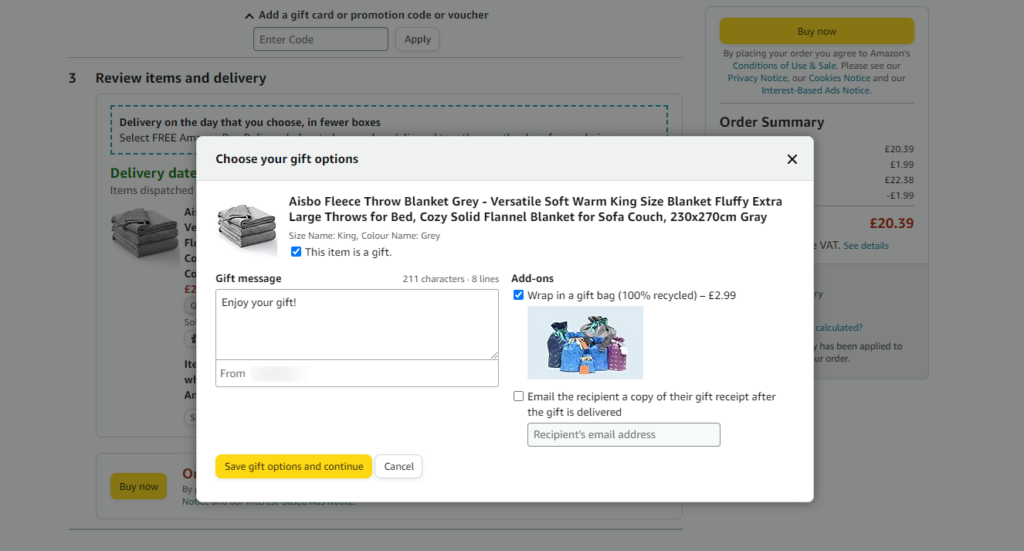
How to add a gift wrap option to WooCommerce
As with the other suggestions within this guide, to add a gift-wrapping option to your checkout in WooCommerce, you’ll need the help of a plugin.
In this case, we recommend Gift Wrapper for WooCommerce. This useful plugin allows you to add gift wrapping as an option not only at the checkout or WooCommerce cart page, but on product pages too.
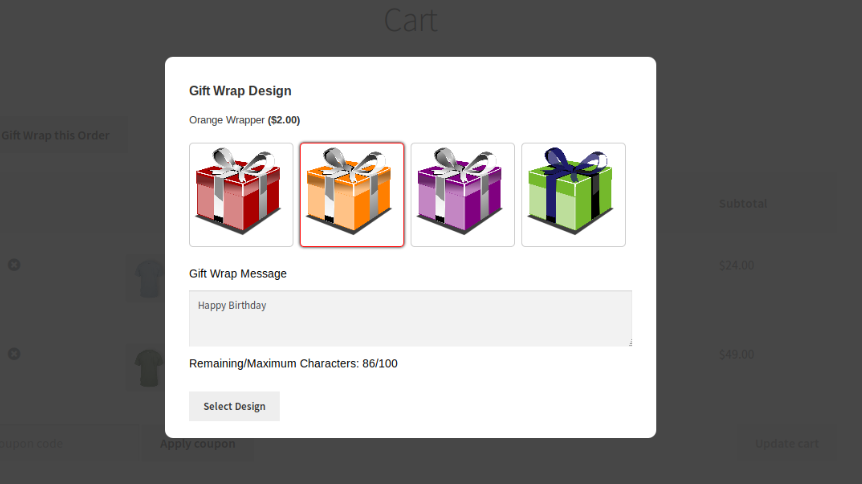
You’ll be able to give them design options, allow them to add messages, and set your own prices for different options.
WooCommerce checkout add on 5: Testimonials and reviews
One of the major factors in encouraging customers to buy from your ecommerce store, is social proof.
📈 After all, according to Exploding Topics, 92% of consumers feel hesitant to purchase if there are no customer reviews available.
So, while adding reviews and testimonials is a must on the product page, they can also have a huge impact on the checkout page too.
When a customer has reached the checkout page, they’re in a position to either solidify their decision with a purchase, or abandon the checkout altogether.
A targetted testimonial or review at this point aims to remind the customer of why their purchase would be a good idea.
How to add testimonials and/or reviews to the WooCommerce checkout page
Adding testimonials and reviews to the checkout page is a simple process when a plugin is involved. In this case, Flux Checkout for WooCommerce.
With this tool, you’ll be able to create your review using the WordPress block editor, then place it anywhere in the checkout with ease.
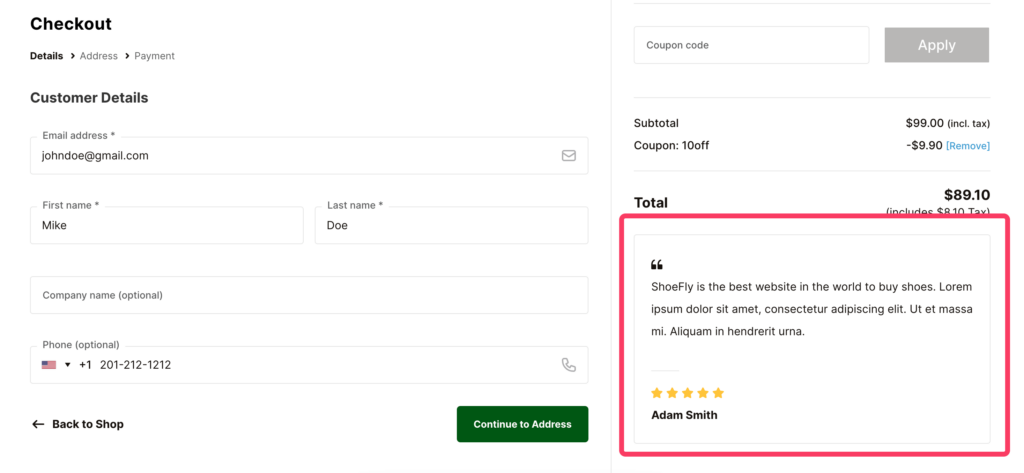
The best part? You can make this review conditional. So, let’s say you want to only show reviews from specific products when they’re in the customer’s cart. With Flux, you can do that. Making sure that only the right reviews appear for the right products.
Not only will this make a unique user experience for each customer, but it will increase conversion rates with strategic review placement too.
Flux Checkout for WooCommerce
Prevent abandoned carts with a slick multi-step checkout experience, designed for your customer’s device.
WooCommerce add ons 6: Loyalty points and rewards
Adding points and rewards to your WooCommerce store is a fantastic way to encourage customer loyalty and repeat business.
Adding them also to the checkout, will encourage customers to complete their purchase with a little added incentive. Reminding them of why they’re shopping with you.
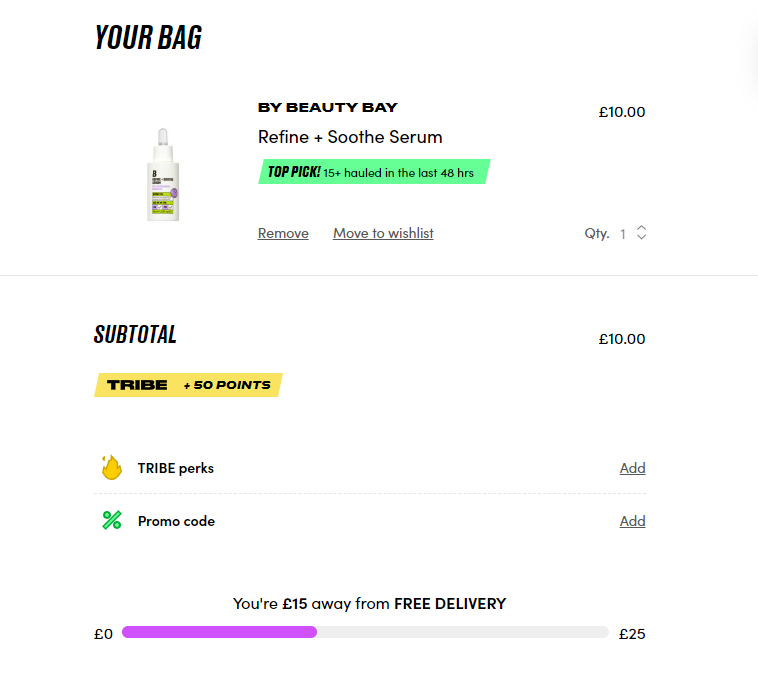
Understandably, this feature is a bit more advanced than the standard WooCommerce install. So to add it, you’ll need a plugin.
How to add loyalty points and rewards to your ecommerce checkout
To add this feature and essentially create a loyalty program for your WooCommerce store, we recommend using WooCommerce Points and Rewards.
This plugin allows you to reward customers for their purchases with points that can be redeemed for discounts on future purchases.
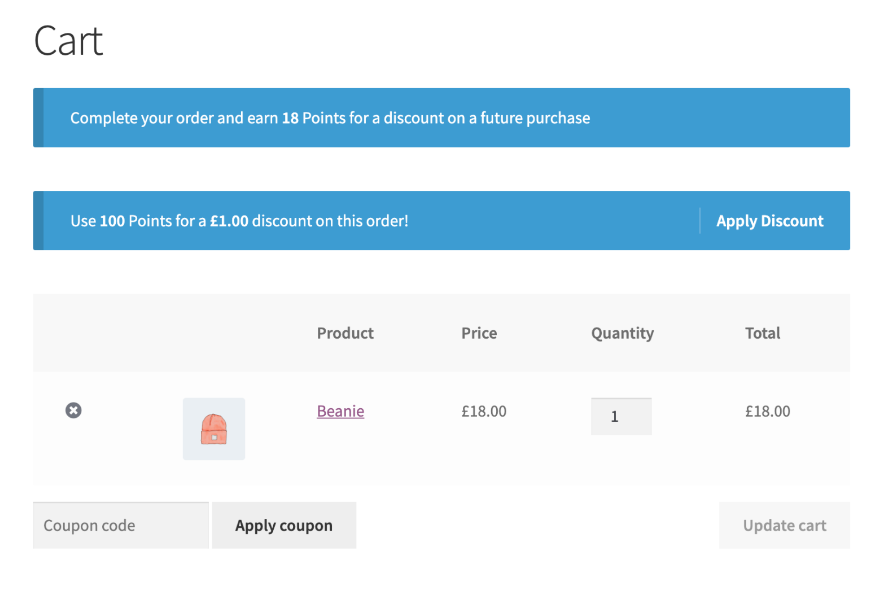
You’ll be able to customize the amount they earn and what that can be spent on. Customers can then view their points on the My Account page and redeem them via the cart page or checkout.
WooCommerce add ons 7: Multiple payment methods and payment gateways
Allowing customers to pick from multiple different payment options while at your checkout is significant when it comes to reducing checkout abandonment.
There’s nothing worse than reaching a checkout and being unable to pay with your ideal payment method, or having to take extra steps in order to make a payment.
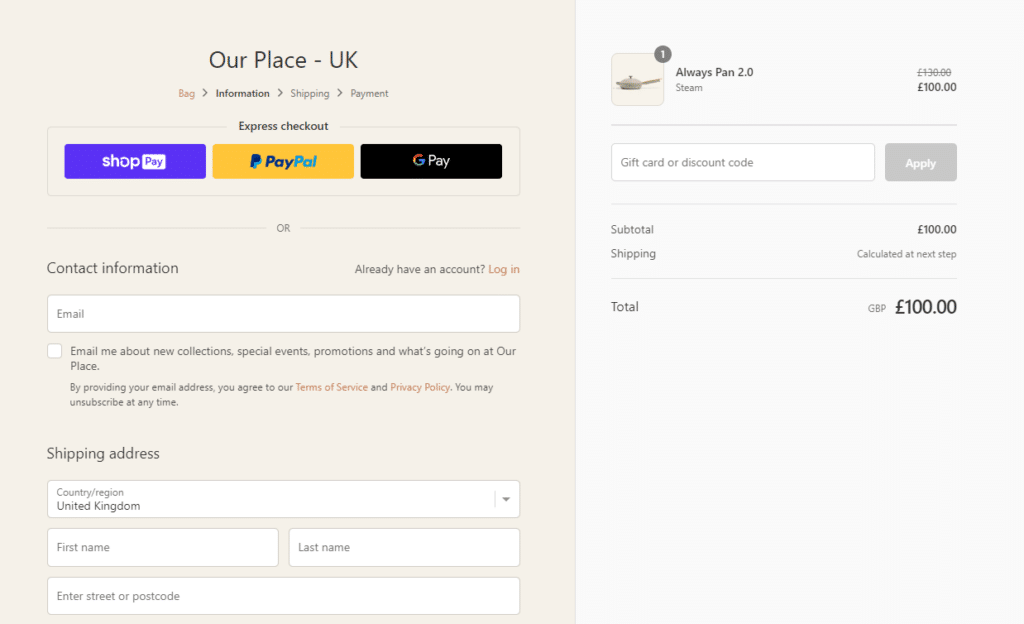
📈 According to Baymard, 11% of customers abandoned their cart due to this reason alone. So if we can fix this, by offering more payment methods, we absolutely should.
Customers typically want more than just credit card payments, and a lot of easy-to-use payment providers save customers time by auto-filling their details. So opt for adding payment methods such as Stripe, Amazon pay, PayPal, Google Pay, and more.
Add on 8: Additional WooCommerce checkout fields
Your WooCommerce store might need to collect very specific information from your customers at the checkout. If this is the case, creating a custom checkout form with custom fields, is very important.
Let’s say you want customers to be able to pick from additional options, upload files, or add additional text or messages at the checkout, this is where a checkout field editor plugin comes in.
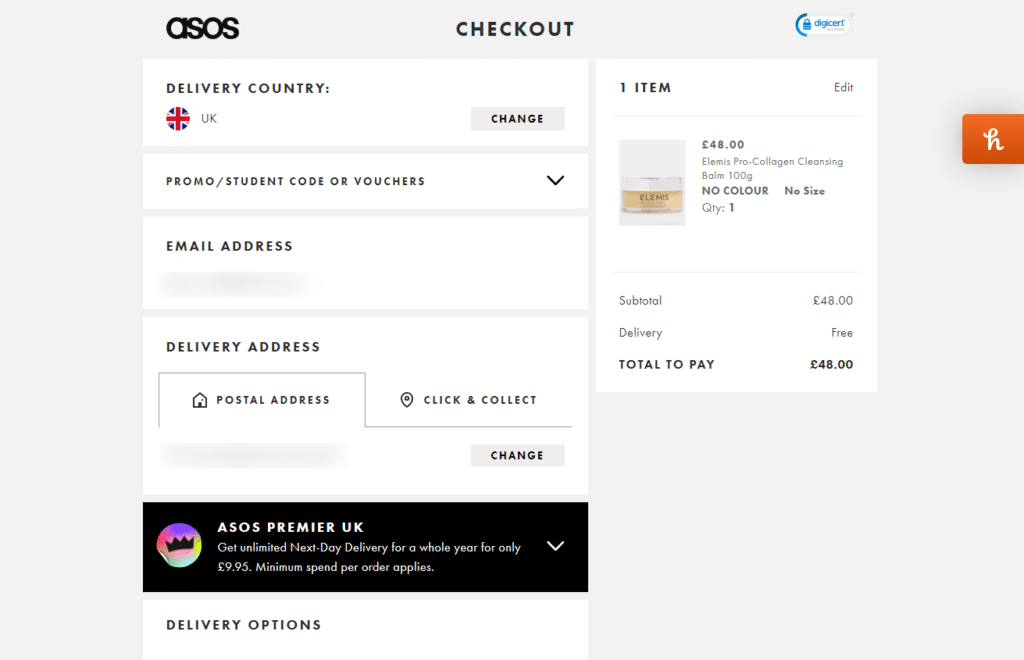
How to edit the checkout fields in WooCommerce
If you’re looking to edit or add new checkout fields in WooCommerce, there are a few plugins that can help you do this.
Checkout Field Editor by WooCommerce is a great option. This plugin allows you to add, edit, or remove default fields from your checkout process, giving you more control.
You’ll be able to add field types that range from text fields, to select options, checkboxes, radio buttons, datepickers, and more. Customize these even further by determining required fields for a better experience.
While Checkout Field Editor gives you the ability to add additional fields to your checkout, other plugins on the market take it one step further. If you’re looking to include conditional fields, validation, or other checkout options, Pro/Premium version plugins may be a good bet.
WooCommerce checkout add on 9: Reasons to shop with you
Your checkout page is the perfect place to really sell, well, you. You run a trustworthy, quality, and secure online store, so reminding customers of that fact is essential at the checkout.
To do this, you can create a WooCommerce checkout add on that showcases some key features/benefits of shopping with you.
This kind of added information can help to build trust with your customer while at the checkout and acts as an additional trust seal.
How to add reasons to shop with you to the checkout
This ‘reasons list’ could look like a simple bullet-point list of benefits. For example:
- 30-day returns policy
- 24 hour support
- Plant a tree for every purchase
- etc
These bullet-points of information remind the customer of your store’s ethos and their benefits as a customer without distracting them from the checkout.
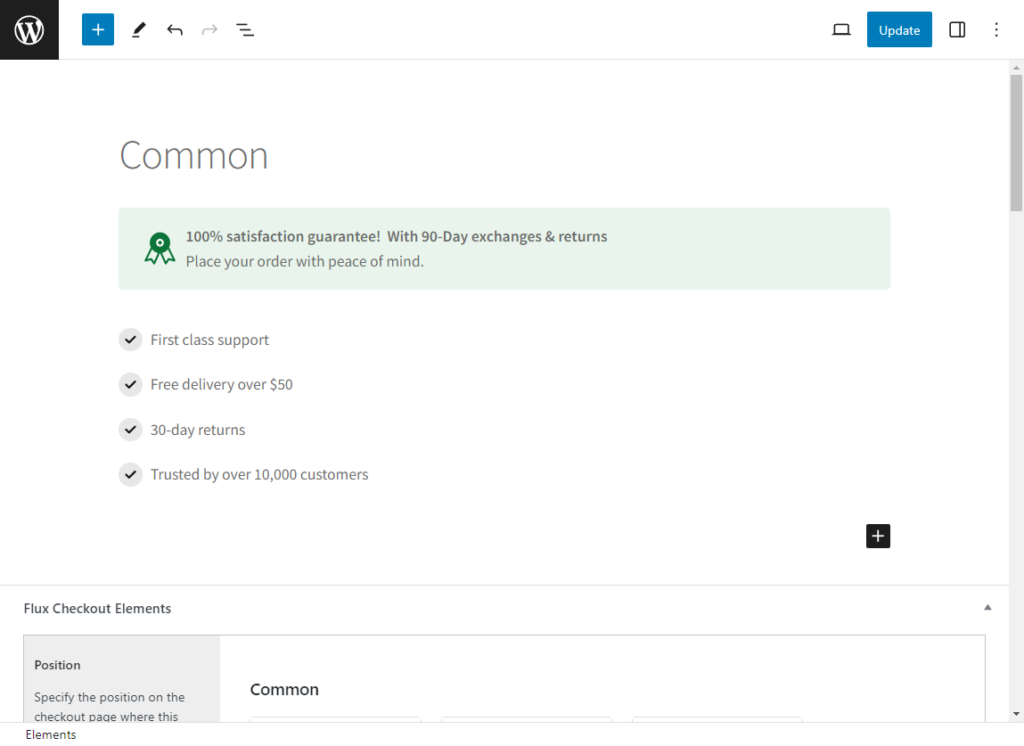
To add something like this, you’ll need the plugin Flux Checkout for WooCommerce.
With Flux, you’ll be able to upgrade you checkout from a WooCommerce one-page checkout, to a multi-step checkout that’s optimized to increase your sales and reduce abandoned carts.
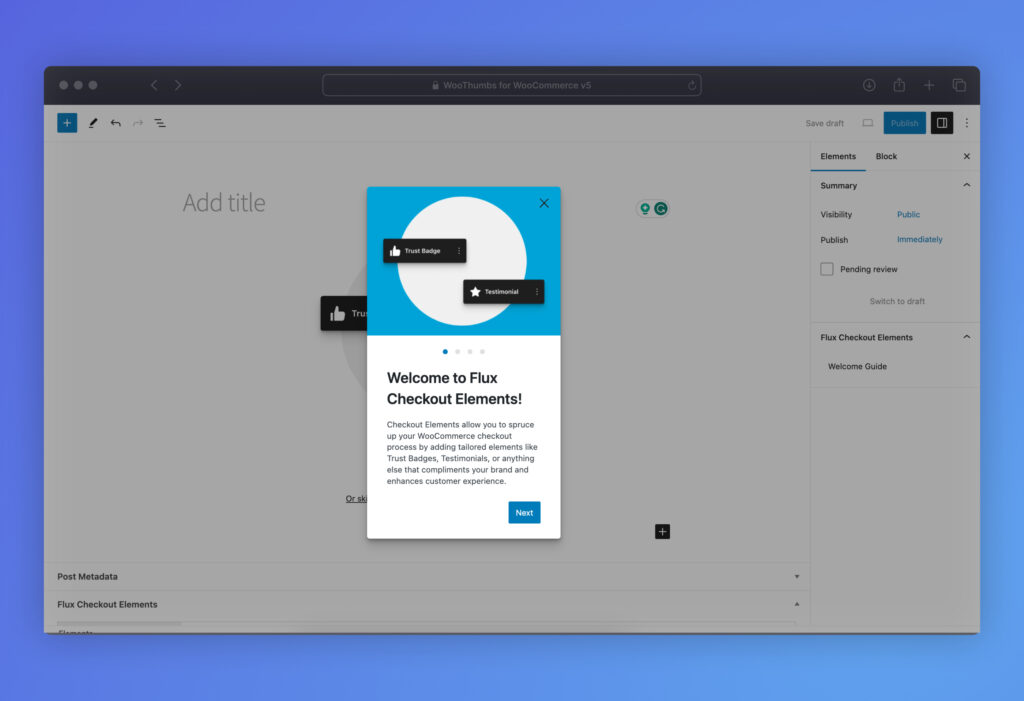
Flux also gives you the ability to create any kind of content and add it to your checkout wherever you want. In this case, you’ll be able to use the WordPress block editor to create your visually appealing bullet-point lists and add them to the checkout in a matter of minutes.
We’ve even created a template you can use to get you started. So adding this visual reminder to customers requires no coding knowledge, shortcodes, or effort at all.
Flux Checkout for WooCommerce
Prevent abandoned carts with a slick multi-step checkout experience, designed for your customer’s device.
WooCommerce add ons 10: Subscription options
If you’re the type of online store that wants to encourage repeat purchases and increase the lifetime value of your customers, then adding subscription options to your WooCommerce store, is a great strategy.
📈 In terms of conversion rates, subscriptions account for 34.3% of all purchases. With that kind of data, adding a subscription-type service to your ecommerce platform is absolutely worth doing.

How to add subscriptions to your WooCommerce store
So let’s say you want to add a subscription at product selection, or in the shopping cart. How might you go about doing this?
WooCommerce on its own doesn’t allow you to add subscription products to your online store. However you can add it with the help of a plugin.
In this case, we recommend Woo Subscriptions. This plugin allows you to create subscription products, manage subscriptions, set prices, include upgrades, customize customer emails, and so much more.
Include WooCommerce checkout add ons today
So there we have it, 10 WooCommerce checkout add ons that you can include within your checkout to increase sales, encourage loyalty, and reduce checkout abandonment.
This guide has something for every store owner, but all can work in tandem to make your checkout process more efficient and work harder for you.
In particular, by using Flux Checkout for WooCommerce to upgrade and customize, and Sales Booster for WooCommerce to increase revenue, you’ll have a checkout that drives sales without the effort.
WooCommerce Conversions Bundle
Increase your WooCommerce store’s conversion rate and watch your revenue skyrocket. Includes Sales Booster, Flux Checkout, and WooThumbs.
