Looking to create high-quality, compelling product video for ecommerce? This guide is here to help you create the best product videos possible for your online store.
👋 In this guide, we’ll walk you through 10 evidence-backed tips for making better product video for ecommerce. Whether you’re getting started with product video marketing or an expert looking to take things up a notch – you’ll find this guide helpful.
It’s well-known that product videos drive conversions. After all, 89% of online shoppers admit that watching a product video has convinced them to buy a product in the past.
Product videos have a strong influence over purchase decisions. Because of this, making better product videos will place your online store in a great position to reap more sales and conversions. We’re here to help you achieve this.
So let’s jump right in and look at 10 tips for making better product videos for ecommerce.
WooThumbs for WooCommerce
Enable zoom, sliders, video, fullscreen, multiple images per variation, and customisable layout options for your product imagery.
10 evidence-backed tips for making better product video for ecommerce
Traditional brick-and-mortar shops have one main advantage over ecommerce stores. Buyers can look at and examine the products they’re interested in before buying them. Ecommerce customers simply don’t have this luxury, at least not without product videos.
You can give brick-and-mortar stores a run for their money by creating high-quality compelling product videos. This way, your customers will experience the convenience of shopping online while having the freedom to examine a product quickly before buying it.
In this section, we’ll walk you through 10 strategies to make better ecommerce product videos. The tips we’ll discuss here work for all types of product videos including explainer videos, video ads, how-to videos, product demos, and so on.
💡 If you’re new to product videos and you want to learn what these types are, be sure to check out our product video creation guide and get a detailed insight into creating different types of product videos.
Now, let’s walk through each one of these tips so you can learn how to make better product videos for your online store.
1. Understand your target audience
Before you start making product video, you need first to understand who you’re making it for. Research your target market and identify your potential buyer’s pain points and what they prefer or need. This is important for two main reasons:
It will help you create a video that resonates with your target audience
When you understand your customers, you can customize the video content to resonate with them. The result will be a relatable video that captures and retains their interest.
Customers will see their experiences reflected in the video, which increases the likelihood that they will make a purchase.
Search engines will rank your website higher
📈 According to Shopify, Google ranks websites with videos, preferably uploaded from YouTube higher than those without.
Understanding your customer allows you to create a video relevant to their interests. Having relevant content and product videos is great for SEO. This will push your website to appear higher on search engine results pages.
For these reasons, understanding your target market should be a crucial part of your video strategy.
The Dollar Shave Club has mastered the art of creating product videos that resonate with their target market. Here is a product video example from the Dollar Shave Club highlighting how difficult it can be to purchase razors regularly in a humorous way.
The video is witty and relatable but also communicates how the Dollar Shave Club can solve this customer pain point.
2. Start your product marketing video with a great hook
Video ads have become more popular today, especially on social media platforms like TikTok and Instagram. But, the rise in the popularity of video ads comes with an increase in the demand for customer attention.
📈 Statista reports that, on average, 85% of people consume about 6 hours of video content per day.
This means that you have to find a way to stand out from this much content, and a great hook to open your product video can help you with that. It helps you to snatch your customer’s attention from the numerous distractions on the internet and get them interested in your product.
An attention-grabbing hook helps you stand out
A great hook has a high hook rate, the percentage of consumers who stop scrolling to spend time on your video ad.
📈 According to research, a higher-than-average (>50%) hook rate translates to higher conversion rates. In other words, a great hook can boost sales for your ecommerce business.
To make your product video effective, begin with an attention-grabbing scene or a statement that draws viewers in immediately. Think about what might compel them to buy your product and include it in the hook.
It is a standard practice to carefully describe a pain point in the hook. This is because when you can describe your customer’s problem better than they can do it themselves, they will automatically think that you have the solution.
3. Focus on the product
A product video provides you with the opportunity to educate new customers on your product in a quick and digestible way. When customers click on a product video, they want to learn something new, something they can’t see in the product images or description.
This is why your product videos need to avoid distractions and remain on-topic. Your product should be the main focus of the video. Other objects or people shouldn’t distract viewers from the product. To ensure your video focuses on your product, you can do the following.
Include real-world use cases
Emphasize the product’s appearance, features, and benefits. When possible, include a product demonstration showing the product in a real-life use case.
For instance, if you’re selling shaving equipment like Gillette, show people using your razors to shave themselves.
Get closeup shots of your product
Make use of closeups for products with intricate designs and textures, for example, textiles and fabric. This way, customers can have a closer look at the material, helping them make more informed decisions.
Nescafe does a great job of focusing on its product in its marketing campaign videos. It showcases detailed closeups of the coffee beans and ground coffee intriguingly. To top it off, it shows real people drinking its coffee.
4. Highlight benefits, not just key features
📈 According to a Hubspot survey, 71% of consumers prefer video content over any other ecommerce marketing content.
But why? Product videos show customers how a product helps them solve a problem they have and why they should buy it.
This is why, when making your videos, focus on the product’s key features and how these features benefit the potential customer.
Let’s say you’re selling running shoes. You can use a video with a person going for a morning/evening run while wearing the shoes.
- If you claim the shoe to be lightweight, show how easily the person moves around wearing the shoe.
- You can also showcase stability features like medial posts that ensure proper foot alignment to prevent injury.
- If the shoe has an outsole traction, explain that this is important in giving the sole a great grip.
Benefits help to educate customers on your product
Keep in mind that some product features won’t make any sense to customers until you show them how they will benefit from these features.
In the running shoes example we’ve used above, not all customers will know what a medial post is or how they’ll benefit from it. Simply stating that the shoe has a medial post will be meaningless to them, unless you explain that this feature will help with stability when they’re running.
When customers understand how the product’s features will benefit them, they will confidently make a purchase decision. Highlighting the product’s features and benefits will drive sales this way.
We can find a great example of explaining a product’s features and benefits in Igloo’s Stainless Steel Logan Tumbler product video ad.
In this video, Igloo walks customers through the Tumbler’s key features and how potential buyers can benefit from it.
5. Keep your product video short and engaging
Customer attention spans are getting progressively shorter.
📈 Data shows that in 2004, the average attention span of an individual watching videos was 2.5 minutes. In 2023, this dropped to only 47 seconds.
This can be attributed to the growing use of short video platforms like TikTok, Instagram reels, and YouTube shorts for marketing.
Your video should be as short as possible while allowing you to deliver your message clearly and compellingly. However, this isn’t as straightforward as it seems because different product video types tend to have different lengths.
Depending on the type of content, here’s how long your product videos should be.
Product video ads
The ideal product video ad length is about 6 to 60 seconds. In any case, there are very few situations when you’ll need your product video ad to run more than 60 seconds.
60 seconds should be enough to convince customers to make a purchase decision, drive traffic, and promote brand awareness.
You have other tools like your ecommerce site and landing pages to help you reach your ultimate goal. So, there’s no need to pack more than what is necessary in your video.
Promotional videos
If you’re hosting a promotional video on your website, you have a bit more freedom, and you can go above the 60-second mark to about 2 minutes.
But if you want to use it as an ad, try as much as possible to deliver your message in 60 seconds, as we’ve mentioned above.
Product demo videos
The recommended length for product demos is about 2 minutes or less. By the time a customer gets to the point where they want to watch a product demo, you’ve engaged them enough, and you have their attention.
So here, you can worry less about losing their attention but more about increasing their interest.
Customer testimonials
For testimonial videos, unboxing videos, and other user-generated content, you can go up to 4 minutes. You need a little more time to get buyers on the fence about your product over the line.
From these numbers, we can see that less is more when it comes to product videos.
6. Add video to your product page gallery
Once a customer spots a product they like on your shop page, they will visit the product page to find out more about it. On this page is where they will make a purchase decision.
Product images already do so much to help customers make purchasing decisions. But, you can make this so much easier for your customers by adding your product video directly into the product page gallery.
📈 As we saw earlier, studies show that 89% of online shoppers admit that product videos have convinced them to buy products in the past.
But why do product videos have such a telling success? This is because product videos on the product page gallery:
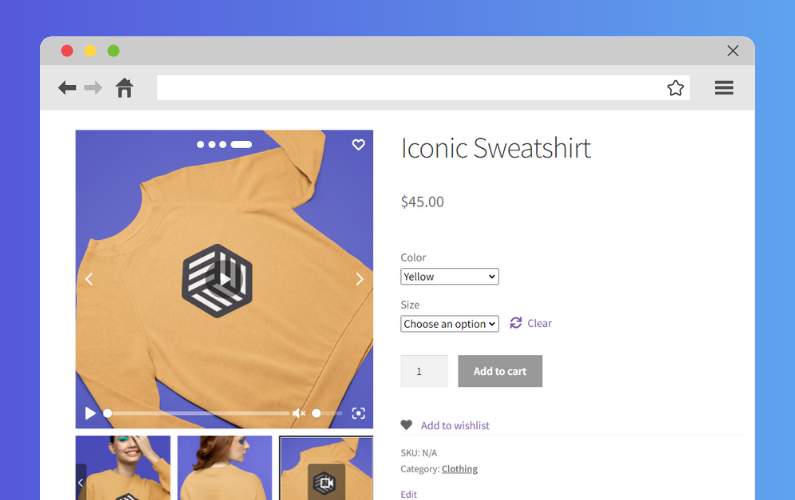
Are more visually engaging
Videos provide a more dynamic way to showcase your product. Because of this, they capture your customers’ attention more effectively than static images.
Save customers time
Customers don’t have to spend time scrolling through the product description or going through multiple images to get product information. Videos ensure that they get this information quickly and in a visually appealing way.
Help your customers understand the product better
Product videos provide an all-round view (360 degrees) of the product. This allows customers to see it from different angles, providing a better understanding of its design, features, and overall appearance.
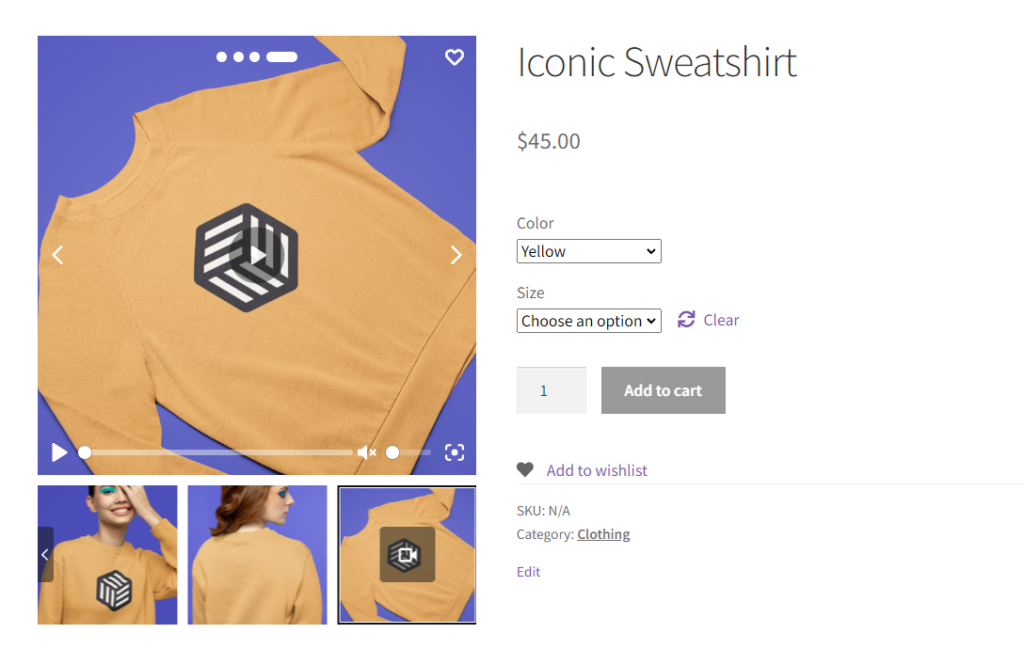
Demonstrate how a product works
Product demo videos allow customers to see how the product can be used in real-world situations. This is beneficial for products with unique features or those that require a demonstration.
Remember that there are product attributes that are impossible to express in product images, for instance, how durable or waterproof a fabric is. You can take advantage of product videos to showcase these features in action.
Including a product video in your gallery shows that your ecommerce business is committed to providing an excellent customer experience. It indicates that you’ve taken steps to ensure they understand what they’re about to buy upfront.
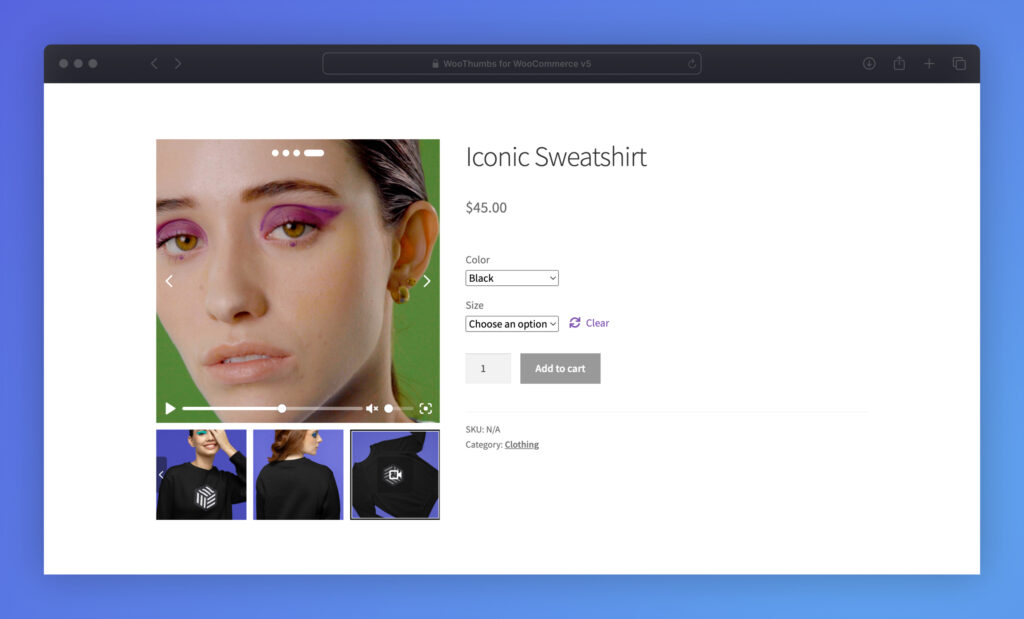
How to add product video to the product page gallery
By default, WooCommerce has a pretty rigid product gallery, and there isn’t much that you can do with it. Case in point, the product gallery has very limited video support, and you will find it difficult to add your product videos to it.
Fortunately, since WooCommerce is extensible, you’re not stuck with the default offering. You can add product videos to the product page gallery easily with the help of the WooThumbs for WooCommere plugin.
WooThumbs for WooCommerce
Enable zoom, sliders, video, fullscreen, multiple images per variation, and customisable layout options for your product imagery.
Add product videos to the product gallery easily with WooThumbs
WooThumbs is built to enable you to upgrade the default WooCommerce product gallery with a new design and new features.
With this plugin, you can customize each aspect of your product gallery, including:
- Changing where the image thumbnails are placed.
- Adding different transitions when you move from one image to the next.
- Customizing your image sizes to avoid slowing down your website.
- And more.
Product images aside, you can easily add product videos to your product gallery with WooThumbs.
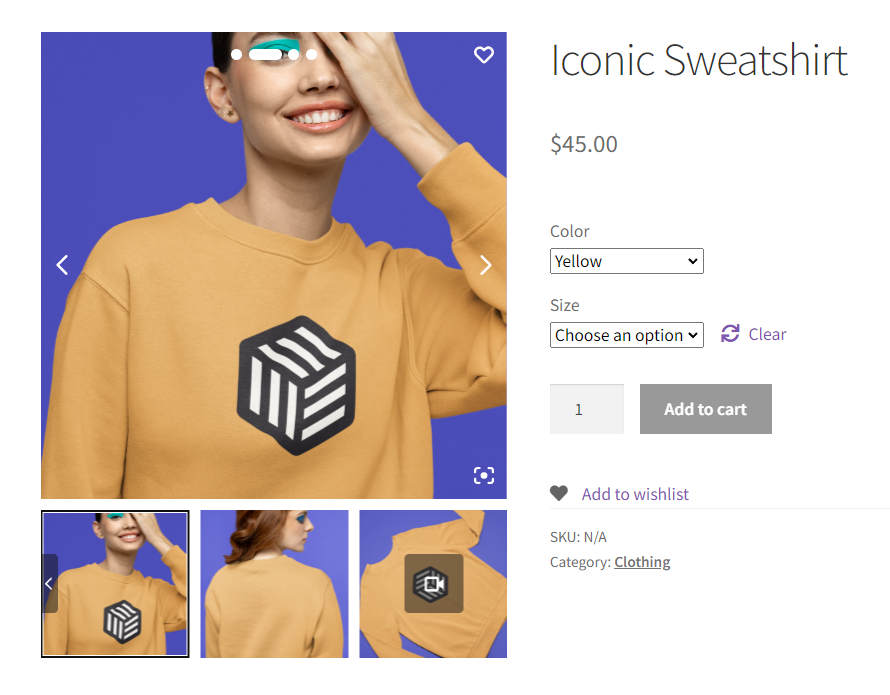
WooThumbs has excellent video support. You can choose to upload your product videos to WooCommerce. Or embed product videos from external sources, such as YouTube, Vimeo, etc., by simply adding the link. It seamlessly supports both options.
Suppose you have other media hosted on SoundCloud or Wistia that you want to add to your product gallery. WooThumbs allows you to add them easily using an iframe.
If you’re thinking about getting your customers excited and over the line with a product video in the product gallery, WooThumbs can help you do it easily in just a few clicks.
7. Include people in your product video
One of the best approaches to creating a relatable product video is to include people in it. It can be the key to creating a successful product video, like the Dollar Shave Club’s first ad (28 million views on YouTube).
📈 Product videos with people in them are more likely to get noticed. Studies show that 91.7% of video ads featuring a person’s face attracted more attention than those that didn’t.
Product videos featuring people tend to perform well, and here’s why.
It makes your videos relatable and engaging
People naturally make a connection with other people. Potential buyers can relate to your product video when they see other people in it. This makes it easier to persuade them to purchase.
It helps to convey emotion
Appealing to your customer’s emotions is a great way to convince them to purchase. It is nearly impossible to appeal to your customer’s emotions with just your product alone in your video.
Including people in it can help to create an emotional connection with your product, especially if they demonstrate how it solves a pain point.
It helps to build trust
Seeing real people using your product fosters trust. It adds authenticity to your product, as viewers can relate to genuine experiences shared by others.
People are a crucial part of storytelling in product videos. However, it is not a must for your in-video character to tell the story. You can have a voiceover artist do it for you as the character(s) do a product demo.
One of the main reasons why the Dollar Shave Club ads are pretty successful is because they include real people using their product. They had great success with this approach in their first ad and have used it since, making their ads quite popular.
8. Use high-quality visuals
Production quality matters, which is why you should invest in good-quality video production. The quality of your product video affects how potential customers view the product and your brand as a whole.
How high-quality visuals influence product and brand perception
High-quality visuals create a good first impression. It shows that your brand is professional and that it values quality. Also, the quality of your video affects how customers perceive the quality of the product.
In other words, if the product video is high-quality, customers will assume that the product is high-quality as well.
How to create high-quality visuals for your product video
While your smartphone camera might work well for regular social media updates on your product, it might not be enough to produce high-quality product videos. You’ll need a dedicated camera for this.
📈 Getting a dedicated camera and setting the stage for shooting a quality product video might seem expensive. In fact, in Wyzowl video marketing statistics, 20% of marketers believe that this is the case.
But you can work within your budget and still produce high-quality videos. If you can cover the cost of buying a decent video camera and doing everything yourself, feel free to do so. Otherwise, rent this equipment or hire professionals to do this work for you.
When it comes to producing high-quality product videos, it’s not about what you have and more about what you do with it. That said, the video should be clear so that customers don’t struggle to see your product in action.
9. Highlight key points with text overlay
A text overlay (sometimes called a video overlay) refers to adding a piece of text over your product video. This piece of text will appear at specific times when the video is playing.
We’ve already covered how product videos are visually interesting and convey product information quickly and efficiently. However, when going through a product’s details in the video, its key features or selling points can easily be in other product information.
While you might instruct your voiceover narrator to emphasize these key features, this isn’t ideal, as it will only make the video longer.
You can make use of text overlays on your video to help key features stand out. Text overlays reinforce these key features and ensure that they’re clearer and more memorable.
How to use text overlays in your product video
If you want to optimize your product videos using text overlays, here are a few things to consider.
Keep it short
Unlike captioning, text overlays solely focus on the key features. For this reason, keep your word count as low as possible so that viewers won’t feel overwhelmed by the amount of text on the screen.
Leave the text on the screen long enough
To give customers the chance to patiently read through it and take note. There will be no reason to rush through it and forget it in the next minute.
Make the text stand out
Style the text to make it stand out. Use colorful colors, all caps, and bold text to make it eye-catching. You might also want to use contrasting colors, for instance, white-colored text when the background is dark.
We can find a great example of text overlays in product videos from the cosmetics brand, Garnier. Its Micellar Cleansing Water product ad uses text overlays to highlight the product’s best attributes like the presence of Vitamin C and Micelles.
10. Add the product video in multiple locations
After doing all that work to create a great product video, you’ll want to give it maximum exposure so that it brings in as many new customers as possible.
Apart from posting the video on your ecommerce site, make it available across all your channels including:
- Your YouTube channel – YouTube is the biggest video-sharing platform, as it has over 2.7 billion users today. If you have a YouTube Channel, posting product videos here should be part of your marketing strategy. Remember that Google prioritizes websites with YouTube videos. Because of this, posting your videos on YouTube will not only get them more exposure but can also improve your site’s SEO ranking. Since YouTube supports both long-form content and shorter videos (YouTube shorts), it caters to a variety of product video types.
- Social media platforms – Spread your video across all your social media accounts to expand its reach. According to research, social media videos are viewed 48% more than any other videos. So, posting your product video on social media will give it the exposure it needs.
Be consistent with your brand’s look regardless of the platform on which you post these videos. In doing so, you’ll make it easier for customers to recognize your brand.
By leveraging these platforms to distribute your product videos, you boost your chances of reaching a larger audience, increasing engagement, and driving sales.
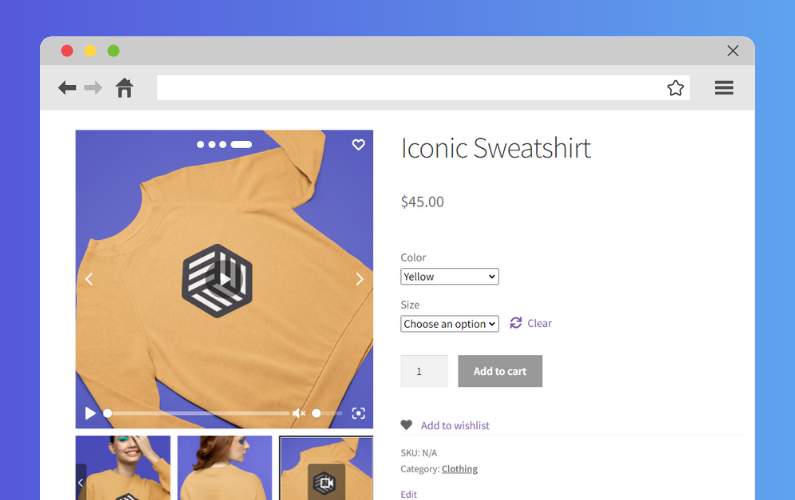
Get to grips with good product video for ecommerce
Creating good product videos is necessary if you want to drive sales and conversions for your ecommerce business. There are several ways to do it.
In this guide, we have covered 10 different ways to create great product videos and get the best out of them. Applying these strategies to your product videos will enable you to create high-quality compelling videos that sell your business well.
After creating your product videos you’ll need to post it across all of your channels to get maximum exposure. This includes the product page gallery of your ecommerce store.
By default, WooCommerce doesn’t allow you to do this. Fortunately, with the help of WooThumbs for WooCommerce, you can add your product video to the product gallery in just a few clicks.
This plugin gives you the freedom to upload your product videos to WooCommerce or host them elsewhere, like YouTube, Vimeo, etc., and show them on the product gallery.
Utilize WooThumbs for WooCommerce today to get customers over the line when they visit your product page.
WooThumbs for WooCommerce
Enable zoom, sliders, video, fullscreen, multiple images per variation, and customisable layout options for your product imagery.
