If you’re looking to get started with ecommerce video marketing, this guide is for you.
The best brands use ecommerce video marketing to showcase their products in the most engaging way possible. When done right, you can instantly increase brand awareness, reach your target audience, and see a positive impact on conversion rates.
👋 Whether you’re just starting or have been in business for many years, getting into the world of high-quality video content might be your golden ticket to scaling your business.
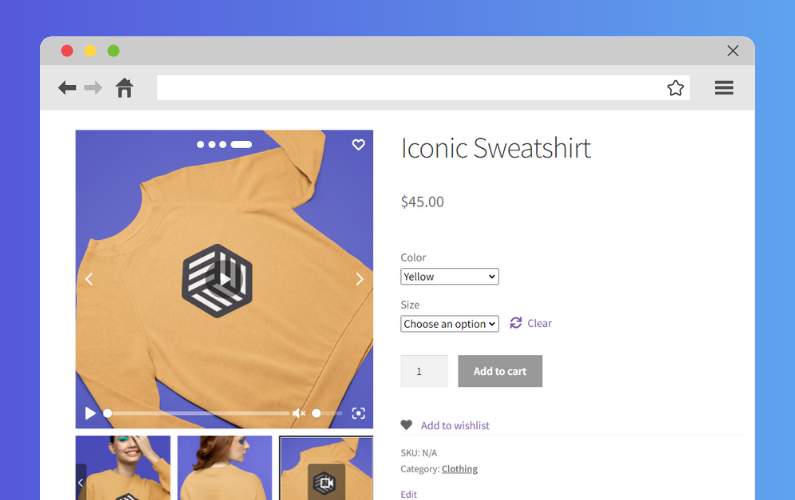
Here’s an overview of what we’ll explore in this article:
- The benefits of ecommerce video marketing: We’ll discuss the many advantages of integrating video into your marketing strategy.
- How to start making video content: You’ll get practical insights and tips designed to give you a clear plan as you dive into your video marketing journey.
- How to display product videos on your ecommerce store: Once created, your customers need to see them! Here, we’ll look at the most effective ways to showcase your videos, ensuring an immersive and pleasant user experience for your potential customers.
Keep reading as we dive into the many benefits that ecommerce video marketing can provide an ecommerce brand with.
WooThumbs for WooCommerce
Enable zoom, sliders, video, fullscreen, multiple images per variation, and customisable layout options for your product imagery.
The benefits of ecommerce video marketing
Ecommerce is a fast-moving, competitive world. Implementing innovative strategies to drive customer engagement and boost sales is a must to stand out. Most ecommerce brands will have some video content strategy, primarily focusing on social media campaigns.
We strongly believe in having a video marketing strategy, as videos enhance engagement, build trust and credibility, and even help support an SEO strategy.
Here are five benefits you don’t want to miss out on:
Engagement through video content
No doubt, videos capture our attention much more than static images or text posts (given information overload). You hit the jackpot of engagement if you can hold a user’s attention longer.
📈 According to a study by Microsoft, the average person’s attention span is eight seconds, a sharp decline from 12 seconds in the year 2000.
In this context, short videos can effectively grab attention, presenting information vividly and engagingly.
Once the initial connection has been made, you get more time to tell your story in text, images, and (of course) longer demo videos.
Building trust and credibility with product videos
Trust is the cornerstone of successful ecommerce operations. Product videos provide a tangible and authentic way for people to experience your products. It gives them a real-time look that helps them build a trustworthy image in their minds.
📈 A study found that 69% of consumers believe a product demo best assists them when purchasing.
Videos can offer detailed view tutorials (such as how-to videos) or demonstrate product usability.
A bonus tip here is the usage of user-generated content. These videos build even more trust as these are ‘regular folks,’ just like your potential customers. They are great for generating social proof and can be used on social media to introduce your target audience to your brand.
SEO advantages through strategic video deployment
Enhancing your SEO strategy is no longer confined to well-curated written content. Adding videos to your website or landing page can boost your organic search rankings and increase your site traffic. Platforms like YouTube (the second-largest search engine) have enormous potential to reach a wider audience.
📈 According to Moovly, your website is 53 times more likely to reach Google’s front page if it includes video.
Adding video content enriches your site and can help organic traffic through improved SEO rankings. Win-win!
Higher conversation rates through engaging videos
Moving potential customers to actual customers is what it’s all about, and video can make all the difference here.
📈 A report by Unbounce states that using a video on a landing page can increase conversion rates by up to 80%(!).
Customers appreciate product videos when they’re making their purchase decisions. In this article, we’ll review what makes a video engaging to its viewers.
Short videos, especially on social media platforms such as TikTok or Reels on Instagram, have the potential for content to go viral, which is a golden ticket to increased brand awareness.
Their engaging nature makes videos more likely to be shared across various social media platforms. The statistics back this up, with WordStream noting that social video generates 1200% more shares than text and images combined.
A great benefit of these short videos is that they can be created and tested relatively quickly. If the algorithm picks up the video, you let it ride and make more videos like it. If not, you remove it and try something new.
Now that you see how high the potential is, especially for your ecommerce business, let’s talk about how to make videos a part of your marketing strategy and content marketing.
How to get started with ecommerce video marketing (the practical stuff & tips)
By now, you probably agree that your online store should be involved with creating online videos. But how do you get going? Getting started on an ecommerce video marketing journey demands a well-thought-out strategy paired with tips to navigate through the practical parts.
This section will break this down into two main categories: Strategy & Tips and Practical Basics.
Let’s dive into how you can create engaging and conversion-boosting videos for your new customers.
Ecommerce video marketing strategy and tips
This section will offer several strategies and tips to get you started on your new digital marketing strategy so you don’t waste time researching the most important foundational elements of video creation.
Exploring the different types of video content
There is a wide variety of content types you can consider for your online store, and depending on the goal of the video (and your brand’s vision), some are better suited than others.
Here are a few of the different formats available to you:
- Product showcase videos: These are great for the product page to give customers a better idea.
- Explainer videos: Just as you would expect, these videos explain how a product or service works. This is usually used when it’s less intuitive what a product or service does.
- Tutorial videos: Once someone has purchased, you want to avoid friction using the product or service. This is where tutorials come in.
- Behind-the-scenes videos: Not only do these videos tease new products, but they can also give potential customers an idea of the values of a company.
- Video ads: These are all about getting people to learn about your product and make a purchase!
- Live streaming: This is a great way to genuinely connect with your fans, answer questions, and introduce new products.
- User-generated videos: a great tool in your marketing efforts, as consumers generally trust these videos more than brand-created videos.
- Video testimonials: Add social proof to your products to make it easier for customers to click buy without a second thought.
💡 To learn more about the different types of videos and when to use them, check this detailed guide: Iconic’s Product Video Creation Guide.
Storyboarding: crafting your video blueprint
Storyboarding allows you to plan your video content so it flows logically and in tune with the message you have in mind. Sketching out the primary scenes and jotting down the key messages help in creating a video that tells a compelling story.
Having a video blueprint also helps you once you start filming, so you don’t have to do the brainstorming while filming.
Duration: keeping it concise
The duration of the video plays a critical role in retaining viewer attention. Keeping your videos on point is recommended, offering valuable information quickly to cater to online audiences’ generally short attention spans.
📈 Viewers will decide within 3-seconds whether to finish the video, so make those first few seconds count!
Branding: stamping your identity
Incorporating brand elements such as logos and specific color themes is essential in helping customers remember you. We will mention again that you only get a couple of seconds to grab a customer’s attention!
They will likely keep scrolling if they feel they’re being sold to within those seconds. This is especially true for short video platforms such as TikTok.
So, for acquisition-type videos, we recommend introducing ‘hard’ branding, such as brand name, after 5 seconds. Make them remember you!
Call to action: guiding the next step
What do you want your customers to do after they have watched the video? Make sure that you give your customers a clear call to action. Guide them to the next step by having a place for them to go to.
A well-placed call to action can guide viewers to purchase, sign up for a newsletter, or share the video, encouraging engagement and conversion. Don’t assume your customer knows what to do after watching the video; they might keep scrolling!
Practical basics to start creating your content
Now that you understand how to choose the type of video you will shoot, we will explore what you need to consider when making these videos.
Selecting the right equipment for the job
Starting with the right equipment will bring you a flying start for your content creation strategy. Luckily, many videos can be created with just your phone. Most newer mobile devices have a great camera; viewers are used to this quality as they scroll on social media platforms.
An added benefit is that they are integrated with mobile apps and can be used for live videos, although you should consider getting a tripod when live streaming.
Once you start thinking about product or brand videos, you will want to invest in a camera that will provide you with a more professional-looking video. Determine your budget for this camera; know it doesn’t have to be expensive.
Choosing the perfect location
Your video’s background can significantly affect the perception of your brand. Choosing a location that complements your product while reflecting your brand’s essence is vital.
It could be a peaceful outdoor location or a well-set studio; what matters is that it resonates with what you are presenting. It can be challenging for customers to visualize the product while online shopping, and the fitting backdrop can make it come alive.
Sound is just as crucial as video
This is an often underestimated part of a quality video. Customers may not realize they’re listening to good-quality audio, but they will immediately know when it is bad and skip your video. Especially when you’re thinking of using your phone for videos, invest in an external microphone – it will be more than worth it.
Now that we’ve gone through the strategies and practical tips to get you started, let’s move on to where to place and display these amazing videos you’re creating!
How to display product videos on your ecommerce store
Now that you have your ecommerce video marketing strategy and your videos made, you have to show potential customers your videos.
While many videos can be placed on social media, putting the videos on product pages to showcase your ecommerce product is essential.
Using well-integrated tools such as WooThumbs for WooCommerce can make this process significantly easier and stress-free!
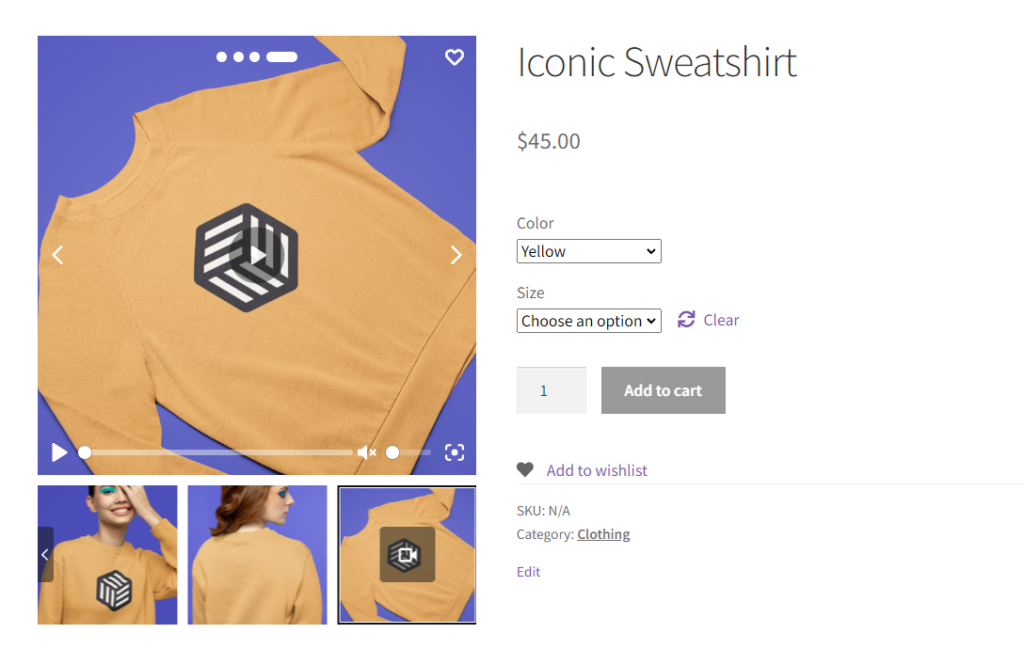
Elevating your product pages with WooThumbs for WooCommerce
If you’re using WooCommerce’s built-in product gallery on your product pages, you’re missing out on the potential of video (and as we’ve seen so far, product videos are a must-have!). But, to get demo videos onto your product gallery, you’ll need a plugin.
The best plugin for this important feature? WooThumbs for WooCommerce.
WooThumbs is the most powerful WooCommerce product gallery plugin for WordPress websites, and it’s made to transform your default WooCommerce product gallery into a high-quality one, designed to boost sales.
WooThumbs for WooCommerce
Enable zoom, sliders, video, fullscreen, multiple images per variation, and customisable layout options for your product imagery.
Features of WooThumbs for WooCommerce
WooThumbs allows you to customize your WooCommerce product image gallery in many ways. Think of it as a facelift that will boost your conversion rates.
Here are some of the ways it can help you stand out from the rest:
Bring your products to life with videos
You can effortlessly add video content alongside images, offering a dynamic view of your products.
Think about all your Instagram Reels and TikTok short videos that you can embed directly under a product. Talk about social proof!
You can either upload a video to your WordPress media or host the product video elsewhere and then use a link to add it to the product gallery.
The best part is that you can customize the controls and give your product gallery a modern look.
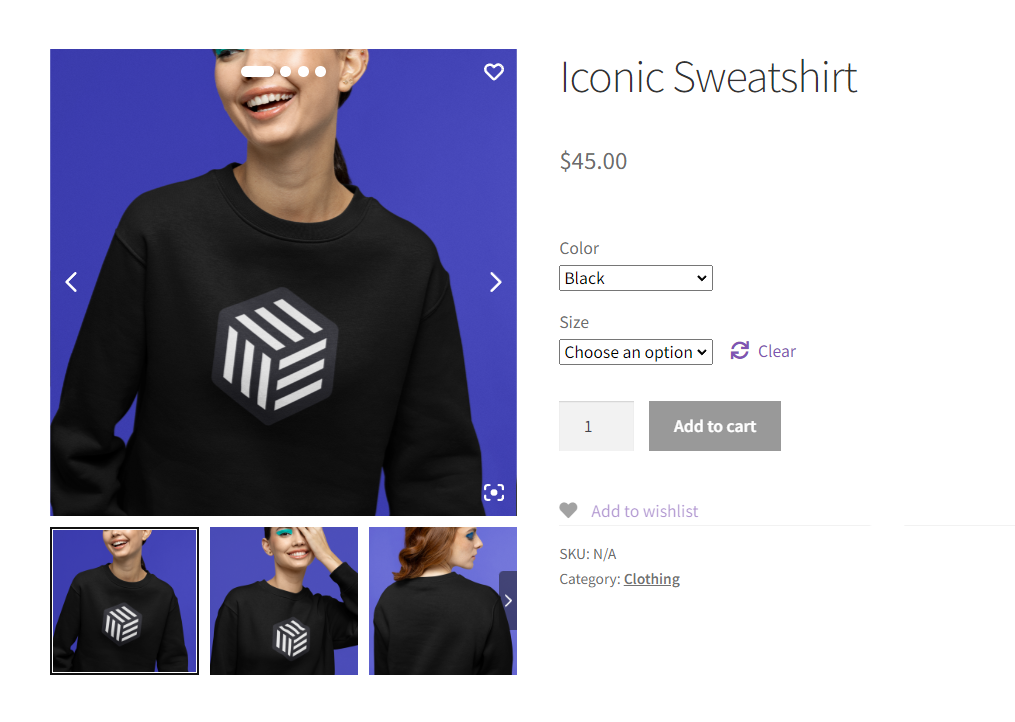
Add product variations for a full perspective
If your ecommerce product has different colors or sizes, you can also use WooThumbs to show multiple images for each variation. This is an important feature you don’t want to miss out on, as it lets customers connect with the product and make a well-informed purchase decision.
As a customer, the more visual a product is, and the more angles available, the easier it is to decide to purchase, as there are no unanswered questions.
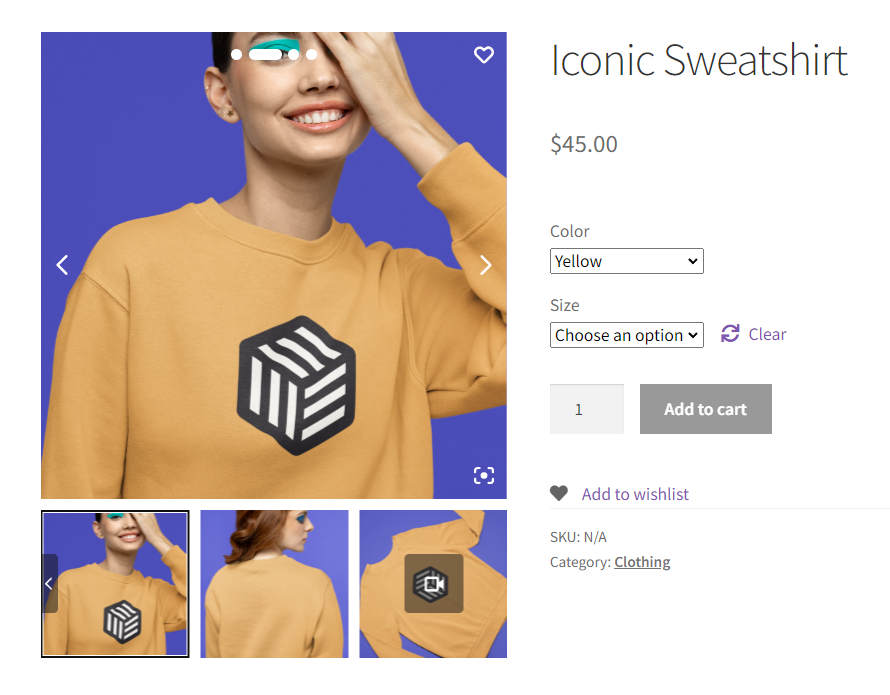
Customers can zoom in
If you want to highlight details on your products, such as the knitting on the sweater, you’ll be happy to know that WooThumbs supports customizable zoom features.
This way, customers can get a feeling for the material and details of your product.
Fully responsive on mobile
Another important aspect to highlight is that all the features are mobile-friendly. Mobile traffic is already higher than desktop traffic for most websites, so this feature should not be underestimated. It truly enhances the customer’s experience with your products and your brand.
WooThumbs for WooCommerce is a flexible, fun, easy-to-use plugin that excites your customers, improves the user experience, and is the video solution you’re looking for.
WooThumbs for WooCommerce
Enable zoom, sliders, video, fullscreen, multiple images per variation, and customisable layout options for your product imagery.
Ecommerce video marketing beyond the product page
Taking your video content beyond the product pages can be a strategic move. The goal is to integrate videos at various touchpoints on your website to engage customers at different times.
Here’s how you can go about it.
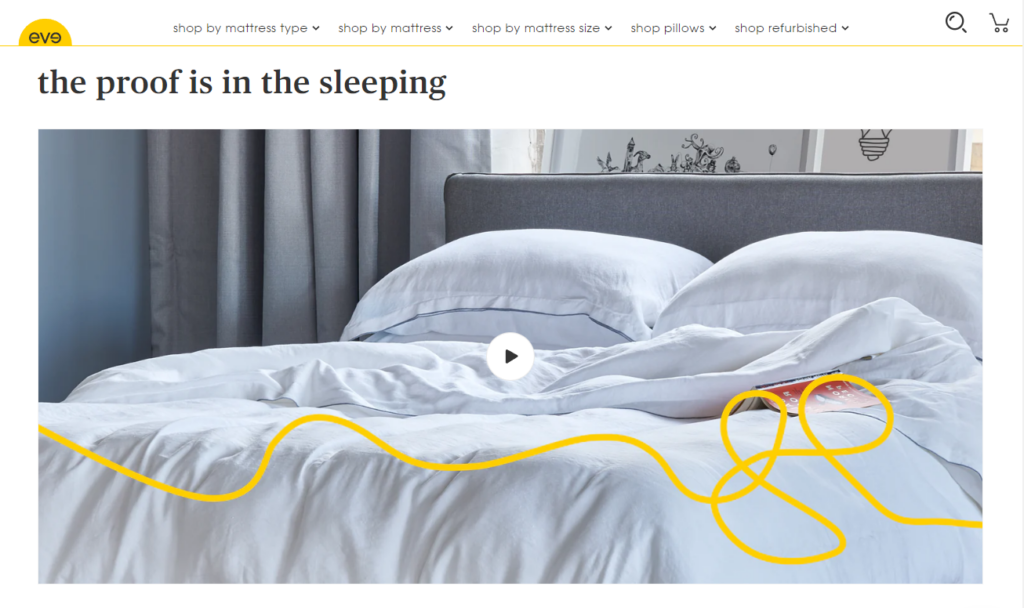
Homepage integration
Your homepage is essentially the face of your ecommerce store and an important space to make that first impression. Consider featuring videos that express your brand story or showcase your best-selling products here.
Videos offer a unique style and perspective when displaying your product, setting the tone for customers’ expectations as they navigate your site. You can highlight ongoing offers or sales, encouraging potential customers to go through your website.
Blog integration
Blogs are not just a space for written content; they can also be an excellent platform for video integration. Adding videos to your blog content can increase user engagement and SEO rankings.
You can create content around your products, offering deep insights tips or behind-the-scenes views of how you make your products. Consider it a multidimensional space where users can read, watch, and engage more deeply with your content.
Tutorial videos
Tutorial videos are charming; they offer users practical insight into a product’s functions, benefits, and ways to use it. Create detailed how-to videos or product usage guides and showcase them prominently on your site.
It could be a separate section where users can find various tutorial videos, offering them a detailed walkthrough of the products, enhancing their understanding, and showcasing your products in action, which can build trust.
Make ecommerce video marketing a priority today
As explored throughout this guide, diving into ecommerce video marketing is a transformative tool with huge potential to uplift your brand and connect with your audience.
The dynamic nature of videos allows for a richer, more engaging narrative that can effectively express the spirit of your brand and the essence of your products.
With WooThumbs for WooCommerce at your side, you can be sure that you can seamlessly add videos to your product pages, enhance product visualizations, and improve the overall customer experience.
Don’t waste any more time debating whether or not you should get into video marketing. It’s not about keeping up with the trends but about staying ahead, creating a richer, more dynamic space for your customers to interact with your products, and giving your brand a voice, a visual identity that speaks volumes.
WooThumbs for WooCommerce
Enable zoom, sliders, video, fullscreen, multiple images per variation, and customisable layout options for your product imagery.
