Looking to add a Frequently Bought Together section to your WooCommerce product pages?
Well in this article we’ll break down how to add one in just a few steps (no coding knowledge needed). Plus, you’ll be able to include your product variations, discounts, and more.
We’ll achieve this with the help of the cross-selling plugin, Iconic Sales Booster for WooCommerce.
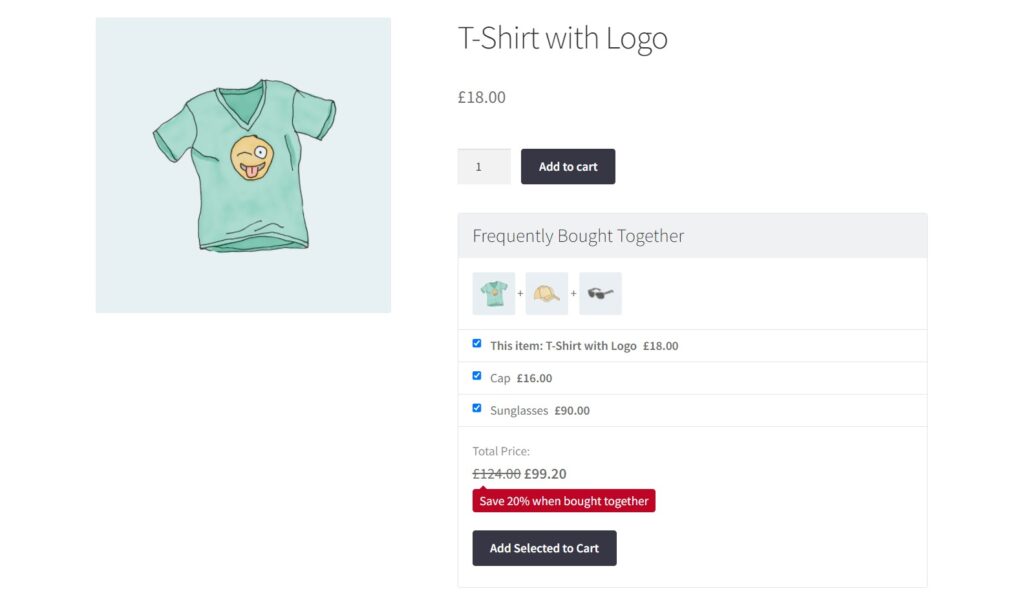
Iconic Sales Booster for WooCommerce
Use proven cross-selling techniques to increase the average order value of your store.
Want to get straight to the tutorial? Click here.
But first, let’s discuss why adding a frequently bought together section to your WooCommerce product pages is beneficial.
Why you should use frequently bought together in WooCommerce
There are a few key reasons to display frequently bought together products in your WooCommerce store.
You can increase your average order value with cross-selling
Imagine a discussion with a server at a fast-food restaurant. The server asks you if you’d like to have fries along with your burger. This is an example of cross-selling. It’s the process of selling a different product or service to an existing customer. This new product or service is generally complementary or related to the one that a customer uses.
Displaying a frequently purchased product is a good cross-selling strategy because it reminds the customer that your store has a complimentary item too. In this example, although you may not have decided on the sandwich before you went into the store, you would definitely consider it once the server mentions it.
The frequently bought together section of your product page does this really well. It allows you to easily showcase complementary products that a customer can buy in a few clicks. Increasing your average order value at the same time.
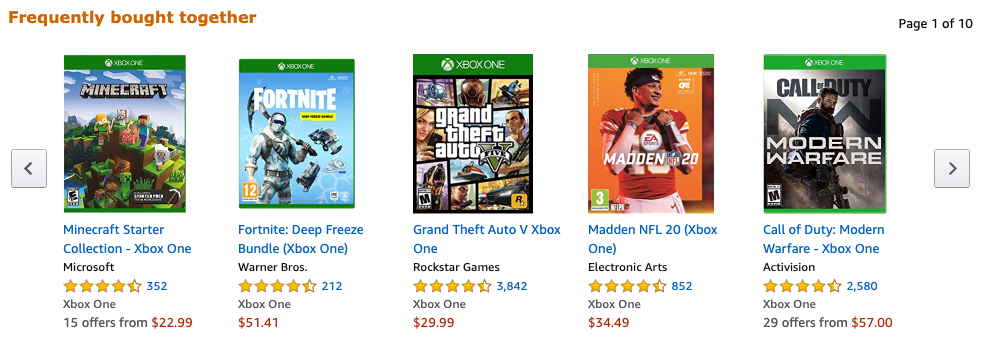
Other benefits
As a shop owner, there are many other benefits of showing frequently bought together products on your online store.
- While it increases the likelihood of customers purchasing more products, this strategy can also serve as a less intrusive way to communicate with customers than popup ads or frequent email newsletters.
- It can be helpful for customers, as they can find products that they didn’t even know existed.
- It instils confidence in the customer to buy a new product by using social proof.
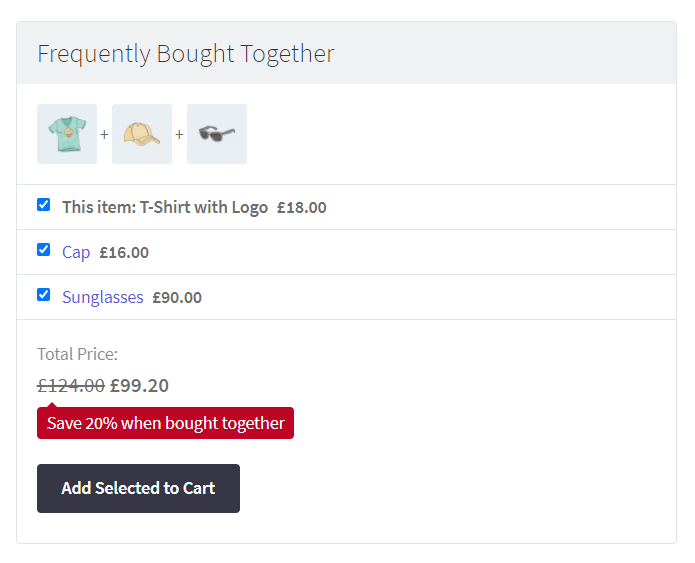
How to add frequently bought together to WooCommerce
The only way to display frequently bought together products on your WooCommerce store is by using a WooCommerce plugin.
In this case, we’ll show you how to display frequently bought together products in your WooCommerce store using Iconic Sales Booster for WooCommerce.
Install Iconic Sales Booster for WooCommerce
To get started, purchase the plugin, Iconic Sales Booster for WooCommerce from the Iconic store: iconicwp.com/sales-booster-for-woocommerce
Or start your free trial below:
Iconic Sales Booster for WooCommerce
Use proven cross-selling techniques to increase the average order value of your store.
Then follow these steps:
- Go to Plugins > Add New > Upload Plugin.
- Choose the zip file you downloaded, upload, and then click ‘Activate’.
- Once activated, you’ll need to enter your licence key.
Now that we have Iconic Sales Booster installed, we can move on to adding the frequently bought together feature.
Add your frequently bought together products
- Go to Products > All Products.
- Select the product you want to add cross-sells to.
- Navigate down to the Product data module on the product page.
- Click on the Sales Booster tab.
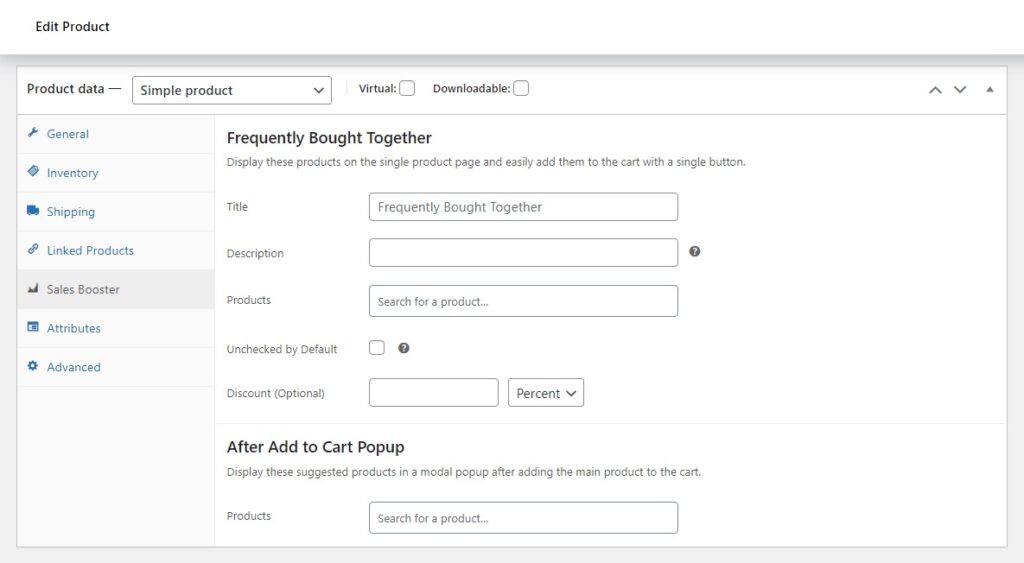
For the purposes of this tutorial, we’ll edit an existing product, ‘Grey Shoes’, to add a product which is frequently bought together with it, ‘Red Shoes’.
- Give your Frequently Bought Together widget a name and description.
- Next, type the product name or ID of the product you’d like to add in the Products field.
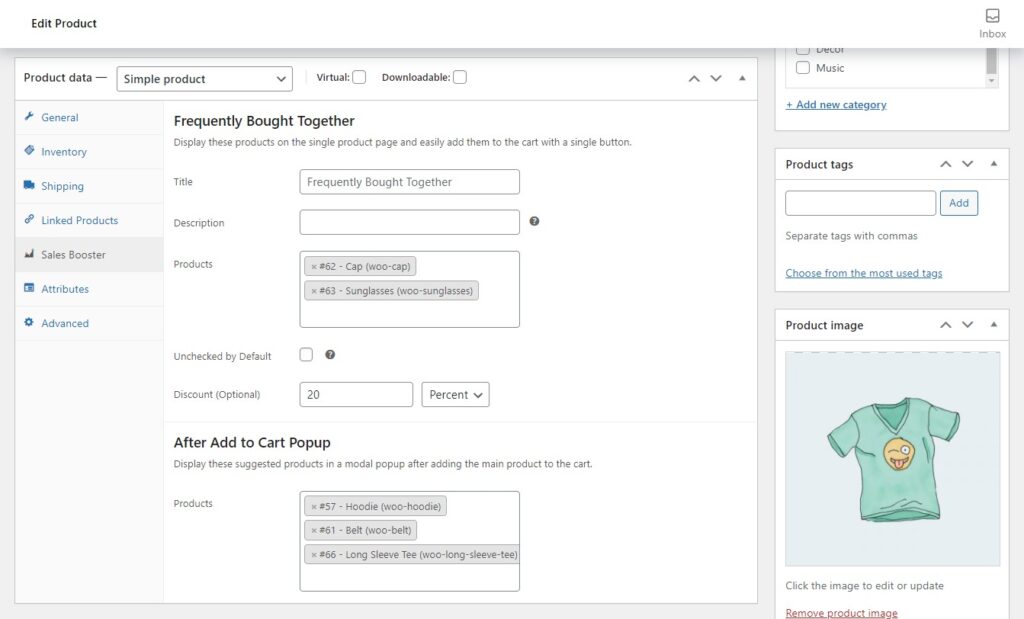
- From the results, select the product that you would want to associate with your base product. In our case, we select the ‘Red Shoes’ option from the results.
- At this point, you can set a discount on the total cart value by adding a numerical value in the Discount field and select either Percent or £/$ (whichever currency fits your online store).
- Once happy with the products you’ve selected, click the blue Update or Publish button at the top of the page and you’ll have the frequently bought together module added to the product page.
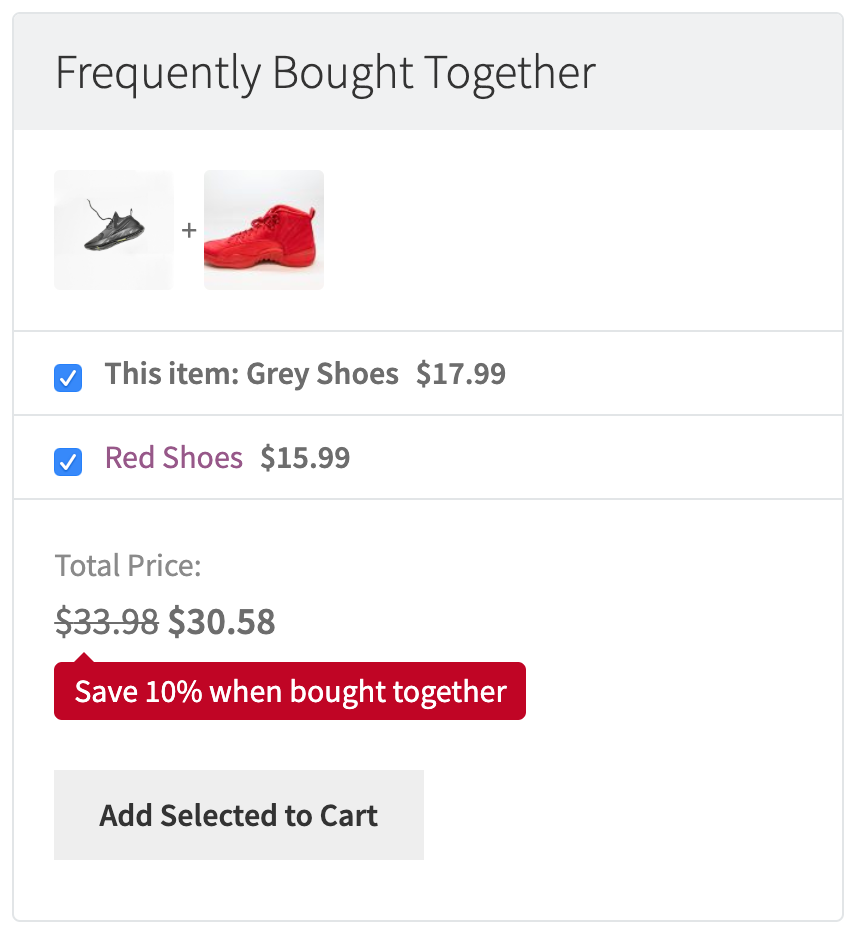
What this looks like for the customer
Once you’ve saved the product, a new section appears on the product page below the price. It lists all the products you’ve assigned as frequently bought with the product you’re viewing.
A checkbox appears next to each product. You can use the checkboxes to selectively add new products to the cart. If you add all of the additional products to the cart, the optional discount automatically applies to the combined value of the products.
Add frequently bought together to your WooCommerce store
That’s it, your WooCommerce store now has the frequently bought together feature installed. With this up and running, you’ll be able to increase sales by using social proof with a tried and true sales-boosting technique.
Make these changes quickly and easily with Iconic Sales Booster for WooCommerce.
Iconic Sales Booster for WooCommerce
Use proven cross-selling techniques to increase the average order value of your store.
