If you haven’t used a limited-time offer marketing strategy to increase your conversion rate and boost sales, you will after you read this article.
After all, adding a little sense of urgency is a powerful way to activate FOMO (fear of missing out) in your customers.
In this article, we’ll walk you through the following:
- What are limited-time offers?
- The benefits of using limited-time offers in your ecommerce store.
- Different types of limited-time offers.
- How to add limited-time offers to your ecommerce store.
If this is your first time considering using limited-time deals in your online store, you can do so in several ways. You can create a flash sale, promote a daily deal, or offer a limited-edition product version.
We’ll go more in-depth with the types of limited-time offers after we walk through what they are and why you should use them.
What are limited-time offers?
Limited-time offers are promotions only available for a short period of time, usually from a few hours to a few days. They typically have a clear end date, as they rely on the scarcity principle to drive sales.
They are sometimes displayed with a countdown timer (to signal to the customer that they need to act fast!) or a CTA (call to action) message attached to an expiration date.
📈 With a cart abandonment rate of 70% across the ecommerce industry, limited-time offers can help you beat that stat.
You can immediately recognize a limited-time offer by an ecommerce business’s language.
Here are some examples of using limited-time offer copy:
- Claim this offer within ______ hours to get X.
- Limited Time! Use Code ABC at checkout.
- Only 1 available.
- Last day to order for free delivery.
Now that you can better identify limited-time offers, let’s explore why you need to use them for your online business.
The benefits of using limited-time offers in your ecommerce store
You’ve probably run into a promo if you’re an online shopper. Remember those Beats headphones you’d been eyeing for a while? You probably didn’t think twice about using your credit card number when you discovered they were in limited supply!
Apart from driving sales and boosting revenue, using limited-time offers can bring a range of benefits to your ecommerce store, such as:
Urgency
We’ve touched on the scarcity mindset that comes with limited-time offers. Customers are more likely to act fast if they see an offer is only available for a limited time. This sense of urgency can be a powerful motivator for customers who hesitate to purchase.
Increased sales
By motivating customers to act fast, limited-time offers can boost sales and revenue. Customers on the fence about purchasing may be more likely if they know they can get a discount or other promotions for a limited time.
Customer acquisition
Attractive limited-time offers can attract new customers. Customers that may not have considered your products but are perfect for them. You can reach a new audience by promoting your limited-time offer across various marketing campaigns.
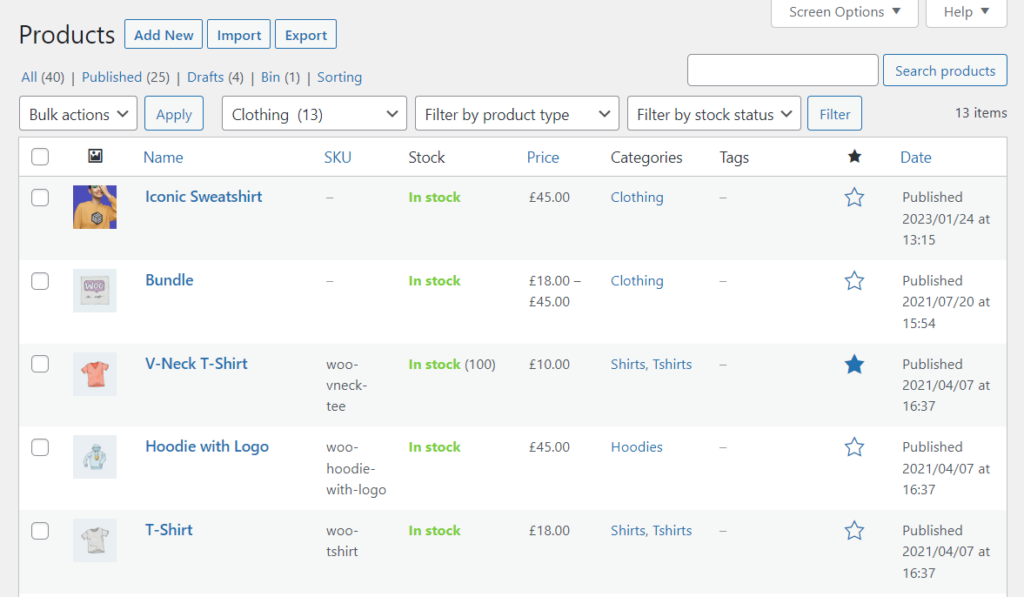
Inventory management
Limited-time offers can help you move excess, deadstock, or slow-moving inventory. By creating an attractive offer, you can incentivize customers to purchase items that may not sell well.
Seasonal promotions
Limited-time offers can be used to capitalize on seasonal trends or events. For example, offering a discount on summer clothing in the winter can help you clear out old inventory and make room for new products.
Customer loyalty
You can strengthen customer loyalty and encourage repeat purchases by rewarding existing customers with exclusive limited-time offers. Customers who feel valued and appreciated will likely return to your store and make future purchases.
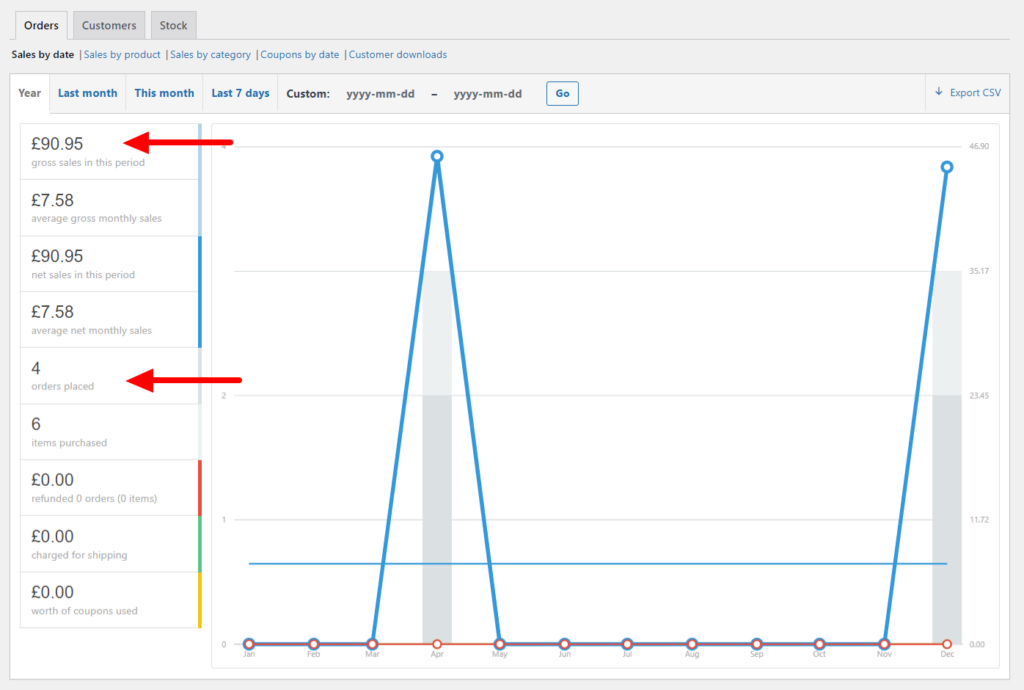
Increased average order value
Creating limited-time offers can encourage customers to purchase more items. For example, offering a free gift with a minimum purchase can motivate customers to add more items to their cart to reach the threshold. This can lead to increased average order values and higher revenue for your store.
The following section will use real-world examples of successful limited-time offers. You can thank us later for the creative juices flowing 👇
Different types of limited-time offers
Limited-time offers can be presented in various ways. There are many terms to create urgency and exclusivity among your customers.
Here are some limited-time offer examples.
Flash sales
Flash sales are short-term sales that offer deep discounts on selected products or categories. They typically last only a few hours or days so that the customers take advantage and act fast before the offer expires.
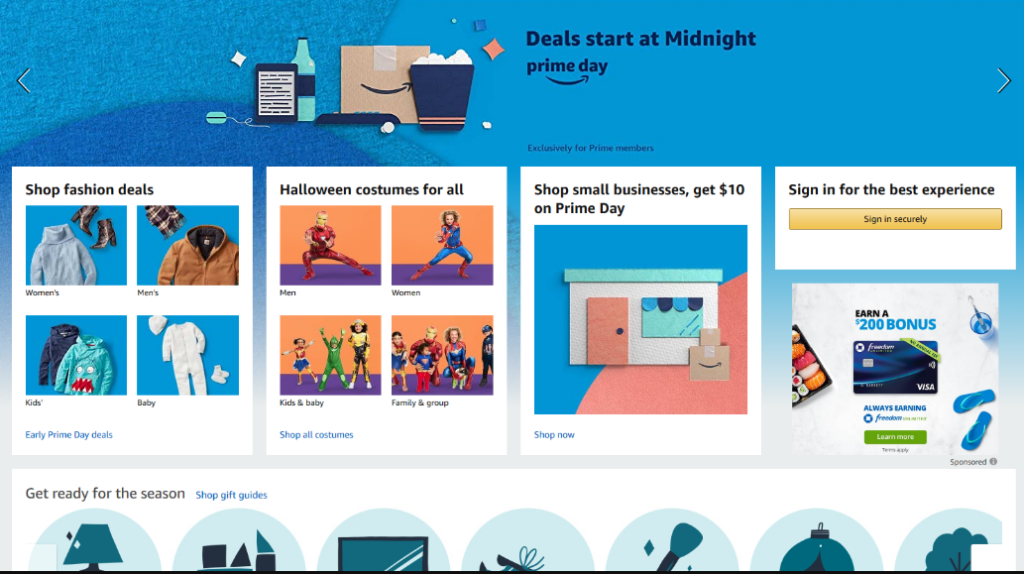
For example, Amazon’s Prime Day is an annual sale that incorporates daily deals for its duration. The daily deals are flash sales where customers can access deep discounts on a wide range of products for a limited time.
A flash sale might look like this: Last chance – Today only!
Buy one, get one (BOGO)
BOGO offers are limited-time promotions where customers have to buy a product to receive a discount on a secondary one.
For example, a shoe retailer may offer a BOGO deal where customers can buy one pair of shoes and get the second at 50% off.
A BOGO offer might look like this: Buy one, get one free!
Free shipping
Offering free shipping on orders for a limited time can be a powerful incentive for customers to purchase. This can be offered unconditionally or with a minimum purchase threshold.
For example, cosmetics retailer Sephora offers free shipping on all orders during their Black Friday sale.
A free shipping offer might look like this: Enjoy free shipping on any order for a limited time!
Time-bound coupon codes
Distributing coupon codes that are valid for a limited time is a great way to incentivize customers to purchase. These codes can offer discounts, free gifts, or other incentives to encourage customers to act quickly.
For example, clothing retailer H&M often emails customers time-bound coupon codes. These coupon codes are valid on their next purchase for a limited time.
A time-bound offer copy might look like this: 20% off 1 item of your choice with coupon code 12235.
Early-bird specials
An early-bird special is an exclusive deal for customers who pre-order a new product or sign up for a service within a specified time frame. ‘Early-bird’ refers to the idea that customers who act quickly will be rewarded with a special discount or offer.
For example, if a new restaurant wants to create hype during its opening week, it might have a special offer for the ‘early birds’ that come in during that week.
An early-bird special copy might look like this: Early-bird special! From 8 am-11 am this week.
Bundle deals
Product bundles are offered at discounted prices for a limited time to encourage customers to purchase multiple items together (instead of buying each item individually).
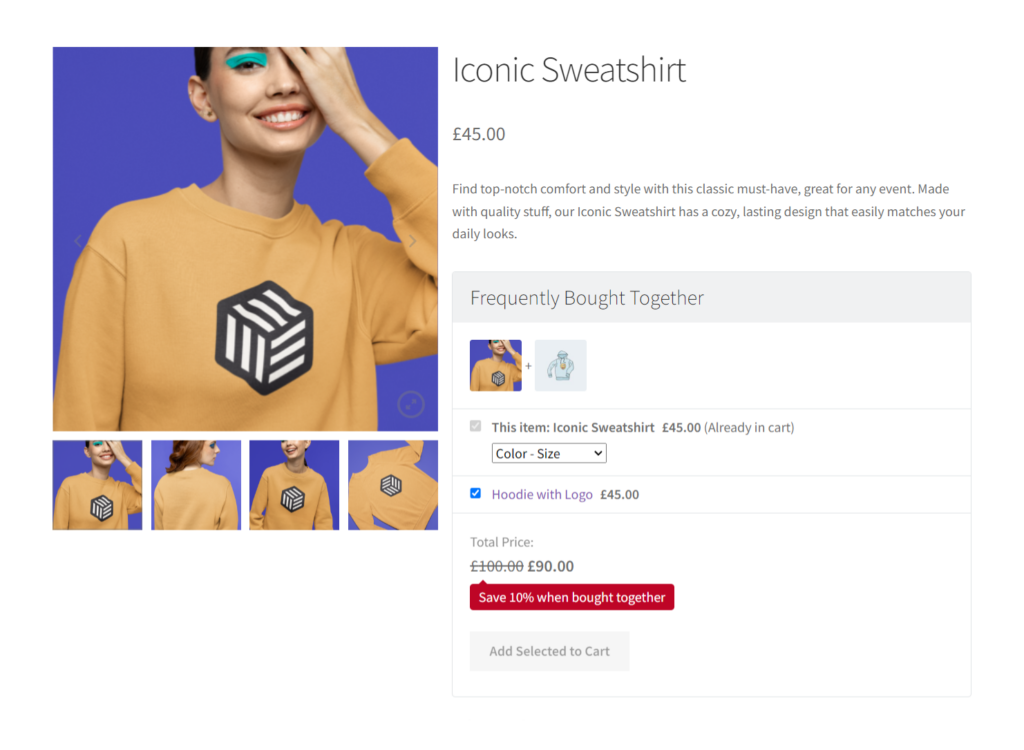
For example, a technology company might offer a bundle deal on a new laptop that includes a carrying case, a mouse, and a software package, all for a discounted price.
A bundle deal copy might look like this: One-time bundle offer! Get x + y +x at a discount.
Seasonal sales
A seasonal sale is a limited-time offer available during a specific season, such as winter, summer, or holiday season. It is designed to promote sales of products or services during that time.
For example, a clothing retailer may have a seasonal sale on winter clothing, offering a discount on winter coats, boots, and other seasonal items, to encourage customers to purchase these items during the winter season.
Seasonal sales copy might look like this: Winter sale up to 50% off!
Gift with purchase
A gift-with-purchase offer is a limited-time incentive where customers receive a free gift or bonus item when they buy a certain amount or from a specific product category.
For example, beauty retailer Ulta often offers gift-with-purchase promotions. Customers can receive a free makeup bag or skincare set with a qualifying purchase.
A gift-with-purchase offer copy might look like this: FREE 16-piece beauty bag with any 75$ purchase.
Limited-quantity offers
Providing unique discounts or deals on products with limited stock can create a sense of customer scarcity and urgency. Customers will rush to purchase the items before they sell out.
For example, a wine retailer may offer a limited-time discount on a rare or highly sought-after vintage.
A limited-quantity offer copy might look like this: Hurry while supplies last!
Depending on your marketing strategy, you can mix and match these. Consider adding these offers to your email list, social media accounts, and landing pages for the highest possible optimization.
In the next section, we’ll review how to add time-sensitive offers to your ecommerce store 👇
How to add limited-time offers to your ecommerce store
Now that you understand limited-time offers and their benefits, let’s look at how to add them to your ecommerce store.
Most likely, for any limited-time sale you want to create, you’ll need the help of a plugin. This is the case for any ecommerce platform, as most default settings won’t give you the functionality you want.
If your site uses WordPress and WooCommerce, we recommend using the Iconic Sales Booster for WooCommerce plugin. This powerful plugin allows you to create a range of limited-time offers, such as product bundles with a discount, at-checkout offers, and after-cart popups.
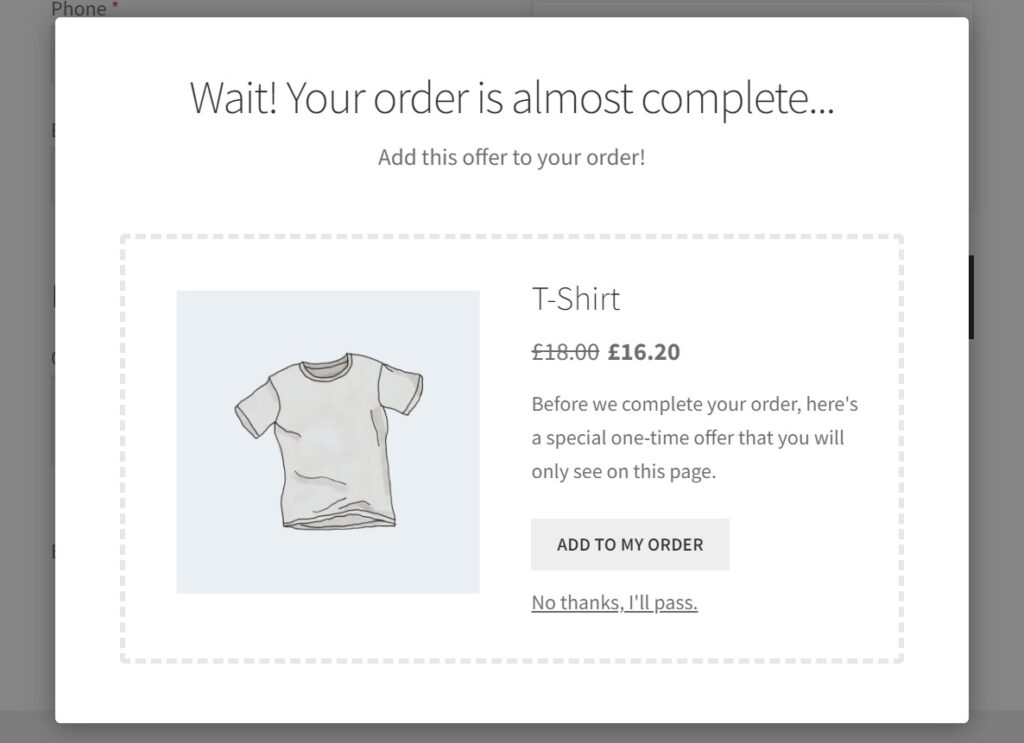
During setup, remember that you’re more likely to convert your website visitors if you integrate the limited-time offer seamlessly through the customer’s buying journey.
This means creating offers that are visible and accessible at every stage of the customer journey, from the homepage to the checkout page.
Add limited-time offers to your site with Sales Booster for WooCommerce
With the Iconic Sales Booster for WooCommerce plugin, you can easily create and manage your limited-time offers without coding or technical knowledge. The plugin is user-friendly and customizable so that you can tailor the offers to your needs and goals.
This powerful plugin offers a range of features to help you create and manage your offers, such as upselling and cross-selling capabilities and personalized discounts.
Here are some of the places where you can use these limited-time cross-selling and upselling offers in your store:
- On product pages: Suggest related products or complementary items to customers as they browse your products. Add a discount that is only available for a short time to sweeten the deal.
- On the cart page: Show customers relevant products based on the items they’ve added to their cart.
- At the checkout: Offer order bumps or one-click cross-sell options to customers as they check out. This offer is limited to the checkout only, so they only have once chance to get it.
- After checkout: Display related products or special offers to customers after they’ve completed their purchase. This offer is only available to them for this part of their customer journey.
With the Iconic Sales Booster for WooCommerce plugin, you can easily add limited-time offers to your store at the checkout page and after checkout. Here’s how:
Add a limited-time offer to the checkout page
You can add a limited-time offer to the checkout page using the Order Bump feature in Sales Booster. This offer will be displayed to customers as they review their order during checkout.
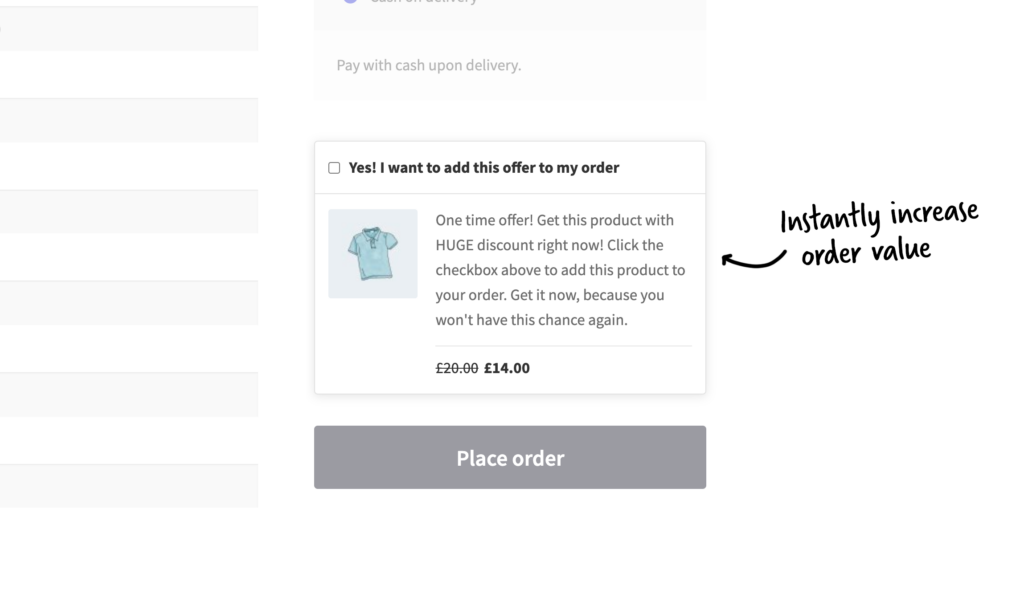
The benefits of adding a limited-time offer to the checkout page include the following:
- Creating a sense of urgency and exclusivity among customers.
- Encouraging customers to make an additional purchase before completing their order.
- Increasing average order value and revenue for your store.
To add a limited-time offer to the checkout page using the Order Bump feature in Iconic Sales Booster, follow these steps:
- Install and activate the Iconic Sales Booster for WooCommerce plugin in your WooCommerce store.
Iconic Sales Booster for WooCommerce
Use proven cross-selling techniques to increase the average order value of your store.
- From your WordPress dashboard, go to Sales Booster > Order Bumps and create your first offer.
- The first tab allows you to select which products you want this offer to show for. So if you want all customers to see the offer, select All Products. If you want it only to show when specific products are in the car, select those here.
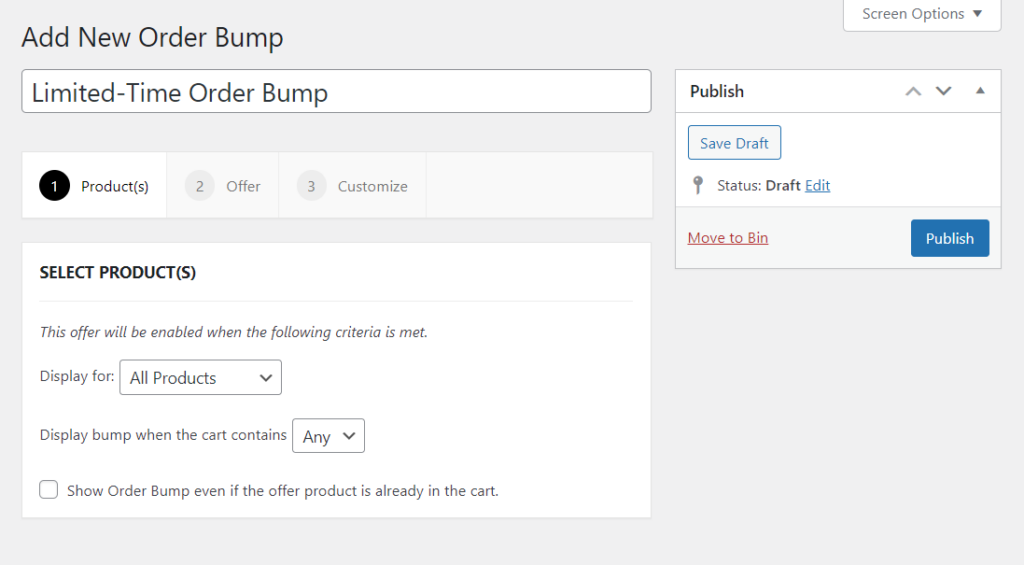
- The next step is where you select which product you want to be the offer and how much discount you want to give, if any.
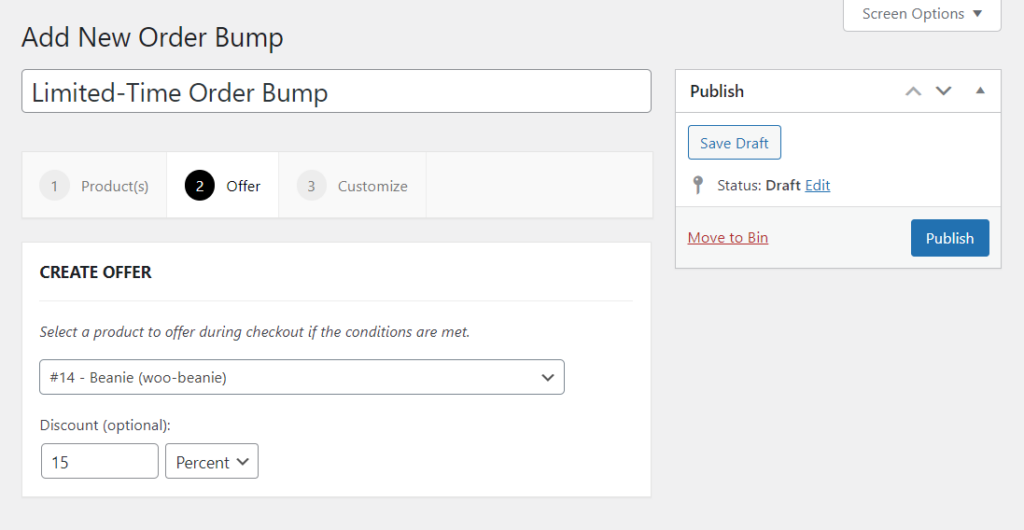
- Lastly, you’ll be able to customize how it looks. This is where your limited-time offer comes in. This offer is only available at the checkout, so customize this text here to indicate scarcity and encourage customers to buy.
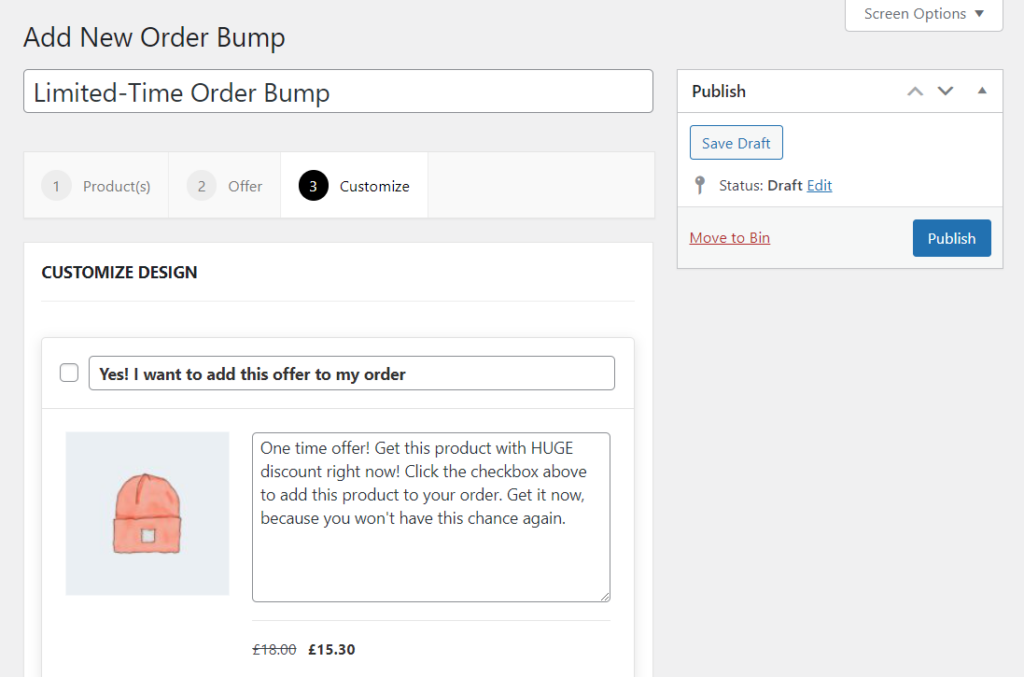
- Once happy, click Publish, and this offer will be displayed to customers on the checkout page.
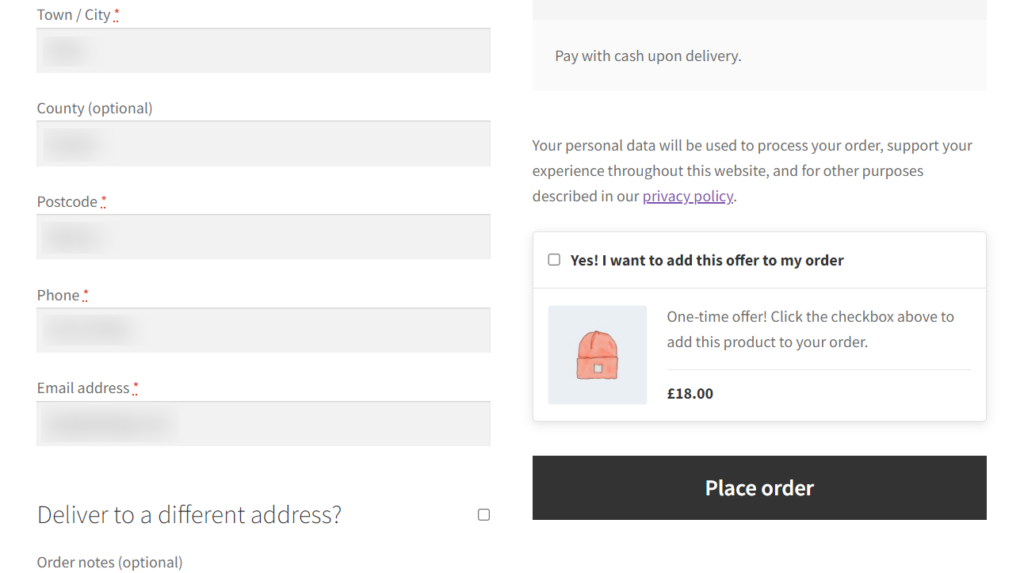
Add a limited-time offer after the checkout
You can add a limited-time offer using the One-Click Cross-Sell feature in Iconic Sales Booster.
The offer will be displayed to customers after they’ve completed their purchase in the form of a popup, encouraging them to click the add to cart button again!
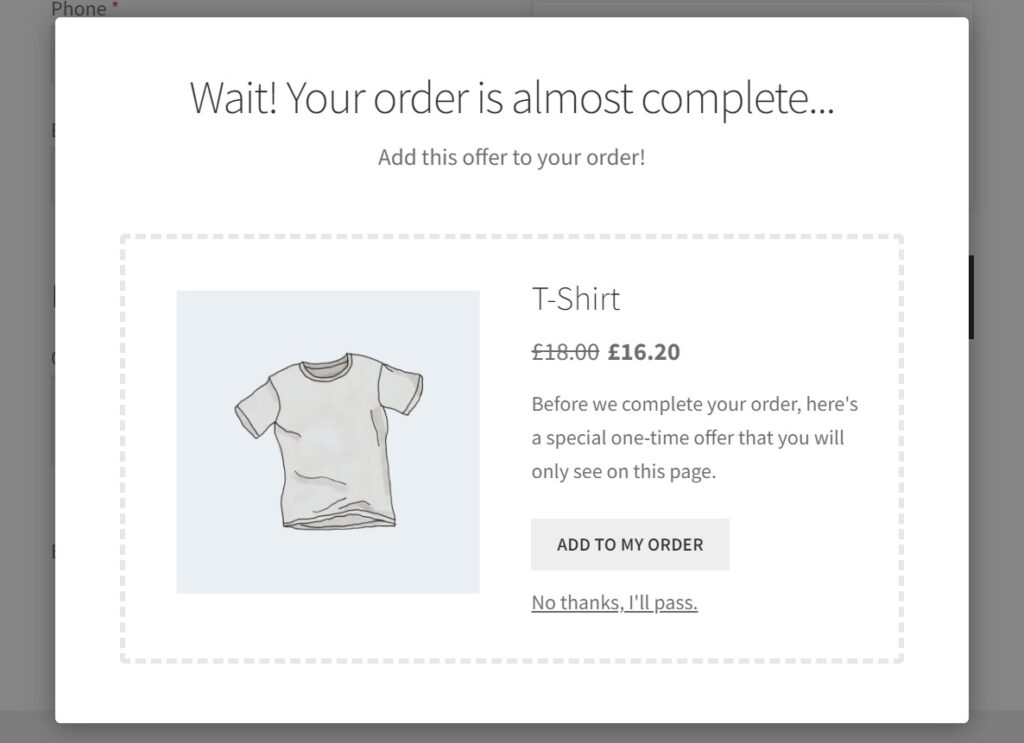
The benefits of adding a limited-time offer after checkout include the following:
- Providing customers with an incentive to make a repeat purchase.
- Increasing customer loyalty and retention.
- Generating additional revenue for your store.
To add a limited-time offer after checkout using the One-Click Cross-Sell feature in Iconic Sales Booster, follow these steps:
- Install and activate the Iconic Sales Booster for WooCommerce plugin in your WooCommerce store.
Iconic Sales Booster for WooCommerce
Use proven cross-selling techniques to increase the average order value of your store.
- From your WordPress dashboard, go to Sales Booster > After Checkout and create your first offer.
- The first tab allows you to select which products you want this offer to show for. So if you want all customers to see the offer, select All Products. If you want it only to show when specific products are in the car, select those here.
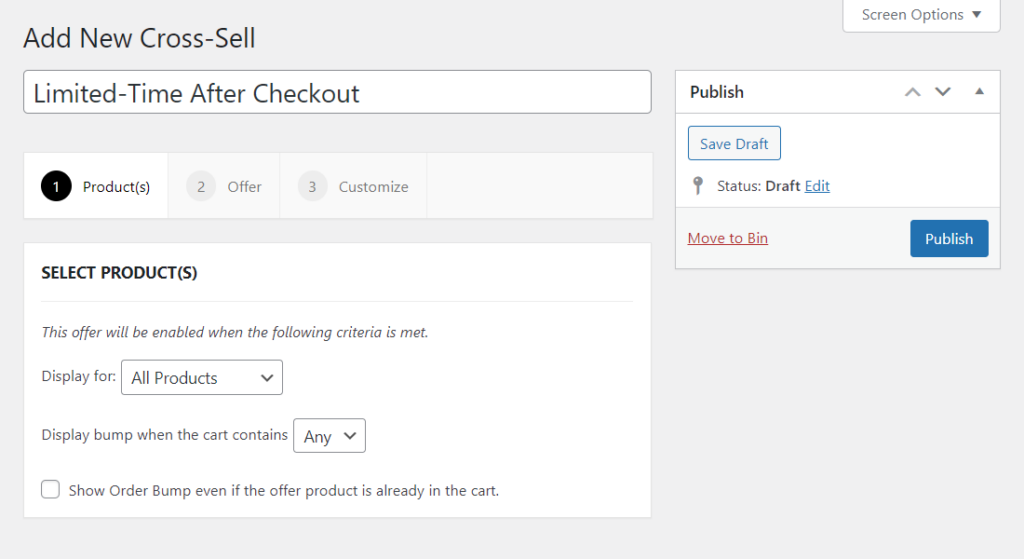
- The next step is where you select which product you want to be the offer and how much discount you want to give, if any.
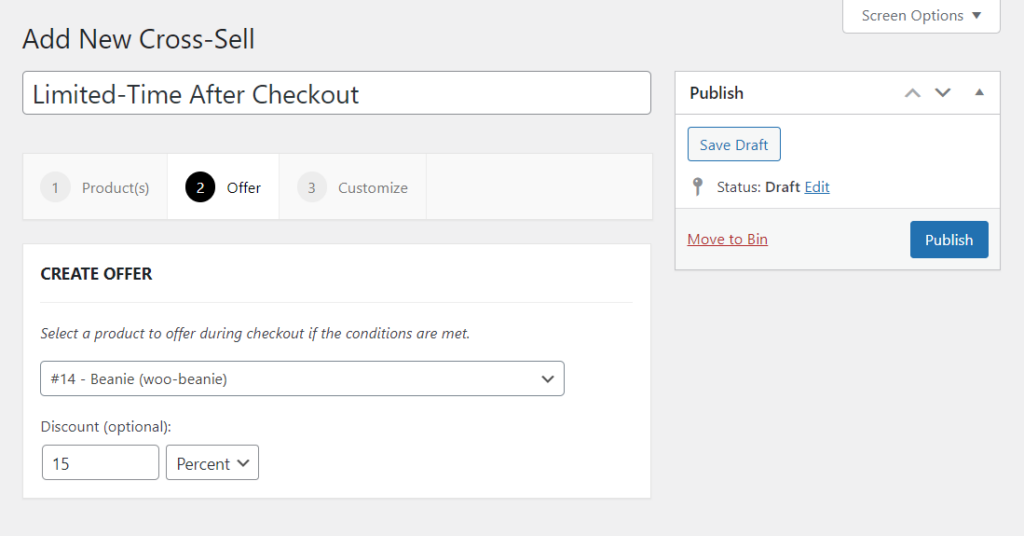
- Finally, you can customize the design of the popup. Again, this is where the limited-time offer comes into play. Customers only see this popup once, so make sure this text reflects that.
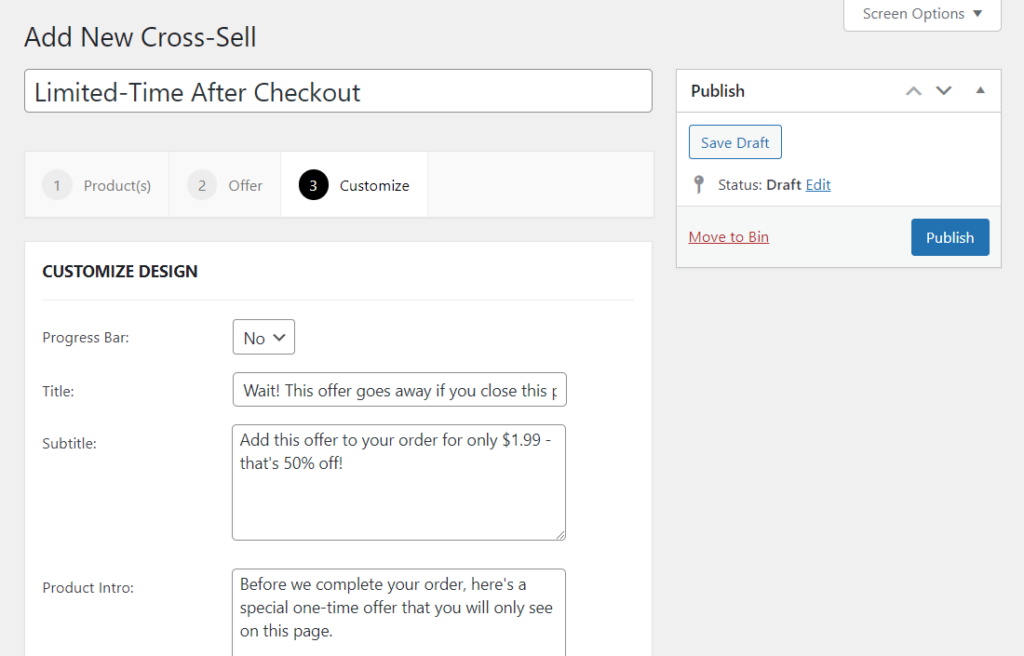
- Once happy, save your changes, and the offer will be displayed to customers after they purchase.
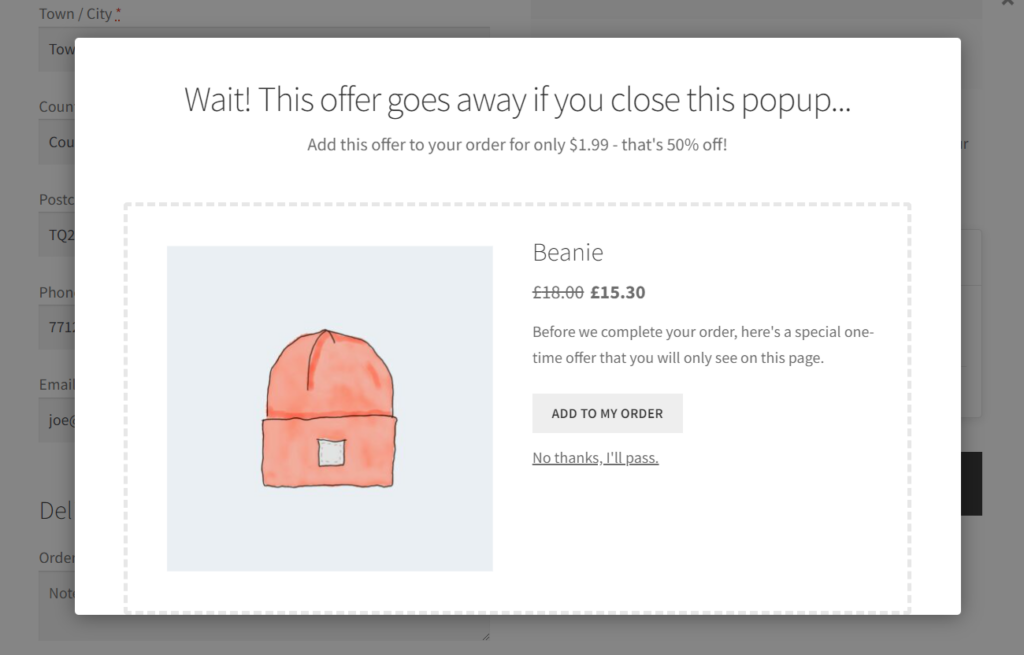
Using the Iconic Sales Booster for WooCommerce plugin, you can easily add limited-time offers to your WooCommerce store and take advantage of their benefits.
Whether you want to add an offer to the checkout page or after checkout, the plugin makes it easy to create and manage your offers without technical knowledge or coding skills.
Create your limited-time offers today
By following the steps outlined in this article and using a powerful tool such as the Iconic Sales Booster for WooCommerce, you can start creating limited-time offers for your ecommerce store today.
Whether you want to add an offer to the checkout page or after checkout, the plugin makes it easy to create and manage your offers and take advantage of their benefits, such as:
- Creating a sense of urgency and exclusivity among customers.
- Boosting sales and revenue for your store.
- Acquiring new customers and strengthening customer loyalty.
- Improving inventory management by moving excess or slow-moving inventory.
- Capitalizing on seasonal trends or events.
So what are you waiting for? Start creating your limited-time offers today and watch your ecommerce store thrive.
Iconic Sales Booster for WooCommerce
Use proven cross-selling techniques to increase the average order value of your store.
