Your ecommerce customer journey is more important than you think. Each step your customer takes, from awareness, to purchase, has an impact on your store’s sales.
It’s our job, as ecommerce store owners, to make sure each of these stages are as optimized as they can be. Not just for first-time buyers but existing customers too.
In this guide, we cover:
- What the ecommerce customer journey is
- How to determine your ecommerce customer journey
- How to improve your customer journey with some actionable tips for each stage
But first, let’s start by understanding what the ecommerce customer journey is.
What is the ecommerce customer journey?
The ecommerce customer journey represents a series of steps that a customer goes through to purchase a product from your business. This journey includes when a customer initially becomes aware of your business to completing a purchase and ideally becoming a loyal customer.

Specifically, the steps are:
- Awareness
- Consideration
- Acquisition
- Service
- Loyalty
Customers develop an opinion about your business throughout this journey, depending on their experience. The steps in this journey heavily depend on each other, with the previous being the precursor to the next.
Customers expect to have a decent experience (at least) throughout this journey, and if they don’t, they will likely not proceed to the next.
Because there are numerous ecommerce merchants, their experience standards have risen over the years. Failure to deliver a good experience may cause them to abandon the journey and go elsewhere.
This is why, as an ecommerce store owner, you should pay close attention to optimizing each step and improving your customers’ ecommerce journey.
📈 If you do, it will help you to sell more because a positive customer experience has been reported to increase customer spending by 140%.
This also helps you to inspire loyalty from your customers, and they will keep coming back. You could also increase your customer base down the line when your loyal customers refer new potential customers to your business through word-of-mouth.
Before looking into how we can optimize the ecommerce customer journey, let’s first look at each step in detail.
Each stage of the customer journey – the ecommerce customer journey map
The ecommerce customer journey comprises 5 stages, each with multiple touch points. A touchpoint is simply any time a customer interacts with your business or brand.
These touchpoints could be direct interaction through sections of your ecommerce website (shop page, cart page, etc.), or an indirect one. For example, through an advertisement or an affiliate. With that in mind, let’s go through these stages individually.
Below we’ll go through the typical lifecycle of an online store’s customer.
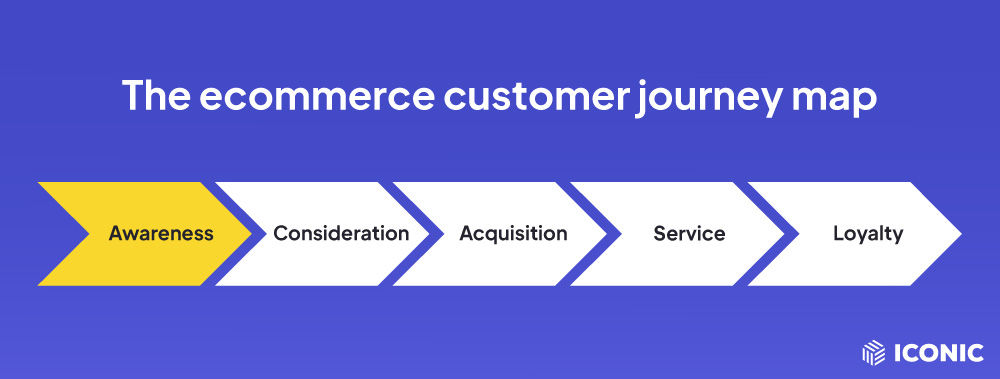
Stage 1: Awareness
Your customers’ ecommerce journey begins at the awareness stage. It is when a potential customer discovers a product or service that you’re offering. The driving force behind this discovery is that a customer has a need (or pain point) that can be fulfilled by your product or service.
For example, a customer who has just opened up new office space and needs office furniture, and this is what you sell.
Customers can find your product organically by searching for keywords on a search engine (Google, Bing, etc.) and being directed to your ecommerce website.
Alternatively, they could be reading a blog on related content and come across your product or service referenced in it. A loyal customer could also refer them to a product of interest in your ecommerce store.
Whichever way a customer finds themselves in your ecommerce store, you want them to move to the next stage.
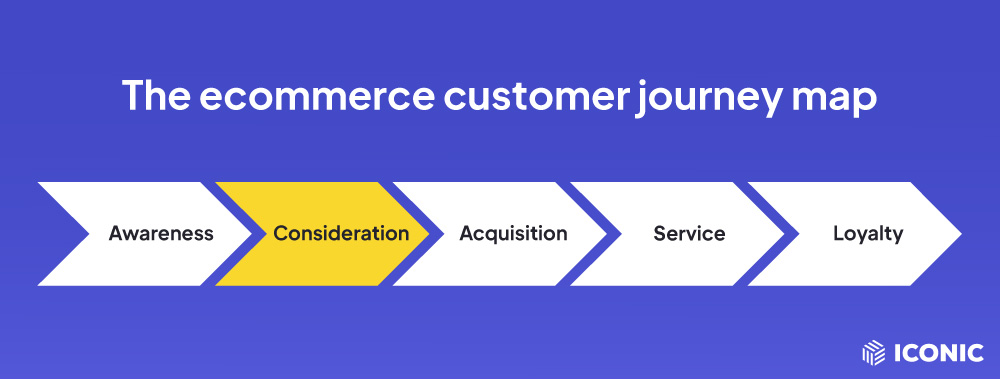
Stage 2: Consideration
As the name suggests, the consideration stage is when customers express genuine interest in buying from you. During this stage, they shift from casual browsing to looking at specific items on your product catalog. Customers closely examine individual products, alternatives, and complementary products during this stage.
For this reason, they expect to have an easy time finding their product(s) of interest. Also, they expect to have nearly the same experience, regardless of the device they use to access and browse your ecommerce website.

Stage 3: Acquisition
The acquisition stage is also known as the conversion stage because this is when a customer completes a purchase. It involves the customer adding their desired product(s) to their cart, completing the payment, and checking out.
As the ecommerce store owner, this is the most important stage for you because money exchanges hands, and you get revenue.
In this stage, your business is expected to deliver on what brought the customer to your store in the first place. And this is to give them the product or service in the exact condition it has been described on your ecommerce site’s product page.
Customers also expect your store to have their preferred payment gateway available. For some customers, the journey ends as soon as you deliver their purchased product or service. They can resume the next time they want to purchase from you again.
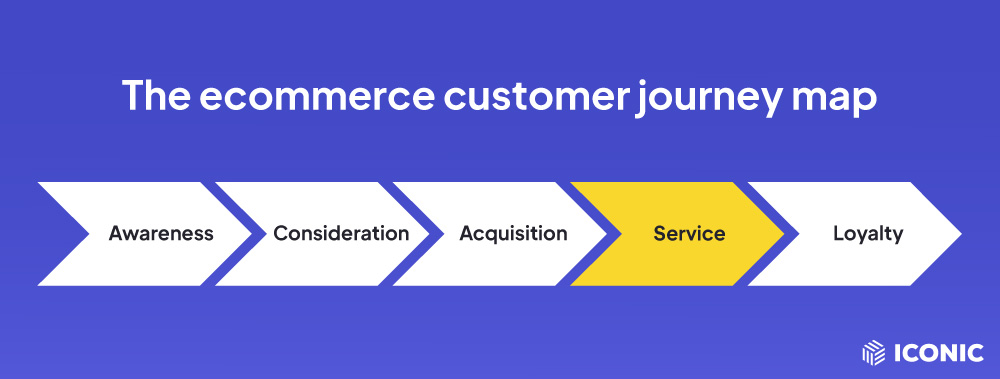
Stage 4: Service
The service stage comes after a customer has received what they purchased and they require additional help.
This could be because:
- They’ve run into an issue setting up or using your product.
- They want to return your product.
- They might have run into an issue with the delivery.
The service stage requires human interaction as the customer may call customer service if they’re having trouble solving the issue with the channels you’ve provided (for example, they don’t understand your return policy or installation manual).
Here, you have to meet their requirements at this stage without patronizing them and in a convenient way. If you successfully achieve this, customers will be inclined to move to the next stage.

Stage 5: Loyalty
Loyalty is a later stage in the ecommerce customer journey that is absolutely invaluable to you as the store owner, and here’s why.
- Loyal customers assure your business of revenue in the long term via customer retention. So you won’t have to spend to get new customers often.
- Loyal customers can market or popularize your products or brand to potential customers, becoming unofficial brand ambassadors.
To put it simply, it pays to have loyal customers. You can do many things to inspire brand loyalty in your customers, but it all starts with optimizing, making sure the previous steps have been improved with optimization. When you have loyal customers, they can skip directly to the consideration and acquisition stages.
Now we understand what happens during these stages, let’s move on to how you can improve your customer’s ecommerce journey at each step.
Working out your ecommerce store’s customer journey
Understanding the stages of your customer’s ecommerce journey is only the first step. You need to evaluate them and ensure your customer has the best experience possible.
You can do this by taking each of the above stages and using it to see if their journey is as good as it can be, then coming up with ways to improve.
The best way to achieve this is to look at your store’s Google Analytics metrics and data. By looking at where customers land on your store (landing page) and where they move next, drop off, and more, you’ll be able to see room for improvement.
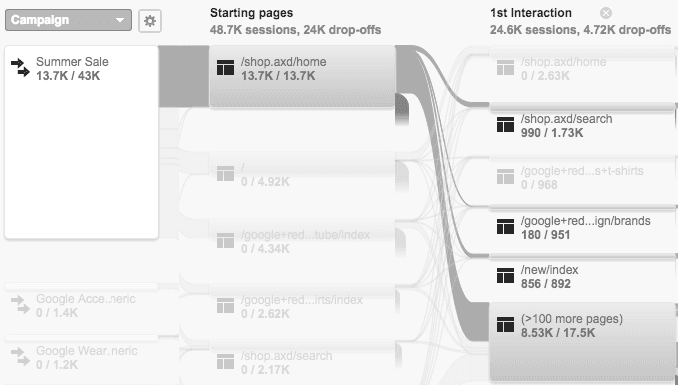
You can also use other tools, such as heatmaps, to see where website visitors are clicking in-depth. Combining all these tools will give you a more well-rounded view of your online business.
That being said, let’s see how you can improve your customer’s journey at each stage.
How to improve your ecommerce customer journey
A customer may complete a purchase and possibly return after a single bad experience with your business. The chances get slimmer with repeated bad experiences, as 59% of customers will stop purchasing from a business after two bad experiences, even if they love the brand.
So if you want to generate loyal customers, you need to analyze your buyer’s journey and make changes to improve the touchpoints at each stage. In the next section, we’ll show you how.
Improve your online store’s marketing (Awareness stage 1)
The awareness stage introduces your products, services, or brand to new markets. Therefore, all your improvements in this stage are geared towards reaching out to the right audience. These improvements can be done both on and off-site.
Improve onsite marketing
Onsite, improving your site’s SEO(search engine optimation) is the most effective way to get more potential customers to find your ecommerce business and kickstart their journey.
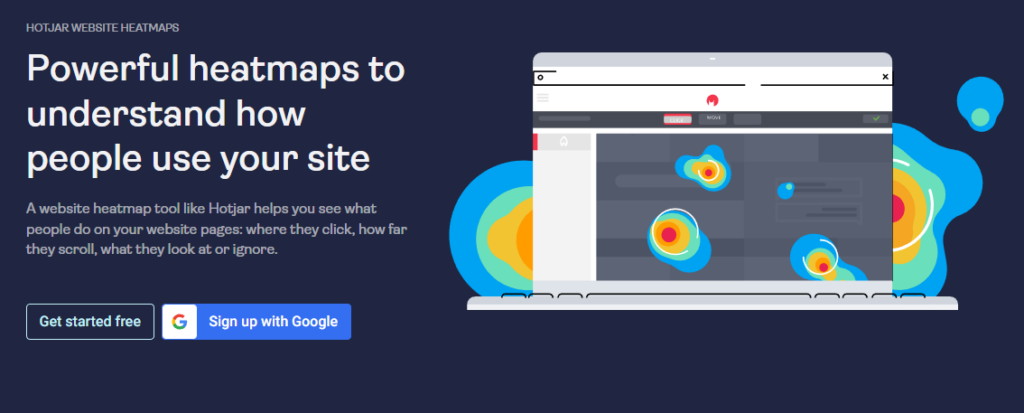
This includes:
- Have sitemaps so that search engines can easily rank your site.
- Including image descriptions.
- Optimizing the speed of your site’s pages.
- Incorporating keywords in your blog posts, and so on.
With your site search engine optimized, you’ll be able to drive customers to it organically (without paying for it).
Improve off-site marketing
You can also make improvements off-site by implementing different marketing strategies. This includes having an advertisement strategy, a social media strategy, and a way to get potential customers on your mailing list.
To do all this, you need to know your target audience. The best thing would be to create a buyer persona (the ideal customer) so that you know exactly who you’re marketing towards.
Improve customer experience and conversions (Consideration stage 2)
The consideration stage comprises how your ecommerce website impacts customer behavior. All changes here will be on-site.
This is the stage of the customer journey which you should be focusing on the most. Because of its importance, most businesses often lose clients at this stage.
The most important thing you can do at this stage is to help customers find what they’re looking for easily so they can get to the checkout as soon as possible.
📈 Customers expect to find products easily, and 60% will leave a website if can’t find the product they are looking for.
This is the last thing that you would want.
You can do a few things to improve this stage, and we’ll go through them in the next section.
Help customers find products while they’re browsing
To help customers find products while browsing, you can use a few techniques to retain them on the shop page. This way, they can purchase more and boost your sales.
To achieve this on your WooCommerce store, you can use the following plugins:
- WooCommerce Attribute Swatches – replace standard dropdown filters with attribute swatches for easier product filtering.
- Image Swap for WooCommerce – use image swap effects on your product variations to encourage customers to purchase products in fewer clicks.
Improve your product filters
As a WooCommerce store owner, it is in your best interest to have attribute filters on the sidebar of the shop page. Filters help customers to narrow down their options so that they can find their preferred product easier. However, in the default WooCommerce install, these filters contain dropdowns, which makes product filtering unpleasant.
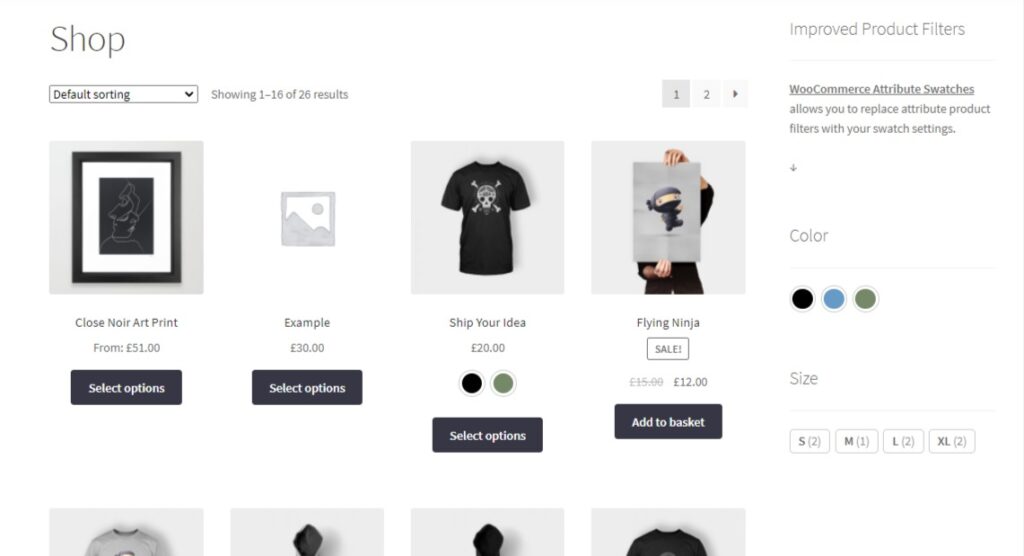
With WooCommerce Attribute Swatches, you can introduce image and color swatches to product filters on the WooCommerce shop page sidebar. With these swatches, customers can sort through products visually appealingly. They can use the color picker to sort through different colors and have a mini-preview of product variations using image swatches right from the sidebar.
WooCommerce Attribute Swatches
Turn your WooCommerce product options into color, image, or text swatches. Instantly enhance your customers’ online experience.
Include additional product images on the shop page
Customers often need to see multiple images of a product, preferably from different angles, before deciding to purchase. In the default WooCommerce install, they must visit the individual product page to see these.
With Image Swap for WooCommerce however, you can introduce image swap and hover effects to your product images on the shop or category pages.
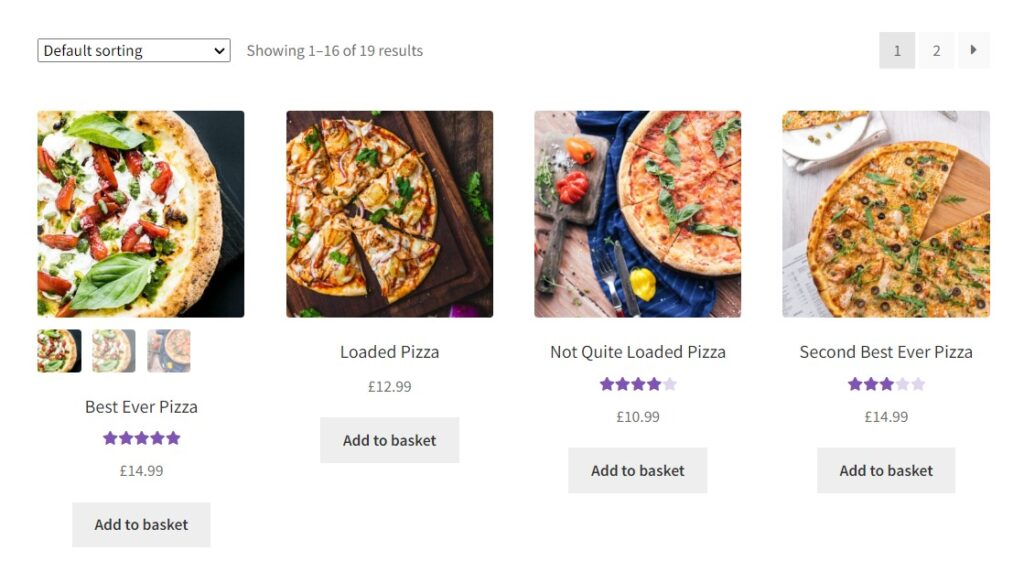
When a customer hovers over a product image, it will flip to display additional images without requiring them to visit the product page. This allows customers to browse through your catalog without leaving the shop page.
Image Swap for WooCommerce
Add image swap effects to your product archive pages. Slide, zoom, thumbnails, fade, flip, and more. Make your product collection easier to browse.
Don’t hide products behind other products
Because variable products are displayed as options of a single product, it can be confusing and frustrating for customers to find their preferred variation.
With WooCommerce Show Single Variations, you can display various product options as single products on the shop page, categories page, and search results. It also improves your filtered results by displaying individual products.
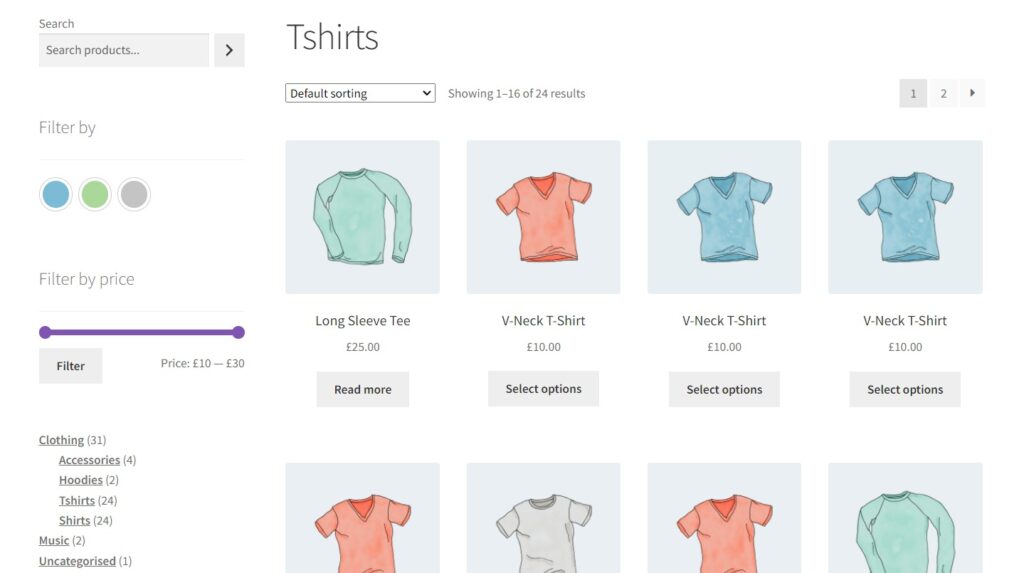
Using this plugin will ensure that all the products in your store will be much easier to find at a glance.
WooCommerce Show Single Variations
Display individual product variations of a variable product in your product listings. Make it easy for your customers to view and filter product variations.
So now we’ve made some significant changes to your ecommerce store. Let’s move onto the acquisition stage.
Improve the user experience of your shopping cart and checkout process (Acquisition stage 3)
In the acquisition stage, customers are completing their purchases. This is extremely important to you because it’s where you get rewarded for your efforts in terms of revenue.
In this stage, you need to optimize the following touchpoints: the cart page, checkout page, payment options, thank you page, order confirmation, and so on.
Improve your checkout process
If a customer has a subpar experience in any of these touchpoints, you risk them abandoning their cart. This could be if their preferred payment option is unavailable or the checkout process takes longer than it should.
📈 Up to 50% of customers will abandon their carts if it takes more than 30 seconds to complete checkout.
In addition, up to 36% of customers will abandon their carts if they have to fill in their account information. As a result, it is in your best interest to take steps to improve the customer experience at checkout and decrease cart abandonment.
👋 Want to see what other important metrics you should be tracking in your ecommerce store? Read our ecommerce metrics guide.
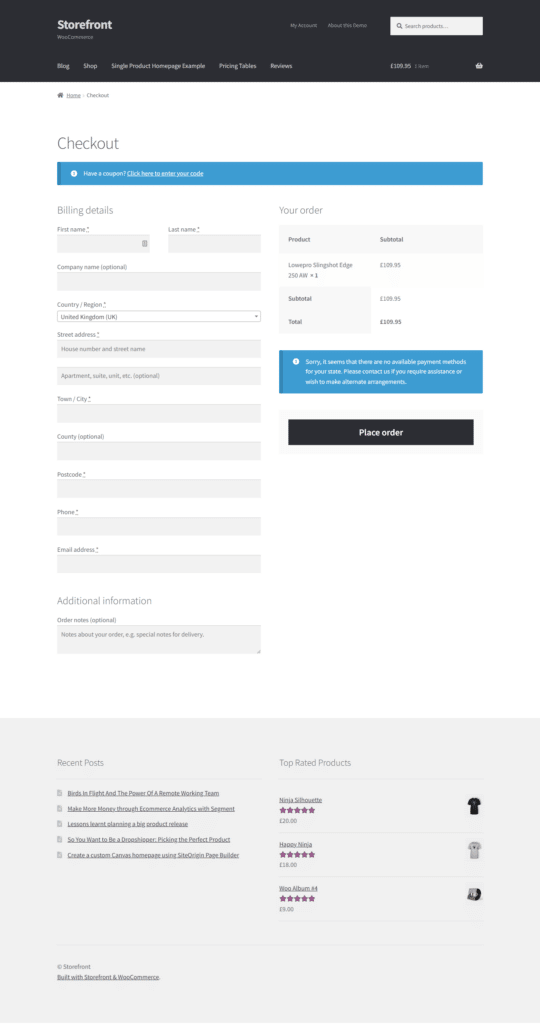
The default WooCommerce checkout page contains a lot of account information fields for customers to fill in before they can complete a purchase. The payment options and order summary are bundled on the same page, which can be quite distracting.
This means that the experience here is not as good as it can be. Fortunately, you can improve this with the Flux Checkout for WooCommerce plugin.
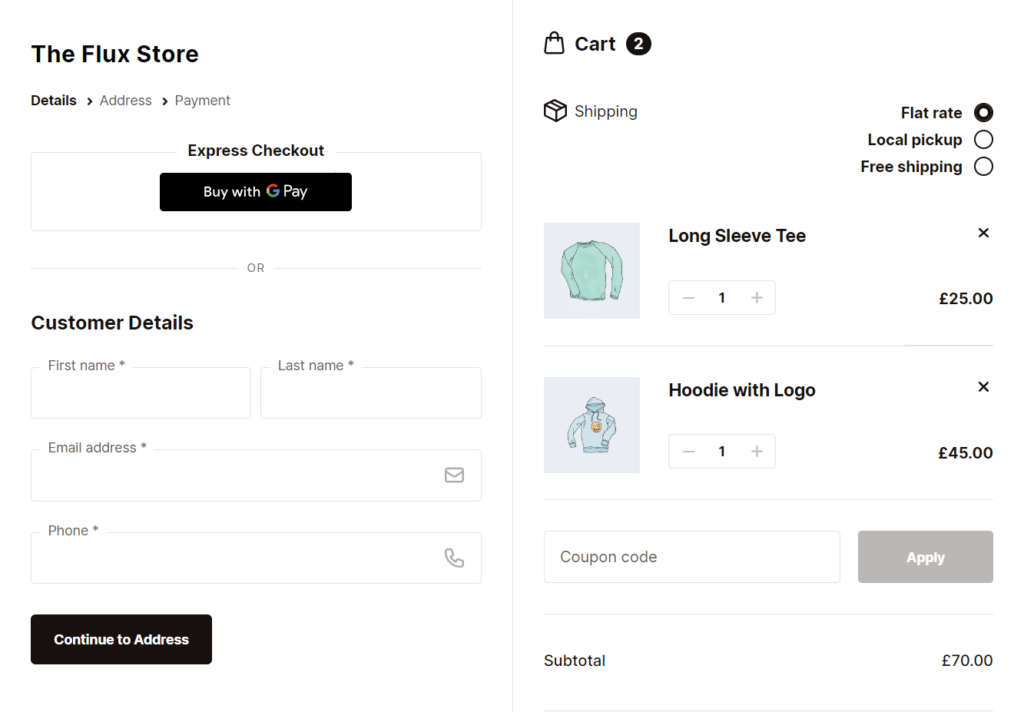
Flux Checkout for WooCommerce
Flux Checkout for WooCommerce allows you to replace the standard bulky WooCommerce checkout with a simple, distraction-free checkout. With Flux Checkout for WooCommerce, you can limit unnecessary fields and allow customers to complete a multi-step checkout process.
This significantly simplifies checkout for them. It also allows them to autofill address fields, relieving them from the frustration of filling in each detail.
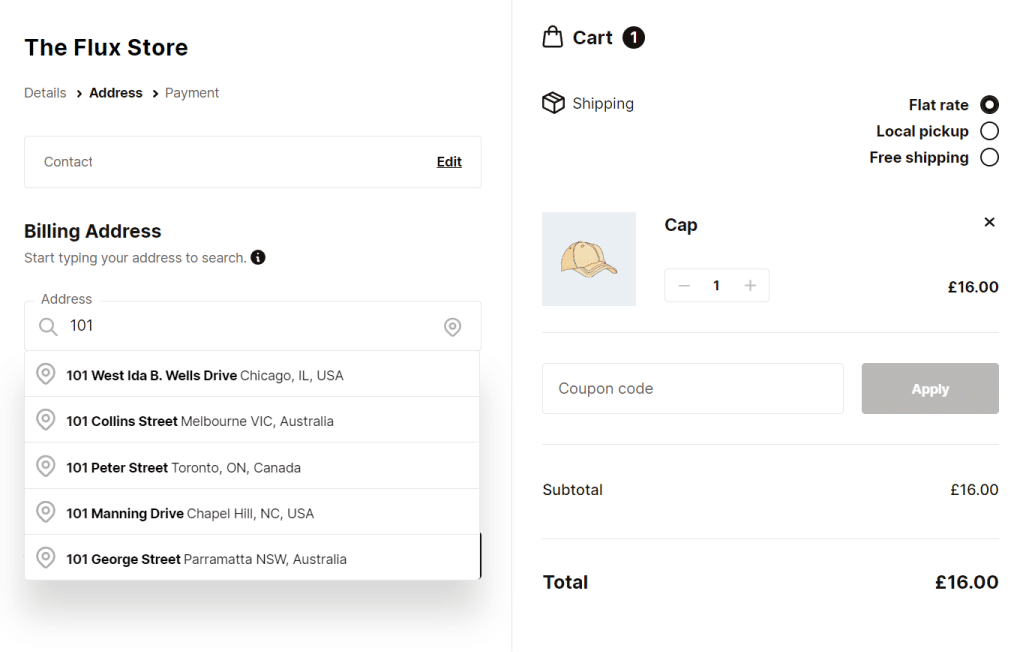
Flux Checkout for WooCommerce comes with pre-built checkout themes that you can import in a single click and customize each element to coincide with the rest of your store. You can offer an improved experience for all your customers by having a mobile-optimized checkout process.
Flux Checkout for WooCommerce also enables you to offer unique transitions, modals, and so on to enrich your customers’ experience further. As a result of this improved experience, your business will encounter a reduction in cart abandonment regardless of the devices your customers are using.
Flux Checkout for WooCommerce
Prevent abandoned carts with a slick multi-step checkout experience, designed for your customer’s device.
Improve your post-purchase customer service (Service stage 4)
The service stage involves offering customer service or customer support after they complete a purchase. This stage is very important because here, you have an opportunity to form meaningful relationships that can result in repeat buyers.
This requires you to refine your post-purchase customer service. To do this, you can set up customer service chat plugins on your website to help answer customers’ questions.
However, if you cannot do this, you’ll need to devise other solutions to help customers. This includes adding FAQs to product pages and regularly updating them. Also ensure that your terms and conditions are easier to find and set up transparently and comprehensively.
Or go the extra mile to include additional information on your customers’ packaging, so they don’t struggle to look for new solutions.
Improve customer account pages
The account page in WooCommerce provides a convenient avenue to cater to customers’ needs. You can share useful information and keep a history of their interaction with your business on this page.
This can be achieved in your WooCommerce store using the WooCommerce Account Pages plugin.
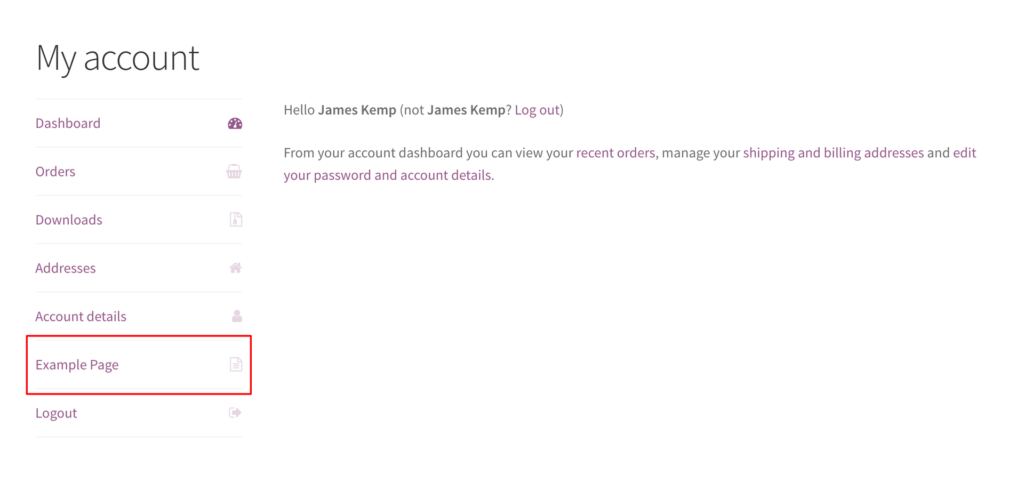
With WooCommerce Account Pages, you can easily add custom pages and tabs to your store’s My Account area on WooCommerce.
Instead of having a basic account page for your customers, this plugin allows you to create custom pages and display any custom content you want. This includes contact forms (so they can raise concerns quickly), an FAQ section, user guides, and so much more.
Because adding these custom pages follows the same procedure as creating a standard page in WordPress, you won’t have to worry about learning anything new. Adding this information for customers makes them feel valued, and they will likely purchase from you again.
WooCommerce Account Pages
Add and manage pages in your WooCommerce “My Account” area using the native WordPress “Pages” functionality.
Focus on increasing repeat customers and loyal customers (Loyalty stage 5)
Once a customer has completed a purchase with you, ideally, you wouldn’t want their journey to end there. Your business will benefit more if they keep returning and becoming loyal customers.
So to inspire loyalty in your customers, you must consider what comes after the purchase is complete.
If you successfully do this, you’ll have both loyal customers and new customers as a result of referrals from your loyal customers.
You can use a few techniques off-site to encourage loyalty from your customers, such as:
- Sending regular email newsletters.
- Creating resources that help their ideal customer persona.
- Keep them up to date with new products they might like and so on.
Add wishlists to your ecommerce store
You can also make changes on-site to help encourage repeat business from existing customers. This includes allowing them to create a wishlist and storing it on your site.
This way, interested customers without the capacity to purchase at the moment can create wishlists and purchase in the future. This helps you to secure business in the long term. Wishlists promote sharing as current customers can share their wishlists with potential ones.
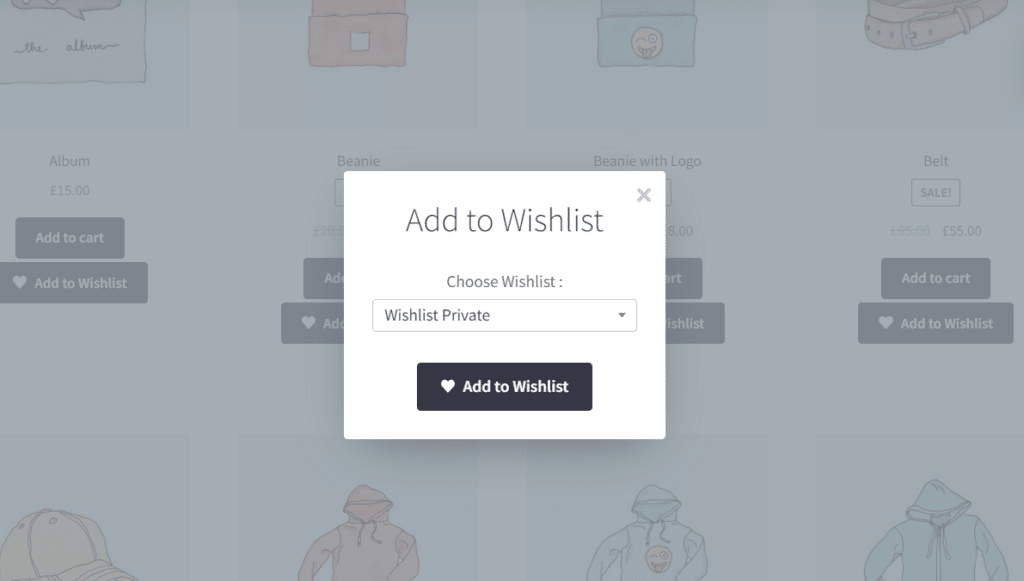
To add the wishlist feature to your WooCommerce store, you’ll need the help of the Wishlists for WooCommerce plugin. With this plugin, you can encourage customers to keep coming back for more by allowing them to add any product to their wishlists. They can create as many wishlists as they want and add single variations to be specific about the products included.
Wishlists for WooCommerce also allows you to include social media and email links through which customers can share their wishlists, increasing your store’s reach. Customers can make their wishlists public and allow others to search for and view them.
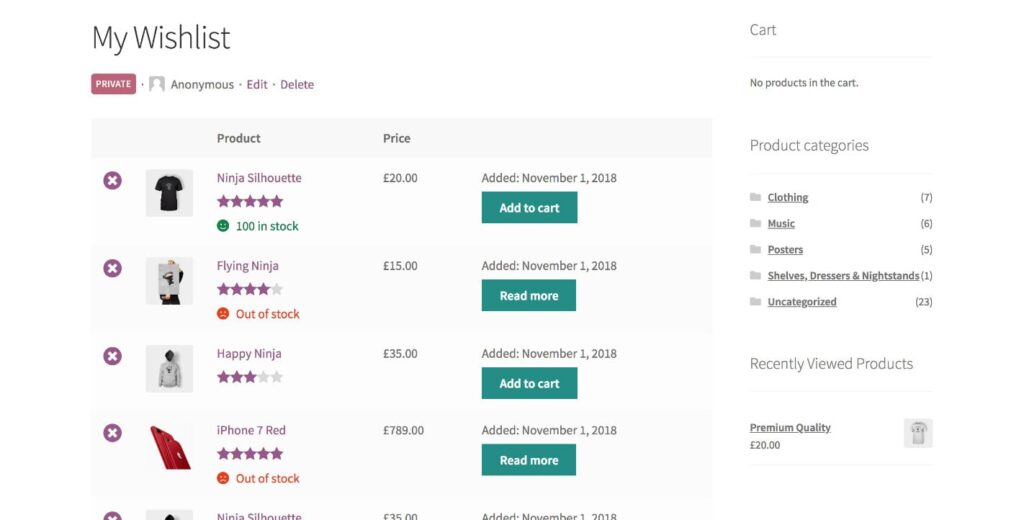
This plugin presents wishlists in a sleek fashion giving your customers a hassle-free experience. Products on a wishlist are organized in an easy-to-use table with the ‘add to cart’ button. When customers feel ready, they can simply load their wishlists and add these products to their carts directly from the wishlist.
Wishlists for WooCommerce
Increase sales, conversions, and visitors with multiple Wishlists for WooCommerce.
👋 Want to learn about the 5 ecommerce metrics you should be focusing on this year? Check out our metrics guide.
Improve your ecommerce customer journey today
The ecommerce customer journey entails a series of steps from when a customer first becomes aware of your products to when they make a purchase and ideally become repeat buyers and loyal customers.
As a store owner, it is advantageous to improve each stage to ensure customers complete a purchase and return for more.
It might sound like a lot of work, so how can you achieve all of these results? The best way to do this effectively is with our ‘All Access Pass’.
This will get you all of our WooCommerce plugins so you can create the most intuitive and conversion-oriented ecommerce experience on your website today.
Get the All Access Pass
Get all 14 Iconic plugins plus every plugin we make in the future. Increase conversions, optimize your store, and get access to special discounts and offers.
Or, buy each plugin individually below:
- WooCommerce Attribute Swatches – replace standard dropdown filters with attribute swatches for easier product filtering.
- Image Swap for WooCommerce – use image swap effects on your product variations to encourage customers to purchase products in fewer clicks.
- WooCommerce Show Single Variations – display variable product options as single products on the shop page, categories page, and search results
- Flux Checkout for WooCommerce – replace the standard bulky WooCommerce checkout with a simple multi-step checkout
- WooCommerce Account Pages – add custom pages and tabs to the ‘My Account’ area of your store on WooCommerce
- Wishlists for WooCommerce – allow customers to create product wishlists for future purchases to encourage loyalty.
