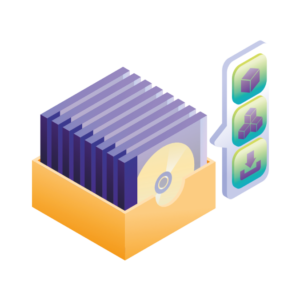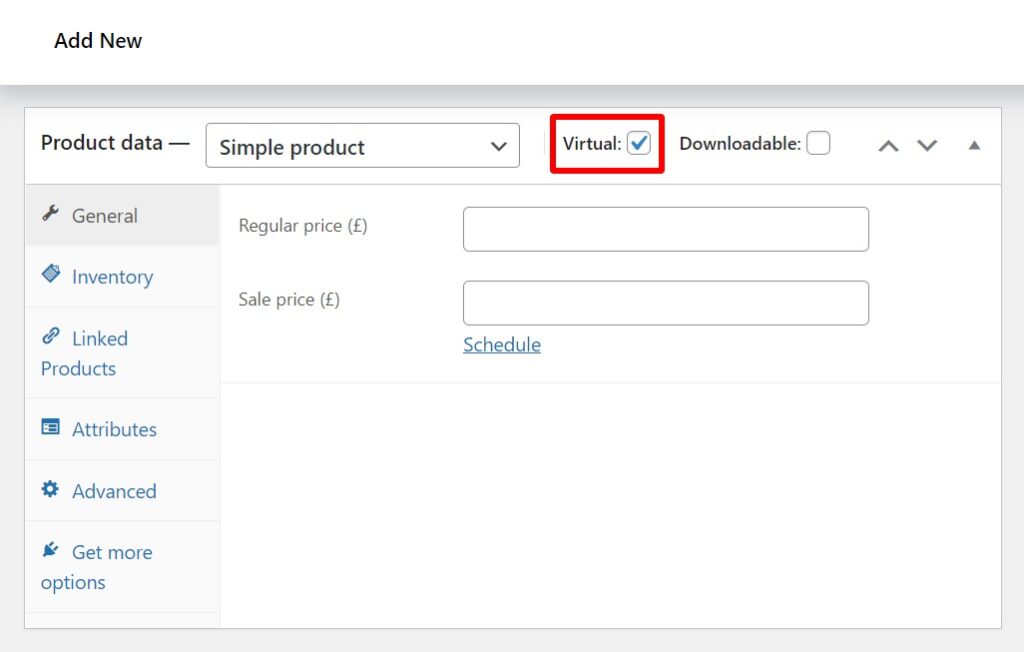WooCommerce product types allow you to add, manage, and sell different types of products in your store. The nature of your products and how you want to sell them will determine the product type you use.
So if you want to learn the different product types available in WooCommerce and when you might want to use them, this is the article for you.
In this article, we’ll walk you through the different WooCommerce product types and why you might want to use each one. We’ll also show you how to make the most out of these types using the plugins mentioned below:
- WooCommerce Attribute Swatches – Add color and image swatches to your variable product type in WooCommerce.
- Linked Variations – Link together your simple product types with swatch-style links.
- WooCommerce Bundled Products – Bundle any product type together to increase your average order value.
First, let’s look at the WooCommerce product types available by default.
The default WooCommerce product types
When creating a product for your store, you’ll select the product type depending on the nature of the product and how you want to market and sell it. WooCommerce has a set of product types by default that you can create on your store. Let’s look at each one.
Simple product
A simple product is the most basic and common product type in WooCommerce. It’s a physical, unique, standalone product without any other variations. It’s the simplest to create, requiring only price, SKU, stock details, and sometimes shipping information to publish.
You might use this product type when you want to sell a standalone product without variations such as a book.
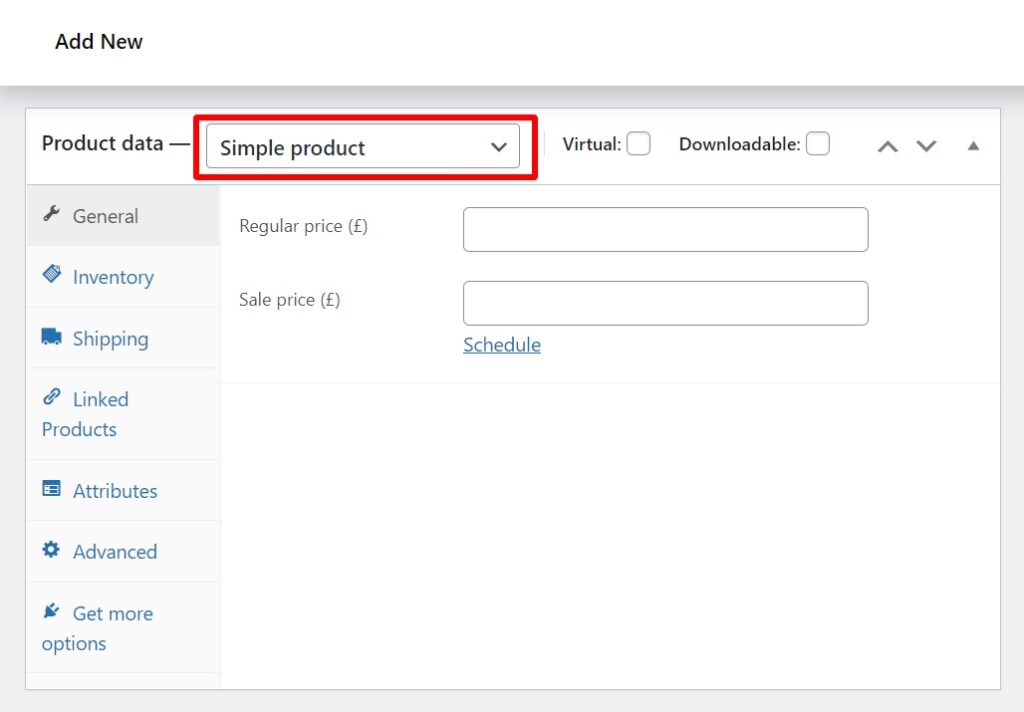
How to enhance simple products
To make simple products work harder, you can opt to link them together with other products. This allows you to cross-promote your products throughout your store. This is because customers can easily switch between your products to find their preferred option. One way to do this is by linking them together using swatches.
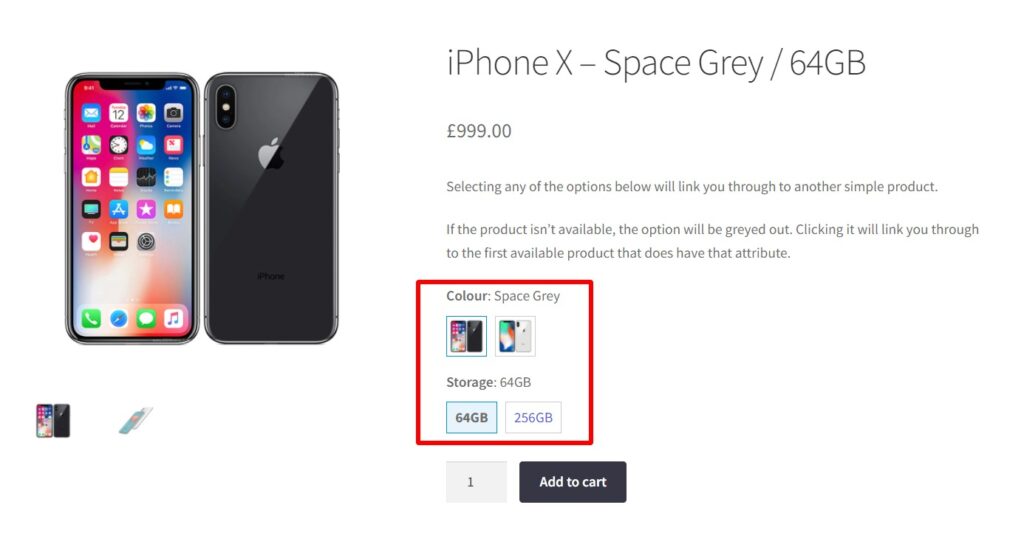
The default WooCommerce setup does not allow you to do this. The good news is, there’s a plugin you can use that does.
Plugin to use: WooCommerce Linked Variations
WooCommerce Linked Variations is a plugin that allows you to link different versions of a simple product without using product variations. With this plugin, you can create swatch-style links between separate (simple) products in your store. Each product is independent, having its own URL but linked with similar products using its attributes.
WooCommerce Linked Variations
Link a group of WooCommerce products together by attribute; a new way to handle product variations.
WooCommerce Linked Variations allows you to create product groups without the hassle of managing grouped products. It increases the visibility of simple products, allowing them to promote each other. These allow the customer to easily browse through and determine the product(s) they intend to buy.
Ecommerce giants, such as Amazon, use this method to link different versions of products without using variations.
Grouped product
A grouped product is a collection of several related products put together to form a single unit. These products can be sold together as a group or individually. Grouped products are displayed in a table on the product page.

They don’t have attributes or a fixed price because their identity is defined by multiple products in the group. Customers have the option to add all of them to their cart once or select them individually from the group.
You might use a grouped product if you want to sell products in a set, which could be identical, such as a set of 4 coffee mugs. Or products that go well together, such as a set of furniture for the dining room.
Grouped products work to increase your average order value and help you move your stock faster. It allows you to showcase additional products to the customer without them having to click around your store.
Virtual product
A virtual product is simply a product that is not a physical object. Therefore, it does not require shipping and does not allow delivery as an option. Creating a virtual product for your WooCommerce store is easier since you don’t have to worry about adding details such as dimensions, weight, and shipping.
Virtual products are typically services. If you want to offer paid courses or sessions on your WooCommerce store, the virtual product type will enable you to do this.
Downloadable product
Products in this product type are available as a downloadable file with a specified path or URL. When you select this product type while adding a product to your store, it activates additional fields where you can offer it as a downloadable file. This file becomes available for download to customers once they make the purchase.
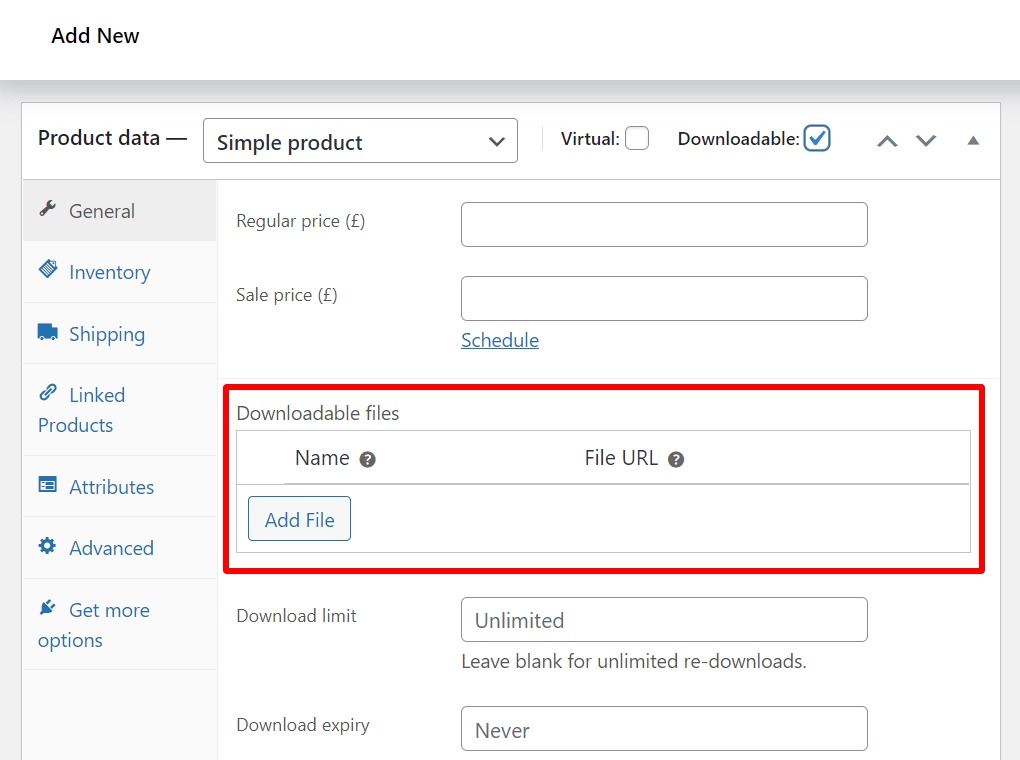
A downloadable product is similar to a virtual product but can have a physical form in some cases. Therefore, it usually does not require shipping except when you want to package this file in a physical form, for example, a CD. You can choose this product type when you want to sell files such as digital albums, photographs, etc.
External or Affiliate product
An external/affiliate product is a product listed on your store for which you’re not the actual seller of the product. Customers will be directed to the actual seller when they want to purchase the product.
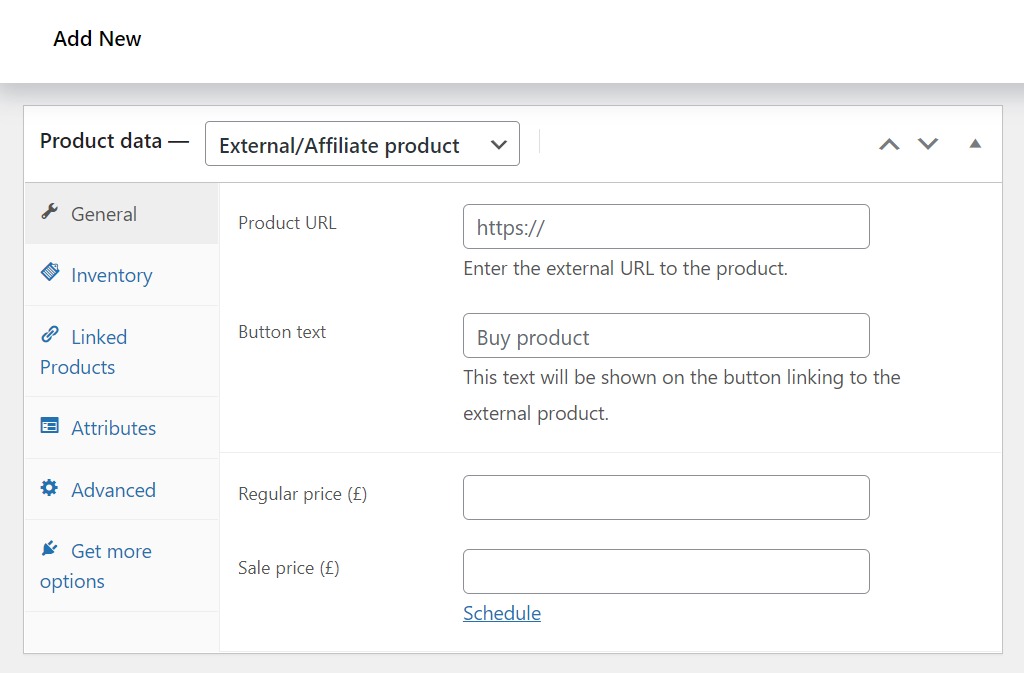
This product type lets you earn more returns from promoting products from other stores and receive a commission once a customer makes a purchase.
Variable product
A variable product type lets you create multiple variations of the same product. These variations can be standalone products with their own prices, SKU, stock details, etc. When creating a variable product, you need to create attributes and define values for each attribute. These will form the variations of the variable product. For example:
- A shirt with ‘color’ added as the attribute will have values such as ‘red’, ‘green’, ‘white’, etc. You can also have shoes and other apparels that have the same variations.
- If you deal in electronics, you can have a USB flash drive with ‘storage capacity’ as the attribute and ‘32GB’ or ‘64GB’ as the values for this attribute.
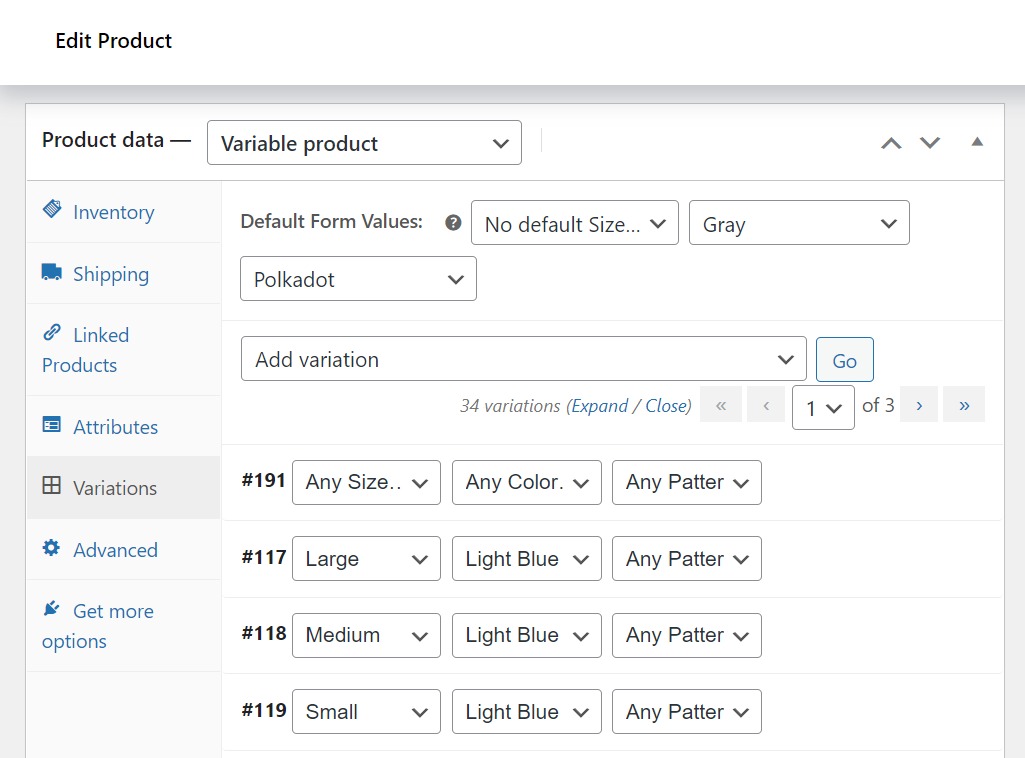
A variable product can have multiple attributes each having its own values to create a complex product. Using the example above, a shirt can have attributes such as:
- Size.
- Color.
- Chequered/Plain.
- With collar/without, and many more.
WooCommerce does not allow you to add unlimited variations, you can only go up to 50.
Variable products serve to increase the probability of purchases by making it easy for customers to find alternative forms of the product for which they prefer. When you want to sell a product with multiple variations, you should use the variable product type.
How to enhance variable products
Variable product options in the default WooCommerce setup are displayed as simple dropdowns on the products page only. It doesn’t provide the best user experience for your customers moving through different product variations.
To create the best experience for your customers and increase the probability of them buying from you, you should consider changing these dropdowns into image and color swatches.
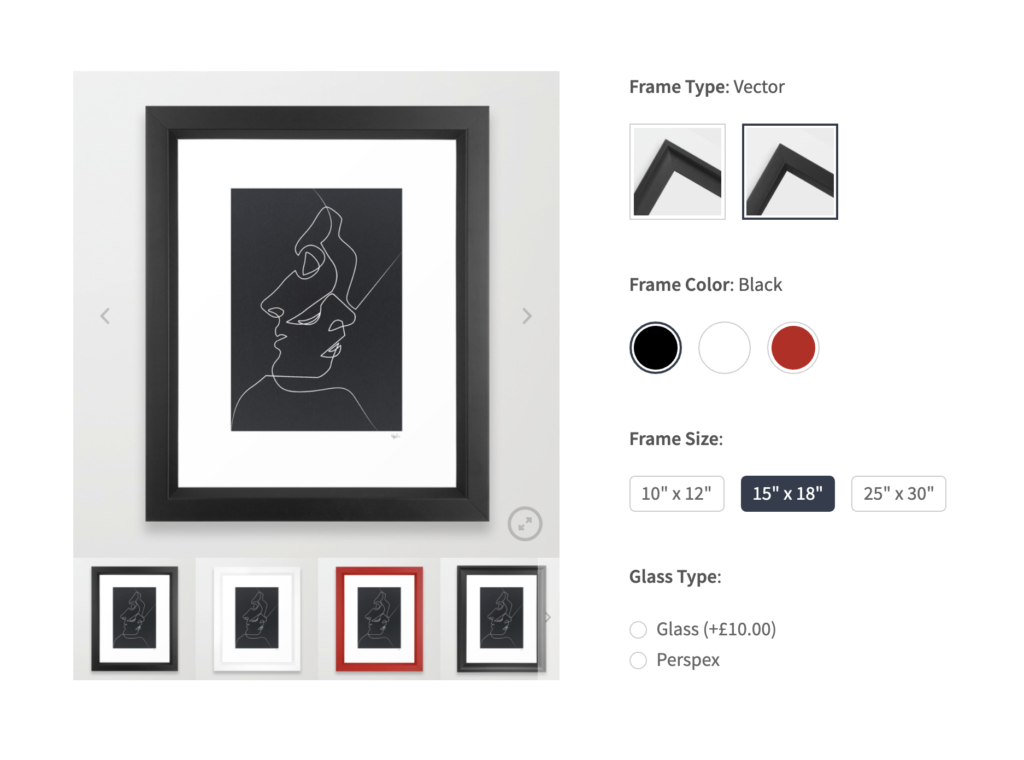
Plugin to use: WooCommerce Attribute Swatches
You’ll need the WooCommerce Attribute Swatches plugin to do this. This plugin allows you to display variable product options as color swatches, image swatches, text buttons, and radio buttons. You can also add fees to make creating prices for variable products much easier.
With variable product options displayed in this way, customers will be able to quickly click through the product variations and arrive at the final product that they intend to buy more quickly. As a result, they’re more likely to make a purchase.
WooCommerce Attribute Swatches
Turn your WooCommerce product options into color, image, or text swatches. Instantly enhance your customers' online experience.
Additionally, you can add these swatches to the product catalog or shop page, allowing your customers to filter your products in a more visually appealing way.
The product types mentioned above are available to WooCommerce by default. No plugin is needed to create them, however, plugins can be used to enhance them. There are other product types that you can create on WooCommerce with the help of plugins.
Additional WooCommerce product types
It is possible to have a product that does not really fit into the product types available in WooCommerce by default. In this case, you would need to enable additional product types so that you can effectively add and sell this product.
You can have additional product types on WooCommerce with the help of some plugins.
Bundled product
Complementary products are products that customers use together and hence add value to each other for example shoes and insoles. For this reason, it’s wise to sell these products together. You can do this by grouping these products in a bundle and selling them together.
By default, the bundled product type is not available in WooCommerce. Fortunately, there is a plugin that can enable you to add this product type.
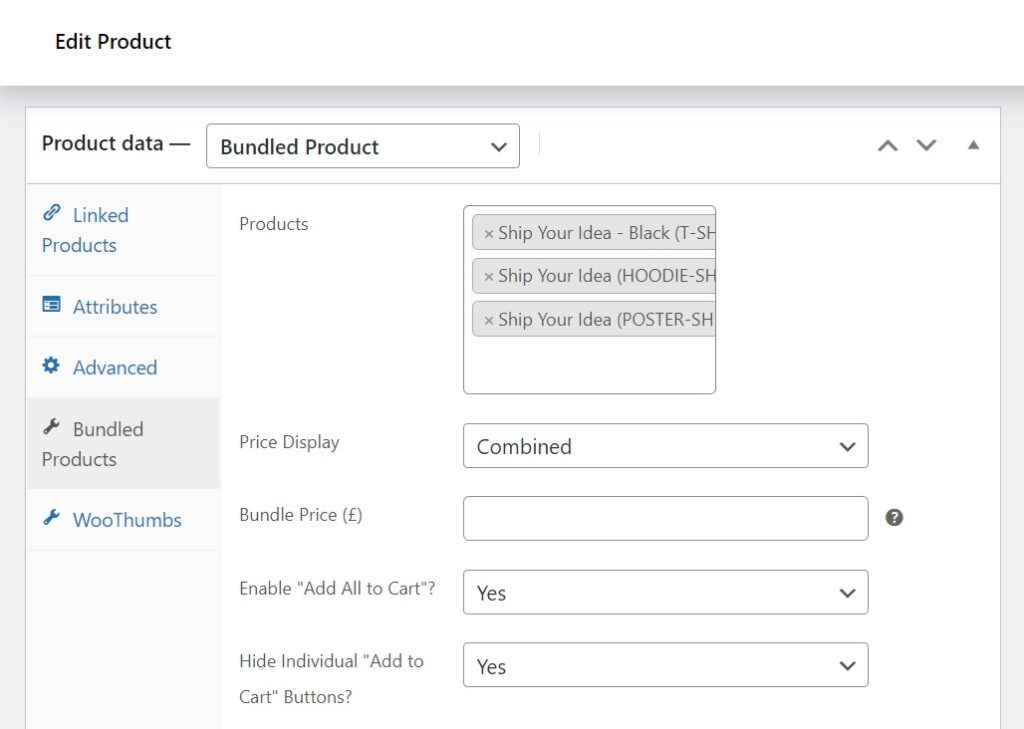
Plugin to use: WooCommerce Bundled Products
WooCommerce Bundled Products is the plugin that lets you any product type together on a single product page. In this way, you can create product bundles, lookbooks, hampers, cross-sells. You can add any product into the bundle except a grouped product and an affiliated product.
WooCommerce Bundled Products
Bundle a selection of products on a single product page. It even works with variable products!
Bundled products are useful in selling complementary products (those that go well together), and composite products, such as PC parts which have to go together since they are not compatible with other alternatives.
Customers will view multiple products bundled together on a single product page. They have the option to add some or all products in the bundle to their carts. You can even add fixed discounts to sweeten the deal while encouraging customers to add more products.
Apart from composite products, you can use bundled products to sell products that go well together, for instance, a Nike look containing Nike sneakers, sweatpants, sweatshirts, and hats.
Subscription product
Having repeat customers for your WooCommerce store enables you to save on the cost of earning new customers. To ensure you have repeat customers for your products and services, you need to enable subscriptions to your store. You cannot do this on WooCommerce by default, but it is possible with the help of a plugin.
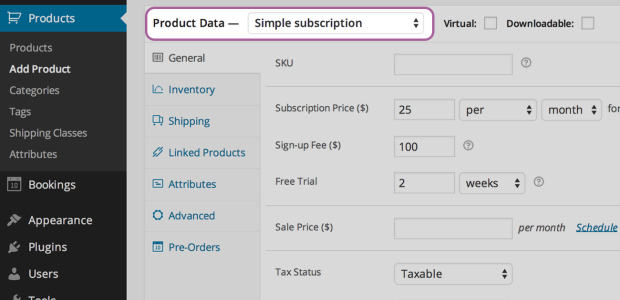
Plugin to use: WooCommerce Subscriptions
WooCommerce Subscriptions is the plugin that allows you to create and manage subscriptions for the products and services you offer on your WooCommerce shop. With subscriptions, you can sell physical, virtual, and downloadable products. Subscriptions also allow you to offer memberships to your shop.
As a shop owner, you can capture surplus revenue with subscriptions. It also allows you to guarantee the amount of revenue your store will make during a given period (could be a month or year). The best part is, you will get to save on the cost of acquiring new customers. WooCommerce Subscriptions is not limited to simple subscriptions, you can introduce a variety such as:
- Software billing packages.
- Periodic service subscriptions.
- Product-of-the-month clubs.
- Free trials.
- And more.
Your customers, on the other hand, will continuously enjoy your product or service without the hassle of placing orders repeatedly. Subscriptions can be built automatically if the demand for what you offer is high.
WooCommerce Subscriptions also allows customers to subscribe at their convenience since it is integrated with multiple payment gateways such as PayPal, Stripe, etc.
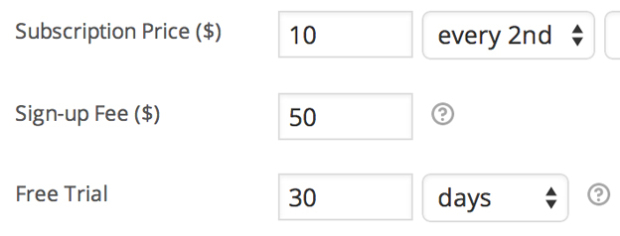
So if you want to offer product or service subscriptions on your website, this is the product type to use.
That’s it. This is a complete guide on what the product types available to WooCommerce by default and with the help of plugins are and when to use them.
Get to grips with WooCommerce product types today
WooCommerce has six product types by default: simple, grouped, virtual, downloadable, external/affiliate, and variable product types. You can use the following plugins to get the most out of these product types.
- WooCommerce Linked Variations – to link your simple product types together, with swatch-style links.
- WooCommerce Attribute Swatches – to add color and image swatches to your variable product types in WooCommerce.
You can also the following use plugins to create additional product types if your product/service does not fit into the default product types.
- WooCommerce Bundled Products – to bundle any product type together to increase your average order value.
- WooCommerce Subscriptions – to create subscriptions for the products/services you offer on WooCommerce.
This post contains affiliate links.