Overview of WooCommerce Attribute Swatches
Learn the basics of WooCommerce Attribute Swatches in this guide. New to Attribute Swatches? Start here!
What is WooCommerce Attribute Swatches?
WooCommerce Attribute Swatches allows you to replace standard variation dropdowns in your WooCommerce store with color, image, and text swatches.
These swatches can appear on the single product page, shop/category pages, and/or product filters.
With WooCommerce Attribute Swatches, your customers can sort and filter products in a visual way. Which allows them to spend less time trying to find what they want and more time purchasing.
We’ll go over a few of WooCommerce Attribute Swatches’ key features below to get you started.
Alternatively, you can read all WooCommerce Attribute Swatches guides.
Tour of WooCommerce Attribute Swatches
Create stand-out color and image swatches
With WooCommerce Attribute Swatches you can update the standard WooCommerce variation dropdowns to display clickable image and color swatches.
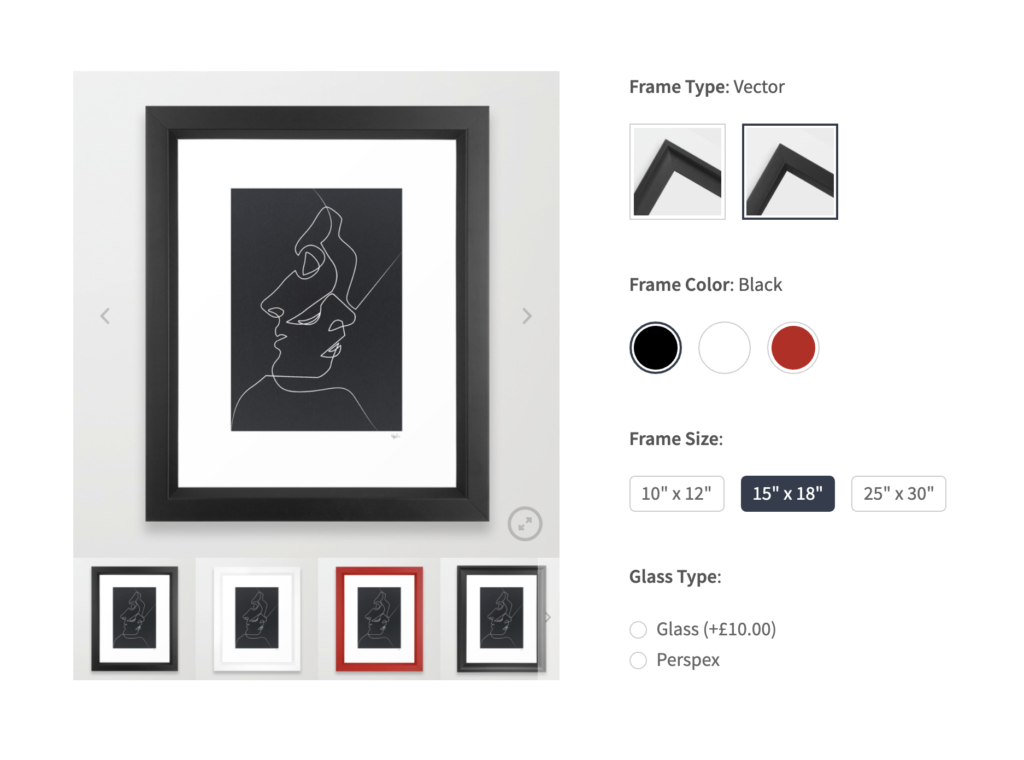
These swatches will allow customers to see a visual representation of product attributes without having to do a thing. Once all options have been selected, the customer will see an updated product image in the gallery.
Plus, your text-based attributes can be updated too. You can improve these with radio buttons and a new design to modernize your product pages.
See our guides to set this up:
Tidy up your swatches
If you have a lot of options for customers to choose from, you might find your product pages get easily cluttered when using swatches.
Not to worry! With WooCommerce Attribute Swatches, you can organize, group, and tidy up your swatches in a variety of different ways.
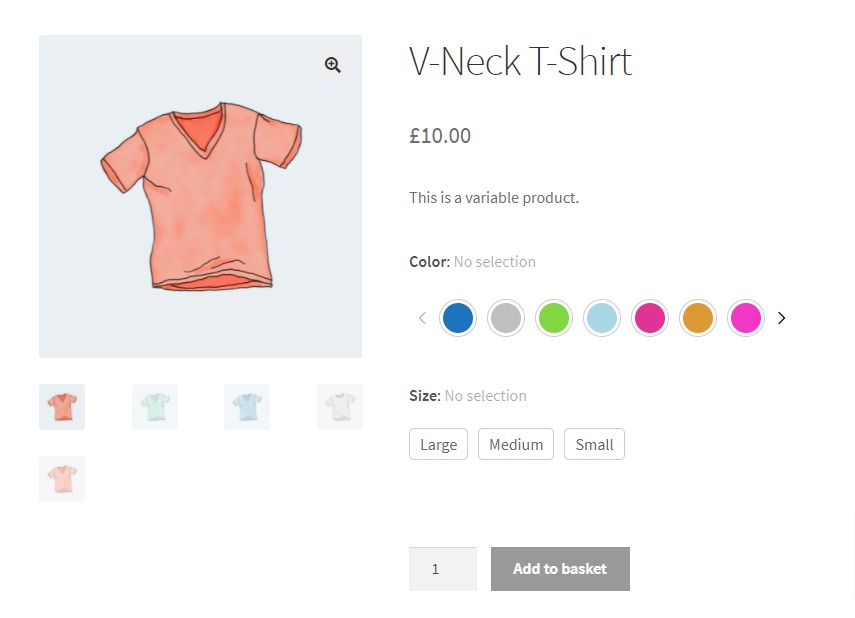
All so customers can still enjoy the visual benefits of swatches. Without feeling overwhelmed.
See our guides to set this up:
- How to Group WooCommerce Product Attributes
- Show Swatches in a Single Line or Slider
- How to Display Swatches in an Accordion Style
Add fees to your attributes
If you’re looking to include additional fees for one or more of your attributes, you can do so with WooCommerce Attribute Swatches.
For example, if you wanted to charge an additional $5 for an upgraded material, you could do it for individual products, or store-wide attributes.
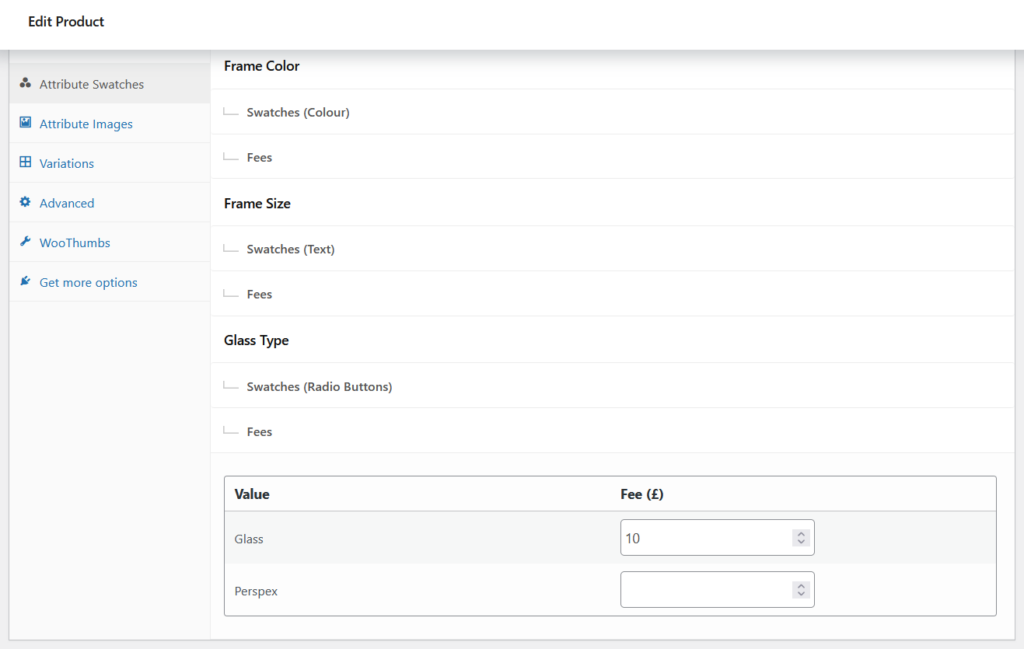
So this means you can create complicated pricing structures for your products with very little effort.
See our guides to set this up:
Add swatches to your WooCommerce filters
One of the major benefits of WooCommerce Attribute Swatches is it allows you to add your newly created color, image, and text swatches to your product filters.
When customers land on your shop and category pages, they’ll be presented with a much more visual way to find products.
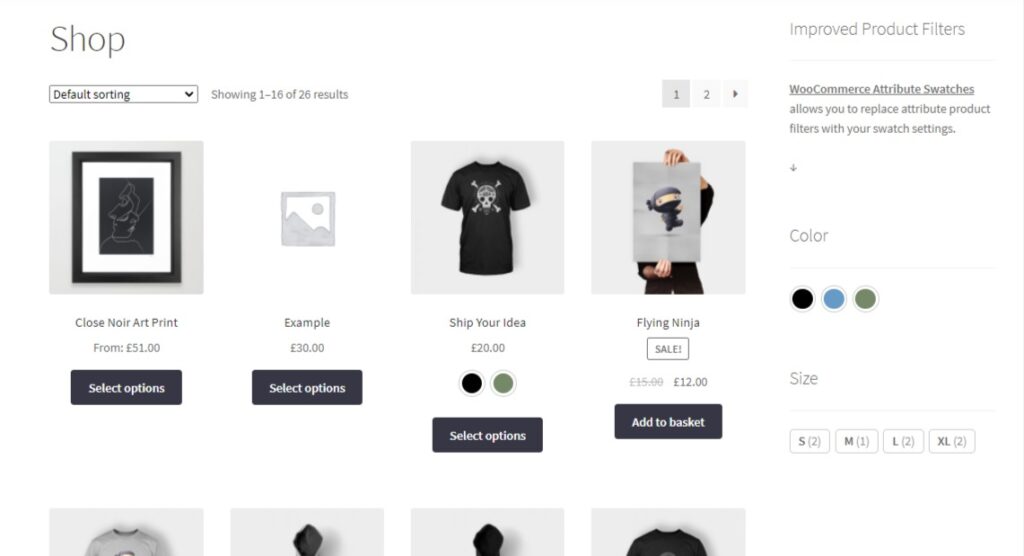
Also – you can add swatches directly under product images on category pages. Then, when a customer clicks on a swatch, the product image updates.
All of these features together will save customers time and clicks. So they can focus on finding and purchasing the products they’re looking for.
See our full guide to set this up: Enable Swatches In WooCommerce Filter Widgets
WooCommerce Attribute Swatches can do all this and much more. To see what else Attribute Swatches can do, take a look at our other User Guides.
WooCommerce Attribute Swatches
Turn your WooCommerce product options into color, image, or text swatches. Instantly enhance your customers’ online experience.
Was this helpful?
Please let us know if this article was useful. It is the best way to ensure our documentation is as helpful as possible.