How to Display Swatches in an Accordion Style
If you have a lot of product attributes, using swatches might take up a lot of room on the product page. With WooCommerce Attribute Swatches you can display your attributes in an accordion to neaten things up.
To enable the accordion style on your product pages, take the following steps:
- From your WordPress dashboard, go to WooCommerce > Attribute Swatches and click on the Style tab.
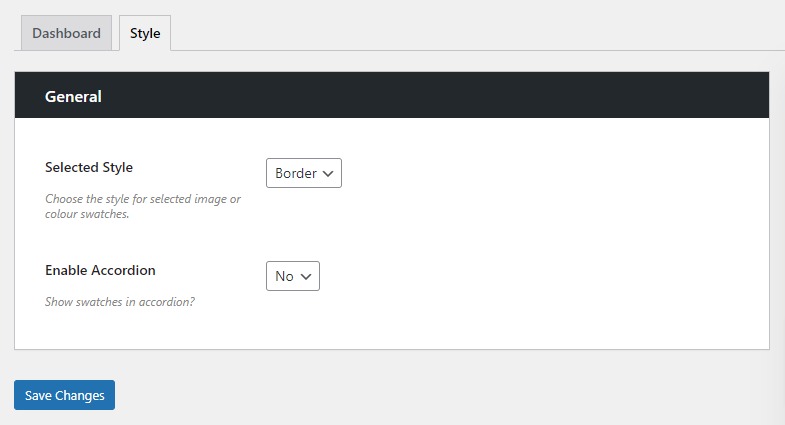
- Once here you’ll see a dropdown next to Enable Accordion. Change this to Yes and click the blue Save Changes button at the bottom of the page.
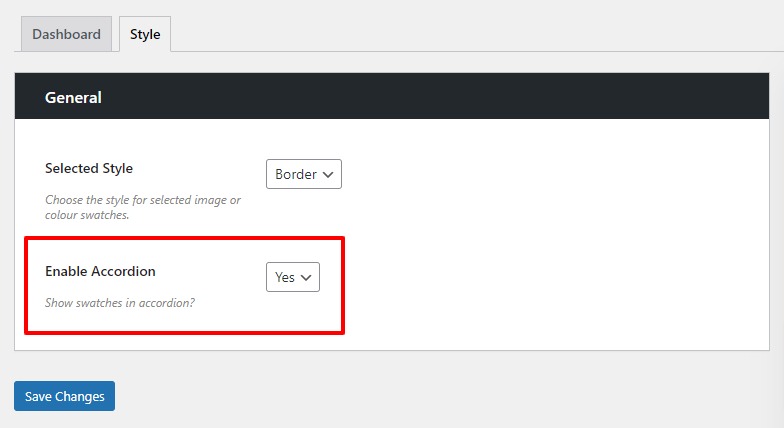
Your swatches will now be hidden within an accordion on the single product page.
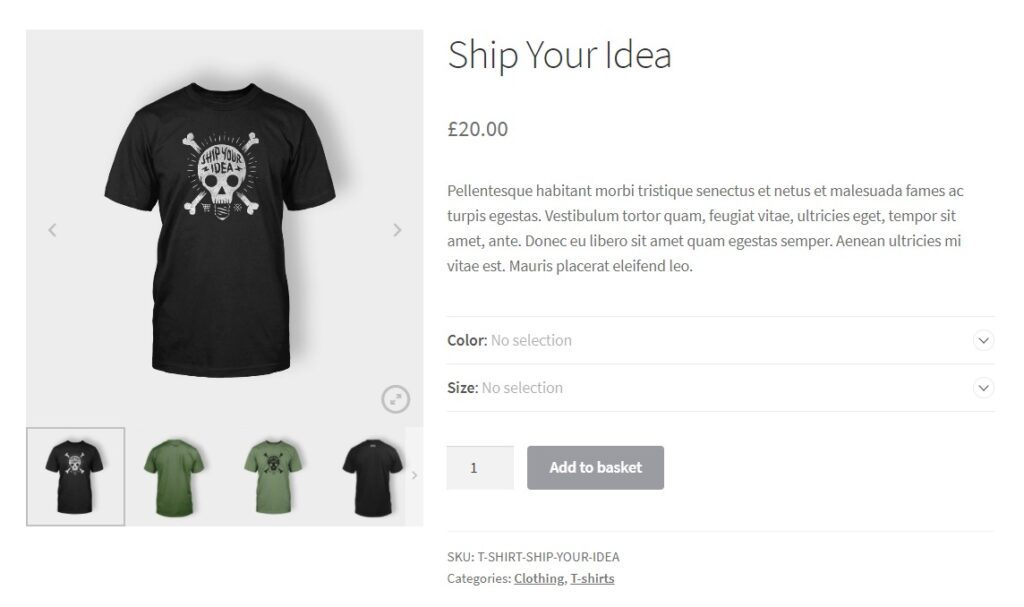
Customers can open each one to select the relevant options as usual.
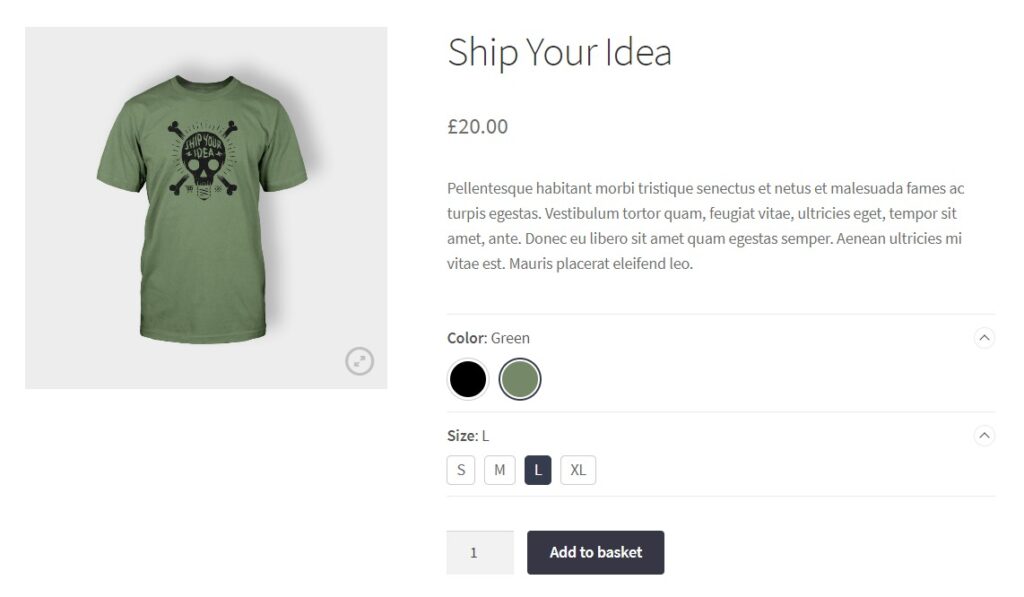
WooCommerce Attribute Swatches
Turn your WooCommerce product options into color, image, or text swatches. Instantly enhance your customers’ online experience.
Was this helpful?
Please let us know if this article was useful. It is the best way to ensure our documentation is as helpful as possible.