Over the last decade, a few trends have emerged. The cost to connect to the Internet has reduced, sales of mobile phones have taken over desktops, and consumer habits have evolved. These, along with the low costs of an online store over a brick and mortar store have made eCommerce a lucrative option for both small businesses and large enterprises.
In this post, we talk about real WooCommerce pricing. We find answers to the question — how much does it really cost to run an online store? Here’s a hint — it’s lower than you think.
In addition to lower costs, an online store also has other benefits. It is available 24/7 — a shopper may visit an eCommerce site at any time of the day to complete a purchase. Next, an eCommerce store can potentially reach a much broader audience. With a growing user base, you can easily scale up your online store to handle a larger load. Furthermore, you can track the actions of your customers to provide highly customized offers.
How to Estimate WooCommerce Pricing
If you have taken the decision to open an eCommerce store, you need to choose the platform. Business owners often choose WordPress as a platform to run your website and the WooCommerce plugin to manage your online store. WordPress and WooCommerce are both open source and available for your use free of cost. However, they are just two requirements for an online store. In this post, we explore what other considerations you should go through to launch and maintain an online store.
To run an eCommerce site, the first broad category of considerations is the infrastructure that your website would run on. This would involve the following:
- Domain Name
- An SSL Certificate for HTTPS encryption
- Hosting Costs
The next category of considerations takes care of the design and features of your website. Now that you have taken care of the infrastructure, you need to develop your online storefront using the best available themes and plugins for WordPress and WooCommerce. What you do in this step will decide how your store looks and how end-users interact with it.
The third category of costs to consider is running costs. These typically involve marketing costs to get more eyeballs into your online store, merchant fees for payment solutions, business email, sending marketing emails, and customer relationship management (CRM).
The final category of costs pertains to growth strategies for your online store. These pertain to WooCommerce plugins that help you maximize sales from existing customers through up-selling and cross-selling.
With a fair idea of what costs you would incur, let us dive into each of these categories and explore what you are going to pay for.
WooCommerce Pricing for Infrastructure
All services that your eCommerce store would run on fall under the section of backend infrastructure. We discussed earlier three sub-categories under infrastructure: domain name, SSL certificate, and web hosting. This section assumes that you have selected WordPress as a platform to host your website. If you are using a custom platform, it may lead to additional costs.
Domain Name: Start at $10/year
A domain name is the address of your website on the Internet. For instance, the domain name of Iconic’s website is “iconicwp.com”. Similarly, your store needs a domain name for customers to type into the browser when they visit it. You can purchase a domain name from a domain registrar.
A domain name has two parts: an SLD (second-level domain) and a TLD (top-level domain). “iconicwp” is the SLD and “.com” is the TLD. The cost of a domain depends on both the SLD and the TLD. If your SLD is very short (say less than 5 characters) and in high demand, it can potentially cost you a high amount of money. If you opt for a normal-sized SLD and a common TLD like “.com”, a domain should cost you about $10 every year. Some registrars may give you a promotional value for the first year, but it generally costs about $10 from subsequent years.
Common domain registrars are Domain.com, Bluehost, and GoDaddy.
SSL certificate: Free
To enable the HTTPS protocol on your website, which encrypts communication between the customer and your server, you need to get an SSL certificate. Let’s Encrypt is a service run by the Internet Security Research Group (ISRG) that provides free SSL certificates for websites.
Here’s a guide to generate the SSL certificate for your online site and upload it on your web host. In addition to generating your own SSL certificate, your web host may also provide this service as a free add on with its plan.
Web Hosting Provider: Start at $35/year
You now have a domain and the SSL certificate ready. Next, you need to upload the content of your website to a web host. This will enable the site to go live on the Internet. You pay a web host to provide you resources on the cloud to host your website. You can host a self-hosted version of WordPress on a general web host. Alternatively, you can select a web host that specializes in WordPress hosting.
If you choose a general web host, you would have to take care of the requirements of WordPress, mainly Apache, PHP, and MySQL/MariaDB. If you choose specialized WordPress hosting, the host generally takes care of the server infrastructure.
Bluehost’s WordPress plans start at $2.95/month billed for three years together. It is one of the cheapest plans in the market today. If you would like to commit for only a year, the monthly fees for the same services start at $4.95.
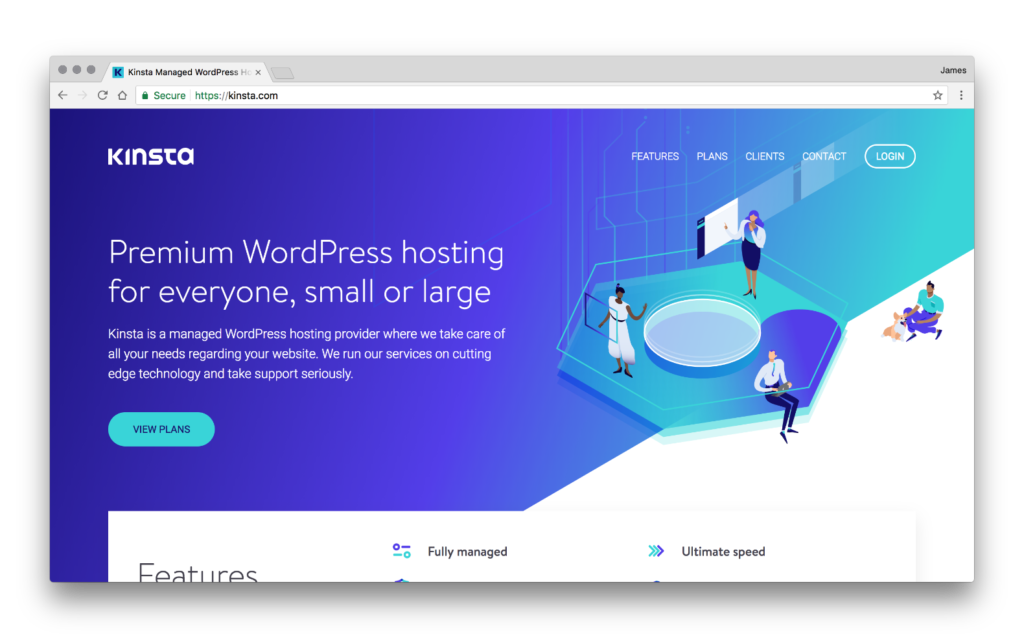
If you require advanced features like a staging area and database optimization without your intervention, you should opt for a premium provider like Kinsta, with plans starting at $30/month.
With a conservative estimate, we have come to a total of about $45 a year for infrastructure costs to get a WooCommerce online store running from scratch.
WooCommerce Pricing for Design and Features
Website Themes: Start at Free
When you install WordPress, your site is associated with the default WordPress theme. There are very few chances that you would end up using the same theme in the future. If you are looking to save in this regard, you can opt for a free WordPress theme. However, the quality of free themes may be questionable and technical support is often unavailable. If you are not comfortable with the background tech, it may be a good idea to opt for a premium theme.
If you are looking for a premium WordPress theme, there is a huge variation in the prices of WordPress themes, but most WordPress themes are priced at around $59.
WordPress Plugins: Start at Free
On similar lines, you may wish to extend the functionality of your WordPress website through WordPress plugins. WooCommerce is a free plugin by WordPress creators Automattic that helps you convert your WordPress site to an eCommerce store. Other plugins enhance the features of your WordPress site.
For instance, you may opt for the Yoast SEO plugin for search engine optimization (SEO) to enable your online store to appear higher in search results. In anticipation of high traffic from customers, you may wish to implement the efficient distribution of your server’s resources through a caching plugin.
This section of WooCommerce pricing totally depends on your requirements. You can choose a bunch of free plugins to do a fairly good job of providing extra features. You may also decide to invest in some paid plugins to get enhanced features.
WooCommerce Pricing: Running Costs (Variable)
While we have explored upfront costs for your store, this section of WooCommerce Pricing looks at variable costs that incur as your online store runs over a period of time.
Marketing Costs: Variable
A primary cost for running an eCommerce store is marketing costs. Marketing costs account for premium space on search engines for certain keywords. It may also include the costs to display ads of your online site on other websites. Next, any payment for social media promotions of your content also falls under marketing costs. The ultimate goal of these investments is to get more users to your eCommerce store, thereby leading to higher sales.
In addition to paying for ads, you also need a service to communicate with your customers. For instance, you would like to announce a new product or a planned sale to all your subscribers or a group of customers. You can use a service such as MailChimp to send such marketing communication. MailChimp has a free plan that allows you to have up to 2000 contacts and send up to 10000 emails a month.
Merchant Fees: ~1-2% of Sales
A common fee that online store owners incur is merchant fees. To understand the basis of this cost, try to understand how one may pay for a product or service on an eCommerce site. A payment gateway is an interface that connects a customer’s payment to a merchant’s bank. A merchant generally charges a percentage (~1-2%) of the paid amount as merchant fees.
Common payment gateways are PayPal and Stripe. These payment gateways have plugins that integrate with WooCommerce to enable you to accept payments from your customers.
Customer Relationship Management (CRM)
When you own an eCommerce store, you should have a strategy to deal with customers who are not completely satisfied with your service. While email communication is possible at a nascent stage, tracking a large number of complaints may become challenging through email. A customer relationship management (CRM) tool provides you a platform to track, manage, and solve all customer complaints and concerns.
MailChimp has an inbuilt CRM if you choose one of its plans. If you are looking for a specialized CRM, you may give FreshDesk’s free plans a try.
WooCommerce Pricing: Growth Strategies
We have looked at the WooCommerce pricing for an end-to-end solution. It should be enough to get you started with an online store. As you may have noticed, it could potentially cost you less than $100 to start an online store, and other variable costs will adjust as you generate revenue. If you started out with a higher budget, there is potential for higher investment. This section looks at a few WooCommerce plugins to maximize your sales.
Increase Customer Engagement
When a customer first visits your website, they may not end up making a purchase for a variety of reasons. You can provide an added incentive to come back to your site by enabling wish lists on your online store.
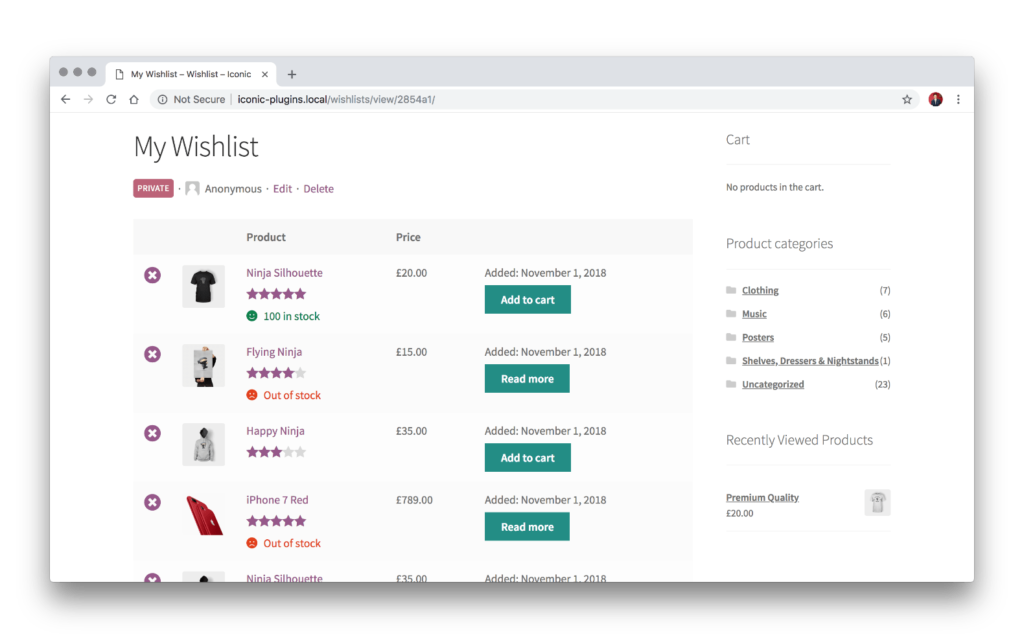
You need to purchase, download, and install the plugin Wishlists for WooCommerce by Iconic. Here is a detailed guide to enable wishlists on your online store with the plugin.
Sell More to Existing Customers
While you may have worked on strategies to get more customers on your site, another way to increase revenue is to sell more products to your existing customers. There are two techniques that you can follow to increase sales from the same customer. Cross-selling is the process of selling a complementary product to the customer. For instance, if someone wants to buy shoes at your store, bundle together socks and shoe polish with it to increase sales. Secondly, you can up-sell to the customer, a technique that influences the customer to buy more quantity of the same product or a premium version of the product.
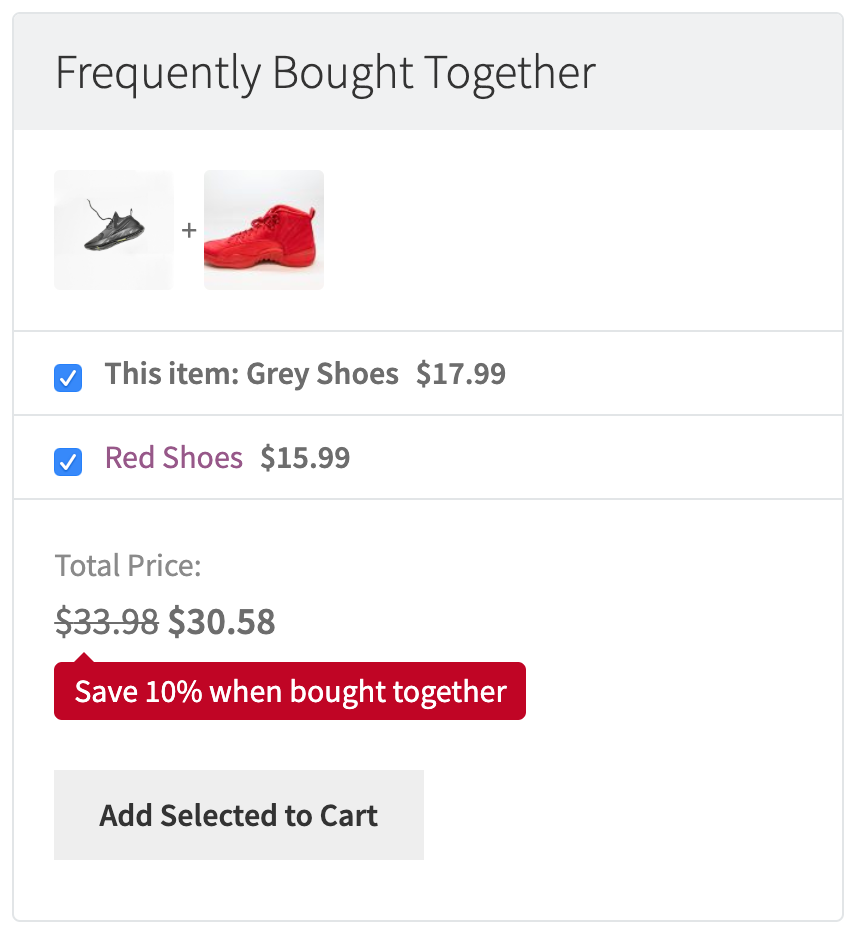
You can display products frequently bought together using the WooCommerce Sales Booster plugin. Amazon reported an increase in sales by 29% after the introduction of its recommendation engine.
Sales Boost during Checkout
A report estimates that 9% of people abandon their WooCommerce carts because the checkout process is too long. Therefore, you need to ensure that your checkout process is simple and clutter-free. Additionally, you can utilize the WooCommerce Sales Booster plugin to display a “Customers Also Bought” or “Order Bump at Checkout” section related to the product on the cart to.
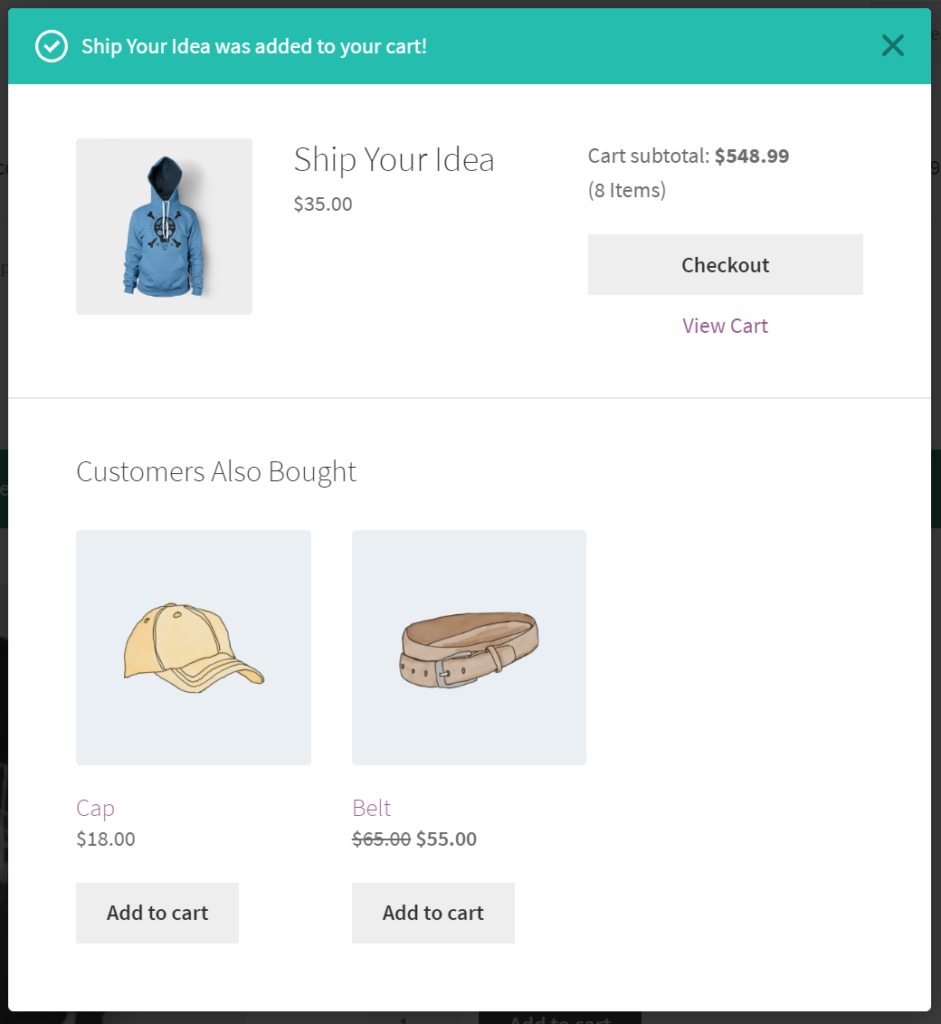
While we have discussed a number of WooCommerce plugins for customer engagement and sales boost, you can purchase them at a bundled price for great savings.
Final Thoughts on WooCommerce Pricing
We have come to the end of the WooCommerce Pricing to assess how much it costs to set up and run a WooCommerce store. We first explored the nuances around infrastructure costs to host your online store. Then, we looked at the pricing of your WooCommerce site for design and plugins. Next, we moved on to the running costs of the website like marketing costs and merchant fees that incur as revenue starts to pour in. Finally, we looked at various considerations to boost the growth of your site through WooCommerce plugins.
