Over the past few months, we’ve been working on some fantastic updates we think you’ll love. Scroll down the page to see them all.
As always, if you’d like to request future plugin updates and/or changes, you can submit a feature request. We review these regularly, and the ones with the most votes go to the top of the list.
Updates to Flux Checkout for WooCommerce
Flux Checkout had a huge update in August, and although we’ve already talked about it in detail, we thought it was worth mentioning it, just one more time.
New Modern theme
Flux Checkout has a new look! In August, we released our new Modern ‘theme’ for Flux Checkout. Which is essentially a new, modern checkout design you can select in the settings of Flux Checkout.
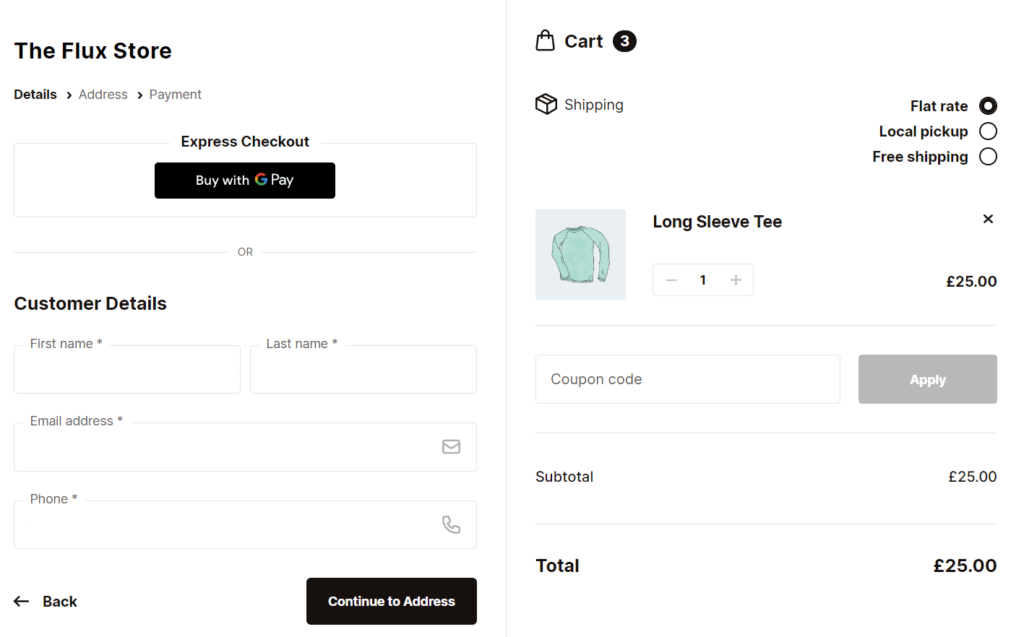
We’ve given you the option here. You can either keep the Classic Flux design or switch to our new Modern one.
Take a closer look with this video:
We’ll let our launch post do most of the talking here, but let’s just say there’s a lot more to come from Flux.
Of course, that’s not all. We’ve made a number of other fixes and updates. You can read all of these in the Flux Checkout for WooCommerce Changelog.
How to get the updates
If you’re already using Flux Checkout for WooCommerce, you can update from the WordPress Dashboard as usual.
If not, you can get these new features by downloading Flux Checkout for WooCommerce:
Flux Checkout for WooCommerce
Prevent abandoned carts with a slick multi-step checkout experience, designed for your customer’s device.
Updates to Iconic Sales Booster for WooCommerce
We just released version 1.13.0 of Iconic Sales Booster for WooCommerce, and with it comes some key updates:
Duplicate order bumps
Up until now, if you’ve been creating order bumps for your store using Sales Booster, you’ve had to create each one from scratch. This can be a pain if you’ve got a set of very similar order bumps that only need a few things changing.
We’re hoping to save you some time because we’ve just added a feature that will allow you to duplicate your existing order bumps.
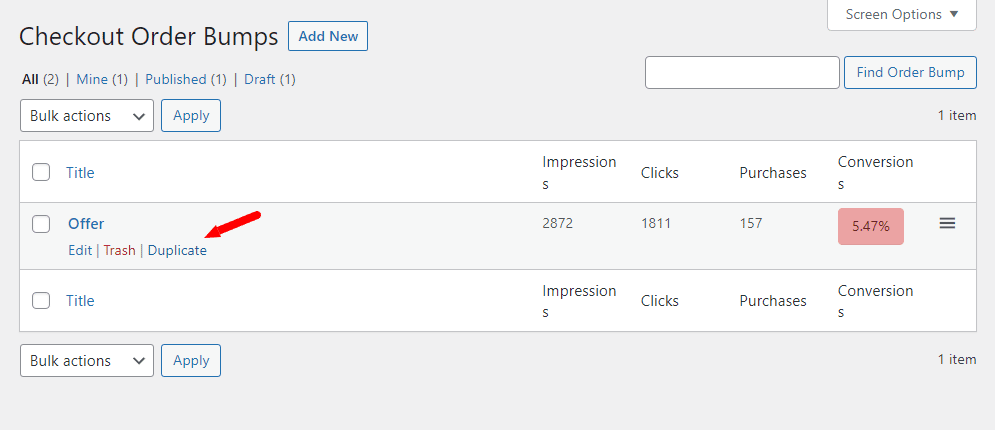
All you have to do is hover over the order bump name and click the Duplicate link. Once clicked, you’ll be taken to the duplicated order bump edit page. The title will have (Copy) next to it.
From here, you can edit as you see fit. The duplicated order bump will be saved as a draft until you’re ready to publish it.
Change order bump status
Along these same lines, we’ve now added a feature that allows you to set the status of your order bumps. With this setting, you’ll be able to save your order bumps with the following statuses:
- Published
- Pending Review
- Draft
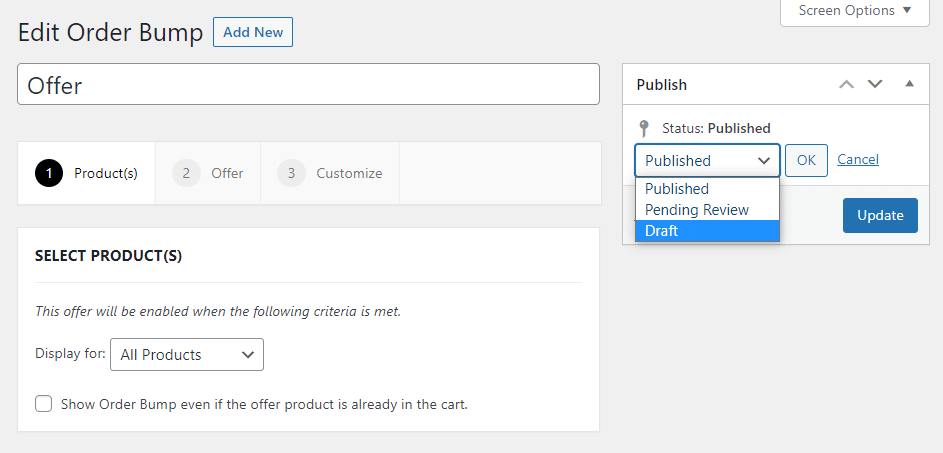
This way, if you want to stop using an order bump for a short time but don’t want to remove it altogether, you can simply set it as draft, and publish it when you need to.
Export and import Sales Booster data
If you’ve been using Iconic Sales Booster for WooCommerce on a testing site, transferring over to a live one, up until now, may have been time-consuming.
We’ve now added the ability to export all your Sales Booster data (including Checkout Order Bumps and After Checkout Cross-Sells) while using the in-built WordPress export feature.
You’ll then be able to import this data onto your live site using the in-built WordPress import feature.
Of course, that’s not all. We’ve made a number of other fixes and updates. You can read all these in the Iconic Sales Booster for WooCommerce Changelog.
How to get the updates
If you’re already using Iconic Sales Booster for WooCommerce, you can update from the WordPress Dashboard as usual.
If not, you can get these new features by downloading Iconic Sales Booster for WooCommerce:
Iconic Sales Booster for WooCommerce
Use proven cross-selling techniques to increase the average order value of your store.
Compatibility updates
This month, we’ve made some updates to our plugins. These updates ensure our plugins work well together with other plugins and themes. This month they include:
WooCommerce Product Configurator
WooCommerce Product Configurator now works well with Goya theme thanks to an update fix. We’ve also made some changes to make sure it works smoothly with not only WC Product Bundles, but Variation Swatches for WooCommerce too.
You can see additional bug fixes and changes in the WooCommerce Product Configurator changelog. You can also see all the plugins and themes compatible with WooCommerce Product Configurator in our compatibility doc.
WooCommerce Show Single Variations
WooCommerce Show Single Variations has had a few fixes this month, but also a compatibility update. Show Single Variations now works nicely with the plugin, SUMO Subscriptions.
What’s more, the Barn2 plugin WooCommerce Product Filters has recently had an update to make it compatible with Show Single Variations. You can find out how they work well together in our filter by variation doc.
You can see additional bug fixes and changes in the WooCommerce Show Single Variations changelog. You can also see all the plugins and themes compatible with WooCommerce Show Single Variations in our compatibility doc.
Fixes updates
Every month we update our plugins to fix minor issues we’ve found when testing or you’ve found while using our plugins.
All the plugins in the above sections have had minor fixes and changes thrown into the larger updates. But this month, the following plugins have also had fixes updates. Click on each to see what they are:
New at Iconic HQ
We’ve been working on some big updates for WooCommerce Delivery Slots that we’re hoping to release next month! Here’s a sneak preview.
Improved admin experience
We’ve been working behind the scenes with WooCommerce Delivery Slots to improve it for you, the store owner. We’re making some changes to help you manage delivery/pickup slots for individual orders.
Previously, you couldn’t add delivery slots to new orders. You could only edit the delivery date and time if it existed in the order already.
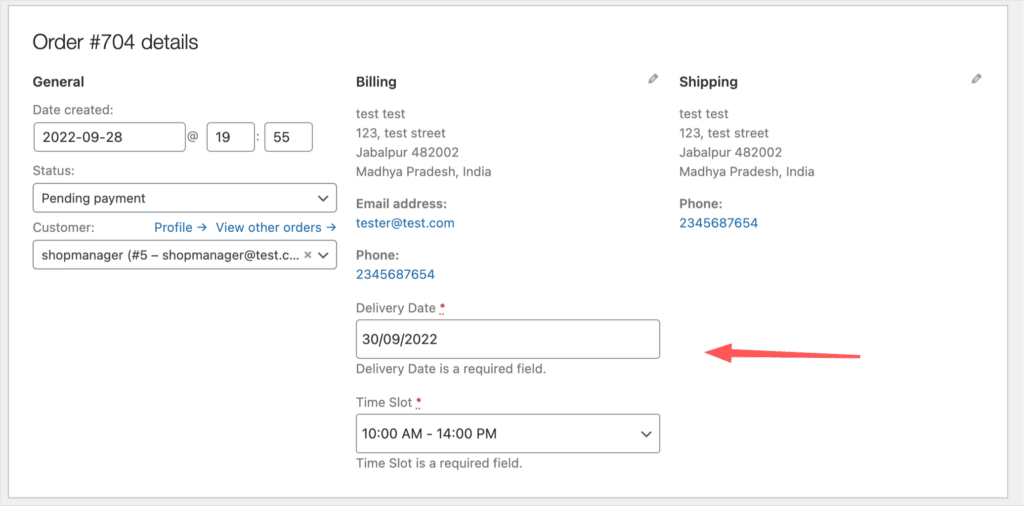
Once our update is released, you’ll be able to add time and date slots to orders whenever you want.
Here’s a little preview:
Google Calendar integration
We’ve also been working on a Google Calendar integration for WooCommerce Delivery Slots.
If you set this up, when an order is placed with a particular time and date slot, the order will appear in your Google Calendar. You’ll also be able to customize the type of information that goes into the created event.
This way, you’re updated via your calendar, and so is your team.
Like the sound of these updates? Get WooCommerce Delivery Slots now and get them when they’re released:
WooCommerce Delivery Slots
Choose a delivery date and time for each order. Add a limit to the number of allowed reservations, restrict time slots to specific delivery methods, and so much more.
Let us know what you think of this month’s updates in the comments below.
