Flux Checkout‘s new user experience enhancements improve the conversion rate of your WooCommerce checkout page with optimized account creation, better coupon support, and enhanced accessibility.
We know your customers are important to you, so we want to ensure they have the best possible experience when checking out.
That’s why we’ve made account creation even easier, and we’ve made some useability improvements to streamline your checkout process.
Curious? Check out the enhancements in this post.
Flux Checkout for WooCommerce
Prevent abandoned carts with a slick multi-step checkout experience, designed for your customer’s device.
Take a look at the latest user experience enhancements for Flux Checkout
We’re on the road to helping you fine-tune your checkout for better accessibility, conversion rate, and, of course, more sales.
Our new user experience enhancements are proof of that. So let’s take a closer look.
Improved accessibility and design
The Flux Checkout Modern theme has always looked slick, but with this update, we’re taking it to another level.
We’ve made some design changes that improve Flux Checkout’s useability tenfold:
- When you click on each checkout field, it’s obvious because they now have helpful borders to confirm it.
- When you change the quantity of products in the checkout, the loader now doesn’t flash twice.
- A small spinner appears on the continue button when moving from one checkout step to the next. So the customer knows something is happening.
- You can now enable a country code selector for the phone number field. So as the store owner, you have the correct country code for the customer.
- Product images can now be clickable with the change of a setting. So customers can navigate back to the product page if they need to double-check something.
- And so much more.
All of these changes might feel small, but they add up to create a checkout experience that’s clear and easy to use.
Some are automatic, but others are settings you can change. Find them by going to WooCommerce > Flux Checkout and clicking on the Checkout Page tab/link at the top of the page.
Streamlined account creation
When you’re selling online, you need to make sure your customers can get through your checkout process as quickly and easily as possible.
But if you still want customers to create an account with you, how can you include that in your checkout without slowing them down or increasing checkout abandonment?
Well, we’ve made account creation even easier and more streamlined already. With this user experience enhancements update, we’ve made it even better:
- (New Setting) If customers already have an account with you and input their email into the email field, you can change a setting, and they’ll be prompted to login.
- (New Setting) If customers already have an account with you, but they don’t login, you can change a setting, and orders will automatically be linked to the account that uses that email address.
- If a customer doesn’t have an account, they can click the Create an account? check box and enter a password. The email address they’ve already entered will be used, saving them an extra step.
- Customers who don’t want to create an account can checkout as a guest.
All of these options can be turned on and off in your settings. Check our account creation doc for more details.
Better coupon management
We know not everyone wants their customers to use coupons when checking out. If that’s you, now it’s easy to remove the coupon field from your checkout form so your customers can focus on what matters most: buying from you.
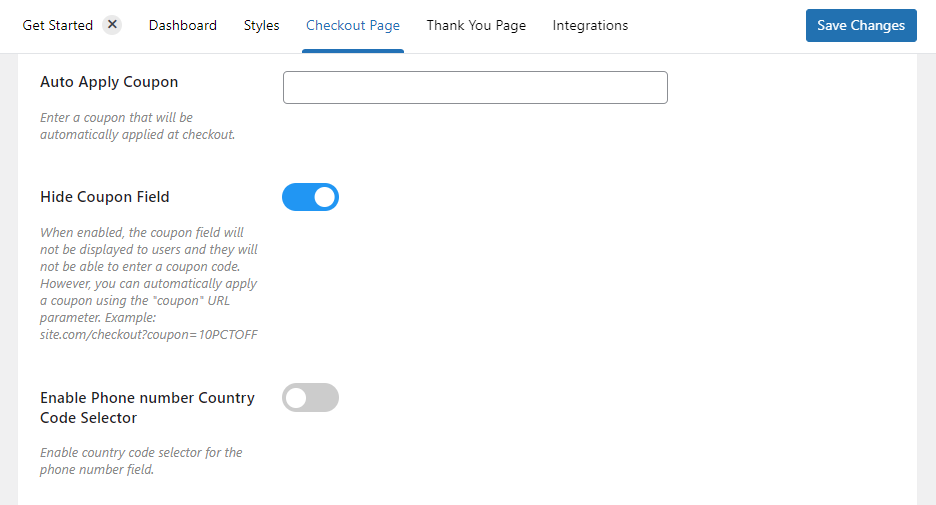
We’ve also added a setting that allows you to set an automatically applied coupon at the checkout. This is site-wide. So if you have a sale, you can automatically apply a 10% off coupon at the checkout, saving customers even more time.
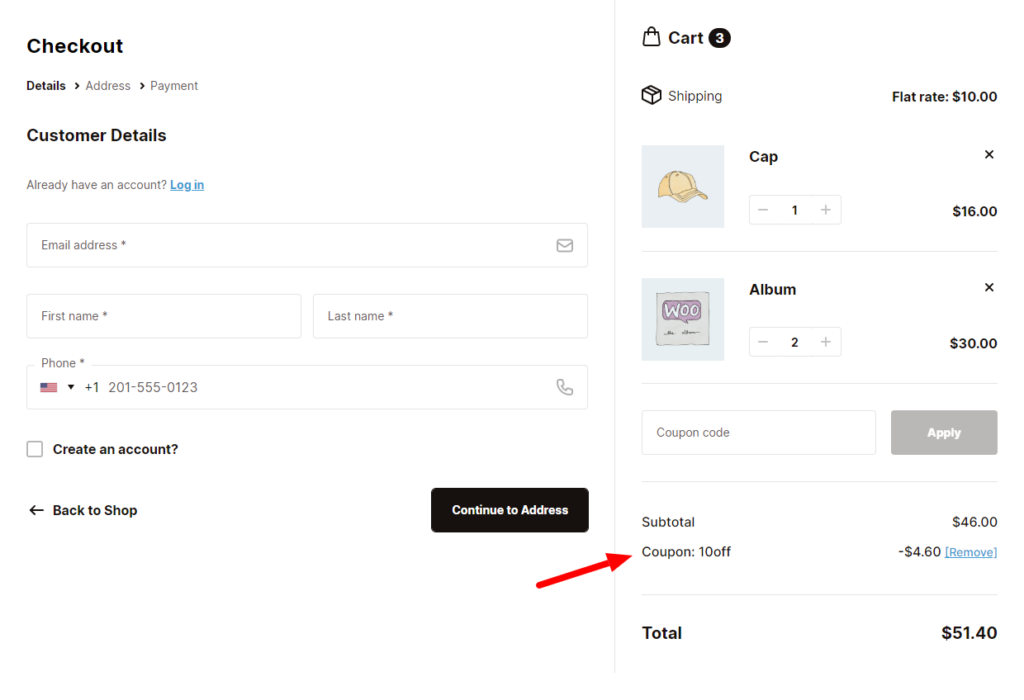
Upgraded order-pay page
Until now, when an order is pending payment, and a customer clicks to pay via their account page, they’re taken to the old default WooCommerce checkout page.
Not anymore. With this update, every single checkout interaction customers have with your online store takes them to Flux Checkout. Now that’s what we like to see!
Flux Checkout for WooCommerce
Prevent abandoned carts with a slick multi-step checkout experience, designed for your customer’s device.
How to get Flux Checkout for WooCommerce
If you’re already using Flux Checkout for WooCommerce, you can update from the WordPress Dashboard as usual.
Want to see how to customize each feature? Here are some step-by-step docs that can help:
If you don’t already have Flux Checkout for WooCommerce, upgrade your checkout by getting Flux Checkout for yourself here:
Flux Checkout for WooCommerce
Prevent abandoned carts with a slick multi-step checkout experience, designed for your customer’s device.
So, what do you think of this exciting new update? Let us know in the comments. If you have questions about this update, we’d love to hear from you.
