It’s a new month and a new set of updates here at Iconic. We’ve been prioritizing some changes to Show Single Variations. These updates focus on your experience using our plugins – we hope you find them useful.
Plus, read until the end because we have an exciting sneak-preview update coming to WooThumbs!
As always, if you’d like to request future plugin updates and/or changes, you can submit a feature request. We review these regularly and the ones with the most votes, go to the top of the list.
If you want to jump ahead, you can check out specific plugin updates by clicking one of the links below:
Updates to WooCommerce Show Single Variations
We just released version 1.2.0 of WooCommerce Show Single Variations, and with it comes a couple of key updates:
Get started section
We want you to have the best experience possible when using our plugins. So this month we’ve added a ‘Get Started’ tab to the Show Single Variations settings page (WooCommerce > Show Single Variations).
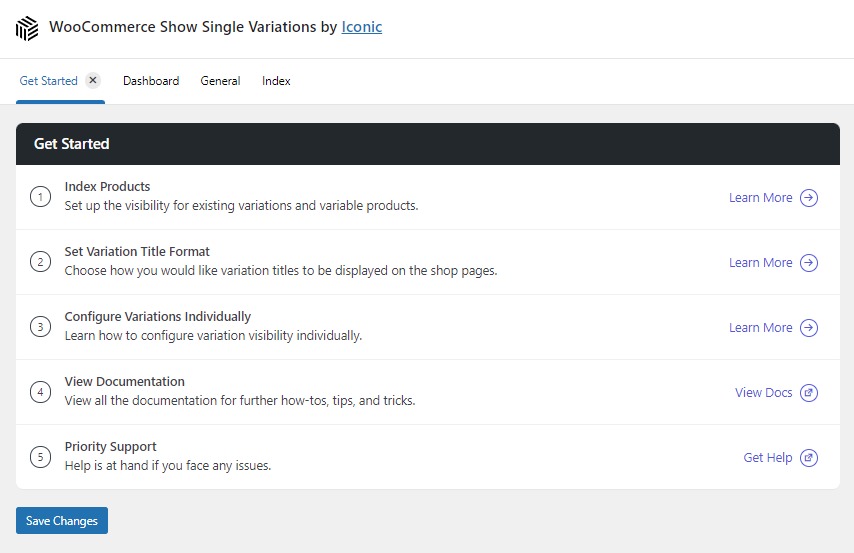
This tab gives you a set of specific instructions for setting up Show Single Variations. By clicking on each item in the list, you’ll be presented with a video and a link to one of our Docs.
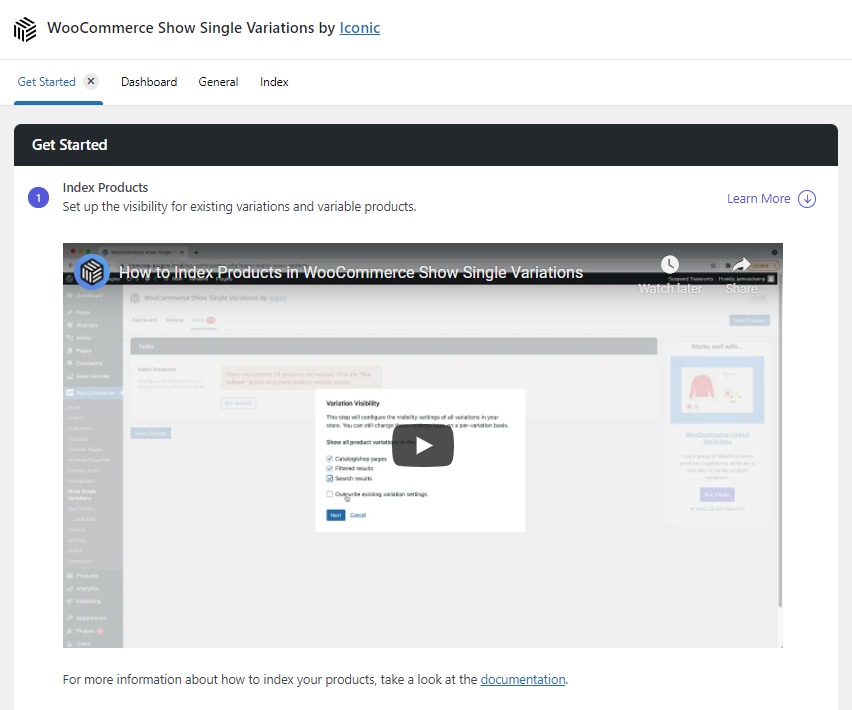
Set variation visibility in bulk
This was a highly-requested feature for Show Single Variations! You can now set your variation visibility (where you want your single variations to appear) in bulk – rather than on just a per-product basis.
This means, if you want to show all variations on the shop page, filter and search results, you can do so with just a few clicks.
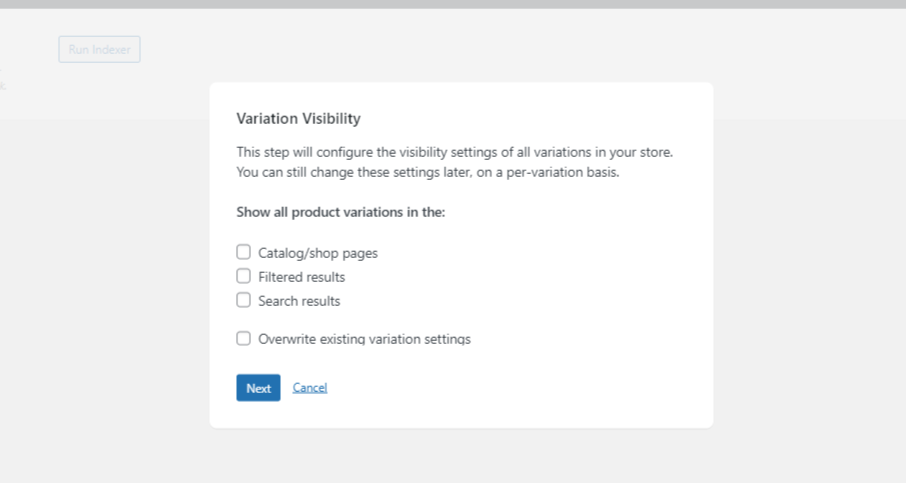
Plus, this setting can be used to bulk-update variations at any time.
For detailed instructions on setting this up, read our index your products doc.
Of course, that’s not all. We’ve made a number of other fixes and updates. You can read all of these in the Show Single Variations Changelog.
How to get the updates
If you’re already using Show Single Variations then you can update from the WordPress Dashboard as usual.
If not, you can get these new features by starting a free trial of WooCommerce Show Single Variations:
WooCommerce Show Single Variations
Display individual product variations of a variable product in your product listings. Make it easy for your customers to view and filter product variations.
Other plugin updates (WooThumbs & Flux)
We’ve also released version 4.8.12 of WooThumbs for WooCommerce, and version 1.5.0 of Flux Checkout this month.
The changes to both of these plugins include some general fixes, minor settings changes and updates.
You can see all of these updates in each plugin’s changelog:
New at Iconic HQ – WooThumbs sneak peek
We’re always working on new features and updates for all our plugins here at Iconic. But this month, we wanted to give you a sneak preview of something we’re really excited about (coming soon).
We’re going to be introducing stacked layouts to WooThumbs – here’s a preview:
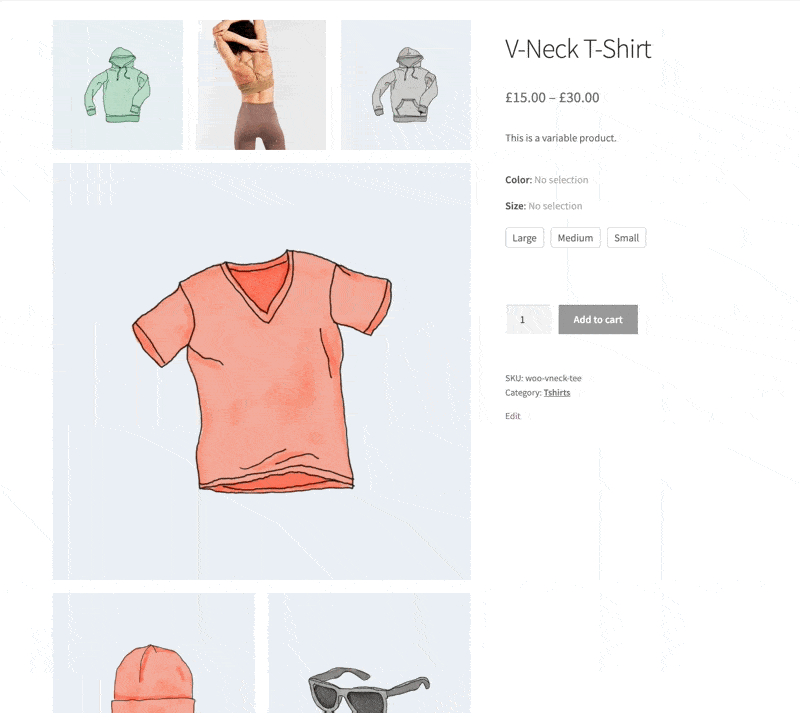
With this new feature, you’ll be able to opt for a grid layout or a single column layout. Customers will be able to scroll through the gallery and if your theme will allow it, the product information on the right will stay put – just like in the example above.
This means fewer clicks for your customers and an at-a-glance view visible from the get-go.
What do you think of this exciting new update? Let us know in the comments.
