Get ready to save time, remove order headaches, and improve your delivery game with the exciting new update to WooCommerce Delivery Slots!
We’ve listened to your feedback and implemented features designed to make order management a breeze.
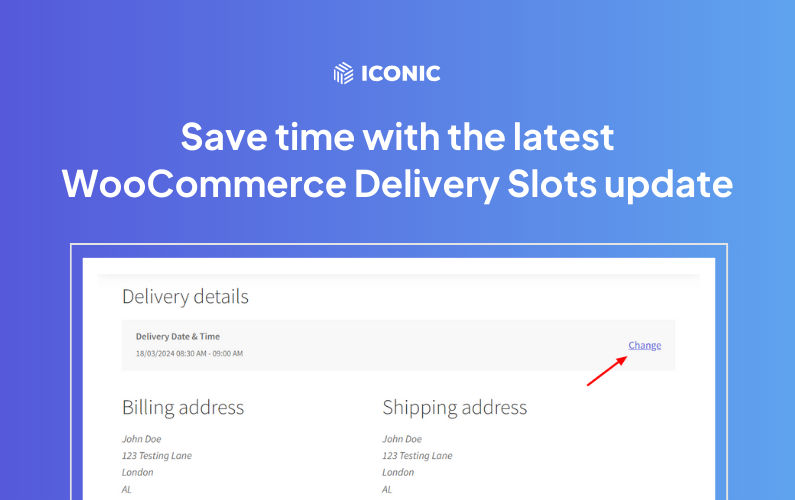
Curious? Here’s what we’ve added to WooCommerce Delivery Slots.
Take a closer look at our Delivery Slots improvements
We want to save you and your staff time, and these delivery slot management updates prove it. So let’s take a closer look.
Effortless customer timeslot editing
Has a customer forgotten to select a delivery or pickup slot at the checkout? Perhaps they used an express checkout and haven’t selected their delivery time yet. If so, we’ve got you covered.
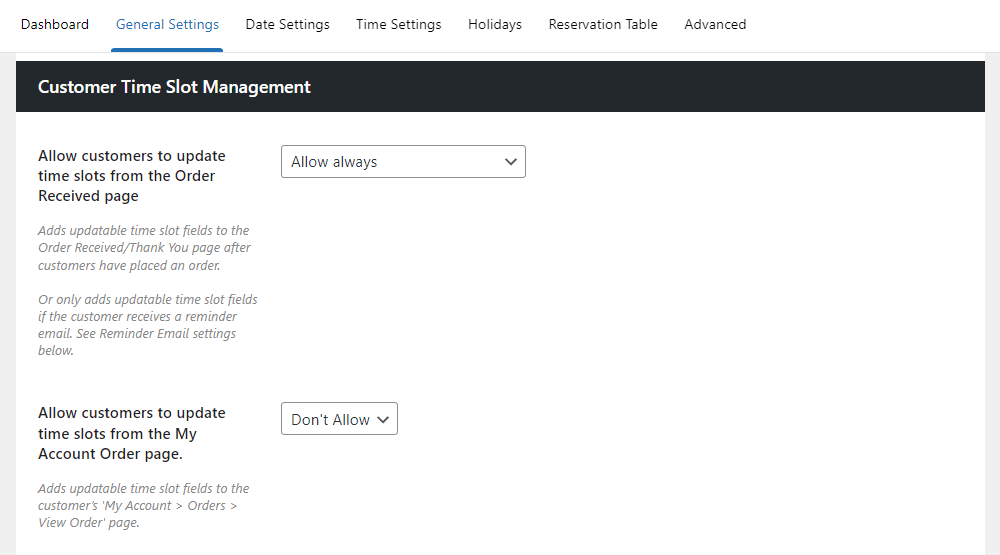
With this update, you can give customers the ability to update their chosen time slots after they’ve placed an order from the Order Received page or the My Account > Orders page.
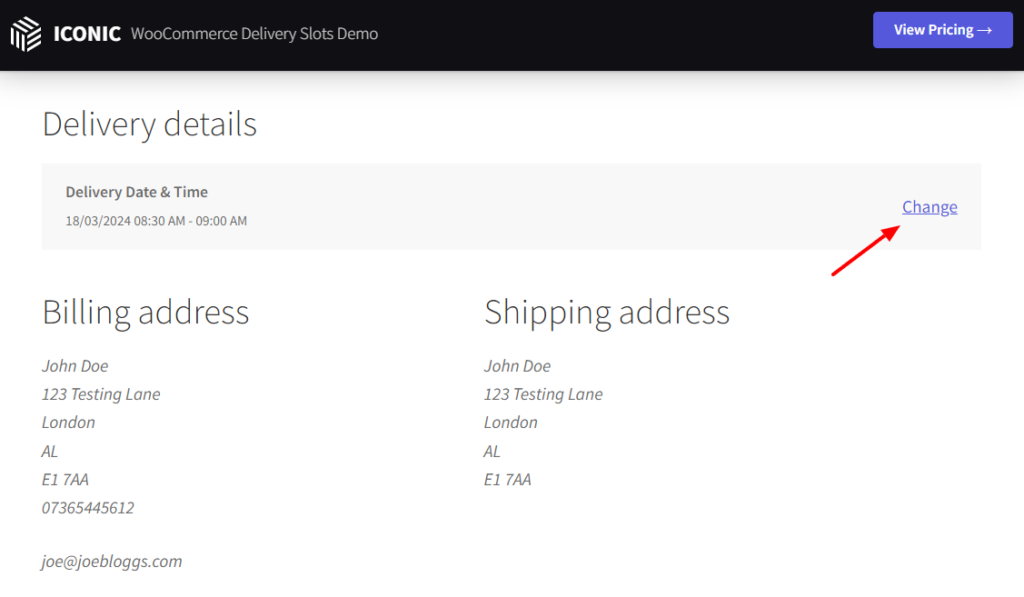
On this page, they can add/edit their chosen time slot within an easy-to-use modal popup.
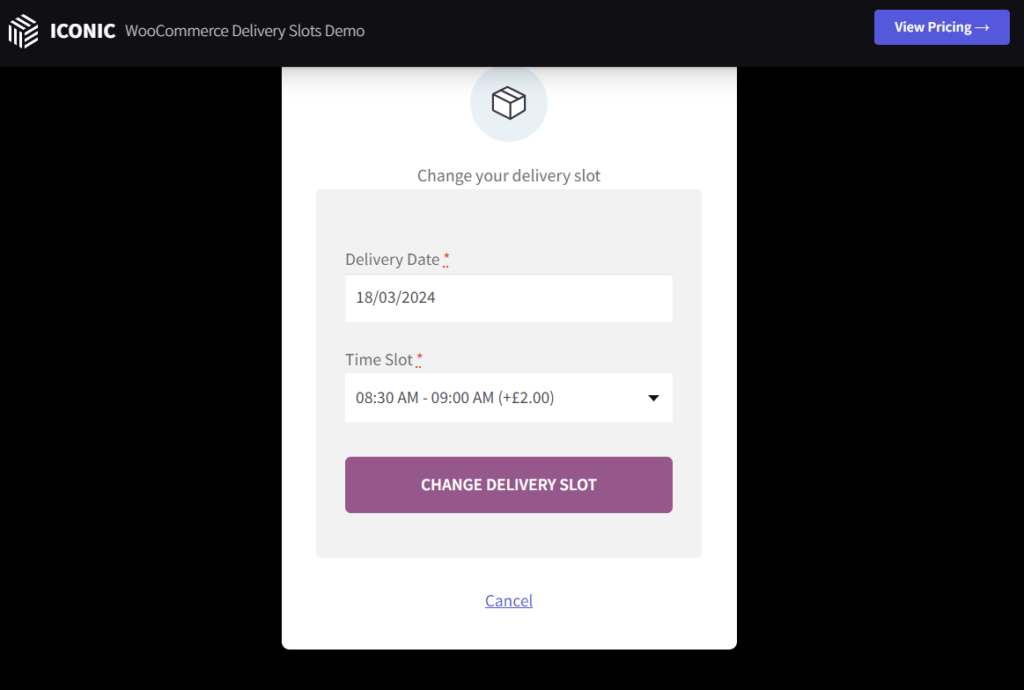
No more back and forth messages to customers. Instead, you put the power in the hands of the customer and cut down admin tasks dramatically.
Timeslot automated email reminders
Introducing our brand new reminder module! This intelligent feature automatically sends email reminders to customers who complete checkout but haven’t confirmed or picked their delivery time slot.
This gentle nudge helps ensure timely deliveries and reduces more administrative tasks for you.
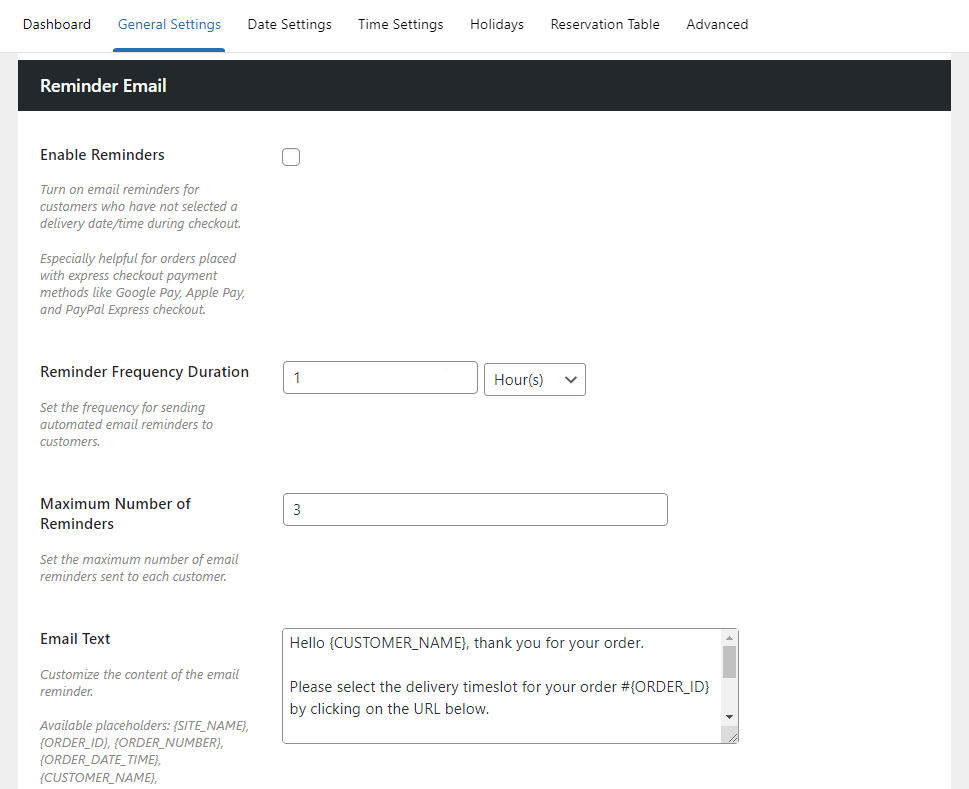
As the store owner, you can turn this on or off, set the reminder frequency, and, of course, edit the email’s contents from the Delivery Slots settings page.
Enhanced Apple/Google Pay integration
Customers using these popular payment methods can now book delivery slots directly from their ‘Order Received’ and ‘View Orders’ pages within the My Account area.
This eliminates the need to revisit the checkout page, creating a faster and more convenient experience.
Other notable updates
- Granular order limits: You now have the power to exclude specific products from your maximum order limit. This means you can offer unlimited quantities of smaller items, like drinks or accessories, without impacting your overall order restrictions.
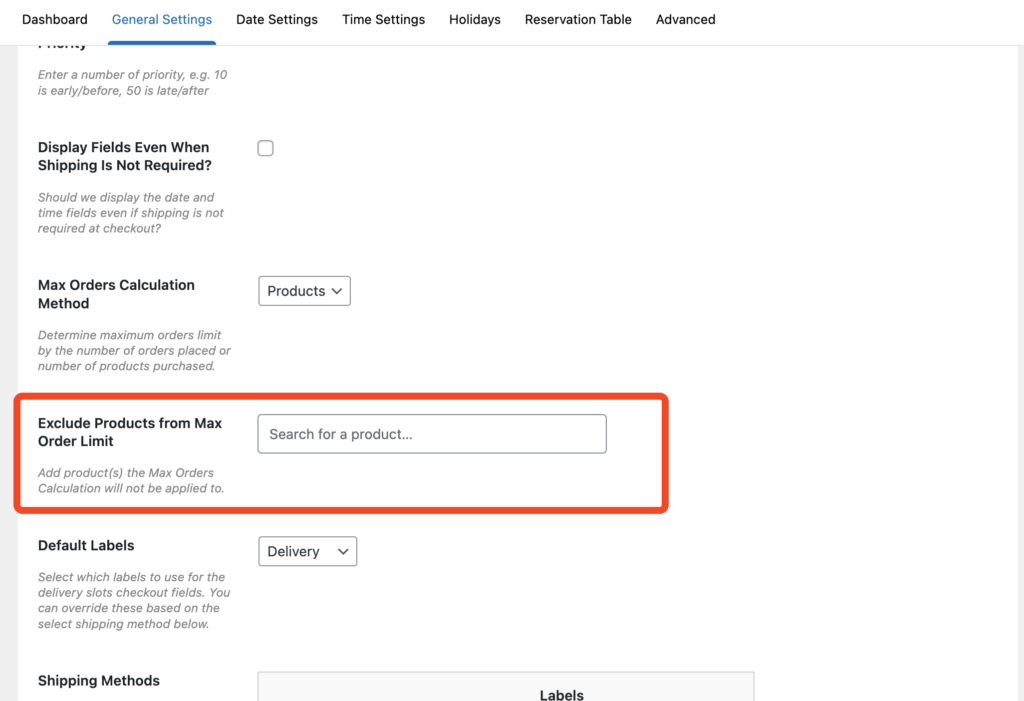
- Accurate remaining stock: Our calculation for available delivery slots has been refined to exclude canceled, refunded, and failed orders. This provides a more accurate picture of your remaining capacity.
- Performance boost: We’ve implemented a range of additional bug fixes and optimizations for a smoother user experience. Plus, Delivery Slots now has full compatibility with PHP 8.3.
WooCommerce Delivery Slots
Choose a delivery date and time for each order. Add a limit to the number of allowed reservations, restrict time slots to specific delivery methods, and so much more.
How to get WooCommerce Delivery Slots
If you’re already using WooCommerce Delivery Slots, you can update from the WordPress Dashboard as usual.
Want to see how to customize each feature? Here is a step-by-step doc that can help:
- How to Allow Customers to Update Timeslots After Placing an Order.
- How to Exclude Products from the Max Order Limit.
- How to Customize and Manage Automated Delivery Slot Reminders.
If you don’t already have WooCommerce Delivery Slots, upgrade your checkout by getting Delivery Slots for yourself here:
WooCommerce Delivery Slots
Choose a delivery date and time for each order. Add a limit to the number of allowed reservations, restrict time slots to specific delivery methods, and so much more.
What do you think of this exciting new update? Let us know in the comments. If you have questions about WooCommerce Delivery Slots, we’d love to hear from you.
