How to Exclude Products from the Max Order Limit
If you want to exclude products from contributing to the maximum order limit, this guide will teach you how to do it.
Imagine you own a pizza restaurant with a capacity for 5 pizzas per hour. However, there is no such limit on cold drinks, as you can store any amount of them. It wouldn’t be fair for cold drinks to consume the pizza capacity within the maximum limit.
To address this, you can change the following setting:
- From your WordPress dashboard, go to WooCommerce > Delivery Slots and click the General Settings tab.
- Then, scroll down to the Exclude Product from Max Order Limit setting.
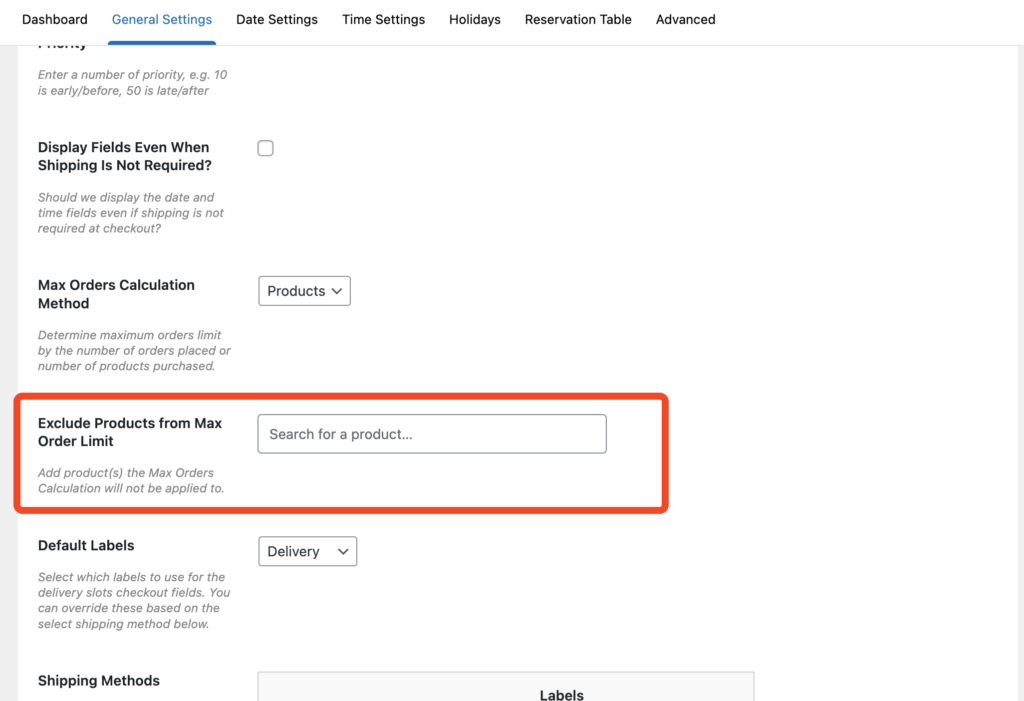
- Next, enter the products you want to exclude from the max order limit into the field box.
- Once you’re happy with your changes, click the blue Save Changes button.
Note: that this setting is only applicable when the Max Orders Calculation Method is set to Products, and it won’t be visible for other calculation methods.
WooCommerce Delivery Slots
Choose a delivery date and time for each order. Add a limit to the number of allowed reservations, restrict time slots to specific delivery methods, and so much more.
Was this helpful?
Please let us know if this article was useful. It is the best way to ensure our documentation is as helpful as possible.