How to Customize and Manage Automated Delivery Slot Reminders
With WooCommerce Delivery Slots, your delivery process is streamlined, but what happens when customers forget to choose a delivery date and time during checkout, or use Google Pay/Apple Pay?
That’s where our Reminder Module comes in. This powerful feature helps you recover forgotten deliveries and ensure a smooth fulfilment process.
The Reminder Module automatically sends customized WooCommerce reminder emails to customers who haven’t selected a delivery slot. This is particularly helpful for orders placed with express checkout methods like Google Pay and Apple Pay where the delivery selection step is bypassed.
To customize and set this up, take the following steps:
- From your WordPress dashboard, go to WooCommerce > Delivery Slots and click the General Settings tab.
- Then scroll down the page until you get to the Reminder Email section.
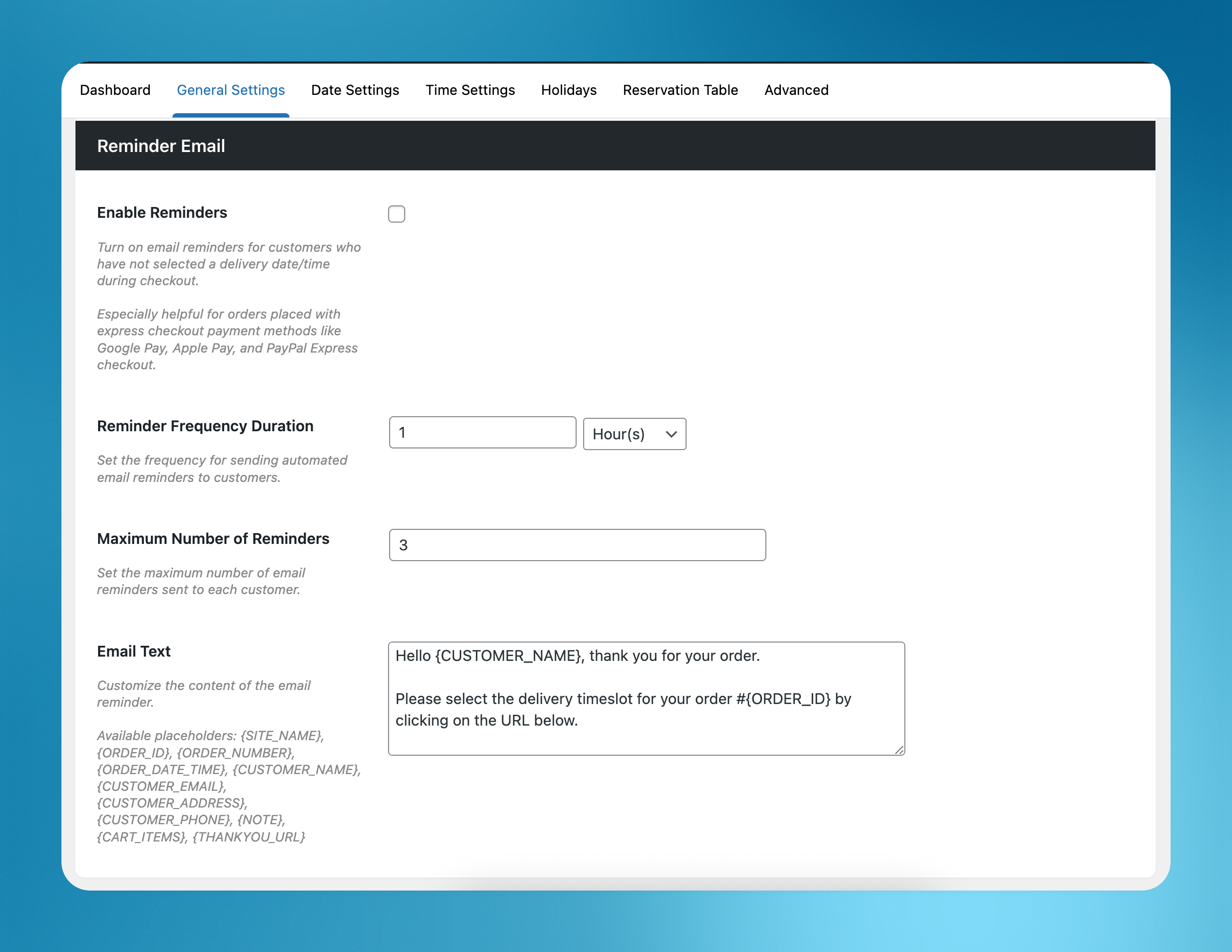
- Click the checkbox next to Enable Reminders to turn this on.
- Next you can set the frequency that these emails will be set. You can choose to send reminders on a daily, hourly or minute basis.
- The next field allows you to set the maximum number of emails you’ll send to a customer.
- Lastly, we have the Emal Text. This section will allow you to customize what the email will contain.
You can use the following placeholders to insert dynamic information into the email:
- {SITE_NAME}
- {ORDER_ID}
- {ORDER_NUMBER}
- {ORDER_DATE_TIME}
- {CUSTOMER_NAME}
- {CUSTOMER_EMAIL}
- {CUSTOMER_ADDRESS}
- {CUSTOMER_PHONE}
- {NOTE}
- {CART_ITEMS}
- {THANKYOU_URL}
- Once you’re happy with your reminder emails, click the blue Save Changes button and your automated email reminders will be live.
WooCommerce Delivery Slots
Choose a delivery date and time for each order. Add a limit to the number of allowed reservations, restrict time slots to specific delivery methods, and so much more.
Was this helpful?
Please let us know if this article was useful. It is the best way to ensure our documentation is as helpful as possible.