Looking to get going with WooCommerce SEO but don’t know where to start? This guide is here to help.
In this article, we’ll walk you through a WooCommerce SEO guide on how to get started with and improve SEO on your WooCommerce site.
We’ll cover:
- What WooCommerce SEO entails.
- What you need to get started with WooCommerce SEO.
- SEO tips on how to improve your WooCommerce shop’s SEO.
To begin with, let’s understand the basics of WooCommerce SEO.

The basics of WooCommerce SEO (search engine optimization)
When building a successful and profitable online business, stocking your ecommerce store with high-quality desirable products is only half the job. You also need to help customers discover your ecommerce site and the products you sell. That’s what SEO is for.
SEO, short for search engine optimization, is a set of practices aimed at making a website more visible to search engines, like Google.
With good SEO practices, your ecommerce site will appear among the top results of a search engine results page (SERP), when customers search for products that you sell.
Ecommerce SEO is quite similar to general SEO, as you’ll see in a bit. But there are a few things you’ll need to address to drive as much traffic to your online store and sell more products and services.
Let’s go over them in this section to understand the basics of your online store’s SEO and what it covers.
What on your WooCommerce store is considered SEO?
📈 Research from Capital One reveals that there are over 25 million online stores currently active.
The competition is fierce, and standing out is no easy feat. This means you have to be very smart with your SEO strategy, starting with knowing what is considered SEO on your ecommerce store to improve it.
So, let’s start by understanding the elements responsible for your online store’s SEO and how they impact it.

1. On-page SEO
On-page SEO refers to the process of optimizing your web pages and their content for search engines and users.
It comprises focusing all of your site’s pages, including your home page, landing pages, category pages, and even the About page.
To make your pages SEO-friendly, you have to focus on improving page titles, headers, URLs, meta descriptions, page speed, and so on.

2. Product pages
Product page SEO is a part of on-site SEO, but we give it special attention because your products are what bring shoppers to your online store.
It centers around improving user experience with things like rich product descriptions, breadcrumbs, product categories and tags, product titles, etc.
You can also go the technical route and add schema markup (structured data) and rich snippets.

3. Image ALT Text
An image Alt text is a piece of text that describes your product images to search engines.
You can write something along the lines of “Limited edition blue Nike Air Force 1 sneakers with Swoosh logo” to describe an image of sneakers.
Search engines still find it difficult to interpret images. With Alt texts, they can easily understand an image in the context of the web page you place it on.
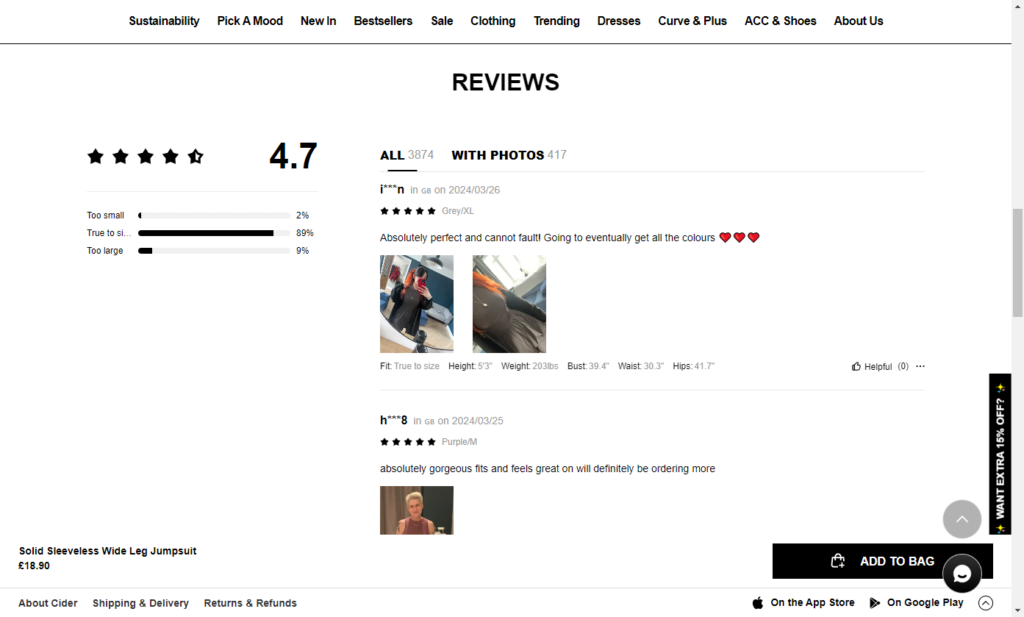
4. Product reviews
Product reviews are not just great for social proof alone. They can also improve your ecommerce site’s SEO. Product reviews often have specific keywords related to your products. Also, they act as user-generated content for your online store.
This is considered SEO gold because it provides a stream of fresh content on your website for search engines to rank.
5. Local SEO
If you own a local business, you may feel there’s no point in competing with Amazon or Walmart for high Google SEO rankings. There’s some truth to this, especially for the main organic listings. But it’s not the case for local search listings.
Local SEO represents a set of SEO practices to improve your business’s visibility in local search results on Google. This means you’ll be going up against other local businesses, which gives you a better chance of having a high SEO ranking.

6. Content marketing material
Content marketing material like blog posts, tutorials, and guides are also crucial to your online shop’s SEO. This type of content is sometimes referred to as top-of-the-funnel content (ToFu) because it introduces shoppers to your business, product, or service. And how what you offer can solve a problem they have.
Potential customers might come across your tutorial when they want to solve a problem. In the tutorial, you can link a service that solves this problem for them and introduce them to your business.
Now we know the areas we should optimize to get going with WooCommerce SEO. So, how do we go about it? Let’s first see the tools you’ll need to get started.
What you need to get started with WooCommerce SEO
If you’re a beginner or don’t know much about WooCommerce SEO, here’s what you’ll need to do to get started step by step.
Step 1: Pick your keyword research tool/s
Keyword research is one of the most important SEO activities. This is why picking your keyword research tool(s) should be the first thing you do. The right keyword research tool makes it easier for you to find the right keywords and gives you the data you need to rank for these keywords.
With so many keyword research tools available (literally hundreds), how can you pick the right one to improve your WooCommerce SEO?

What to look for in a keyword research tool
The features of a great keyword research tool are pretty straightforward. It should enable you to identify the right keywords and give you useful information about them.
Here’s what you should look for in a keyword research tool:
- Data included – It should include all the data you need to rank from the keyword(s) you choose. For instance keyword difficulty, search volume, and competitiveness.
- Its data should be from trusted sources – The keyword research tool should pull keyword data from trusted sources like Google Analytics or the Google Search Console. This is one of the ways you’ll know that the data is free from errors and biases.
- It should be able to work on its own – Your keyword tool should work without needing add-ons or extensions, especially paid add-ons.
The keyword research tools we recommend
Based on the criteria above, here’s what we recommend as the best tools to research and optimize your keywords.
- Google Keyword Planner – We prioritize Google’s tools since 63.41% of all US organic traffic comes from Google. However, this tool is great for researching paid keywords.
- Ahrefs – A detailed and thorough tool that covers everything from website audits, to keyword planning, tracking, and more.
- Semrush – A similar tool to Ahrefs but with added social media and content creation tools.
Step 2. Pick your SEO plugin/s
By default, WordPress and WooCommerce come with decent SEO features. But, SEO plugins take it a step further.
These tools provide you with a simple interface to manage different aspects of your WooCommerce site’s SEO. This includes keyword optimization, internal linking, SEO tracking and reporting, etc.
Also, they automate tasks like generating SEO titles and meta descriptions of your products. This way, they simplify SEO for you and help you to be consistent with it across your site.

What to look for in a WordPress SEO plugin
Like keyword research tools, there are numerous plugins designed to help you improve your site’s SEO.
So, here’s what you should look for to get the right SEO tool for your WooCommerce site:
- Ease of use – If you’re new to SEO, you’ll want something simple, so that you don’t get overwhelmed. It should limit technical jargon and be easy to set up and use.
- Technical SEO features – It should enable you to easily run technical SEO settings like creating XML sitemaps and running audits to identify problems.
- Extra features – It should go beyond the basics and allow you to tackle ecommerce-specific SEO, for instance, local SEO, product titles, etc.
Based on these criteria, here are some of the best SEO plugins to consider:
- Yoast SEO – Analyzes your site’s content (for example blog posts) and guides you on how to improve it.
- All-in-one SEO (AIOSEO) – Apart from being a user-friendly tool for beginners, it is great for ecommerce SEO, local SEO, and on-site SEO. This makes it one of the best WooCommerce SEO plugins.
- Rank Math – A great alternative to AIOSEO as it offers more SEO features, but it can be challenging if you’re a beginner.
Step 3: Pick your site performance plugin/s
If you’re going to excel at ecommerce SEO, optimizing your site’s performance is key. This is because Google has been using site speed as an SEO ranking factor since 2010.
Performance plugins can reduce your website’s load times, improve your user experience, and, ultimately, your SEO ranking.
They monitor your site’s performance metrics and tell you what you can do to improve it. Depending on how you want to improve your WooCommerce website’s performance, you’ll find different performance plugins available.

For example:
- Caching plugins – WP Rocket, WP Total Cache, and LiteSpeed Cache.
- Image optimization plugins – Smush and Imagify.
- Universal performance optimization – Perfmatters and SolidWP.
Since you want to rank high in Google’s SEO rankings, test your site’s performance using Google PageSpeed Insights.
Step 4: Pick your analytics/monitoring tool/s
Once you start making changes to improve your SEO, you want to know if they’re working. This is why an analytics and monitoring tool is indispensable to your SEO strategy.
They will keep tabs on your performance on search engines and reveal how your site is performing on search engines regarding:
- Click-through rate.
- Organic traffic.
- Page speed.
- And more.
This information enables you to understand if you’re meeting your SEO goals. If not, these tools will tell you what you need to do to improve it.

If you want to monitor your WooCommerce SEO, here are some of the tools that come in handy:
- MonsterInsights – Integrates with Google Analytics to monitor your site’s SEO based on Google’s metrics.
- Semrush – Includes an SEO monitoring solution that keeps tabs on your site’s SEO page-by-page.
That’s pretty much everything you’ll need to get started. Once you have all of this in place, you’re ready to move to the next step – improving your WooCommerce SEO.
How to improve your WooCommerce SEO
📈 Despite SEO being such an effective marketing strategy, did you know that only 57% of businesses have an SEO strategy?
This is great news for you. It means the work you’ll do here will give you an edge over some of your competitors.
Now that we have all the basics in place, we can look at getting started with and making improvements on SEO in your ecommerce website.
1. Get to grips with keyword research
Keywords are the foundation of SEO as they help you discover what your target customers type into Google to look for products or services. If your page titles, product titles, and meta descriptions, don’t contain relevant keywords, your site won’t receive any organic traffic from Google.
📈 Most site owners make this mistake, resulting in roughly 90% of web pages receiving no organic traffic from Google, according to Ahrefs.
But we don’t want to scare you with this statistic. Keyword research isn’t difficult, and you can learn it in a few minutes.
So, whether you want to improve WooCommerce SEO or get started with it, here’s how you can conduct keyword research.

Start by brainstorming ‘seed’ keywords
‘Seed’ keywords are one of the first things the keyword research tools mentioned in this guide will ask you for.
These are general keywords that identify your niche and help define your ecommerce business from its competitors. If you already have a product, coming up with ‘seed’ keywords is straightforward.
For example, if you sell custom T-shirts, you can have seed keywords like:
- Custom tees.
- Custom t-shirts.
- T-shirt printing.
‘Seed’ keywords give keyword research tools a great starting point.

Identify keyword gaps
Keyword gaps refer to the keywords your competitors are successfully targeting that you aren’t. ‘Seed’ keywords only lay the foundation but keyword gap research enables you to identify relevant keywords you hadn’t considered.
Keyword research tools can help you do this in two ways:
- Analyzing competitor websites to identify the keywords they rank for. Ahref’s Site Explorer can help you with this.
- Generating new keywords your competitors aren’t targeting.
To get new keywords, you can simply feed Google Keywords Planner with your seed keyword and allow it to handle the rest.
Analyze your keywords
So now you have a bunch of keywords, which is great. But, how do you know which ones you should target?
To help you out, keyword research tools will provide you with the following keyword data:
- Search volume – How much a given keyword is searched per month.
- Keyword difficulty – How hard it is to rank for a given keyword.
Ideally, the search volume should be high and the difficulty low. You’ll also see other data like click-through rates, cost per click, etc.
👋 This is simply an overview of analyzing your keywords. Here’s a comprehensive keyword research guide by Ahrefs if you want to dive deep.
Target your keywords
After identifying your keywords, you’re now ready to target them. You can use them to improve on-page, product page, or local SEO.
2. How to improve on-page SEO
On-page SEO is all about optimizing the elements of your web pages (homepage, landing page, and other general pages) to rank higher on SERPs.
This ranges from simple tasks like adding relevant keywords to your headings to complex ones like implementing canonical tags.
Starting simple, let’s walk through what you can do to improve your on-page SEO.

Create compelling, keyword-rich meta descriptions
You’ve got your keywords. Let’s put them to use, starting with your meta descriptions. Although meta descriptions are not an official SEO ranking signal for Google, they can greatly impact your web page’s click-through rate.
📈 After all, pages with meta descriptions experience 5.8% more clicks than those without.
So, write a short (1 – 2 sentence) meta description of your pages which will be displayed below the title in Google Search results. Fit relevant keywords in it appropriately, and avoid simply stuffing them.
Create SEO-friendly titles
Create page titles that target your keywords but remain within the 60-character limit.
For example, in our custom t-shirt business, we can have the following homepage/landing page titles:
- Design Your Own Custom T-Shirts | Fast & Affordable Printing.
- Bulk Custom T-Shirts for Events, Teams & Businesses.
Both titles target the ‘custom T-shirts’ keyword. But the first one is better because it incorporates the long tail keyword ‘Design Your Own Custom T-Shirts.’
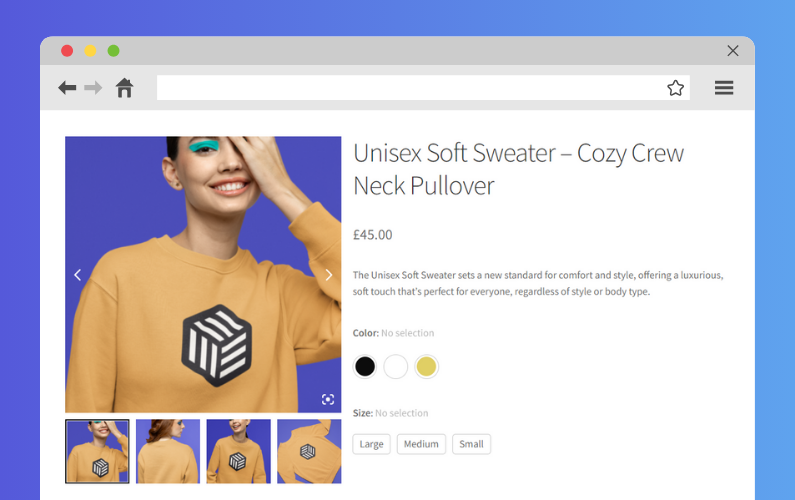
Improve user experience
Since Google rewards websites with a good user experience with a high SEO ranking, you’ll want to improve it on your WooCommerce site.
Ensure your navigation menu is clear to allow users to navigate through your site easily. On top of that make use of internal linking, to link to relevant pages and improve user navigation.
Make your site’s copy easily readable by writing it in a clear, concise, and simple style. Finally, optimize your ecommerce site for mobile devices and use performance plugins to improve page load times.
Let plugins handle technical SEO for you
There’s a technical side to optimizing on-page SEO that you would probably struggle with. This is where SEO plugins like Yoast SEO and AIO SEO come in, helping you to implement technical SEO practices quickly and easily.
They’ll help you to:
- Optimize your URLs – Yoast SEO, for example, includes canonical URL tags on all your pages and templates to prevent duplicate content issues.
- Identify and fix broken links – which could frustrate users leading to a poor experience.
- Create and manage XML sitemaps, making it easy for search engines to crawl and rank your website.

3. How to improve WooCommerce product page SEO
Although we can’t look at product pages in isolation (because search engines don’t), we can certainly give them special attention.
Your product page is what brings potential customers to your shop. So you want to do your best work to improve SEO here.
Here’s how you can get it done.
Write keyword-rich product descriptions
Like on-page SEO, keyword research lays the foundation for writing your product descriptions. Here focusing on long-tail keywords will go a long way.
Going back to our custom t-shirt example, here’s what this might look like:
- Instead of saying ‘custom t-shirts’ you can say ‘comfortable v-neck cotton custom t-shirts’.
This product title not only targets the long-tail keyword but is also descriptive. It acts as a mini advertisement, highlighting your product’s best attributes.
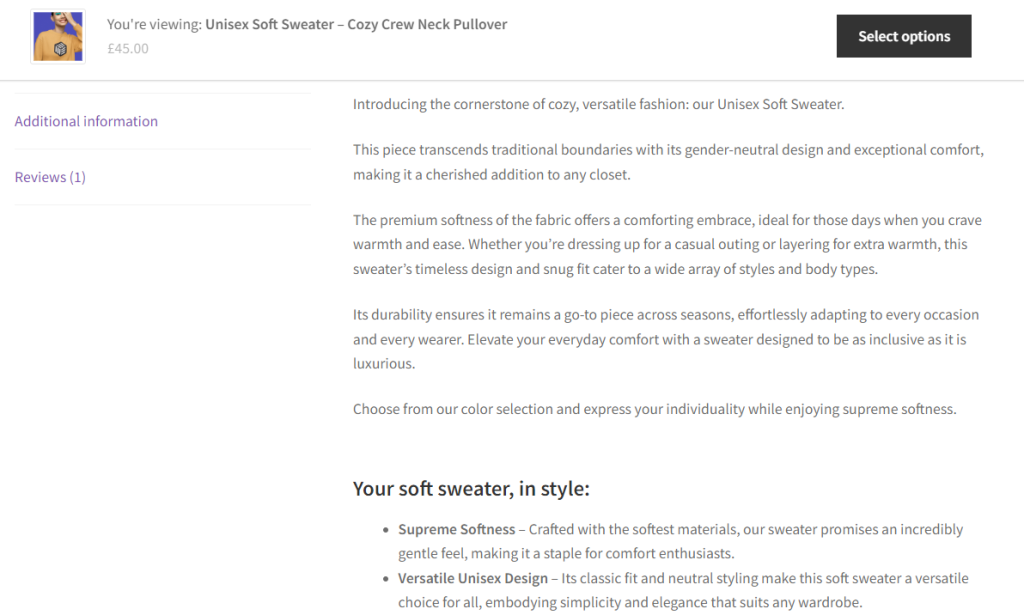
There’s a lot more you can do to write comprehensive, SEO-friendly product descriptions including:
- Aligning it with search intent – Include the purpose for which a customer might want to use your product. For instance, using keywords like ‘ comfortable custom t-shirts for events and businesses’.
- Using bullet points for key features – You don’t have to stuff attributes in the product title. You can use bullet points to highlight its key features.
- Make product descriptions engaging – Don’t simply list your product’s features. Show how these features will benefit the customer. For example, a high thread count to make your T-shirts durable.
👋 You can do so much more to create comprehensive, SEO-friendly product descriptions. You can read all about it in our How to Write SEO Product Descriptions guide.
Leverage metadata
This includes a meta title (simply your product’s title) and a meta description of your product. For the best results include relevant keywords at the beginning of your product title and keep the length within 50 – 60 characters.
In addition, write a clear 1 or 2-sentence meta description that accurately represents your products.
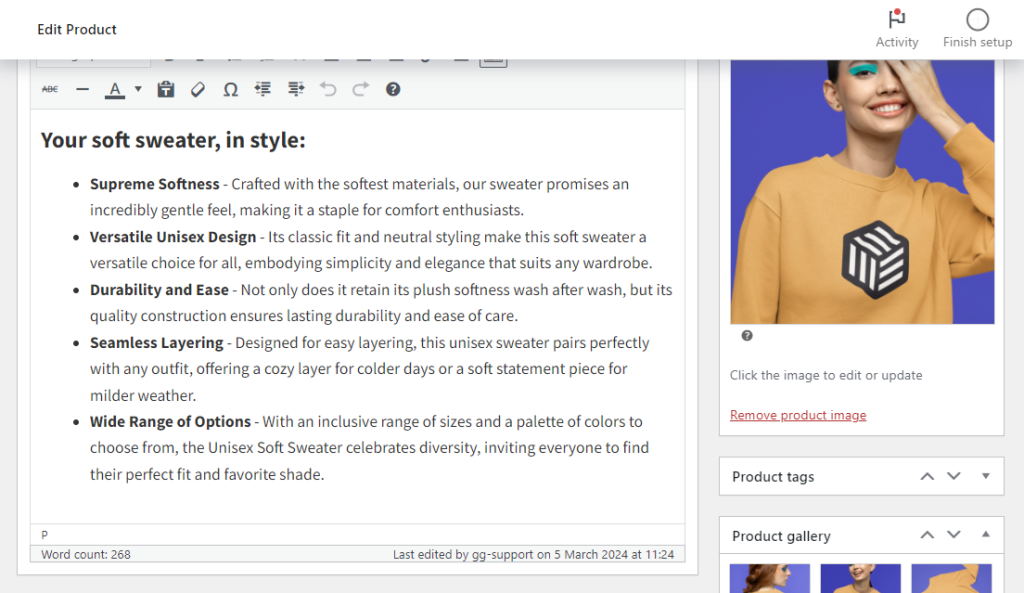
Use ALT text for product images
Alt texts are especially important in WooCommerce SEO since you’ll have tons of product images. These pieces of text will help search engines interpret your product images and easily understand the context of your product pages.
You’ll want to make Alt texts more descriptive and specific for each product. For example, instead of simply saying ‘Blue shirt’, you can write it this way ‘Men’s classic-fit, crewneck t-shirt in a deep blue, made from soft organic cotton’.
Use schema markup
Simply put, schema markup is a name tag or a cheat sheet that tells search engines what your site’s content is about. It labels the different components of your product page, for instance, the title, description, rating, price, etc., making it easy for search engines to understand it.
Schema markup leads to rich snippets of your product in search engine results. Instead of simply showing the product title, customers will see a description and the rating. It gives them more information at a glance.
Again, SEO plugins like Yoast SEO have schema markup settings, and they can help you set this up.
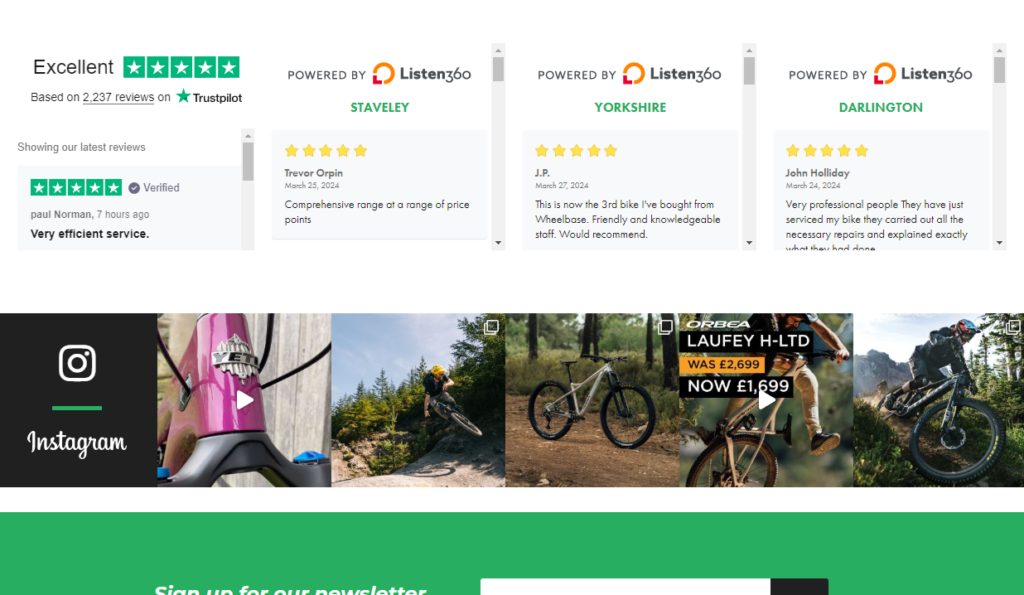
Display product reviews/ratings
Product reviews are SEO gold! They contain the keywords you want to rank for and regularly give search engines fresh content that they can rank for.
You can display product reviews with the help of review plugins like WP Business Reviews.
4. How to improve local SEO
If you have a physical store that serves local customers, local SEO should be a top priority. It is a cost-effective way to improve where your business appears in local search results, and here’s how you can go about it.
Set up and optimize a Google My Business profile
📈 Given that 81% of customers now turn to Google to evaluate local businesses, setting up a Google My Business profile should be the first thing you do.
Go to the Google My Business website and details like name, address, contact information, opening and closing hours, etc.

Provide accurate information, as Google will usually verify this. Also, provide high-quality images of your store and products to attract more customers. When you set up and optimize a Google My Business profile, your business will appear among the top local searches.
For instance, if a customer within your region searches for ‘Custom T-shirt printing near me’, your business should be among the top results.
Use location-specific keywords
Let your customers know where you are by using location-specific keywords throughout your website’s content. Be generally specific to target your local area, for example, “upper West Side New York.”
Get listed on local business directories
Get your business listed in local listings of online directories like Yelp, Trip Advisor, Apple Maps, etc. This is similar to setting up a Google My Business profile.
You can either do it in two ways:
- Manually go to these websites and provide your business details.
- Automatically using tools like Semrush’s listings manager.
When you appear in the local listings, customers within your region will easily find your business when they perform a local search.
Manage online reviews
Online reviews will appear as a part of your local search results. They not only provide social proof but Google uses them to rank your ecommerce site.
📈 Since 98% of customers read online reviews about local businesses, you’ll want to manage them better.

First start by encouraging satisfied customers to leave reviews on sites like Yelp, Google, Trust Pilot, etc. Then pull your reviews from different review platforms and display them on your website.
If you get negative reviews, ignoring them can do more harm than good. Respond the them courteously and professionally, and address the issues they raise.
On top of all this, you can also partner with local businesses and engage with local customers on social media.
5. Introduce customers to your business with content marketing
A huge portion of potential customers search online to find out how to solve a problem they’re having.
For example, a team leader can search for something like ‘How to design custom t-shirts in bulk for a work event.’
If you sell custom t-shirts, you can create a blog post or tutorial on this. And in the body, pitch your service.
📈 This is a great way to introduce customers to your business, and 75% of bloggers report having success with it. For this reason, it is something you should consider if you want to attract more customers.

Get to grips with WooCommerce SEO today
WooCommerce SEO isn’t easy, but the increased traffic and conversion rates it will bring to your business are totally worth it. In this guide, we’ve broken down WooCommerce SEO to make it simple to get started and improve it in your WooCommerce shop.
We’ve covered what WooCommerce SEO is, everything you’ll need to get started, and the process of improving SEO in your WooCommerce store. By following this guide, you’ll be ready to start improving your WooCommerce SEO to get more sales and conversions.
