Parent Product Is Visible Again In Translated Language
You may find after updating a product or running the “Process Product Visibility” action that the parent products you’ve hidden from the catalog are now visible in the translated catalog pages.
This appears to be a bug with WPML, but it is possible to fix.
- Navigate to WooCommerce > WooCommerce Multilingual.
- Click Settings.
- Make sure Native WooCommerce product editing screen is checked under Product Translation Interface.

- Click Save.
- Go back to edit your variable product.
- Click to edit the translation.
- Now you can set the visibility for the translated product.
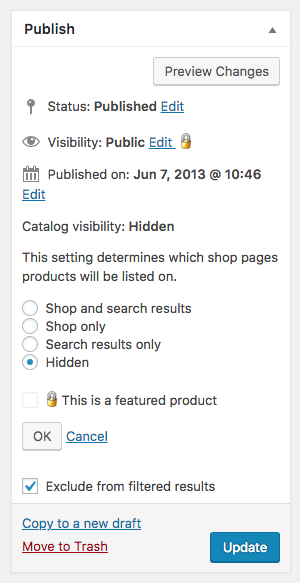
WooCommerce Show Single Variations
Display individual product variations of a variable product in your product listings. Make it easy for your customers to view and filter product variations.
Was this helpful?
Please let us know if this article was useful. It is the best way to ensure our documentation is as helpful as possible.