The year may be drawing to a close, but here at Iconic, we’ve been as busy as ever. This month we’ve added some key updates to our plugins. Keep reading to see what they are.
Note: We’ll have limited availability over the holiday period (24th-31st December). We’ll still be checking in to handle any issues and we’ll be back to full capacity from the 3rd of January.
As always, if you’d like to request future plugin updates and/or changes, you can submit a feature request. We review these regularly and the ones with the most votes, go to the top of the list.
If you want to jump ahead, you can check out specific plugin updates by clicking one of the links below:
Updates to Iconic Sales Booster for WooCommerce
We just released version 1.5.0 of Iconic Sales Booster for WooCommerce, and with it comes a couple of key updates:
After Add to Cart modal can appear on archive pages
We’ve added a new setting to Sales Booster this month. This setting allows you to decide if you want to show the Add to Cart modal when a customer adds a product to the cart from the shop, category, or tag archive pages.
This will give you greater control over this Sales Booster feature. To find this setting, take the following steps:
- From your WordPress dashboard, go to Sales Booster > Settings.
- Scroll down to the After Add to Cart Modal section.
- Check or uncheck the box next to Show on Shop and Archive pages.
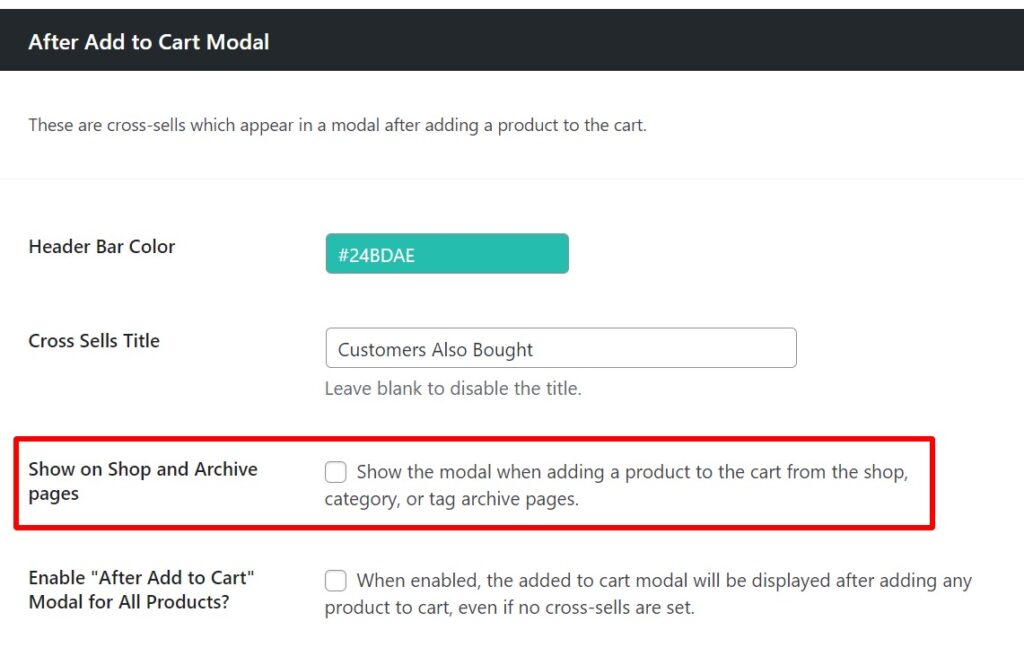
Filter order bump and after checkout cross-sells by category
Previously when adding Order Bumps or After Checkout cross-sells using Sales Booster, you could only display these for all products, or specific products.
Now though, we’ve included an additional setting that will allow you to display these for whole categories of products. Plus, we’ve added some additional settings which will allow you to display for multiple categories and/or none of your selected categories.
This new setting can be found when creating new Order Bump or After Checkout cross-sells in the Sales Booster menu of your WordPress site.
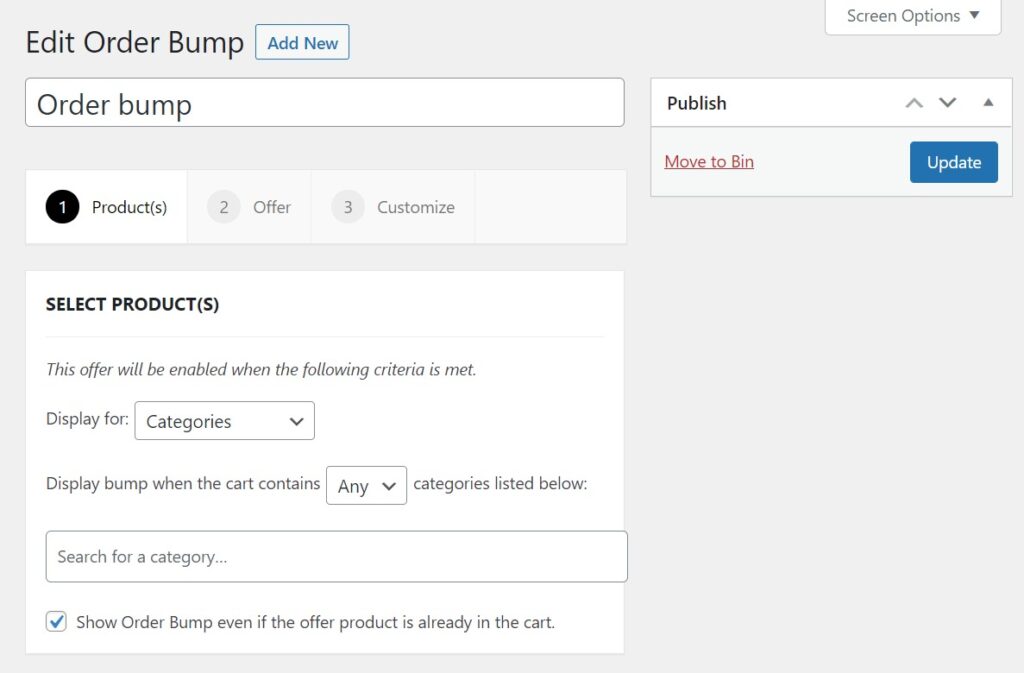
Of course, that’s not all. We’ve made a number of other fixes and updates. You can read all of these in the Iconic Sales Booster for WooCommerce Changelog.
How to get the updates
If you’re already using Sales Booster then you can update from the WordPress Dashboard as usual.
If not, you can get these new features by starting a free trial of Iconic Sales Booster for WooCommerce:
Iconic Sales Booster for WooCommerce
Use proven cross-selling techniques to increase the average order value of your store.
Updates to WooCommerce Attribute Swatches
We just released version 1.4.2 of WooCommerce Attribute Swatches, and with it comes a couple of key updates:
Compatibility with Aelia Currency Switcher
Each month we work to ensure our plugins are compatible with others and this month is no different.
For those of you with WooCommerce Attribute Swatches, you can now use it alongside Aelia Currency Switcher without a problem. This means your attribute prices will be updated, depending on which currency the customer selects.
Hide attribute label fees
With WooCommerce Attribute Swatches, you can add fees to each attribute and have them displayed on the single product page. However, if you’d rather these fees didn’t display at all, you can now remove them.
This requires coding knowledge, so if you’d like to make this change, you can follow our developer guide.
Of course, that’s not all. We’ve made a number of other fixes and updates. You can read all of these in the WooCommerce Attribute Swatches Changelog.
How to get the updates
If you’re already using Attribute Swatches, you can update from the WordPress Dashboard as usual.
If not, you can get these new features by starting a free trial of WooCommerce Attribute Swatches:
WooCommerce Attribute Swatches
Turn your WooCommerce product options into color, image, or text swatches. Instantly enhance your customers' online experience.
New at Iconic HQ – Messages From the Team
It’s the end of the year, so the team at Iconic HQ has come together to write some messages to you, our customers.
“What a year it’s been! Back in May we joined the StellarWP brand and it’s been non-stop since then. We’ve released some great new features, expanded the Iconic team, brainstormed countless new ideas, and had a lot of fun doing it. Being able to collaborate with other great minds in the WP space has been fantastic, and I can’t wait to see what 2022 brings.
Thanks to each and every one of you, and thanks to our whole team at Iconic. Happy holidays and a happy new year to all.”
James Kemp, Founder of Iconic
“The holidays are a great time to show gratitude, so thank you to everyone that has supported us this year. Here’s to the next one!”
Gina Lucia, Marketing Manager
“You will think the holidays have come early next year with the new features, fixes, quality of life improvements, and new products we have in store for you!”
Dave Green, Developer
