We’ve just released version 1.14.0 of WooCommerce Delivery Slots and version 4.8.6 of WooThumbs for WooCommerce. Both with some exciting new highly requested features!
We’ll highlight each below with a short how-to guide to help you get them added to your store.
Delivery Slots: Change the ‘maximum orders’ calculation to the number of products sold or orders placed
We’ve updated WooCommerce Delivery Slots this month so you can change the ‘maximum orders’ calculation to the number of products sold or orders placed.
So for example, if you can only sell 10 pizzas in one time slot, you can now limit the maximum products ordered within that time slot to 10.
This means once you run out, you run out, and customers can’t order pizza within that time slot.
How to change maximum orders
To achieve this, do the following:
- Go to the General Settings tab of your Delivery Slots settings.
- Then scroll down to the Max Orders Calculation Method dropdown and change it from Orders, to Products.
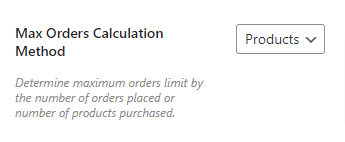
For more detailed instructions, check out our step-by-step doc.
WooCommerce Delivery Slots
Choose a delivery date and time for each order. Add a limit to the number of allowed reservations, restrict time slots to specific delivery methods, and so much more.
WooThumbs: Import additional variation images without having to install a different plugin
We’ve now added the ability for you to use the product importer that comes with WooCommerce, with WooThumbs.
This means you can quickly import all your additional variation images with one file upload.
How to import additional variation images: Follow along with our step-by-step doc to help you import additional variation images.
WooThumbs for WooCommerce
Enable zoom, sliders, video, fullscreen, multiple images per variation, and customisable layout options for your product imagery.
Where to get the new features
If you’re already using either Delivery Slots or WooThumbs, then you can update your plugin from the WordPress Dashboard as usual.
If not, you can get these new features by starting a free trial of Delivery Slots and WooThumbs by clicking the links below:
- WooThumbs for WooCommerce – Customize your WooCommerce product image gallery in minutes with a new layout, embedded video, multiple images per variation, and more.
- WooCommerce Delivery Slots – Allow customers to choose a convenient delivery or pickup date and time during checkout on your WooCommerce store.
