Show Only One of Each Colour (or Other Attribute) in the Catalog
If you’re using Show Single Variations, you might want to show the different color variations in your catalog pages.
However, let’s say you’re selling red, green, and blue t-shirts in sizes small, medium, and large.
If this is the case, it might not make sense to show 3 red t-shirts, 3 green, and 3 blue (for each of the different sizes). Ideally, we’d just show 1 t-shirt in each color.
Fortunately, with Show Single Variations that is possible. Below we’ve outlined two methods you can use to get it done.
Method 1
Since version 1.1.11 of WooCommerce Show Single Variations, you can create ‘dummy’ variations. These are variations that are not affected by stock status. They only act as products in the catalog pages and don’t show as options on the single product page.
This means you can easily create ‘dummy’ variations for each colour with their own image, title, price, etc, without affecting the actual, purchasable variations.
- For each color, create a new variation.
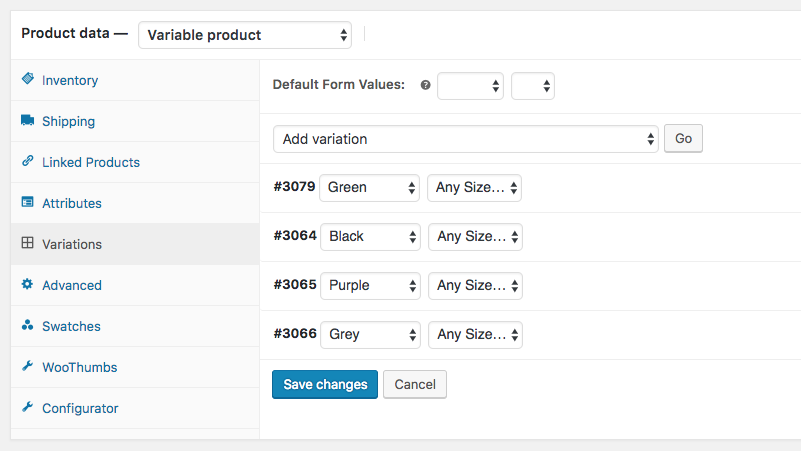
- For Size, select Any Size…
- Choose your visibility settings, for example, check Show in Filtered Results?
- Now make sure Listings Only? is checked.
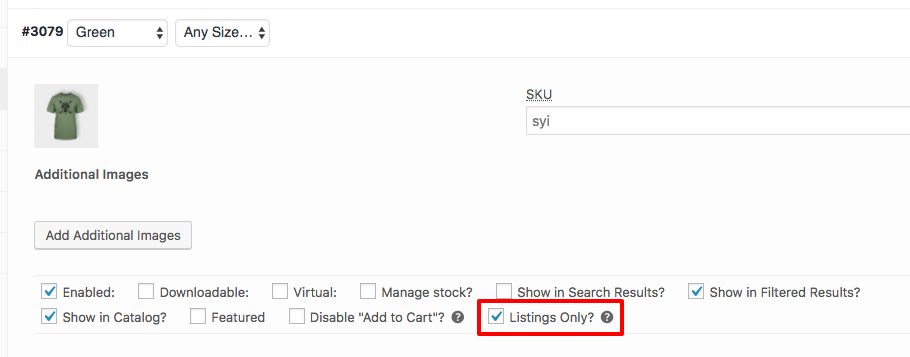
Note: You should assign an image to your ‘dummy’ variations so they show in the shop pages.
That’s it, your product’s color options are visible in the catalog, without forcing a specific size on the customer.
Method 2
- For each color, choose a combination that is most consistently in stock. For example, Red Medium, Green medium, and Blue Medium.
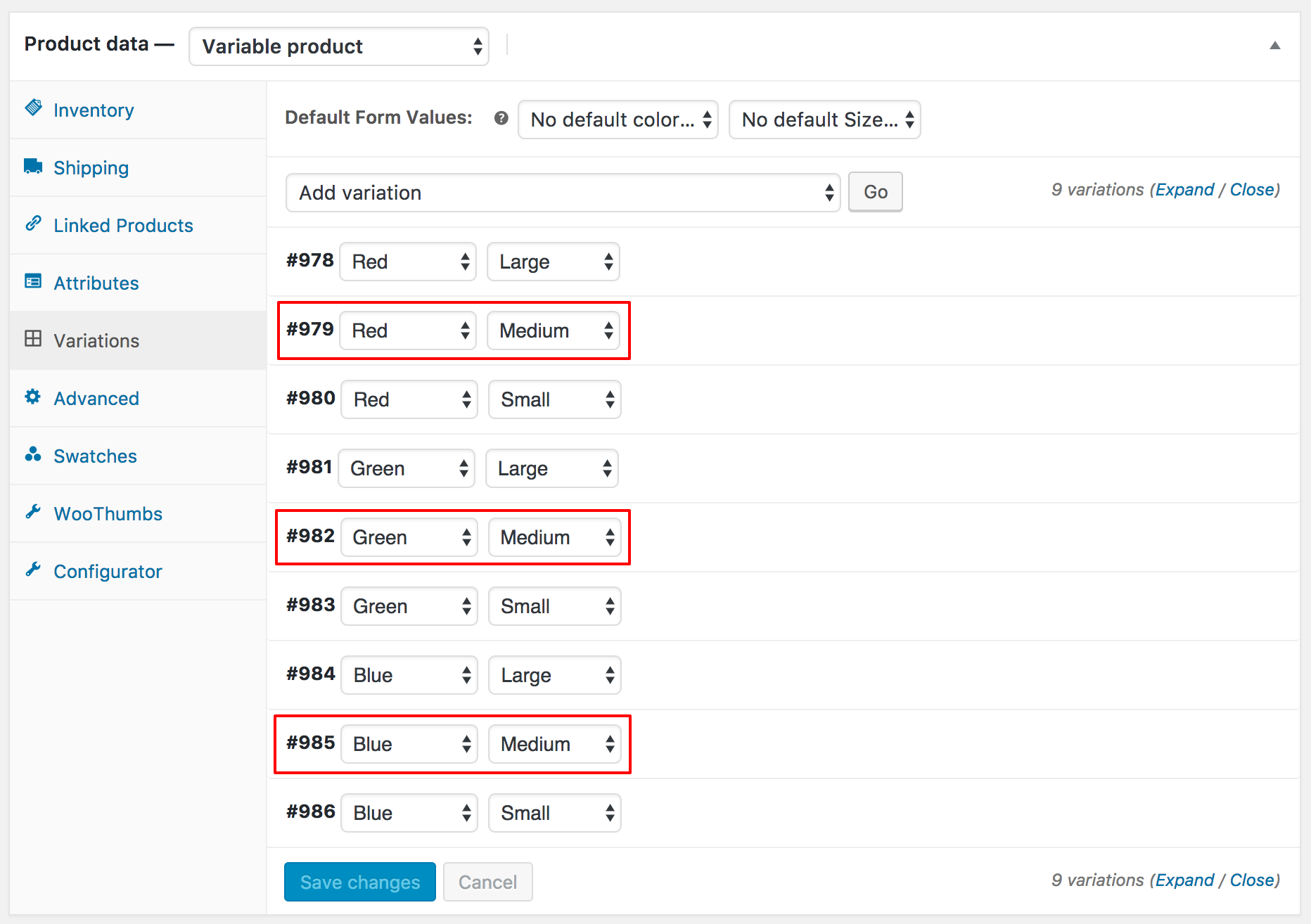
- Set those three variations to “Show in Catalog”.
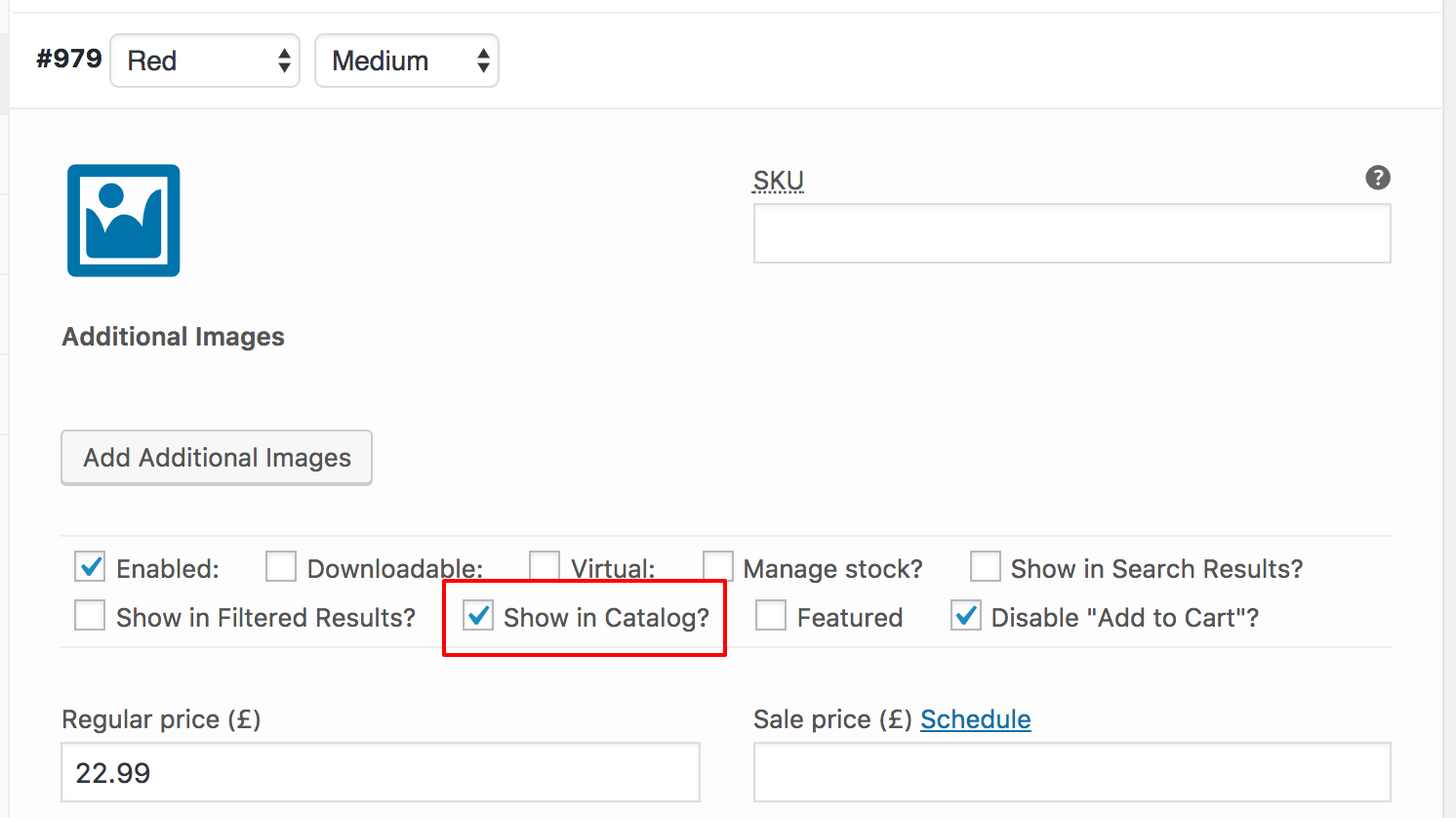
- The key thing to do now is check Disable “Add to Cart”?. This means rather than allowing the product button to add the item straight to the cart, the customer will be guided through to the single product page with the variation options preselected. Here they can change the size and then add it to the cart.
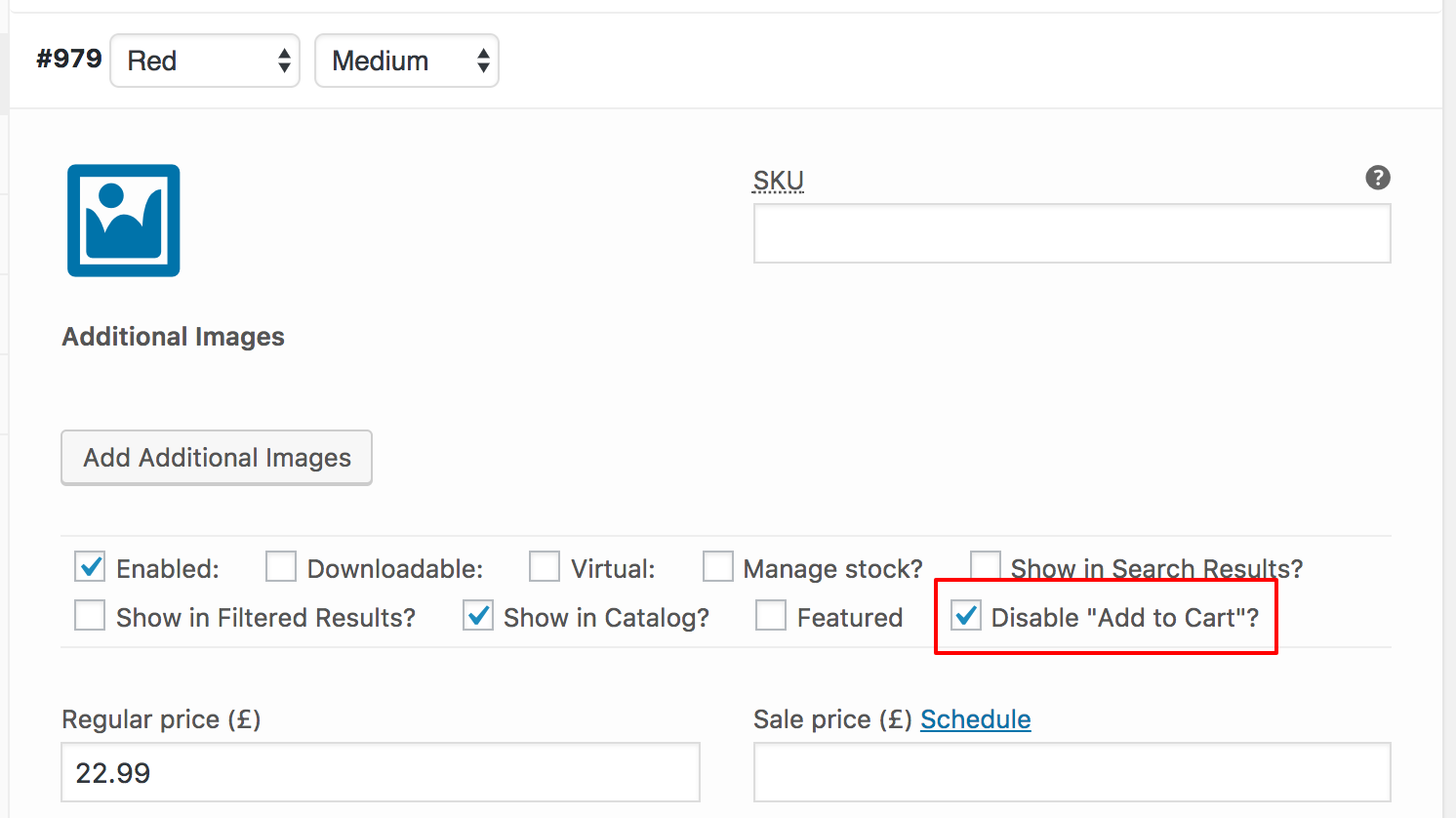
There we go. Your product’s color options are visible in the catalog, without forcing a specific size on the customer.
WooCommerce Show Single Variations
Display individual product variations of a variable product in your product listings. Make it easy for your customers to view and filter product variations.
Was this helpful?
Please let us know if this article was useful. It is the best way to ensure our documentation is as helpful as possible.