Fix Add To Cart Button In Flatsome Theme
If you’re using Flatsome and WooCommerce Show Single Variations together, you may have noticed a slight display issue when using the “product box” add to cart button placement:![]()
It probably looks something like this:![]()
First of all, add the following code snippet:
function iconic_add_to_cart_button_text( $text, $product ) {
return '<div class="cart-icon tooltip absolute is-small" title="' . esc_attr__( 'Select options', 'woocommerce' ) . '"><strong>+</strong></div>';
}
add_filter( 'iconic_wssv_add_to_cart_button_text', 'iconic_add_to_cart_button_text', 10, 2 );Make sure to activate this on the frontend only, and that you click Save and Activate when you first save it using the Code Snippets plugin.
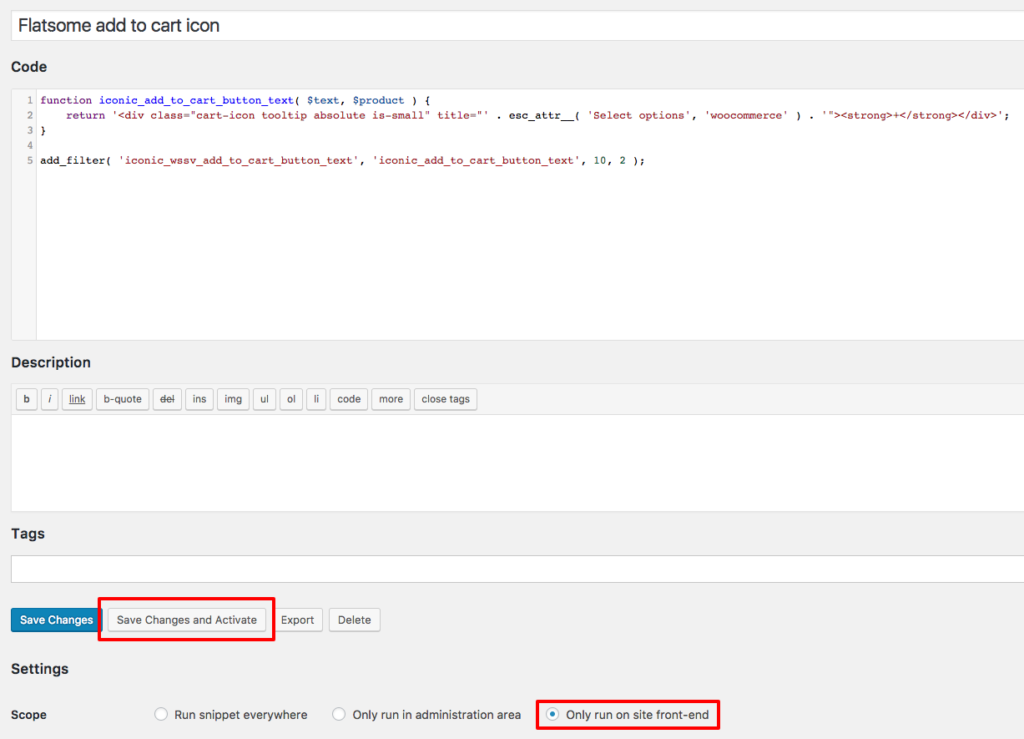
Almost there! We just need to add some CSS to mimic what the theme is doing for the other buttons:![]()
Go to Appearance > Customize > Additional CSS and add the following code:
body .jck_wssv_add_to_cart {
width: 0;
margin: 0;
}Click Save & Publish, and you’re good to go:
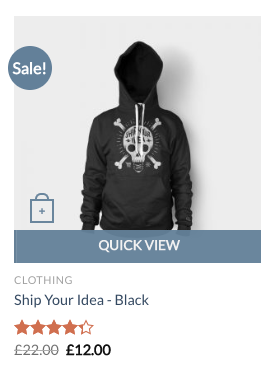
WooCommerce Show Single Variations
Display individual product variations of a variable product in your product listings. Make it easy for your customers to view and filter product variations.
Was this helpful?
Please let us know if this article was useful. It is the best way to ensure our documentation is as helpful as possible.