How to Limit the Number of Orders Within a Time Slot
If you want to restrict the number of orders you can accept within a time slot, for delivery and/or collection, you can do so with WooCommerce Delivery Slots.
To adjust this based on your existing time slots, take the following steps:
- From your WordPress dashboard, go to WooCommerce > Delivery Slots and click the Time Settings tab.
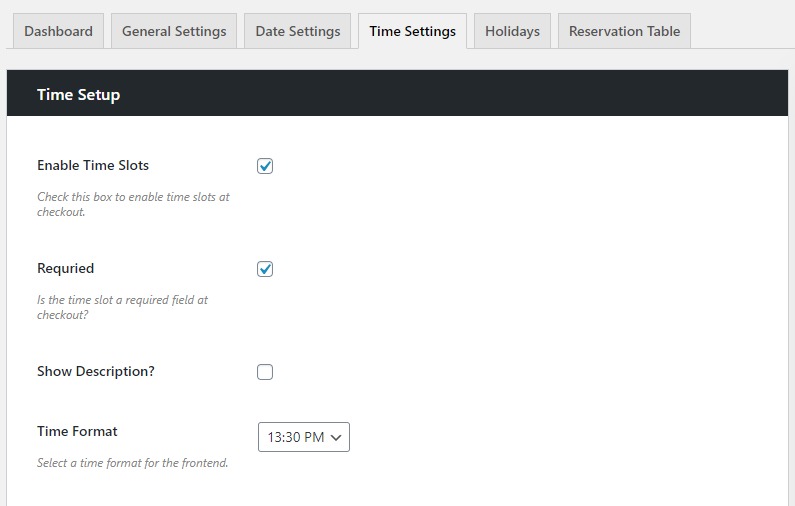
- Scroll down to the Time Slot Configuration section. Here you’ll find your existing time slots. If you’ve not set these up yet, follow along with our time slots guide for more information.
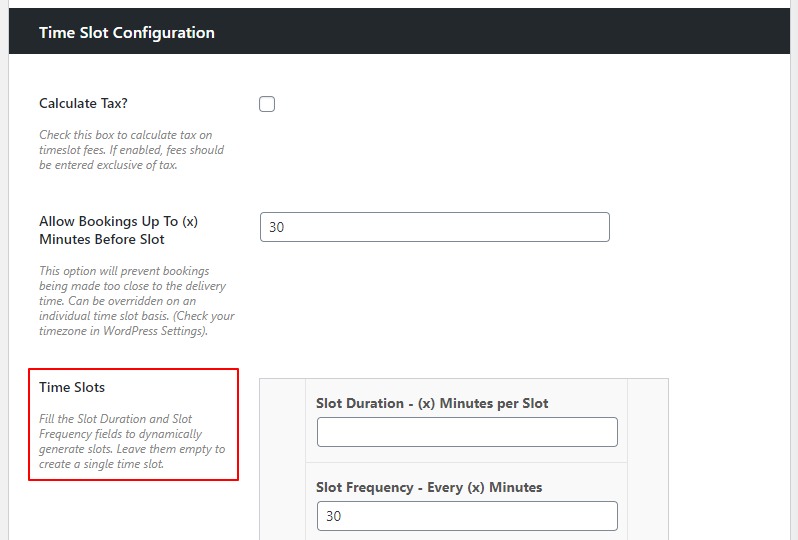
- Once here, find the time slot you’d like to limit the orders on and locate the Maximum Orders per Time Slot setting.
- Enter a numerical value here to restrict the orders. If left blank, the number of orders fulfilled in this time slot will be unlimited.
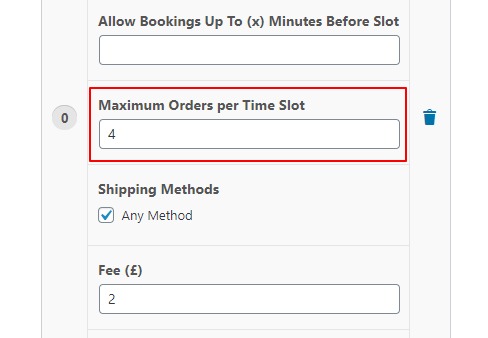
- Click the blue Save Changes button at the bottom of the page and your time slots will be updated.
Note: This setting applies to the time slot on a daily basis. For example, if this time slot has 4 orders assigned to it on Monday 12th, then the time slot will no longer be available on that specific date.
WooCommerce Delivery Slots
Choose a delivery date and time for each order. Add a limit to the number of allowed reservations, restrict time slots to specific delivery methods, and so much more.
Was this helpful?
Please let us know if this article was useful. It is the best way to ensure our documentation is as helpful as possible.