How to Add a New Account Page
Once WooCommerce Account Pages is installed and activated, it’s simple to add a new page to your WooCommerce account area.
To do this, take the following steps:
- Login to your WordPress admin area.
- Go to to Pages > Add New.
- Enter a title for your new account page. For this example, let’s call it User Guides and add some links to our user guides.
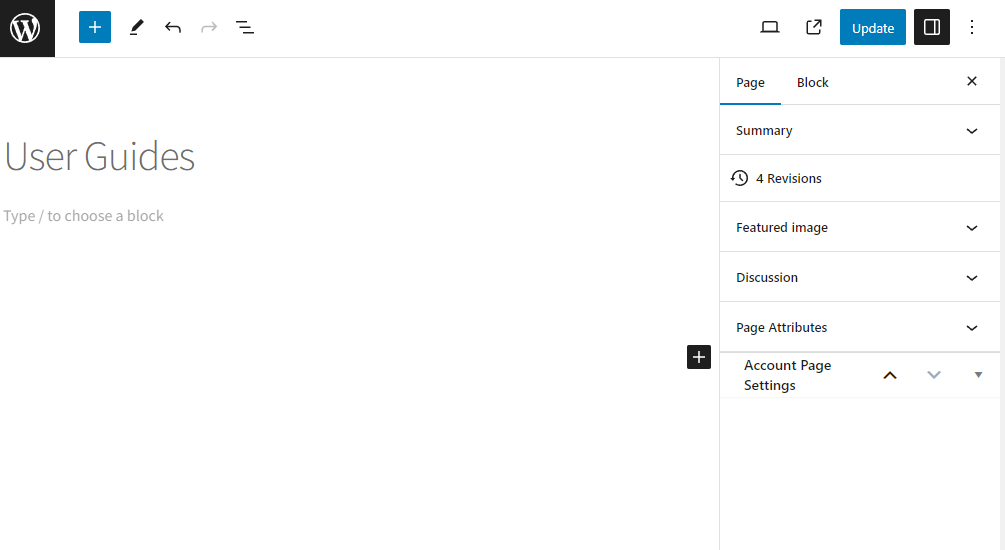
- Next, add some content to this page. Because WooCommerce Account Pages uses the WordPress page editor, you can add anything to this page using the block editor.
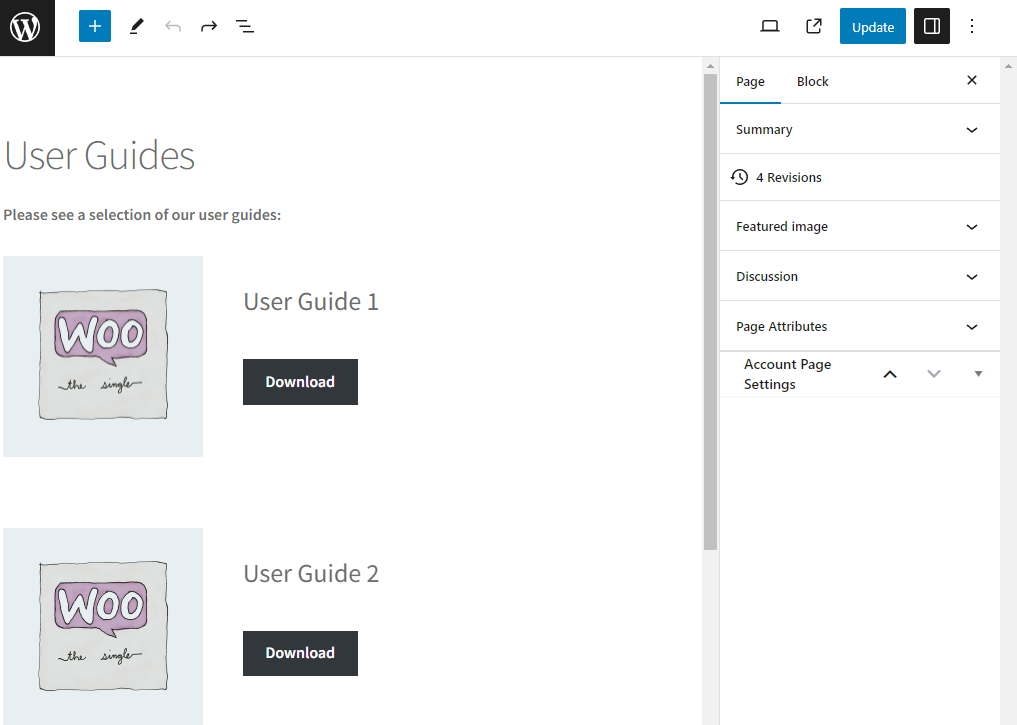
- Now select your main account page as the parent page from the right-hand Page Attributes section.
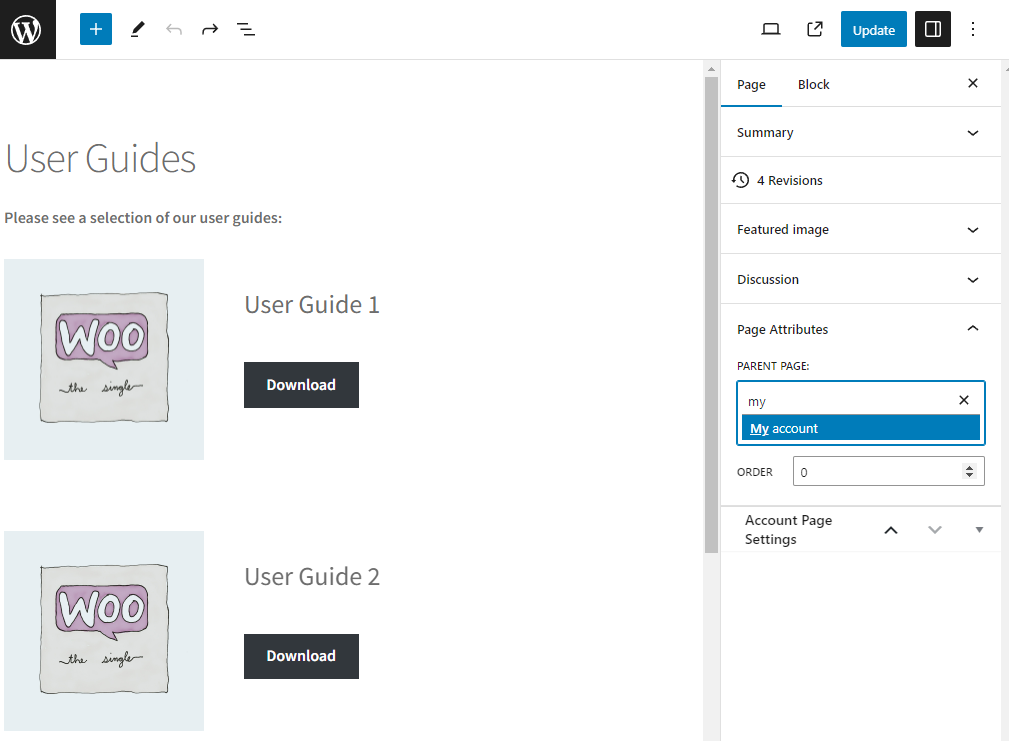
- If you want to, you can select which user roles are able to see this page. This is particularly useful if you want to only display certain content to specific user roles.
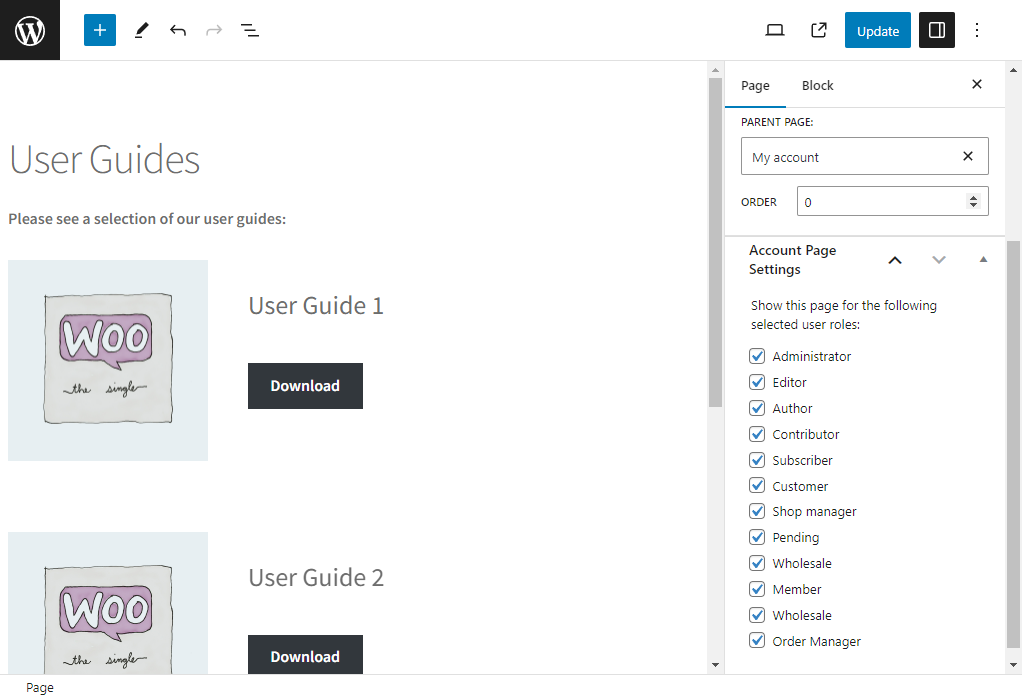
- Once you’re ready, click Publish.
Now when you go to your account area on the front end of your site, you will see your new page in the navigation:
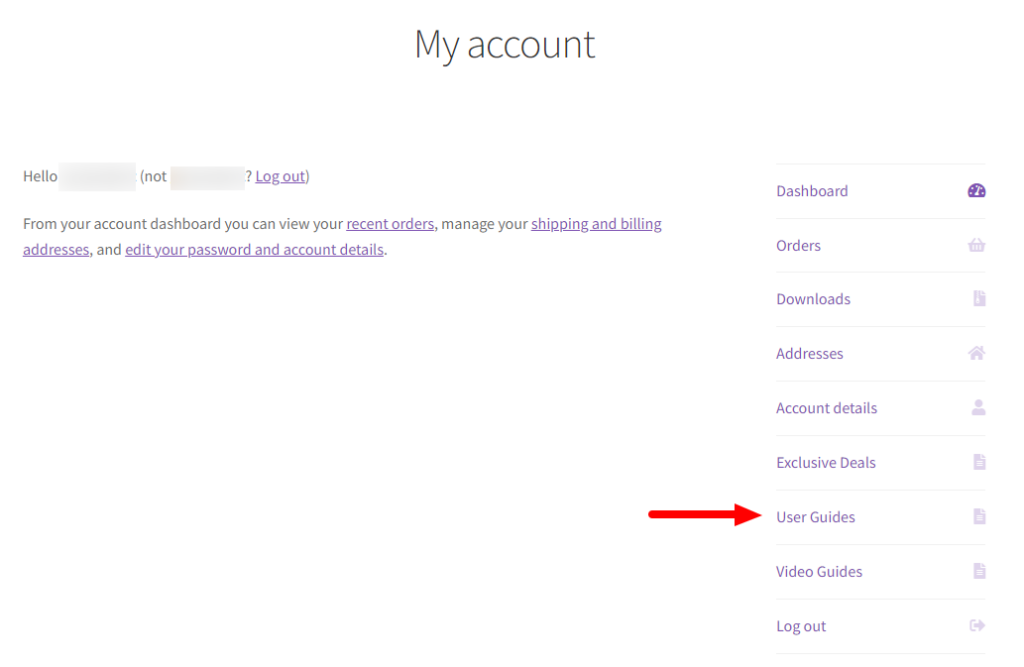
WooCommerce Account Pages
Add and manage pages in your WooCommerce “My Account” area using the native WordPress “Pages” functionality.
Was this helpful?
Please let us know if this article was useful. It is the best way to ensure our documentation is as helpful as possible.