How to Change the Flux Checkout Theme
Flux Checkout currently comes with two themes you can pick from. Classic is our app-like theme which makes online ordering smooth, especially on mobile. Modern is our latest theme, it’s slick, easy to use, and matches the style of any modern checkout design.
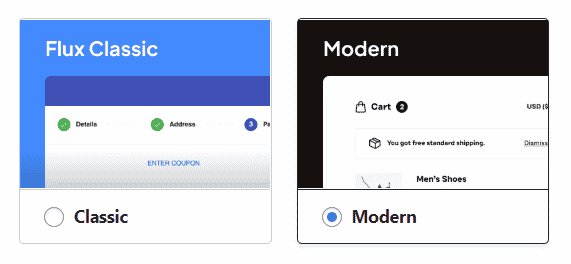
To select which of these themes you’d like to use, take the following steps:
- From your WordPress dashboard, go to WooCommerce > Flux Checkout.
- Then click the Styles tab at the top of the page.
- Here you’ll see Flux’s theme options. Click the radio button next to the theme name to select the theme you want.
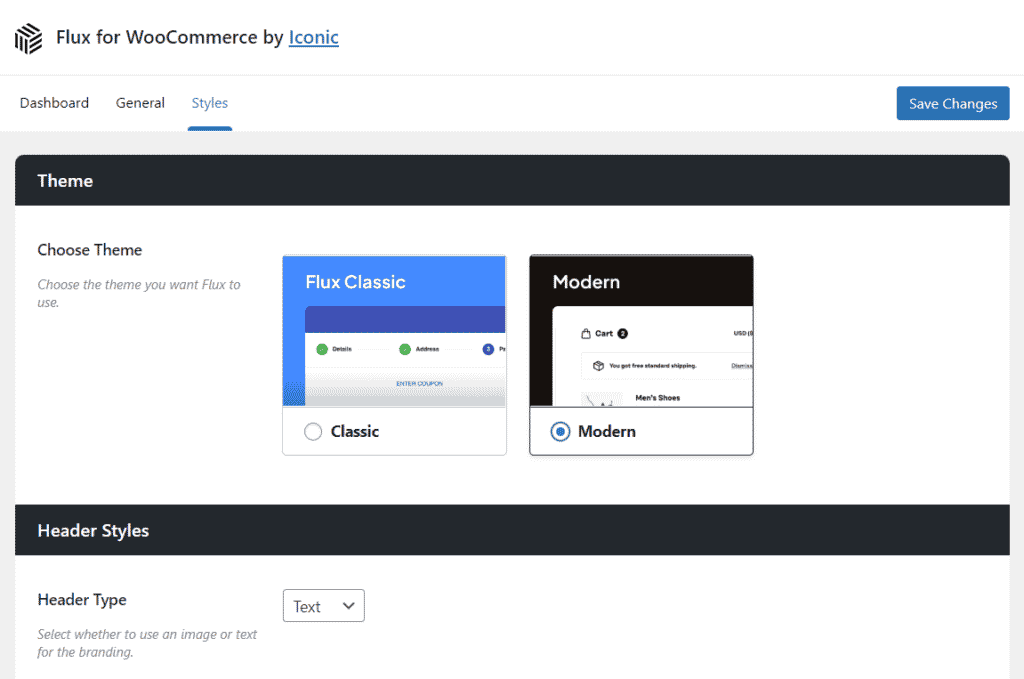
- Depending on which theme you select, the settings below will change. See our How to customize the Flux Checkout style doc to take a closer look at these options.
- Once you’re happy with your changes, click the blue Save Changes button at the top or bottom of the page.
Flux Checkout for WooCommerce
Prevent abandoned carts with a slick multi-step checkout experience, designed for your customer’s device.
Was this helpful?
Please let us know if this article was useful. It is the best way to ensure our documentation is as helpful as possible.