We just rolled out v1.3.0 of our WooCommerce Attribute Swatches plugin, and it has some great new features and updates.
WooCommerce Attribute Swatches
Turn your WooCommerce product options into color, image, or text swatches. Instantly enhance your customers' online experience.
New Features
Attributes Accordion
If your product has a lot of attributes, it can be quite overwhelming for your users.
The good news is we’ve implemented an accordion to make the sections collapsible.
Here’s what it looked like before:
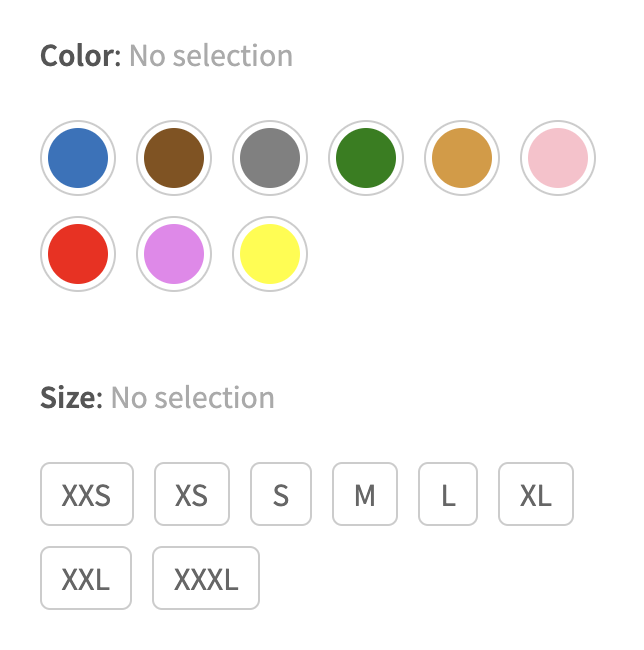
And here’s how it looks with the accordion enabled:
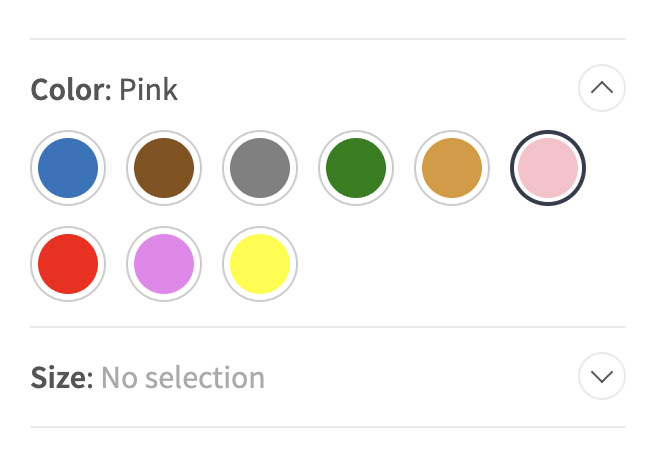
To enable the accordion, go to WooCommerce > Attribute Swatches > Style > Enable Accordion.
Swatch Overflows
Another great new feature is the ability to change the overflow settings of your swatches. By default, swatches will stack up into rows (as seen in the screenshots above).
We’ve added 2 new options: Slider and Single Line.
If set to Slider your swatches will look like this:
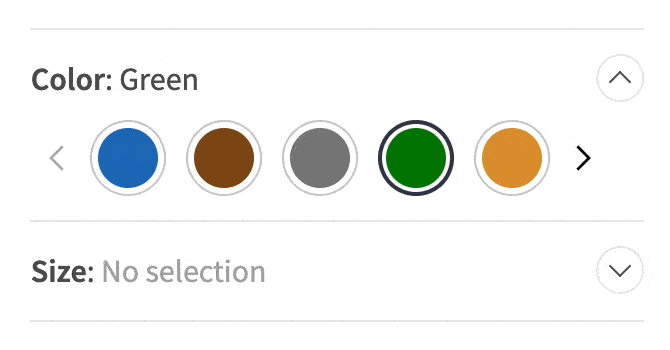
When set to Single Line, it will look like this:
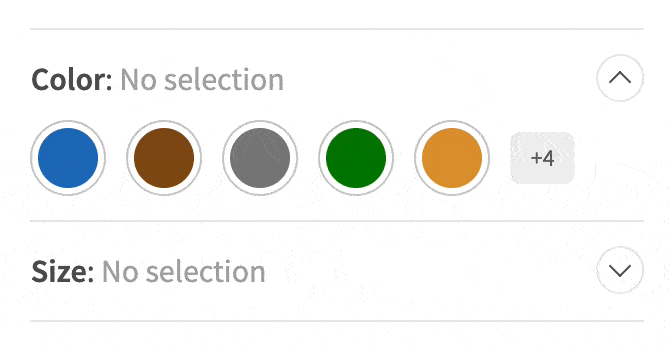
Both of these settings can also be applied to the catalog view:

These settings are applied per-attribute, or per-product per-attribute.
When editing a single attribute, set the Overflow setting to your desired choice. Alternatively, when editing a product, override the swatch settings in the Swatches tab.
Global Fees
A key feature of our WooCommerce Swatches plugin, is the ability to add additional fees to each attirbute value.
This makes it very easy to create dynamic prices based on the selected product options.
We’ve now enhanced this and allow you to set fees globally for each attribute term. These can then be overidden on a per-product basis.
Catalog Shortcode
We have now added a shortcode which lets you output the catalog display for swatches in any location.
The shortcode is [iconic_was_catalog_swatches] and currently has no parameters.
Updates
Smart Tooltips
We’ve enhanced the swatch tooltips in this release. There are two main enhancements:
- Tooltip Layer
Previously tooltips were placed on the same layer as the swatch. This meant they could be cut off if the overflow of the container was hidden. Now the tooltips sit on top of everything so they will never be cut off. - Edge Detection
We have implemented edge detection so the tooltip will never go off-screen. Great for smaller screen sizes.
Disable Fees Functionality with a Filter
If you don’t plan to use our fees functionality for your swatches, you can now turn it off completely.
Simply add the following code to your child theme’s functions.php file:
add_filter( 'iconic_was_disable_fees', '__return_true' );Allow Decimal Values for Fees
Frequently requested, you can now use decimal/float values for fees.
Compatibility with WooCommerce Currency Switcher
We’ve added compatibility for the WooCommerce Currency Switcher plugin.
Compatibility with Product Bundles by SomewhereWarm
We’ve also added compatibility for the Product Bundles plugin by SomewhereWarm.
Other Notable Updates and Fixes
You can find a full list of updates and bug fixes in the latest versions of Attribute Swatches in the changelog.
WooCommerce Attribute Swatches
Turn your WooCommerce product options into color, image, or text swatches. Instantly enhance your customers' online experience.
