This month we’ve been working on some fantastic updates we think you’ll love, scroll down the page to see them all.
As always, if you’d like to request future plugin updates and/or changes, you can submit a feature request. We review these regularly and the ones with the most votes, go to the top of the list.
If you want to jump ahead, you can check out specific plugin updates by clicking one of the links below:
Updates to WooCommerce Delivery Slots
We just released version 1.18.0 of WooCommerce Delivery Slots, and with it comes a key update:
Import/export settings
If you’ve been testing WooCommerce Delivery Slots, for example, on a testing domain, up until now you had to manually re-create all your settings customizations on the live site.
Now though, you can export/import all your WooCommerce Delivery Slots settings by taking the following steps:
- From your WordPress dashboard go to WooCommerce > Delivery Slots and click the Advanced tab/link at the top of the page.
- Here you’ll see some Import/Export buttons. To export your settings click the Export Settings button. This will download a .json file to your computer.
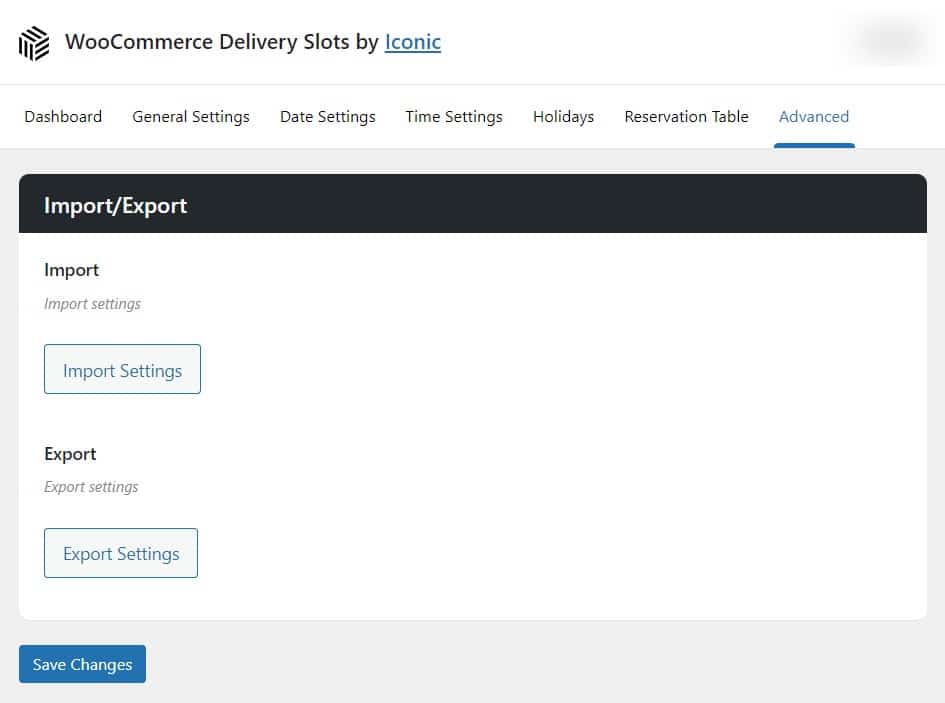
- If you want to then import your settings, click the Import Settings button and find the .json file on your computer.
Of course, that’s not all. We’ve made a number of other fixes and updates. You can read all of these in the WooCommerce Delivery Slots Changelog.
How to get the updates
If you’re already using WooCommerce Delivery Slots then you can update from the WordPress Dashboard as usual.
If not, you can get these new features by downloading WooCommerce Delivery Slots:
WooCommerce Delivery Slots
Choose a delivery date and time for each order. Add a limit to the number of allowed reservations, restrict time slots to specific delivery methods, and so much more.
Compatibility updates
This month, we’ve made some updates to a number of our plugins. These updates ensure our plugins work well together with other plugins and themes. This month they include:
WooCommerce Show Single Variations
This month WooCommerce Show Single Variations has had one compatibility update. This update makes sure Show Single Variations works well with the search plugin, FacetWP.
You can see additional bug fixes and changes in the WooCommerce Show Single Variations changelog.
Image Swap for WooCommerce
This month we’ve updated Image Swap for WooCommerce to make sure it’s compatible with the theme Woodmart. This update prevents image duplication in the shop loop.
You can see additional bug fixes and changes in the Image Swap for WooCommerce changelog.
WooCommerce Delivery Slots
WooCommerce Delivery Slots is consistently updated every month to make sure it’s compatible with the plugins and themes you use on your WooCommerce stores.
This month is no different and sees an update where Delivery Slots now works well with WooCommerce Cart All in One by VillaTheme.
You can see additional bug fixes and changes in the WooCommerce Delivery Slots changelog.
New at Iconic HQ
This month we’ve given the Iconic site an update! The new site is faster, sleeker, and a lot more user-friendly.
In this update, we’ve also added a set of plugin bundles that we think you’ll love. These bundles are a cost-effective way of making some impactful changes in your online store.
We’ll be talking about them more soon, but for now, you can check them out on our Bundles page.
Let us know what you think of this month’s updates in the comments below.
