This month we’ve been working on some fantastic updates we think you’ll love, scroll down the page to see them all.
As always, if you’d like to request future plugin updates and/or changes, you can submit a feature request. We review these regularly and the ones with the most votes, go to the top of the list.
If you want to jump ahead, you can check out specific plugin updates by clicking one of the links below:
Updates to WooCommerce Delivery Slots
We just released version 1.17.0 of WooCommerce Delivery Slots, and with it comes a couple of updates:
Display lead time and allowed days in a shortcode
We recently added the feature which allows you to add lead time to your store, product categories, and specific products. But up until now, that was entirely for backend purposes.
Now though, you can add your lead time and allowed days to product pages, category pages, and more with a shortcode.
To see the shortcodes and how to use them, check out our Delivery Slots shortcode guide.
Shipping method added to the reservation calendar shortcode
If you’re using the reservation calendar on your site, we’ve now added an option that allows your customer to skip the first 2 steps i.e. shipping address and shipping method. Customers will be asked to select a date and time only.
For more information on this shortcode and how to use it, check out our Delivery Slots shortcode guide.
Of course, that’s not all. We’ve made a number of other fixes and updates. You can read all of these in the WooCommerce Delivery Slots Changelog.
How to get the updates
If you’re already using WooCommerce Delivery Slots then you can update from the WordPress Dashboard as usual.
If not, you can get these new features by starting a free trial of WooCommerce Delivery Slots:
WooCommerce Delivery Slots
Choose a delivery date and time for each order. Add a limit to the number of allowed reservations, restrict time slots to specific delivery methods, and so much more.
Updates to WooThumbs for WooCommerce
We just released version 4.12.0 of WooThumbs for WooCommerce, and with it comes a visual update:
New setting to change between dark/light fullscreen styles
In this update of WooThumbs, we’ve added the ability for you to change the fullscreen display of your image gallery, from dark mode to light mode.


This setting can be found by going to WooCommerce > WooThumbs and clicking the Fullscreen tab at the top of the page.
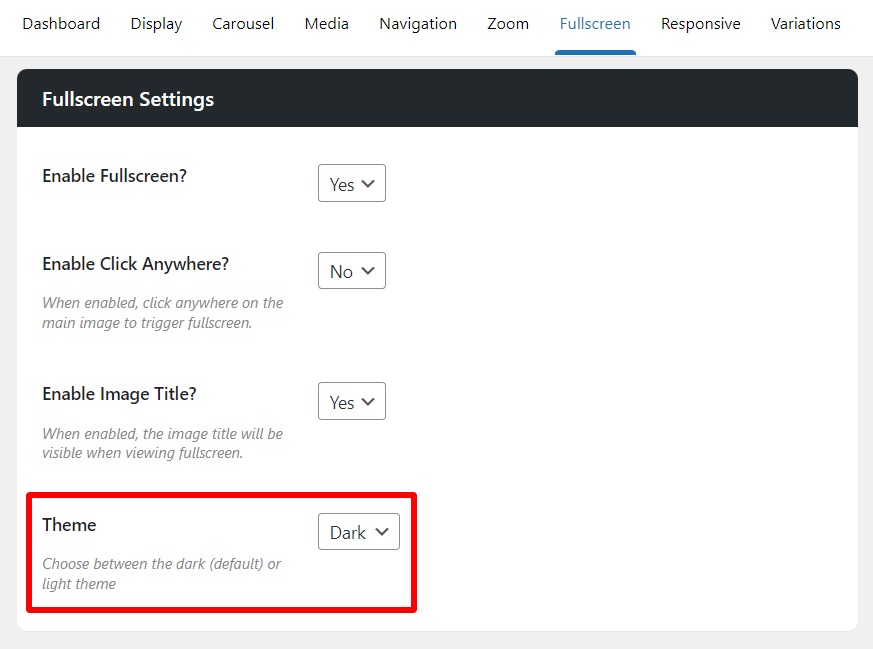
Of course, that’s not all. We’ve made a number of other fixes and updates. You can read all of these in the WooThumbs for WooCommerce Changelog.
How to get the updates
If you’re already using WooThumbs for WooCommerce then you can update from the WordPress Dashboard as usual.
If not, you can get these new features by starting a free trial of WooThumbs for WooCommerce:
WooThumbs for WooCommerce
Enable zoom, sliders, video, fullscreen, multiple images per variation, and customisable layout options for your product imagery.
Iconic Sales Booster for WooCommerce
We just released version 1.7.0 of Iconic Sales Booster for WooCommerce, and with it comes a couple of updates:
Getting started guides
We’re always looking to improve how easy our plugins are to understand. So this month, we’ve added a section to the settings page on Iconic Sales Booster for WooCommerce to make it much easier to find the help you need.
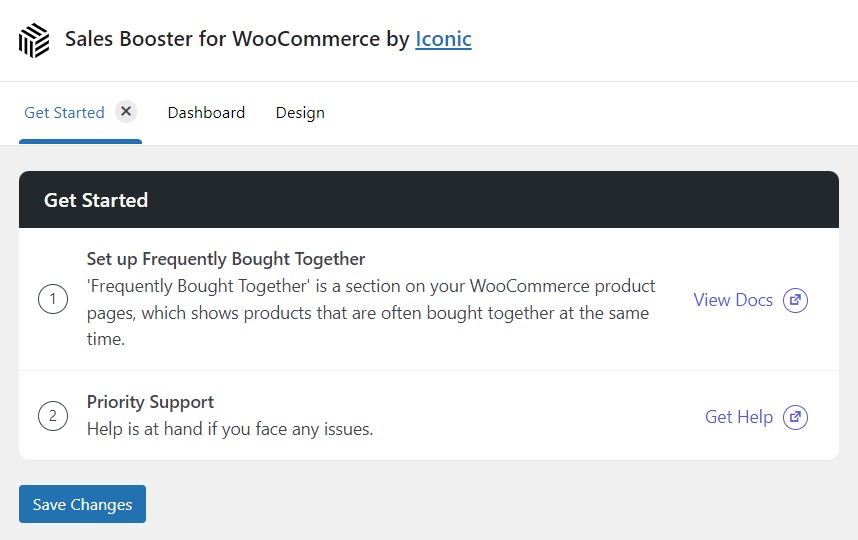
Allow ‘frequently bought together’ discount to be applied when items are added separately
Before this update, if a customer were to add your frequently bought together products not using the frequently bought together widget (for example, they added them via your shop, category page, or cart), the discount you set for these products would not apply.
In this update, if a customer adds those products to their cart, the discount will apply whether they used the frequently bought together widget or not.
This is a setting you can turn on and off. You can find it by going to Sales Booster > Settings and clicking the Apply discount if products are individually added to the cart? checkbox in the Frequently Bought Together section.
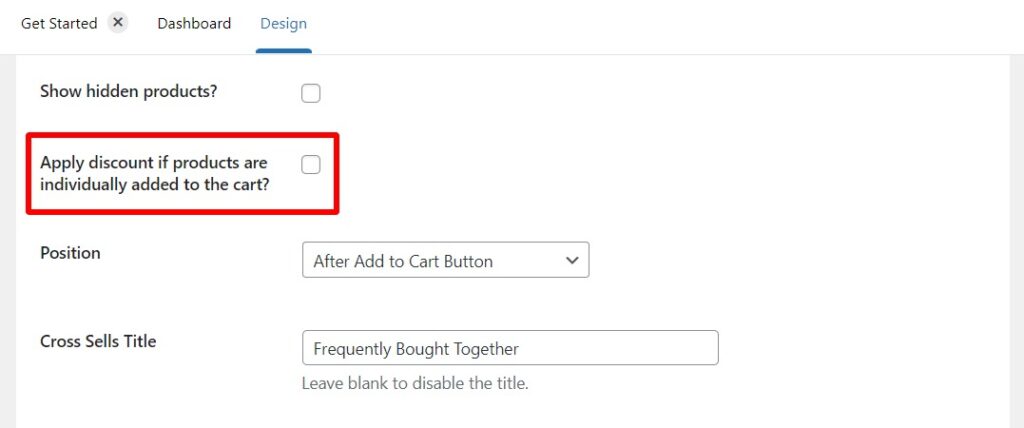
Of course, that’s not all. We’ve made a number of other fixes and updates. You can read all of these in the Iconic Sales Booster for WooCommerce Changelog.
How to get the updates
If you’re already using Sales Booster then you can update from the WordPress Dashboard as usual.
If not, you can get these new features by starting a free trial of Iconic Sales Booster for WooCommerce:
Iconic Sales Booster for WooCommerce
Use proven cross-selling techniques to increase the average order value of your store.
Compatibility updates
Another plugin this month has had some compatibility updates. These updates help our plugins work well alongside other plugins and themes. This month, they include:
Flux Checkout for WooCommerce
This month Flux Checkout for WooCommerce has had one compatibility update. This update allows Flux Checkout to work well with Salient theme.
You can see additional bug fixes and changes in the Flux Checkout for WooCommerce changelog.
Let us know what you think of this month’s updates in the comments below.
