How to use YouTube Shorts videos with WooThumbs
What are YouTube Shorts?
YouTube Shorts are the new short-form video format launched by YouTube, in 2021.
Videos uploaded to YouTube Shorts are different from regular YouTube videos. They appear in a portrait format (9:16 aspect ratio), regardless of whether the video you have uploaded is in landscape or portrait format.
If the uploaded video is in landscape format, a portrait-sized portion of the video taken from the center of the video will be shown, see below.

What is the issue?
The issue with using YouTube Shorts in WooThumbs is that YouTube doesn’t allow these videos to be embedded on third-party websites – such as yours – using the YouTube Shorts or regular YouTube URL formats. For a video with an ID of UrU5Jwkr8qQ, the following URLs will fail.
Shorts URL format: https://www.youtube.com/shorts/UrU5Jwkr8qQ
Regular URL format: https://www.youtube.com/watch?v=UrU5Jwkr8qQ
Attempting to add YouTube Shorts videos to your products in WooThumbs will result in an error message in your browser, like this:
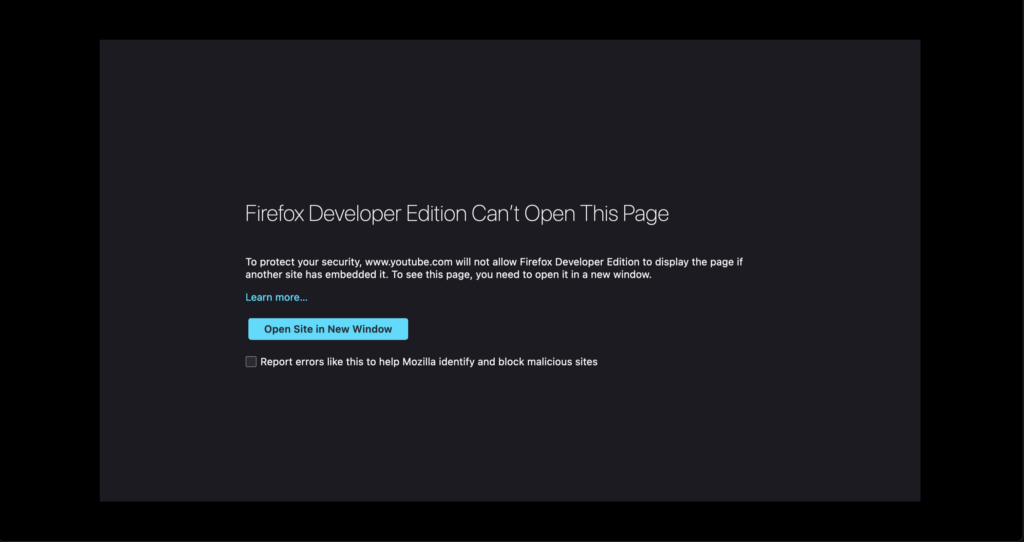
The text of the error message confirms that YouTube will not allow the video to be embedded using either of these URL formats.
How do I resolve this?
Fortunately, the solution is simple. Use the YouTube ’embed’ URL format when adding a YouTube Shorts video to your products with WooThumbs.
Embed URL format: https://www.youtube.com/embed/UrU5Jwkr8qQ
With this YouTube URL format, embedding the video works as normal, see below:

It’s worth noting that WooThumbs will not provide the same ‘narrow’ view of the video that you experience when using YouTube Shorts via their website or the dedicated mobile app. Meaning any videos uploaded in landscape format will appear that way in WooThumbs.
For the best possible customer experience, we recommend uploading all your product videos to YouTube Shorts in the portrait (9:16 aspect ratio) format.
👋 If none of these fixes work for you, please get in touch with us and we’ll do our best to help.
WooThumbs for WooCommerce
Enable zoom, sliders, video, fullscreen, multiple images per variation, and customisable layout options for your product imagery.
Was this helpful?
Please let us know if this article was useful. It is the best way to ensure our documentation is as helpful as possible.