The Image Zoom Is Not Working
Sometimes you may notice the image zoom is not working when you hover over the image, even though you have it enabled in the settings. This is likely because the large image size is smaller than the image which is currently visible.
You can change this size in the WooThumbs settings WooCommerce > WooThumbs > Display > Large Image Size. Alternatively, you may need to upload larger images.
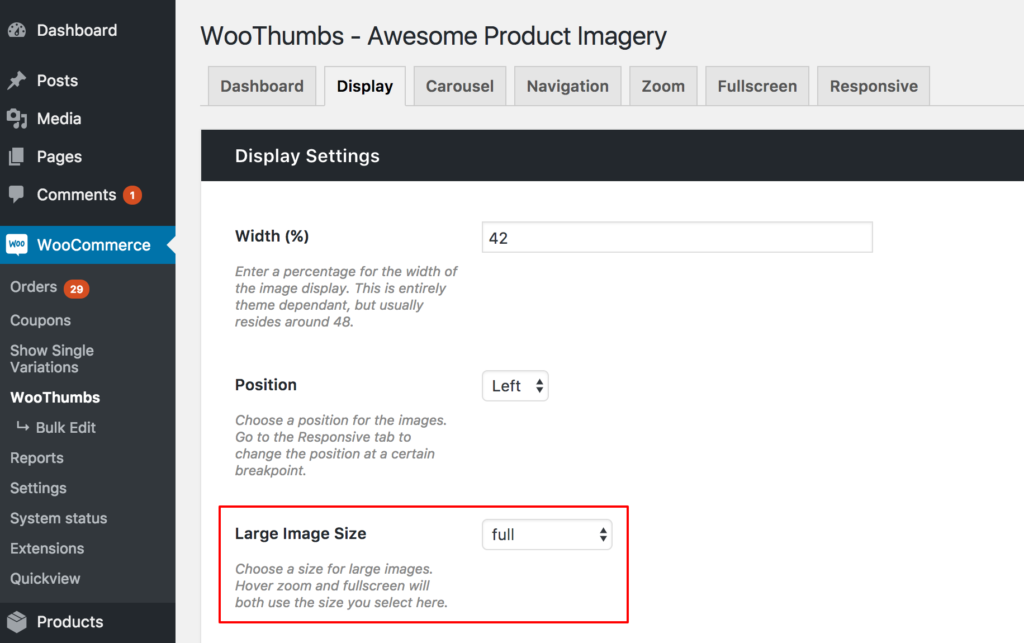
WooThumbs will never upscale an image; this prevents any blurry or pixelated images.
👋 If none of these fixes work for you, please get in touch with us and we’ll do our best to help.
WooThumbs for WooCommerce
Enable zoom, sliders, video, fullscreen, multiple images per variation, and customisable layout options for your product imagery.
Was this helpful?
Please let us know if this article was useful. It is the best way to ensure our documentation is as helpful as possible.