How to install WooThumbs for WooCommerce
Congratulations on purchasing WooThumbs for WooCommerce. You’re just a few steps away from getting it installed and activated on your WooCommerce site.
Look out for our emails
After purchasing WooThumbs for WooCommerce through the Iconic website, you’ll be sent 2 emails.
- The first will provide you with a link to download WooThumbs for WooCommerce, along with your license key. We recommend keeping your license key safe, you’ll need it later.
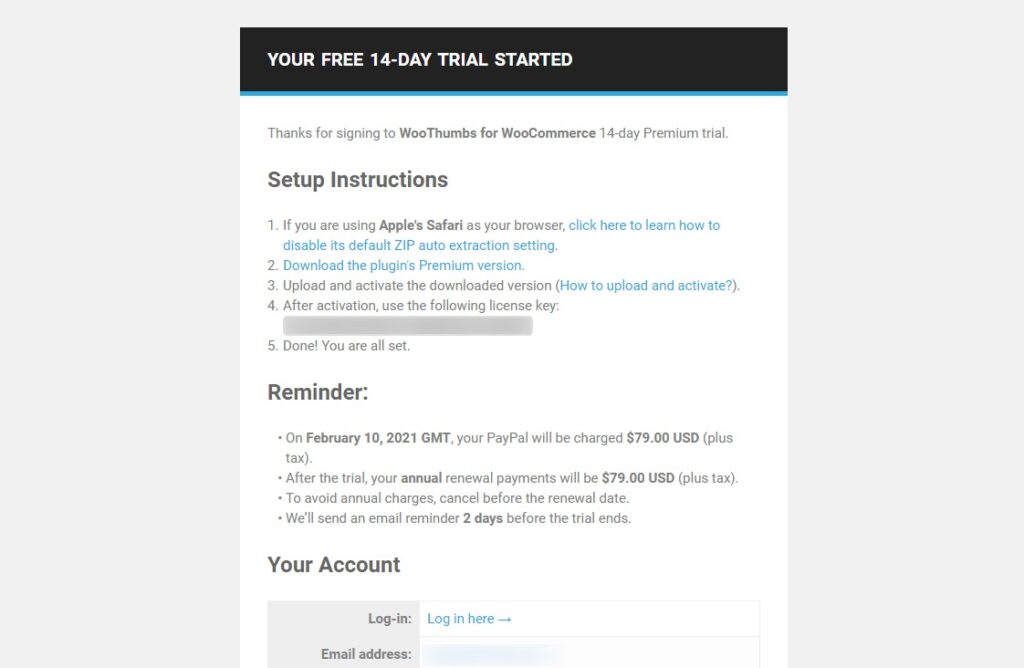
- The second will contain the invoice for your purchase. You can also download it as a PDF invoice for your records right from the email by clicking Your PDF Invoice.
Click the link to download WooThumbs for WooCommerce in the first email and we’ll move onto the next step.
Upload WooThumbs for WooCommerce
Now that you’ve downloaded the WooThumbs for WooCommerce zip file, you’re ready to upload it to your website.
- Login to your WordPress site.
- In the WordPress sidebar click Plugins > Add New.
- Then click Upload Plugin.
- Next, click Choose File and select the WooThumbs for WooCommerce zip file you downloaded from the first email.
- Click Install Now.
- Once installed, click Activate.
Verify your purchase
After activating WooThumbs for WooCommerce, you’ll be redirected to a license activation screen. This will verify your purchase and make sure you get the latest updates from us.
- Enter the license key from your first email in the License Key box.
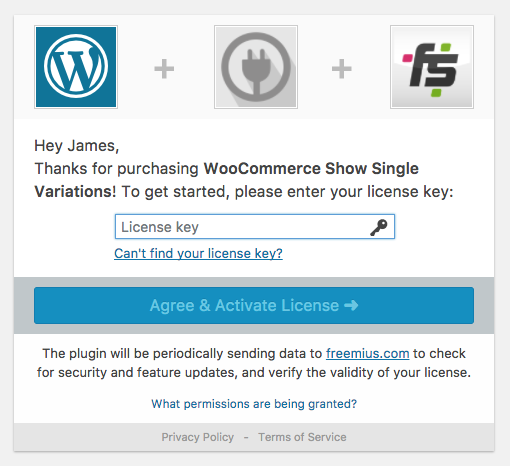
- Then click Agree & Activate License.
Ensure WooThumbs Is Working Correctly
The first thing you should do after installing WooThumbs is check a single product page to make sure it’s working as expected. It should look something like this:
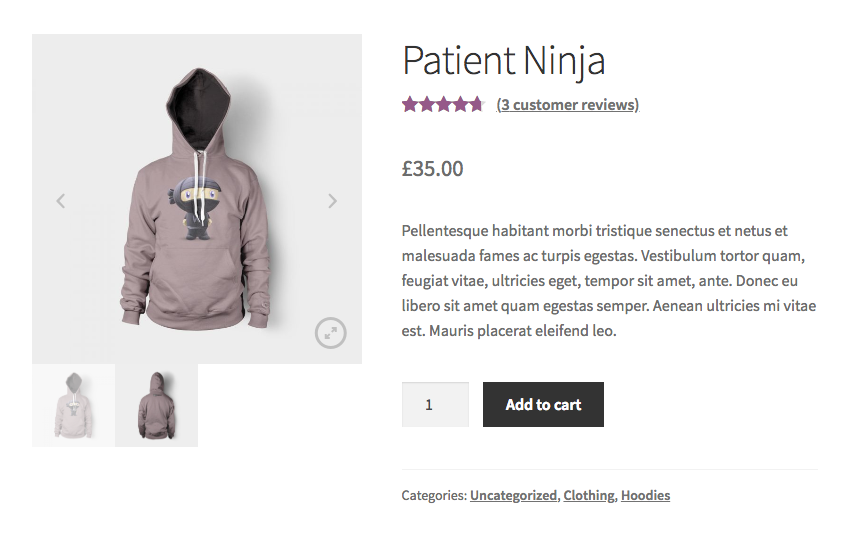
If there are any issues with the display of the product gallery, take a look at our troubleshooting documentation to find out the cause.
WooThumbs for WooCommerce is now activated. So let’s get to setting it up.
WooThumbs for WooCommerce
Enable zoom, sliders, video, fullscreen, multiple images per variation, and customisable layout options for your product imagery.
Was this helpful?
Please let us know if this article was useful. It is the best way to ensure our documentation is as helpful as possible.