How to Add a Group of Custom Fields
Custom fields can be added to the variation edit tab in groups, with a title. This is primarily for the admin experience, on the front end of your website, the field group will have no relevance.
To add a group of custom fields, take the following steps:
- From your WordPress dashboard, go to Products > Variation Field Groups.
- To create a new group, click the Add New button.
- Give your field group a title. This will be used to define the group section in the variation edit tab.
- Under Fields click Add Field.
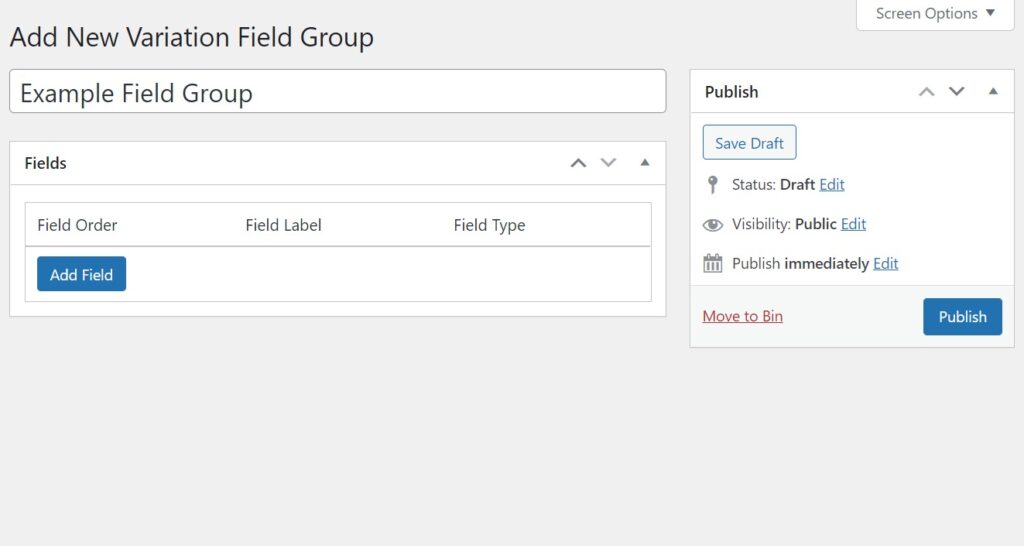
Here you have a number of options:
- Field Label – This is the label an admin user will see for the field.
- Field ID – This ID is useful for importing custom fields and other development tasks.
- Field Type – Select the type of field you’d like to use. These are: text, textarea, select, checkboxes, radio. The type of field you choose may enable additional fields.
- Field Description – Enter a description of the field, this will be seen by admin only
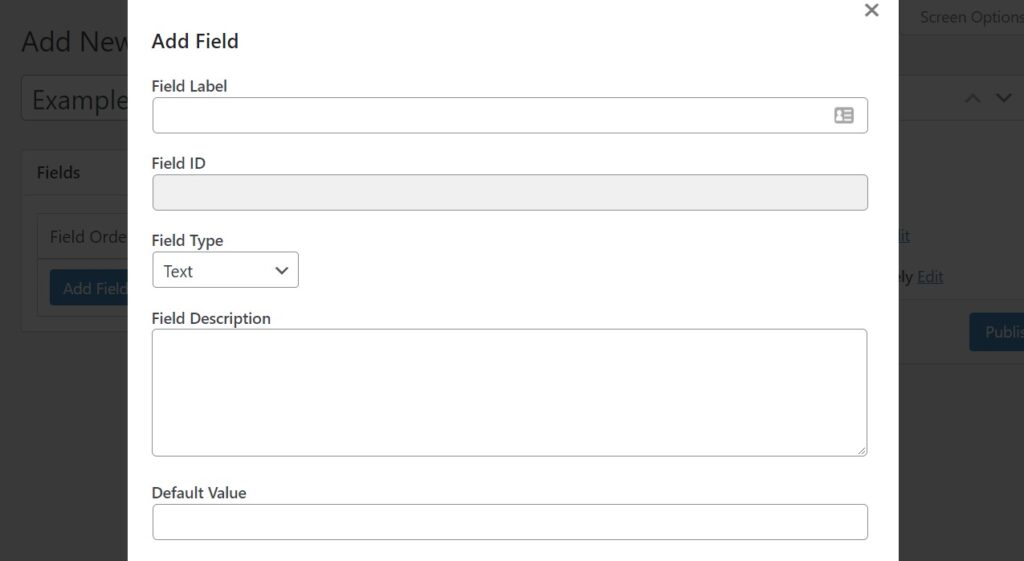
- Product Page Display Options
- Show on Frontend? – This will decide if this custom field appears on the front end of your website or not.
- Show Label? – This will decide if you show the label on the frontend, or not.
- Label Position – If yes, should it be above or to the left of the field value(s).
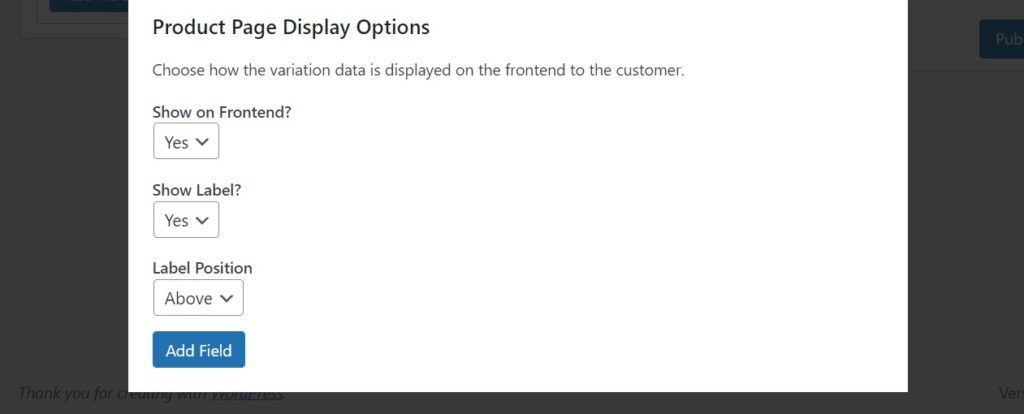
- Once you’re happy with all your settings, click the blue Add Field button.
- You can now add another field in the same way, or edit the field you just added by hovering the field item and clicking Edit. You can also remove the field by hovering the item and clicking Bin.
- Once you have added all the fields you require, click Publish.
WooCommerce Custom Fields for Variations
Easily add custom fields to your product variations; the perfect way to display organised additional product data to your customers.
Was this helpful?
Please let us know if this article was useful. It is the best way to ensure our documentation is as helpful as possible.