How to allow form/script tags in your account pages
If you’re looking to allow form/script tags in your account pages, for example if you need to use a 3rd party JavaScript embed, or you’re using 3rd party plugins that output additional markup/scripts in your pages, you can do so with Account Pages.
To allow form/script tags in your account pages, take the following steps:
- From your WordPress dashboard, go to WooCommerce > Account Pages > General Settings
- Enable the Allow Form Tags setting.
- Save your changes.
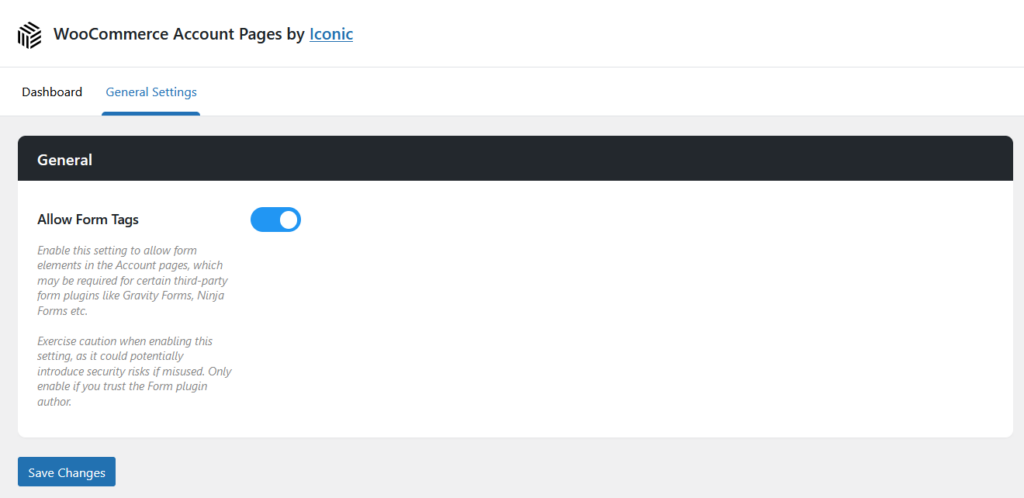
WooCommerce Account Pages
Add and manage pages in your WooCommerce “My Account” area using the native WordPress “Pages” functionality.
Was this helpful?
Please let us know if this article was useful. It is the best way to ensure our documentation is as helpful as possible.