How to Manage All Wishlists
All Wishlists created with Wishlists for WooCommerce can be seen by an admin user via the WordPress admin area.
To manage all the wishlists on your site, take the following steps:
- Log in to your WordPress admin area.
- Go to Wishlists > All Wishlists.
From here you’ll be able to see all the Wishlists available on your WooCommerce store. These are managed as posts, so you can do all the usual actions: delete, rename, assign to another user, etc.
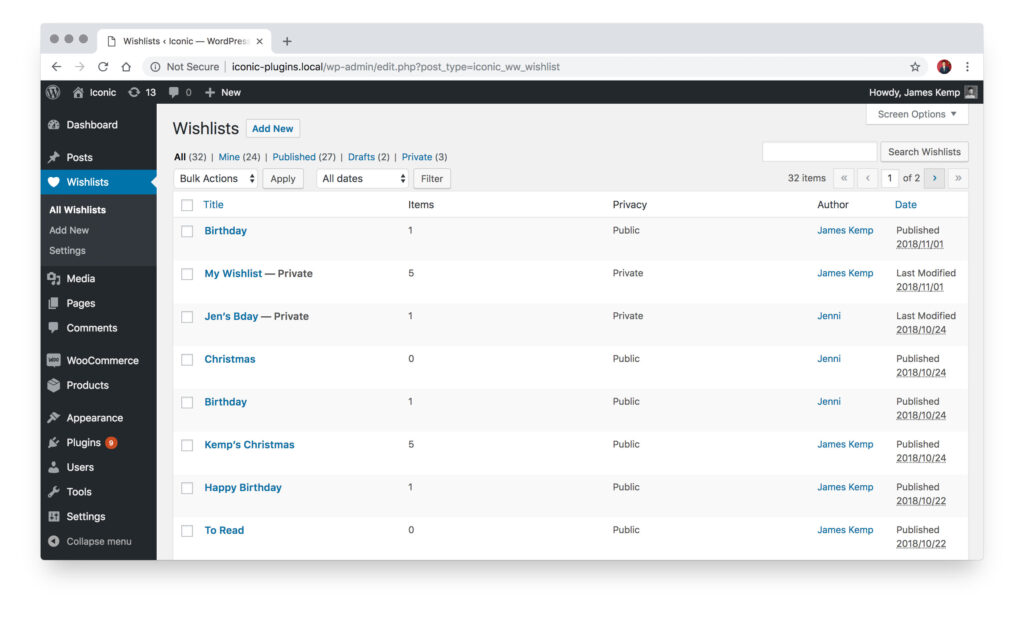
Wishlists for WooCommerce
Increase sales, conversions, and visitors with multiple Wishlists for WooCommerce.
Was this helpful?
Please let us know if this article was useful. It is the best way to ensure our documentation is as helpful as possible.