How to Add ‘Frequently Bought Together’ Products
If you’re looking to add a ‘Frequently Bought Together’ section to your product pages, you can do so with Iconic Sales Booster for WooCommerce.
‘Frequently Bought Together’ is a section on your WooCommerce product pages, which shows products that are often bought together at the same time. It’s a popular cross-sell technique, also used by ecommerce giants such as Amazon.
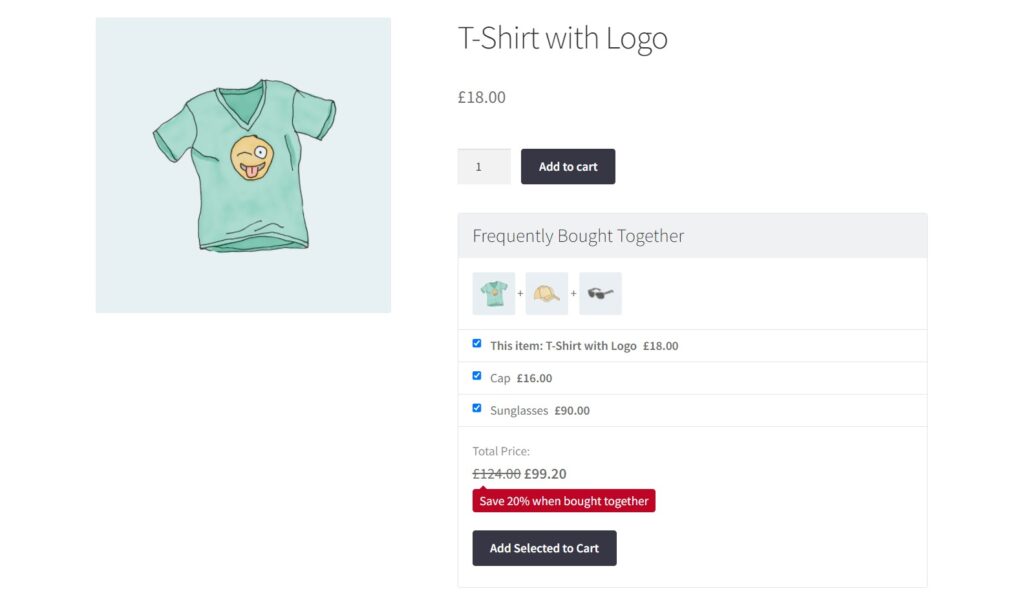
To set this up on your store, take the following steps:
- From your WordPress dashboard, go to Products > All Products and click to edit the product you want to add the Frequently Bought Together section to.
- Scroll down the edit product page until you reach the Product data section.
- Then click on the Sales Booster tab.
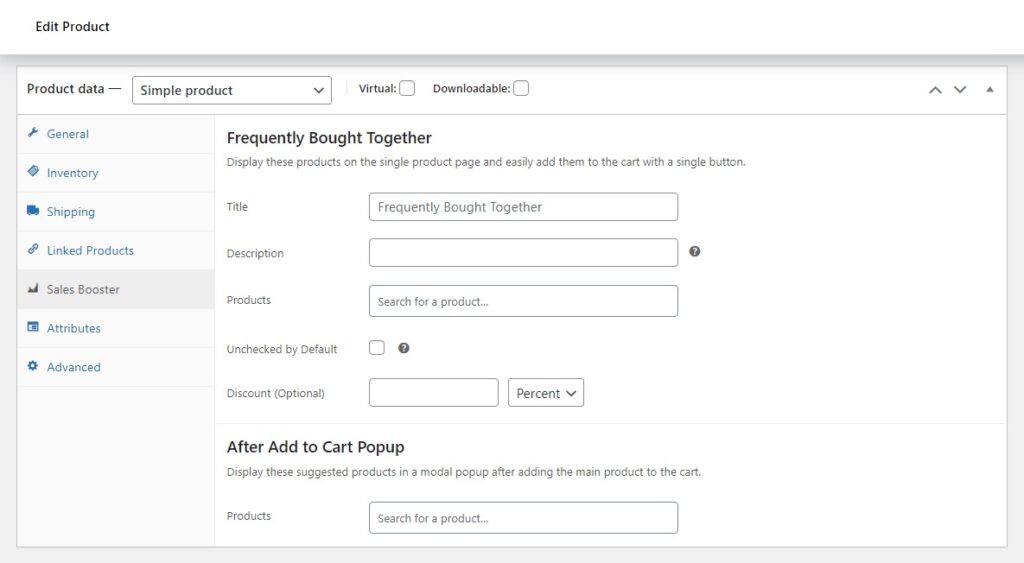
- Start by giving your Frequently Bought Together widget a title and description.
- Then, in the Products field, start typing the name, SKU, or ID of a product you want to offer as a cross-sell.
- Once your product appears, click it or press enter to add it.
- At this point you can select if you want to leave the products in the Frequently Bought Together section unchecked and you can add either a percentage or fixed discount.
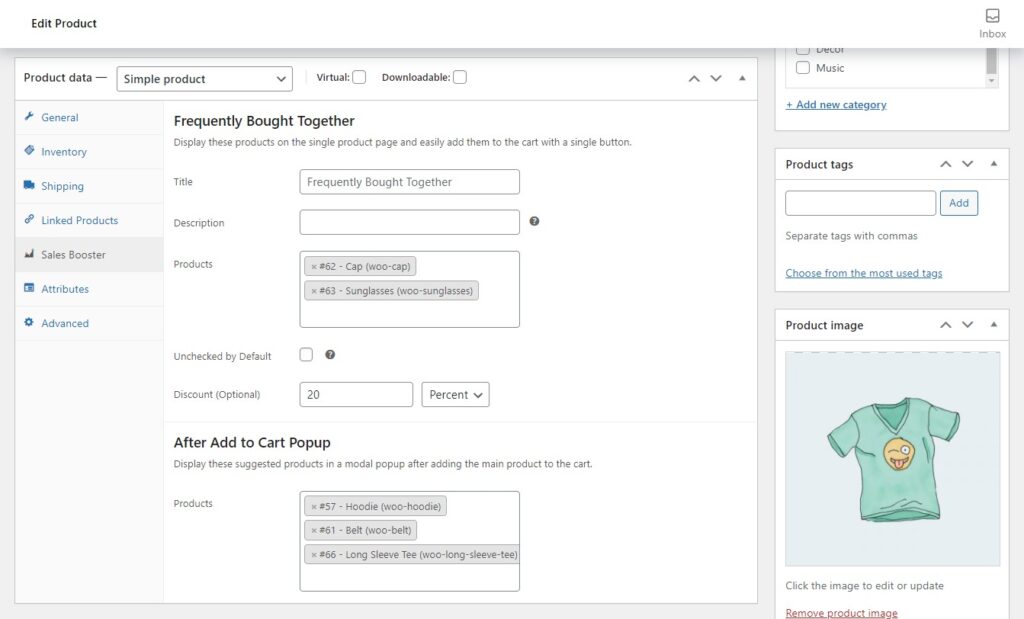
- Then, once you’re happy with your selection, scroll up to the Publish section and click the blue Update button.
Note: If a product you add as a cross-sell is already in the customer’s cart, the product will not appear in the ‘Frequently Bought Together’ section.
Iconic Sales Booster for WooCommerce
Use proven cross-selling techniques to increase the average order value of your store.
Was this helpful?
Please let us know if this article was useful. It is the best way to ensure our documentation is as helpful as possible.