How to Deactivate a Licence
If you’re looking to deactivate a site license, you can do so with this guide.
Let’s say you’ve purchased a 1-site license for the Iconic plugin WooThumbs. You have it on one website, but you no longer have access to that site, or you just want to switch your license, to a different site. Here’s how you do it:
Step 1: Login to your Iconic account
- After purchasing the plugin through the Iconic website, you will be able to login to your account here: https://my.iconicwp.com/
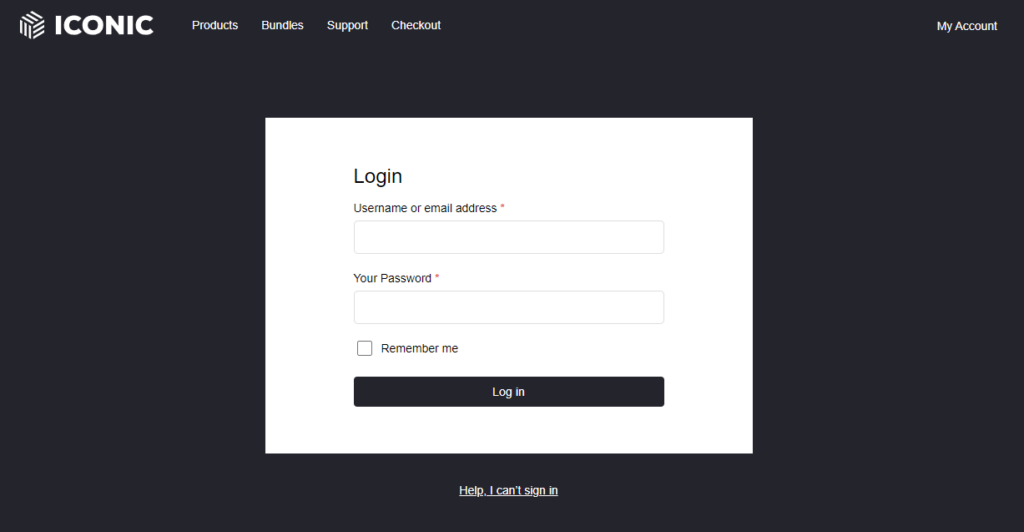
- If you can’t remember your password, all you’ll need to do is click the ‘Help, I can’t sign in’ link on the login page. Once clicked, you’ll be able to reset your password.
Step 2: Remove the license
- Once you’ve logged in, click on the Downloads & Add Ons link in the left-hand sidebar.
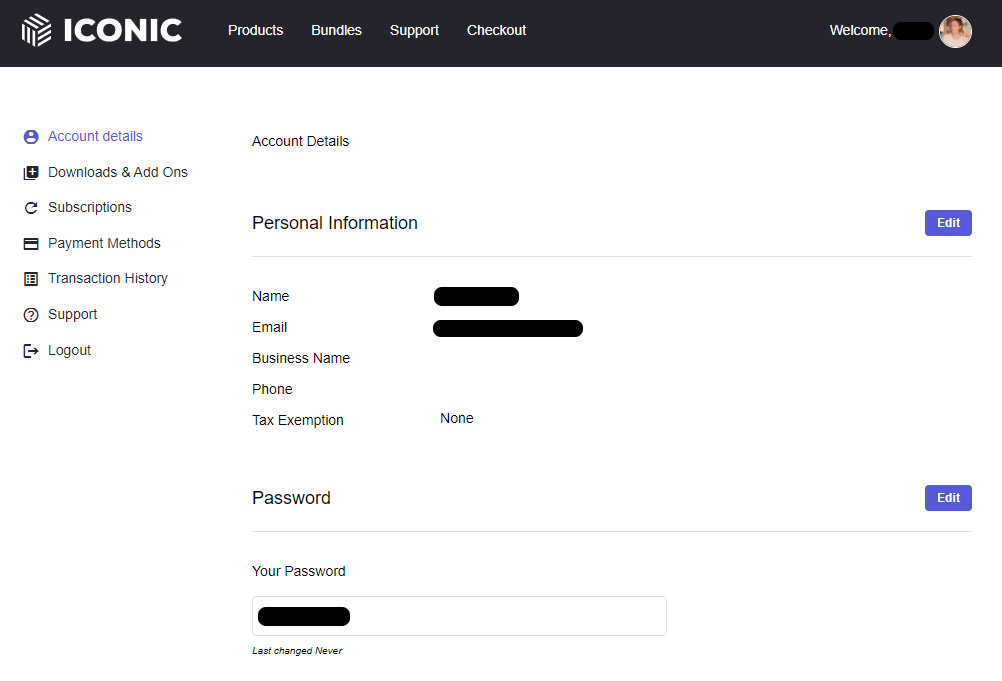
- Here, you’ll see all your plugins, including their license keys.
- If you’ve added your license key/s to a website, this will be listed under Seats. Expand this section and click the Remove link to remove the license key.
- Alternatively, you can upgrade your license to include more sites. Just click the Upgrade now button to do so.
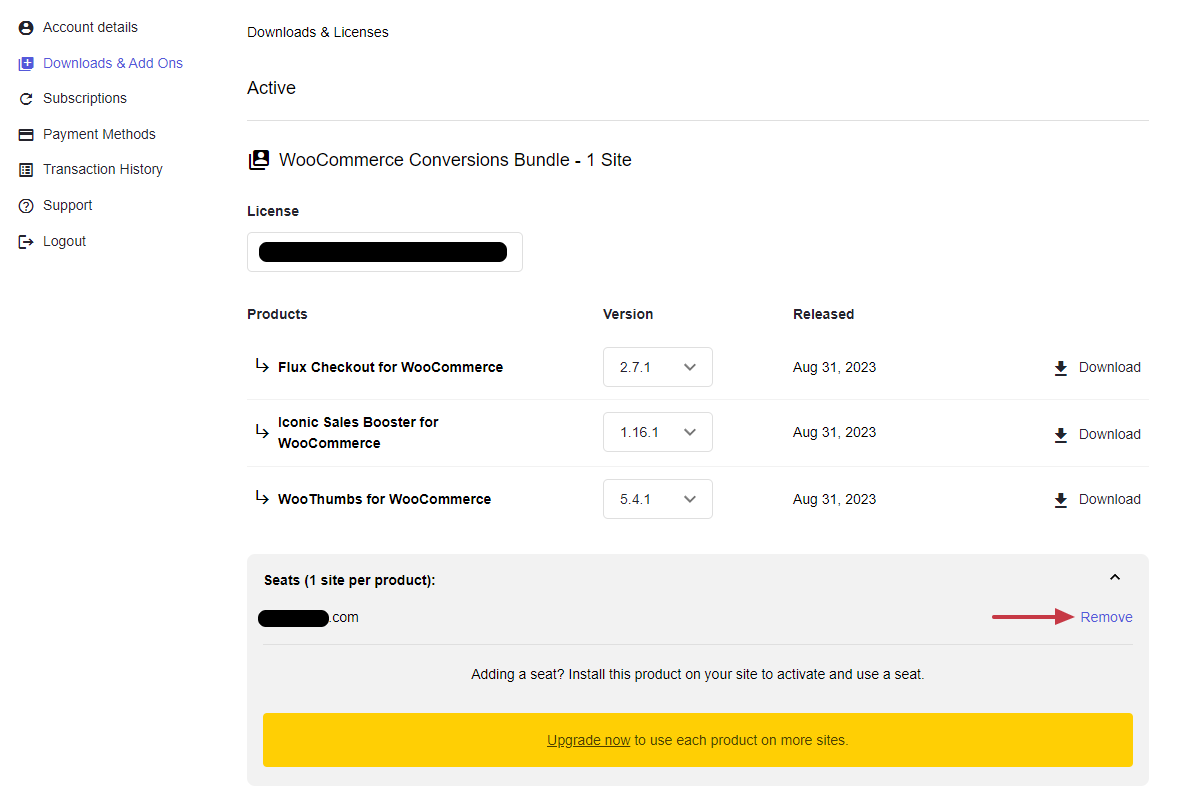
Was this helpful?
Please let us know if this article was useful. It is the best way to ensure our documentation is as helpful as possible.