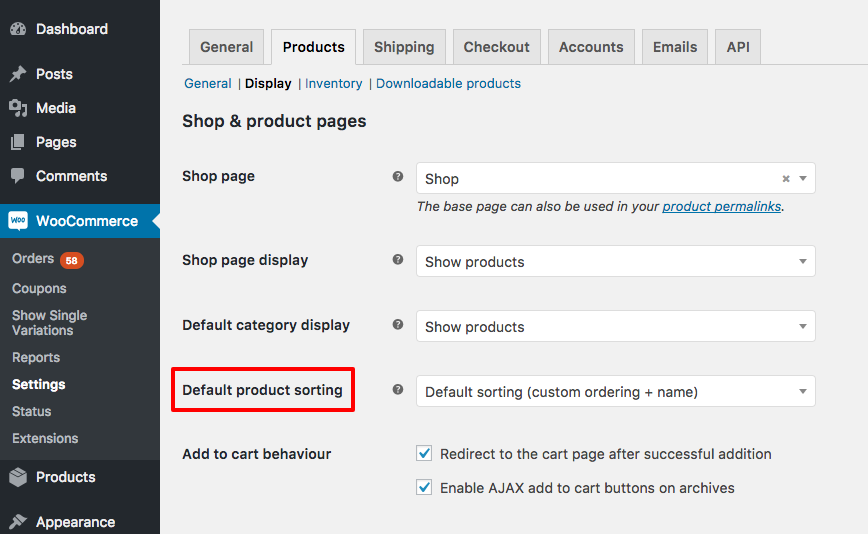WooCommerce comes with a variety of sorting options. By default, the sort order for your products is “Custom Ordering + Name”.
There’s a number of plugins that enable you to sort the products manually, but did you know this functionality is already built into WooCommerce.
Navigate to Products, then click Sorting.
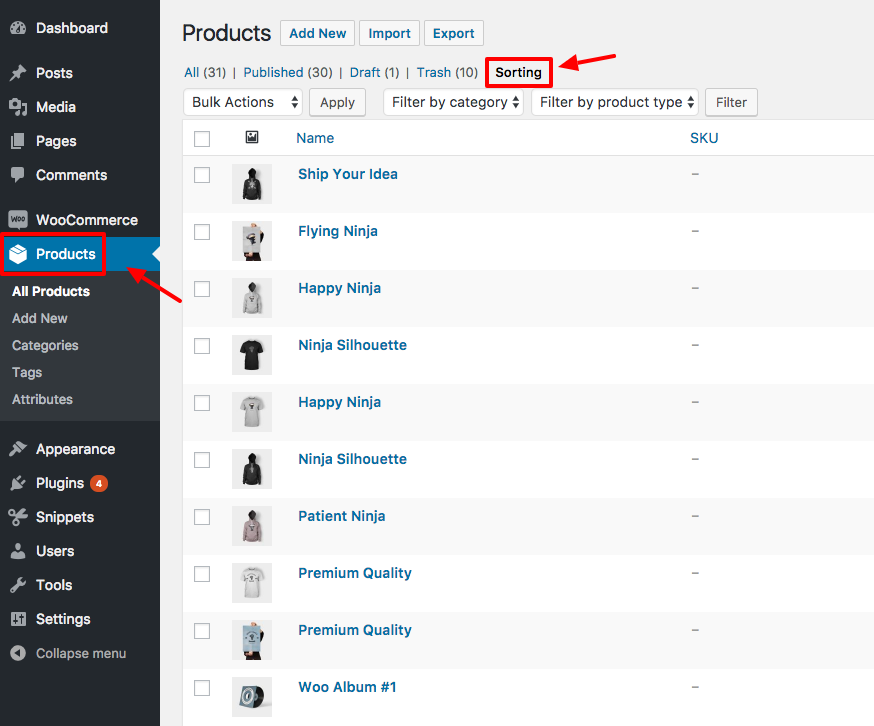
From this page, you can simply drag and drop the product rows to reorder them. You could also filter by category and change the ordering per category.
It’s worth noting that this isn’t a very flexible sorting option, but it should mostly do what you need.
When you add new products they will show up first in the list.
If you wanted to change the default sort order, you can do that under WooCommerce > Settings > Products > Display > Default product sorting.