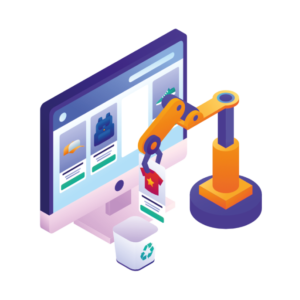If you’re looking to remove related products from your WooCommerce store, WooCommerce itself doesn’t make it easy. After all, they appear on every single product page by default.
However, you might be looking to remove related products from your product pages because:
- You don’t have enough products yet to appear as related products.
- Your related products are not showing properly (they either look broken or don’t fit your store).
- Or you simply don’t have use for related products, so don’t want them appearing on your site.
Whatever the reason, we have the answer.
By the end of this article, you’ll know exactly how to remove related products from your store. The best part? You’ll be able to do it in 3 steps with the plugin, Remove Related Products for WooCommerce.
The process to remove the related products from your store is fairly straightforward when you use a plugin to help you get it done.
Remove Related Products does just that. It removed the related products section on your single product page completely.
So to have this up and running on your site, follow the below steps:
- Purchase the plugin, Remove Related Products for WooCommerce.
- Install it on your WordPress/WooCommerce site.
- Activate and test it’s working.
That’s it. Remove Related Products takes care of the hard work for you.
Once you’ve activated the plugin, all you need to then do is test it’s working. No coding knowledge is needed!
Need help optimizing your WooCommerce store for more sales and a better user experience? Check out our other articles.
Disclaimer: This post contains affiliate links.