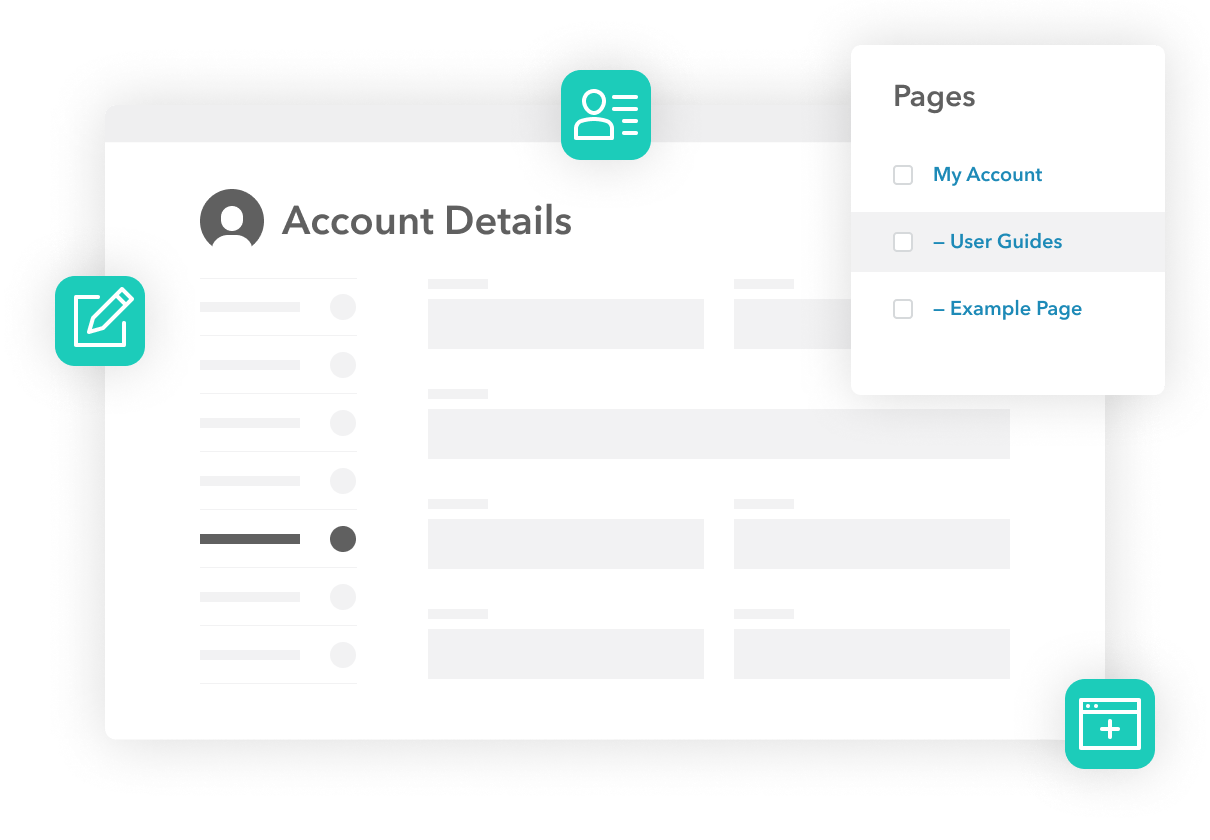Unlimited Pages
Create Unlimited Custom Pages in the My Account Area
- With WooCommerce Account Pages, you can create as many custom pages as you like, giving you full control over your WooCommerce account page.
- Adding a new tab to the My Account page in WooCommerce is as easy as adding a new page in WordPress, no hassle, no fuss.
Custom Content
Add Your Own Custom Content to the My Account Area
- Because each new page is created using WordPress, you can add anything you would normally add to a blog post or page, to the “My Account” area. You don’t need to learn anything new to get started.
- You can add anything from an FAQ section, user guides, contact forms, coupons, and more using existing shortcodes in WordPress. You don’t have to create anything from scratch.
- WooCommerce Account Pages is fully compatible with Gutenberg to make it easy for you to create custom layouts.
30-day money-back guarantee
Theme compatibility guaranteed
World-class support
More Incredible Features
WooCommerce Account Pages also includes all of the following features — Optimize your WooCommerce store today and increase sales and conversions.
Familiar interface
Use the WordPress ‘Pages’ area that you’re used to, to create your account area sub-pages.
Unlimited pages
Create as many sub-pages as you think is necessary, there’s no restrictions.
Shortcode friendly
If you’re using a page builder, you can use the shortcode to render the links perfectly.
Account links
Any page you publish as a sub-page of the main ‘My Account’ area will be automatically linked.
Page ordering
Easily re-order the pages with the help of the ‘Simple Page Ordering’ plugin.
Integrated
Looks and acts as though it is native WooCommerce functionality.
Seamless
Works with any well-coded theme, updating the main product image as options change.
Choose Your License
Which plan is right for you? Whichever one you choose, you’ll get access to this incredible plugin and our 5-star support.
Product License
14+ Sales-Boosting Plugins From Only $299
Get this plugin and more when you join the All Access club. Instantly increase your store’s selling power and usability.
Bundle up.
Get Flux Checkout, Iconic Sales Booster, Image Swap, Wishlists, Account Pages, Attribute Swatches, Bundled Products, Custom Fields for Variations, Delivery Slots, Linked Variations, Product Configurator, Quickview, Show Single Variations, and WooThumbs for only $996 $299 with our All Access Club.
100% No-Risk Money Back Guarantee
You are fully protected by our 100% Money Back Guarantee. If you aren’t completely satisfied within 30 days of purchase, you’re more than welcome to a full refund!
- Version: 1.4.0
- Updated: 11 Apr 2024
- Released: 6 Aug 2017
- WordPress: 6.5
- WooCommerce: 8.7.0
- View Changelog
Frequently Asked Questions
Have you got a question about WooCommerce Account Pages? Check out some of the most popular questions and answers below.
-
How do I add a custom page to the WooCommerce account area?
Once installed, simply add a new “Page” in your WordPress admin area, then set the page parent to be your WooCommerce account page.
-
Can I change the domain associated to the license?
Yes. Our system checks against the number of active installs, rather than the specific domain names. You can deactivate the plugin on one domain and then activate it on another domain with no issues.
-
Can I still use the plugin when my licence expires?
If you purchased an annual license, then yes, you can still use the plugin in its full capacity even after your license expires. However, you will no longer be able to receive updates or support for the plugin.
-
Can I use my licence in a development environment?
Yes. Most development environments will not count towards your site limit.
-
Do you offer lifetime licenses?
No. We do not offer any lifetime licenses for our plugins.
-
Do you offer refunds?
Yes, if you decide within 30 days of purchase our plugin is not for you, we’ll happily refund you in full.
-
Do you offer a free trial?
No, however, we do have a 30-day money-back guarantee. If you decide within 30 days of purchase our plugin is not for you, we’ll happily refund you in full.
-
Do you offer multi-site licenses?
Yes, we do (and they’re heavily discounted)! When the checkout modal opens you can choose between 1 Site, 3 Sites, and 30 Sites under Plan Selected at the top. If you have any other requirements, please get in touch via our support page.
-
Is this a lifetime licence, or will it stop working after 1 year?
The license is an annual subscription. It can be canceled at any time. If you cancel the subscription, the plugin will continue to work as normal until the end of the paid-for period.
Once the license expires or is canceled, you will no longer receive updates or support for the plugin.
After expiration or cancellation, the plugin will continue to work on your site.
-
Why do I need a subscription?
WooCommerce is evolving constantly. A subscription model allows us to continue supporting the latest releases and offer the best support we can.
-
Will it work with my theme?
All Iconic plugins are tested in multiple WooCommerce themes. As long as your theme is well coded and WooCommerce compatible, it will work. If there are any issues, we’re more than happy to try and fix them; just get in touch.
-
Will my subscription renew automatically?
Yes, your subscription will renew automatically every year, unless you cancel it. If you do decide to cancel it, your license will still be valid for the paid-for period; this means you will still receive updates and support during that time.
-
Do you offer monthly plans?
No, not for single plugins; we only offer annual plans. For bundles, we do offer monthly and annual plans.
Customer Reviews
Does what it says on the tin! Added functionality! Love it!
I needed to be able to add additional accounts pages within the My Account section and this plugin stood out. It did exactly what I wanted it to, I would highly recommend. Many thanks for a great plugin!