Overview of WooThumbs for WooCommerce
Learn the basics of WooThumbs for WooCommerce in this overview. Newcomers, start here!
What is WooThumbs for WooCommerce?
WooThumbs for WooCommerce allows you to customize your WooCommerce product image gallery with a new layout, transition effects, and more.
Plus, with WooThumbs installed, you can embed video and other media into your gallery, and add multiple images to each variation.
You can also customize the zoom effects, thumbnails, fullscreen gallery, icons, and navigation. All of which will result in a better customer experience.
How to install WooThumbs for WooCommerce: How to install WooThumbs for WooCommerce
Tour of WooThumbs for WooCommerce
Add multiple images per variation to improve customer experience
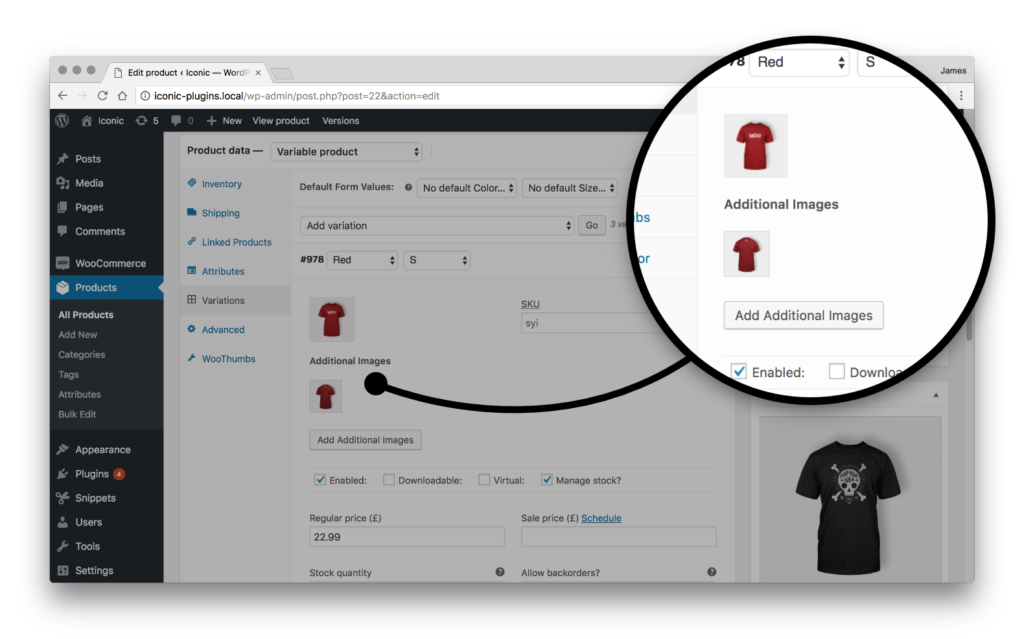
One of the main features of WooThumbs is that it allows you to add multiple images for each of your variations. This means you can show your variations from different angles and up close, with as many images as you like.
Read the full tutorial: How to Add Multiple Images Per Variation
Improve your conversion rate by adding embedded video or other media
Adding video to your product gallery is a highly sought-after feature for many WooCommerce store owners, and WooThumbs has it built-in.
With WooThumbs for WooCommerce, you can add anything from an exiting YouTube or Vimeo video to a 360 degree embed, self-hosted video, and more.
Read the full tutorial: How to Add Media/Video to Your WooCommerce Product Gallery
Customize the image gallery layout to suit your store
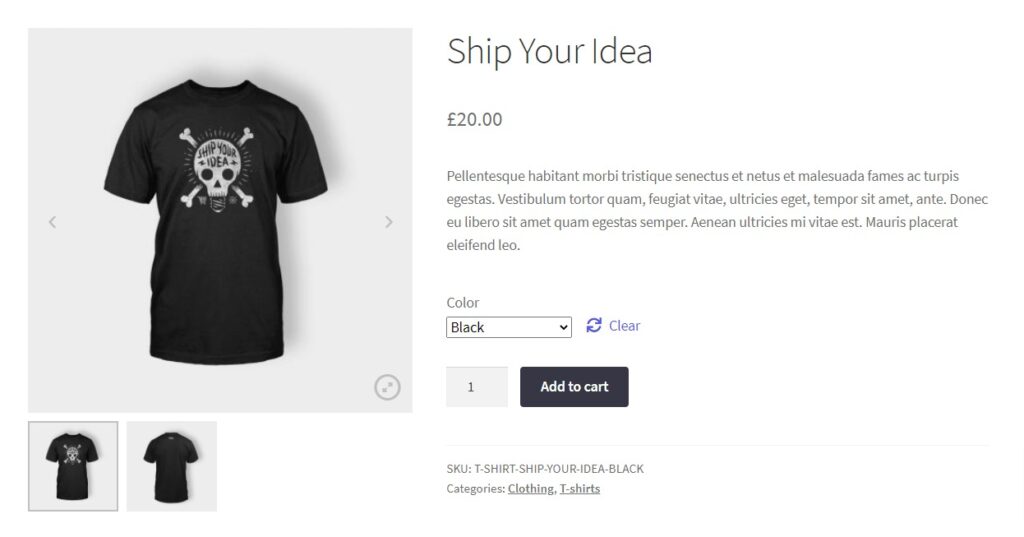
WooThumbs is designed to allow you the freedom to customize your product gallery to suit you. So, you’ll be able to change everything from where your thumbnails are positioned, to how they look, how your images move, and more.
Customize the thumbnail layout and position: How to Customize the Product Gallery Thumbnails
Change the image transitions: How to Change The Image Transition Effect
Encourage trust by showing the finer details with smooth image zoom

Image zoom is an important feature for many WooCommerce store owners and with WooThumbs, you can customize this to suit you.
You’ll be able to decide if you want to use the zoom type inner, outside, or follow and you’ll be able to fine-tune these to work perfectly in your store.
Read the full tutorial: How To Customize The Image Zoom Feature
This is just an overview of what WooThumbs for WooCommerce can achieve. For more details, see the WooThumbs plugin page or explore all WooThumbs Docs.
WooThumbs for WooCommerce
Enable zoom, sliders, video, fullscreen, multiple images per variation, and customisable layout options for your product imagery.
Was this helpful?
Please let us know if this article was useful. It is the best way to ensure our documentation is as helpful as possible.