WooCommerce Delivery Slots v1.12.0 has just been released, with one key new feature and a couple of important bug-fixes.
WooCommerce Delivery Slots
Choose a delivery date and time for each order. Add a limit to the number of allowed reservations, restrict time slots to specific delivery methods, and so much more.
New: Specific Delivery Days
This is step one in our plan to allow you to enable specific days for delivery/collection.
This is perfect for seasonal shops, for example, shops that only deliver over Christmas.
As an admin user, you can choose which specific days of the year you allow orders to be delivered or collected by customers.
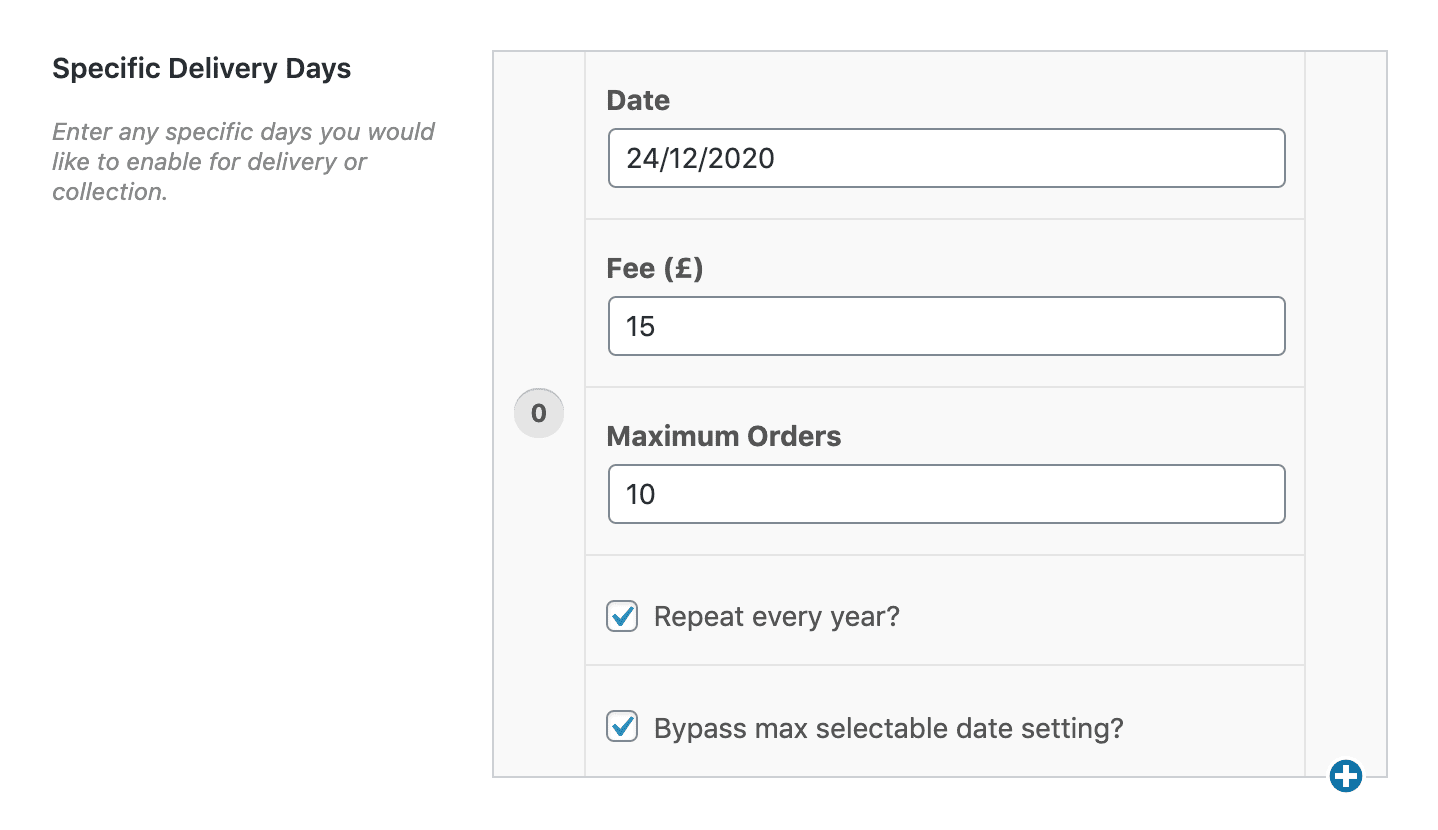
Your customers can then choose from these dates when placing their order.
You can even restrict the number of orders allowed on each day, and take advantage of the in-depth time-slot settings.
For each delivery day you add, you can configure the following settings:
- Date
The date you’d like to enable for delivery/collection. - Fee
An additional fee to charge if this date is selected at checkout. Leave empty for no fee. - Maximum Orders
Limit the number of orders accepted on this date. Leave empty for no limit. - Repeat every year?
Whether to repeat this delivery date every year. - Bypass max selectable date setting?
When checked, the maximum selectable date setting will be ignored for this date. If the date has already passed, it will select the same date the following year.
Other Notable Updates and Fixes
You can find a full list of updates and bug fixes in the latest versions of Delivery Slots in the changelog.
WooCommerce Delivery Slots
Choose a delivery date and time for each order. Add a limit to the number of allowed reservations, restrict time slots to specific delivery methods, and so much more.
