There have been a number of fantastic updates recently to WooCommerce Delivery Slots. I haven’t written about all of them, so although this is a release post for v1.11.2, I’m also going to mention some of the other great new features since v1.9.0.
WooCommerce Delivery Slots
Choose a delivery date and time for each order. Add a limit to the number of allowed reservations, restrict time slots to specific delivery methods, and so much more.
New Datepicker Styling
Previously we used the jQuery preset themes. Honestly, these were quite outdated and not exactly good-looking.
In 1.9.0, we rolled out our own datepicker styles. These are far more modern. You can choose between the “Light” theme, “Dark” theme, and “None” (incase you want to roll your own theme).
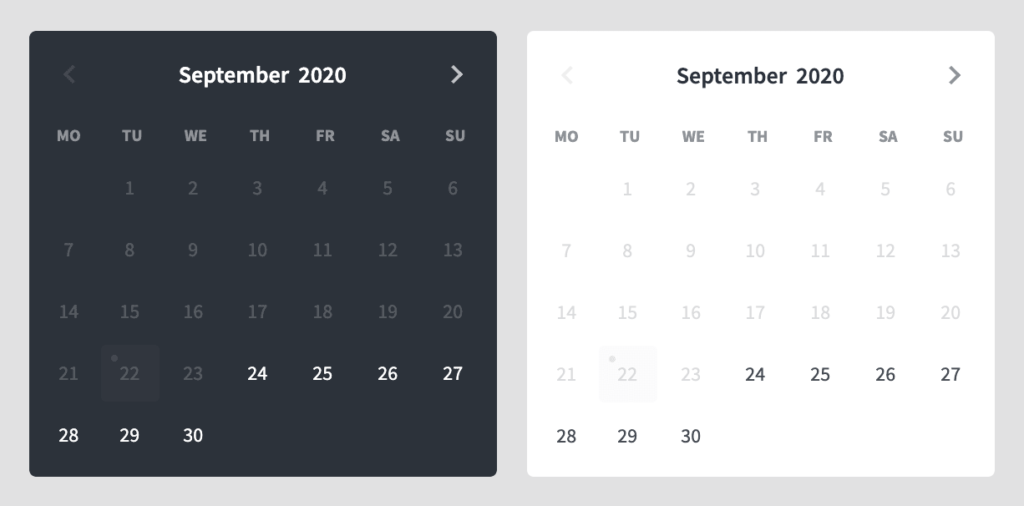
Dynamic Time Slots
If your store offers a lot of time slots, you’ll love this feature. Instead of creating a new row for every single slot you offer, you can generate them dynamically.
For example, you can generate 30-minute slots, every 30 minutes, between 9 am and 12 pm. This will create 6 time slots dynamically, but all of the settings can be configured in one row.
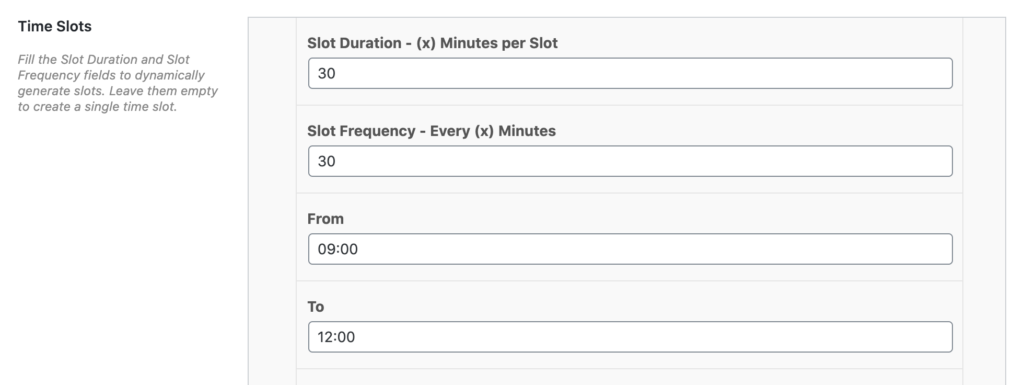
This is a very powerful feature and makes managing your time slots much easier.
Maximum Orders per Day
Before now, you could only set max orders per time slot. Now you can also assign a max number of orders per day.
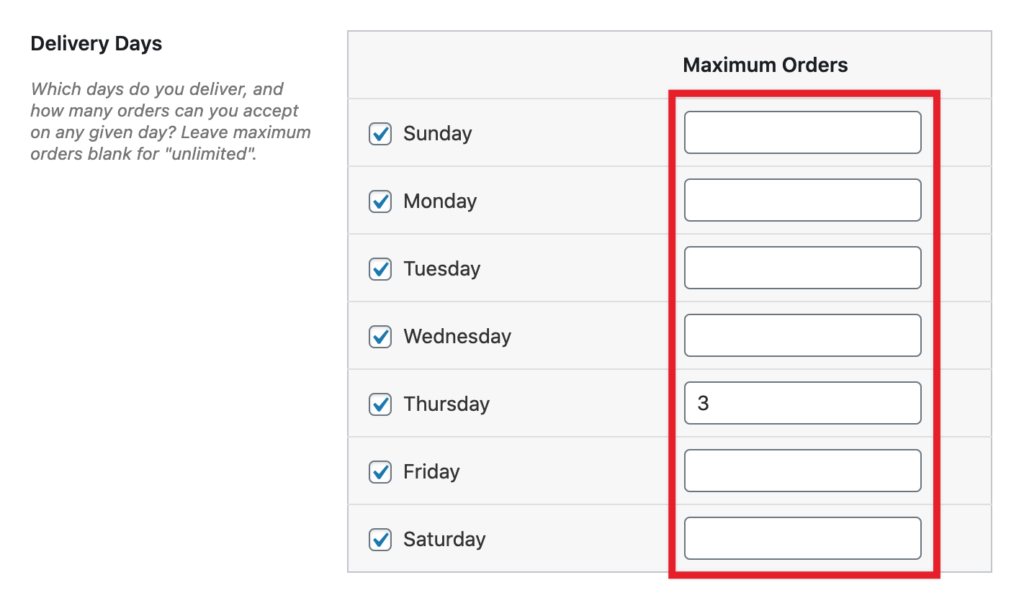
Simple Delivery/Collection Labels
It’s always been possible to change the date and time field labels depending on the selected shipping method, but it required the use of a code snippet.
Now you can change the labels from “Delivery” to “Collection” terminology based on the selected shipping method via the settings page.
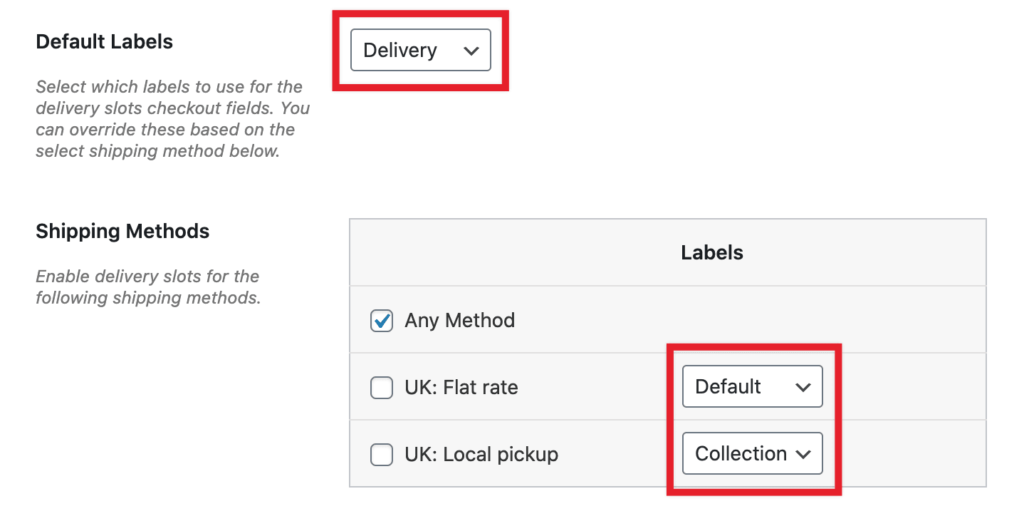
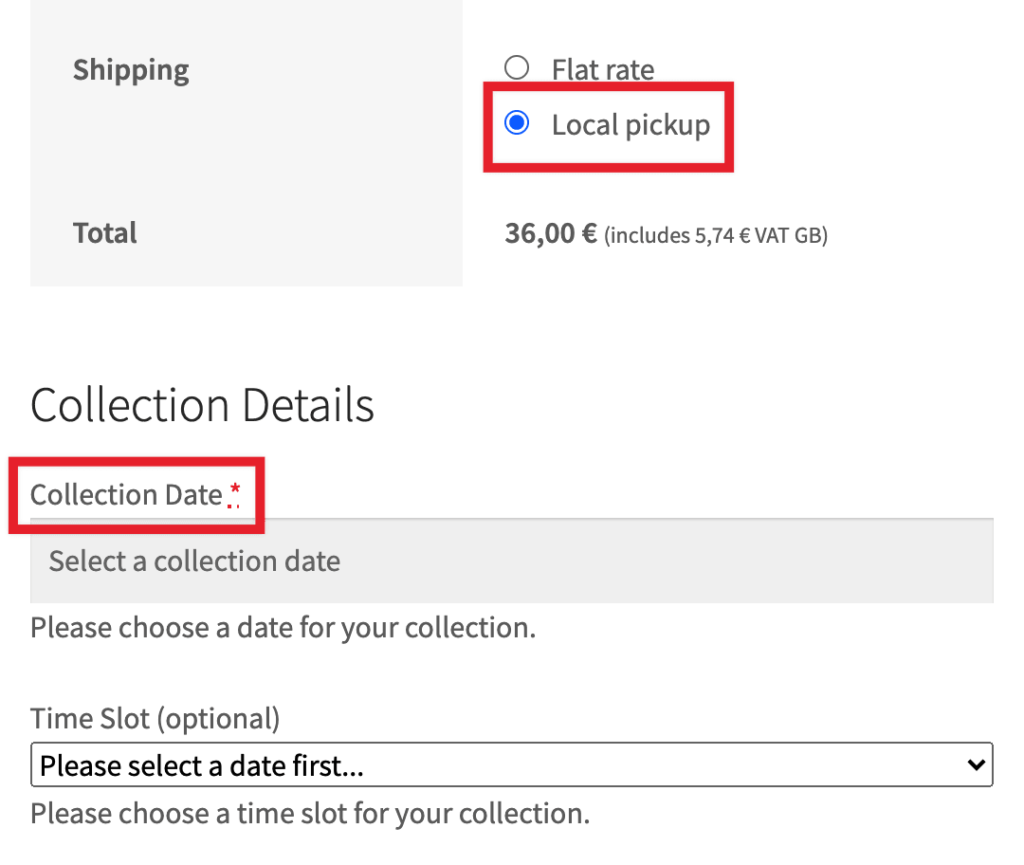
Max Orders for ASAP Delivery Time Slot
It is now possible to set a maximum number of orders for “ASAP” delivery.
Repeatable Holidays
You can now choose to repeat a holiday every year; these are days which your store does not offer delivery or collection services.
This means you don’t need to create the same holidays every year. Set it and forget it!
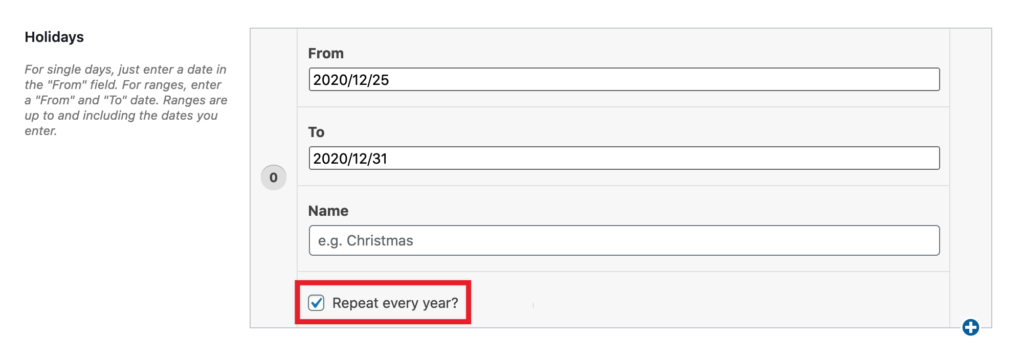
WooCommerce Lead Time Compatibility
Delivery Slots is now officially compatible with the WooCommerce Lead Time from Barn2.
The plugin allows you to set a lead time per product and per category.
This means if the customer has a product in their cart with a lead time of 4 days, the first date Delivery Slots will offer them will be 4 days from now.
Other Notable Updates and Fixes
You can find a full list of updates and bug fixes in the latest versions of Delivery Slots in the changelog.
WooCommerce Delivery Slots
Choose a delivery date and time for each order. Add a limit to the number of allowed reservations, restrict time slots to specific delivery methods, and so much more.
