If you’re looking to create a more distinct, eye-catching, and practical way to list products on your WooCommerce store, a product list view may well be the solution.
A product list view is known to be a more user-friendly way to showcase your products and services, opening the door for more visitors, fewer bounces, and more sales.
So by the end of this article, you’ll know exactly how to create a product list view in your WooCommerce store. Better yet, we’ll show you how to get it done in no time at all with the plugin, WooCommerce Product Table.
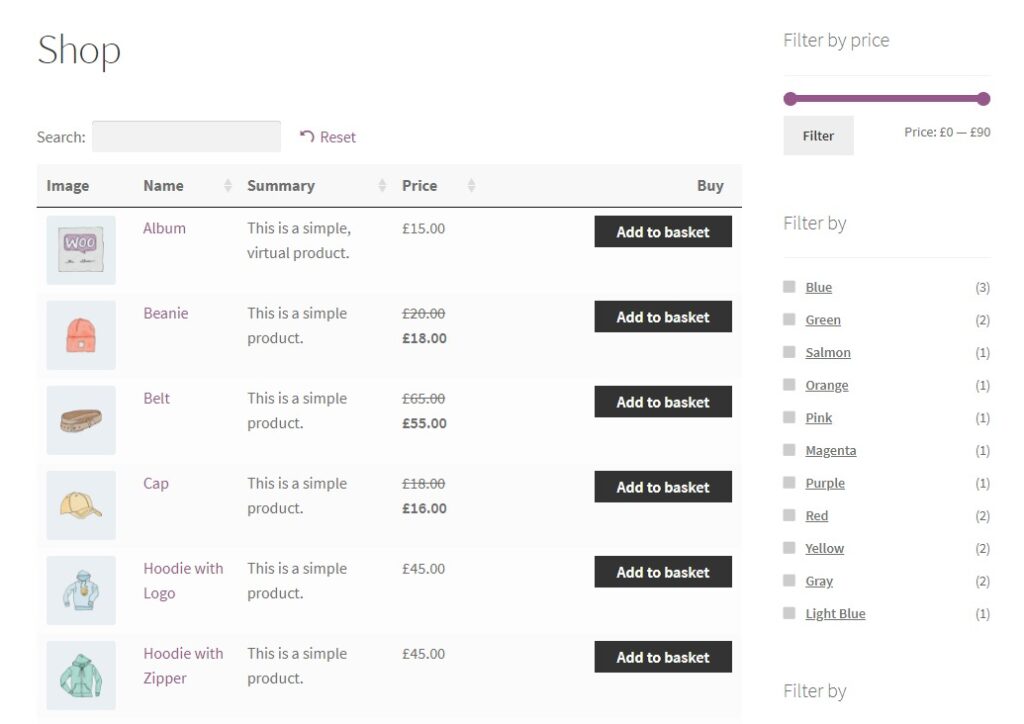
As a bonus, we’ll talk about the benefits of using a product list view in WooCommerce. All so you can create a more streamlined user experience for your site visitors.
So first thing’s first, why bother using a product list view in WooCommerce?
Why use a list view in WooCommerce
Are you thinking of switching over to displaying your products and service in a list view in WooCommerce but want to know the benefits?
There are plenty of reasons why WooCommerce stores should consider switching to a list view. The ease of the product list view in WooCommerce grants visitors the opportunities to view products with ease, read product descriptions more quickly, and enjoy decluttered shop pages.
But let’s get into all of these benefits in a little more detail.
A product list takes up less room
One benefit users love about the list view is that it takes up less room on the website page versus the traditional grid view. The grid view relies on product images to showcase products, so if for any reason your store doesn’t have images, the grid view might not be the best option for you to list your products.
The list view allows you to list your products where your customers can read the product description without having to click on each product. So, while you may not have images, the text box allows customers to get a better sense of what you’re selling.
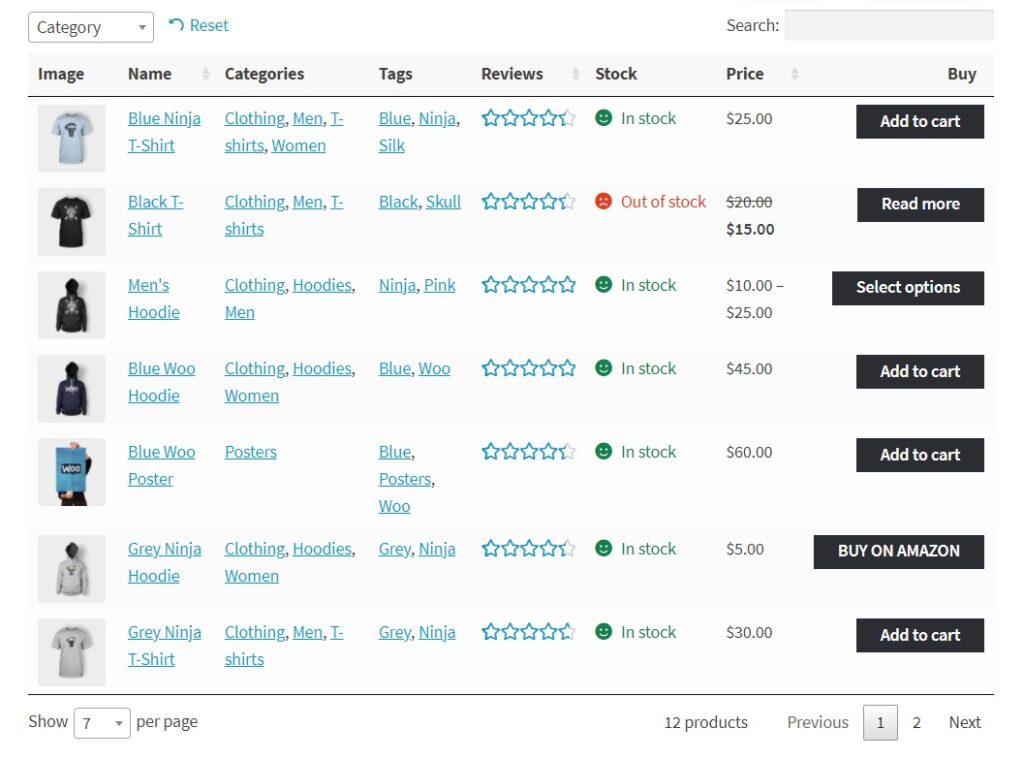
For instance, a B2B business may not sell products, but they do sell services, which can be difficult to apply images to. A list view is an ideal option because you can list your services in stacked rows for site visitors to read what each service entails, its price, and any other attributes.
What’s most important about the list view is that it declutters your website, so your visitors don’t need to bounce between various pages to read product descriptions. Shoppers can easily and quickly find the information they need, which increases the chances that they will buy.
A product list view is quicker for customers to use
Using a list view in WooCommerce allows customers to browse products and add multiple products to checkout without having to click different pages. This results in a quicker purchasing experience.
With fewer clicks and pages to go through to view all products, the list view is a useful tool to promote fast sales. This is especially helpful for businesses such as restaurants offering delivery or pickup options.
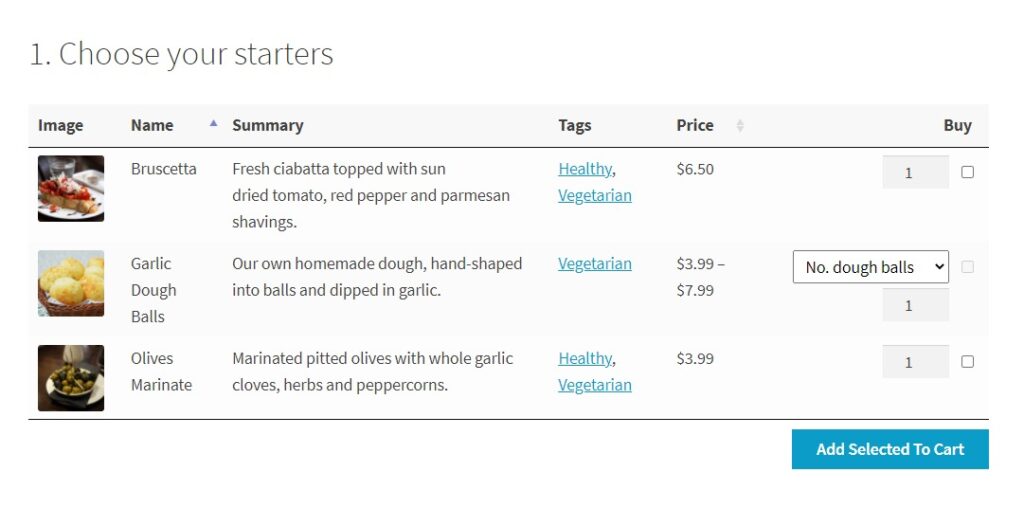
Restaurant owners will love this feature because buyers will choose their desired dish and be able to quickly see add-ons such as appetizers or desserts. They’ll then be able to easily add them to their order.
The product list view in WooCommerce is a fantastic way to increase impulse purchases and sales for businesses that have many products to sell where customers typically purchase multiple items.
A product list view is user-friendly
By creating a list view of your products in WooCommerce, customers will be able to easily read information and add items to their cart. The list view is particularly useful for wholesale customers who are looking for a straightforward buying process without the ‘bells and whistles’ of a consumer-facing store.
Being able to easily add items to the cart and quickly read product descriptions is the best way to ensure your customers find what they’re looking for. While also providing the best customer experience possible.
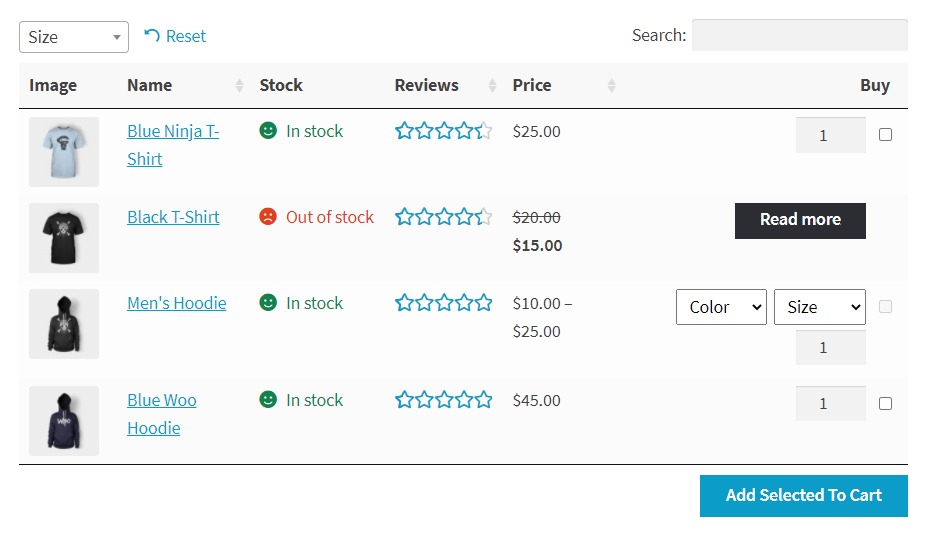
If you want to give your customers a fast way to shop and checkout, then using a list view in WooCommerce is ideal.
So now we know the benefits of using a list view in WooCommerce, let’s get it added to your store.
How to create a product list view in WooCommerce
To create a product list view in WooCommerce, you’ll need to download the WooCommerce Product Table plugin.
With these powerful product tables, your customers will be able to order multiple products with ease and quickly find their desired products through search. You will be able to create tables designed to match your shop, and you can paste your tables anywhere using a shortcode or a Gutenberg block.
If you have tons of products to sell, you can list hundreds or thousands of products for customers to purchase. WooCommerce Product Table is extremely easy to set up, so let’s get it working for you.
How to use WooCommerce Product Table
With WooCommerce Product Table installed on your store, you can create your own customized product list view.
To do this, take the following steps:
- From your WordPress dashboard, go to WooCommerce > Settings > Products > and click the blue Product tables link under the main tabs.
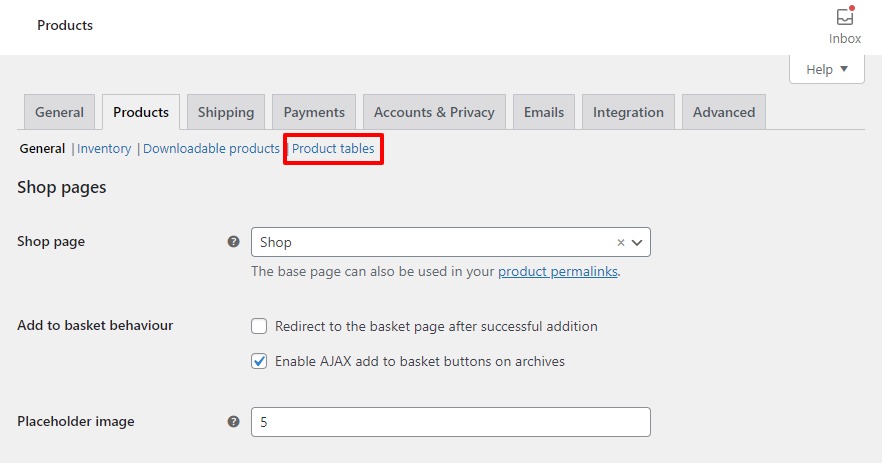
- Scroll down the page until you see the Shop integration section. Here you’ll see a bunch of checkboxes next to Where to display product tables.
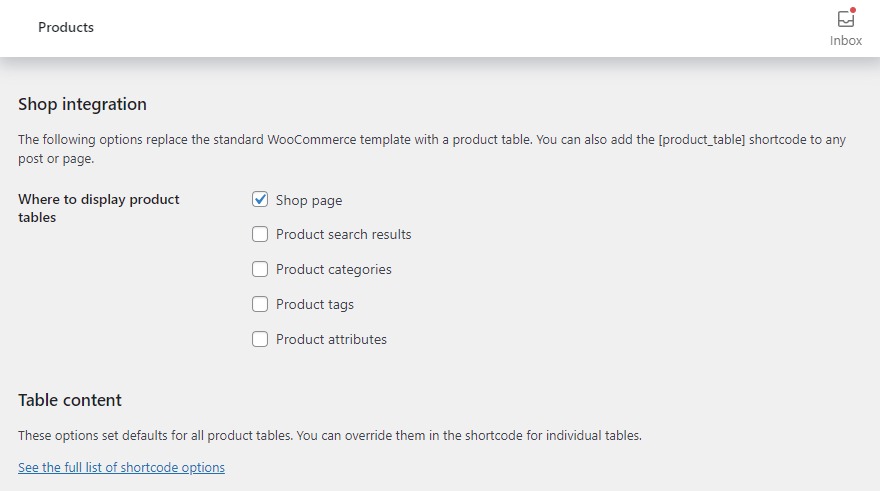
- Check the locations you want your product tables to appear. In this case, we’re going to click Shop page. Or if you prefer, then you can add product tables elsewhere on your site using the [product_table] shortcode (see this article for full details).
- Scroll down to the bottom of the page and click the blue Save Changes button.
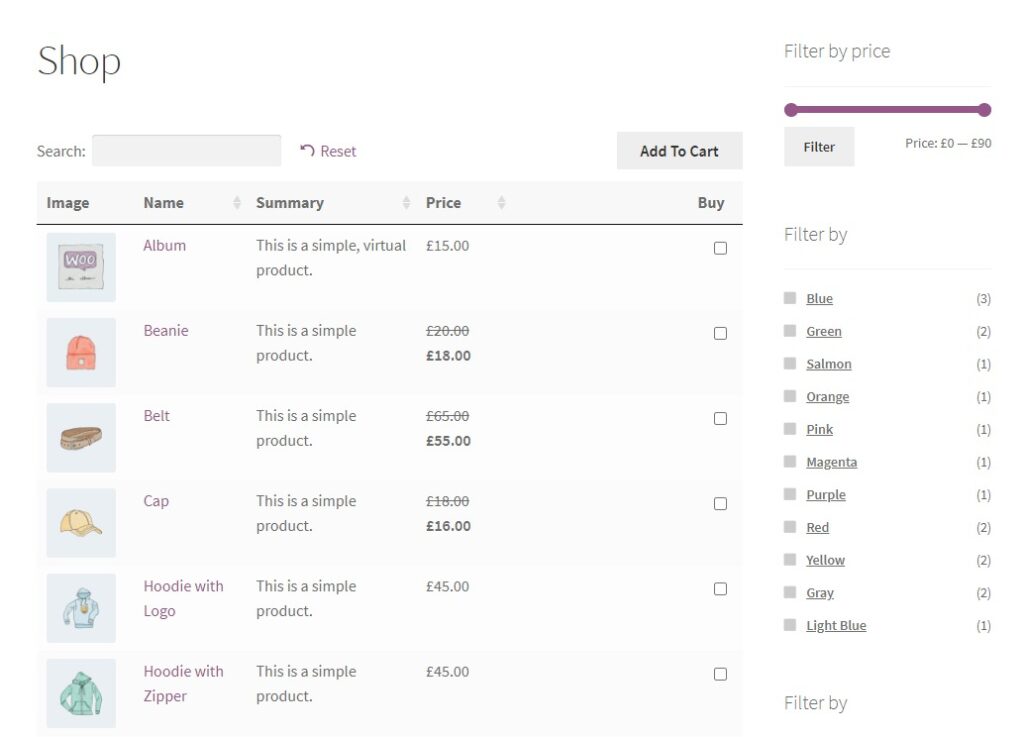
That’s it, your shop page will now have a product list view, rather than the standard grid view in WooCommerce.
On the Product tables settings page, you can also adjust the styling of your list view, add variations, label columns, and customize your product list view to look exactly how you want it to appear on your website.
It’s as simple as that. By using the WooCommerce Product Table plugin, you’ll have a product list view set up in no time at all.
Creating a product list view in WooCommerce is a simple, yet effective tool to optimize the user experience for your website. The more ways you can enhance the purchasing journey, the more likely your business will make sales and leave a lasting impression on your customers.
Maximize conversions on the single product page
After you’ve created your product lists, you’ll then want to consider using the single product page to maximize conversions for your business.
If you’re using a product list view on your store. You probably don’t have a lot of room to showcase product images. If this is the case, the single product page is the perfect place to highlight your images and ensures they’re eye-catching for your visitors.
To make the most of your single product page, we recommend upgrading your product gallery with the WooThumbs for Woocommerce plugin.
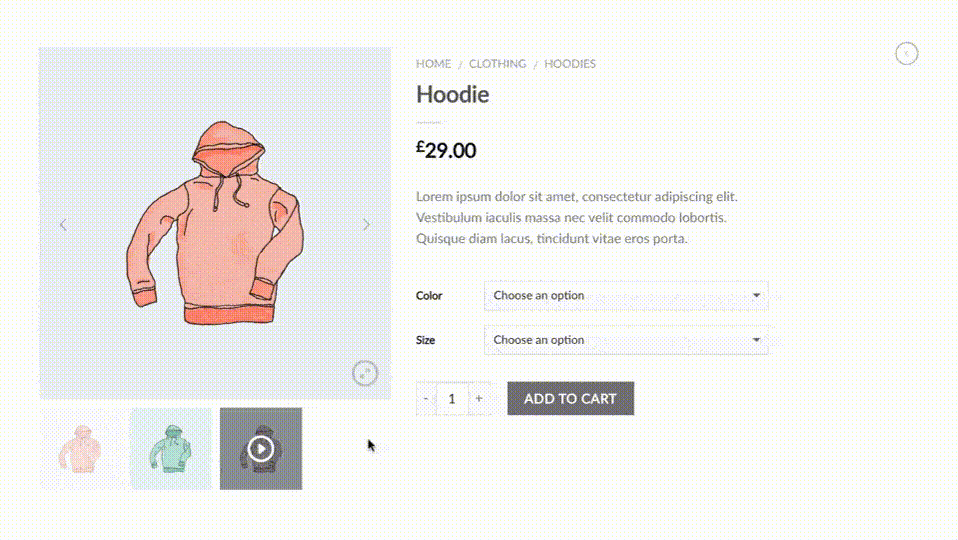
This powerful plugin allows you to have full control over your product image gallery with improved image zoom, sliding thumbnails, layout options, and slide or fade to grab the audience’s attention.
Plus, you can embed videos and include multiple images per variation to really give your customer all the visual information they need.
WooThumbs for WooCommerce
Enable zoom, sliders, video, fullscreen, multiple images per variation, and customisable layout options for your product imagery.
Use a product list view to improve customer experience today
Using a product list view in your WooCommerce store is a great solution, especially if you need an alternative way to showcase products.
With the ability to quickly gather information about products, add multiple products from one page, and checkout with the click of a button, your shop visitors will be grateful for the simple, efficient shopping process.
WooCommerce Product Table is the perfect plugin to implement the product list view and allows you to have full control of your business by being able to customize variations, attributes, columns, layout, and so much more.
Not to mention, you can make your images stand out on the single product page and complete your user journey with WooThumbs for WooCommerce.
With the power of these plugins working together, your WooCommerce store is guaranteed to make a positive impression on its customers, resulting in higher sales, happier customers, and an optimized buyer journey.
