A quality WooCommerce product gallery slider is key to ensure your customers get the best user experience. Great user experiences have been associated with an increase in sales since the beginning of time. In today’s busy world, digital shoppers are looking to make quick purchases whilst being presented with a pleasant user experience. Both in the real world, and in the online store.
That said, images are perhaps the most important UX element that there is. You know what they say — a photo is worth a thousand words, because a photo is what gives a visual representation of the products that you are selling.
Here at Iconic, we love to adapt our plugins and services to help you get better results. Both in terms of customer satisfaction, and to help you boost your sales.
In fact, when it comes to any kind of imagery or photography — we have heard nothing but positive things about our WooCommerce product gallery slider plugin, WooThumbs.
An exceptional solution to give you broad control over how images appear on your product pages.
WooThumbs for WooCommerce
Enable zoom, sliders, video, fullscreen, multiple images per variation, and customisable layout options for your product imagery.
Russ, who manages the C.T. Fletcher store, found it a pleasure to work with Iconic plugins because of the extra layer of customization they have added to his workflow.
It would have been a nightmare to do all of this work on my own!
Russ, C.T. Fletcher
Having the right WooCommerce tools can make all the difference

For this particular case study, we would like to highlight Russ’ experience with using the WooThumbs plugin on the C.T. Fletcher WooCommerce store.
Images are arguably the most important assets of any digital store. Can you imagine walking into a real physical store and making a purchase without ever seeing the product first? The same analogy applies to digital stores.
And because images are so important and critical to business success, it only makes sense that product gallery images are emphasized and presented in a way that leaves a lasting impression on the customer.
Here is what the default WooCommerce product gallery slider looks like:
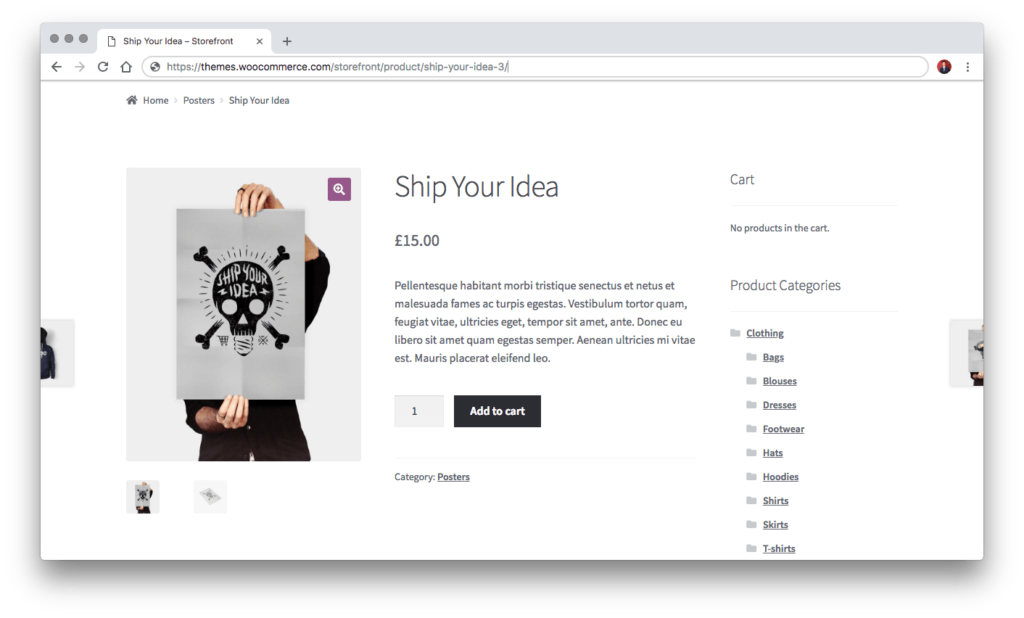
It’s not bad, right? Technically, this is a fairly solid product presentation. However, it doesn’t compare to the level of flexibility that WooThumbs brings to the table.
For example, a recent update to the default WooCommerce product gallery slider has enabled a zoom-in feature, though in a limited state. With WooThumbs, you can choose from 3 different zoom types: inner, outer, and magnifying glass.
Also, WooThumbs lets you specify unique images for each product variation in the slider. E.g. If you are selling red-colored shirts, then users can navigate through red-colored images only.
And if you wanted to add new features manually, you would either have to spend countless hours customizing, or hire a professional developer whom might rake up an abnormal service fee.
So, Russ turned to WooThumbs for WooCommerce
With simple functionality in the added tab interface I was able to change nearly every aspect of the product display images on the product page. This includes thumbnail position, carousel speed/direction, zoom, full screen & responsive breakpoints. It covers everything in an interface with 7 tabs with excellent descriptors and very little to question ‘where is that setting?’.
Russ, C.T. Fletcher
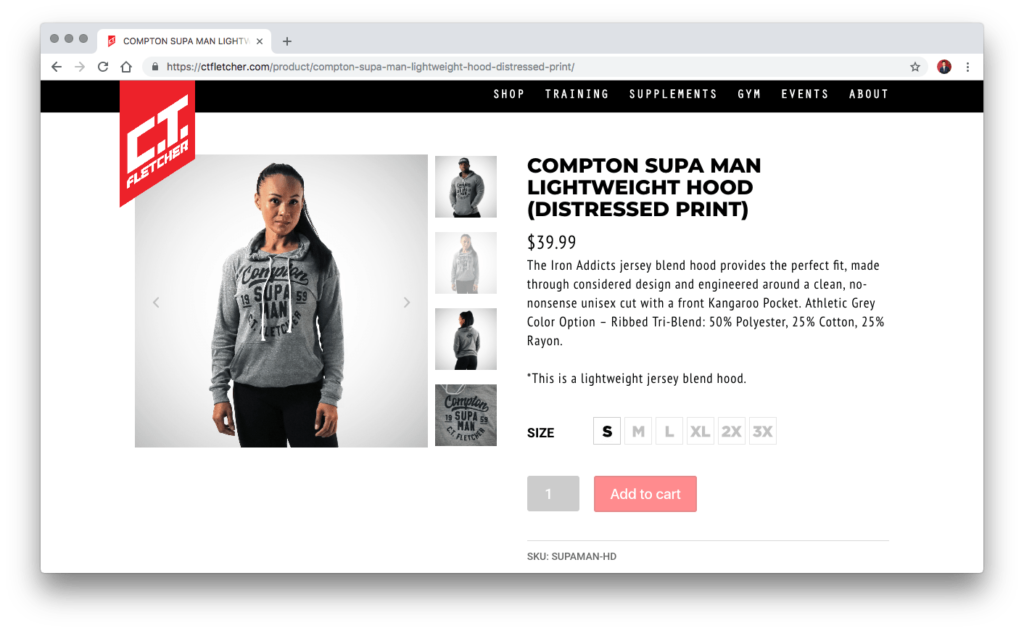
And here is a Preview of a product page optimized with WooThumbs for WooCommerce on the C.T. Fletcher store. Right out of the bat, the major difference you notice here is the position of the additional thumbnails next to the main WooCommerce product gallery slider. It showcases not only the product from all angles, but also includes a thumbnail of the visual design that customers can view and zoom-in upon.
WooThumbs for WooCommerce
Enable zoom, sliders, video, fullscreen, multiple images per variation, and customisable layout options for your product imagery.
What WooThumbs can do for you
What else can WooThumbs do for your WooCommerce store?
- Add a gallery of images to each variation of a product so only relevant images are displayed as your customer selects their product.
- Add additional types of media inside your product galleries, including videos from YouTube, Vimeo, and sound files from Soundcloud.
- Choose from multiple zoom-in options: hover, follow, and magnify.
- Turn your thumbnails into a horizontal slider so they don’t take up too much space on the page.
- Automatically convert images into responsive photos for mobile and tablet devices.
- … and a lot more!
Here is an example of some of the settings that will be available to you:
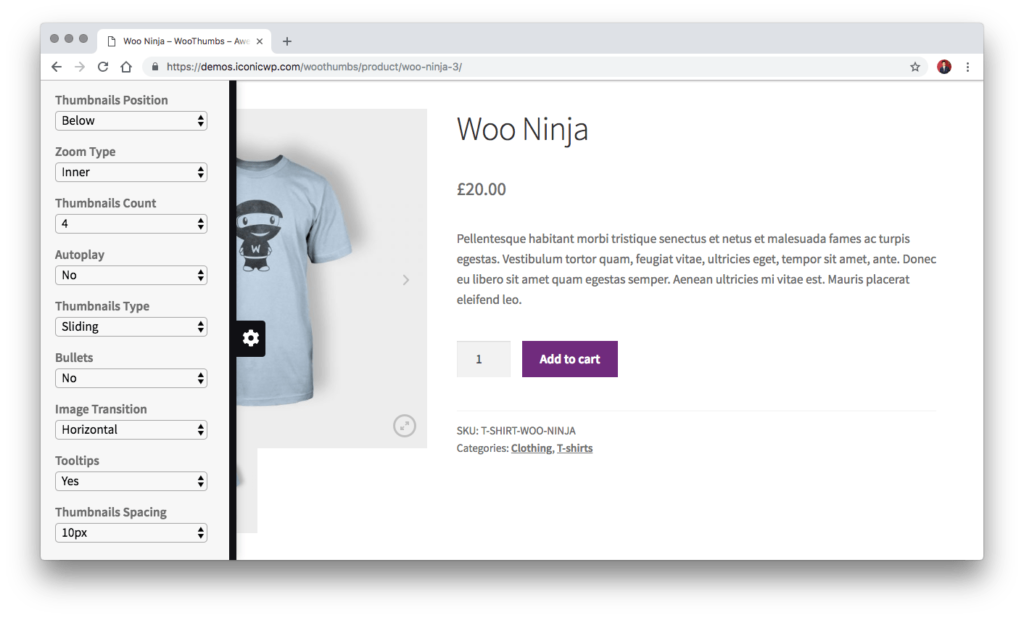
You can play with these settings yourself inside the WooThumbs Demo page.
Russ, who is in charge of development tasks at C.T. Fletcher, was quick to note that his use of WooThumbs went a long way to help him save both time and money.
I can honestly say that using WooThumbs has increased my production time on builds considerably, so in that way it personally makes me money as I don’t have to write the code manually.
Russ, C.T. Fletcher
And best of all, WooThumbs works with any WooCommerce theme out of the box.
Our vision and how it benefits you
Our vision for many of our WooCommerce Plugins is to help you increase your productivity alongside helping you to create better user experiences.
Research shows time and time again that User Experience plays a significant role in whether someone becomes a customer or not. As many as 40% of mobile eCommerce stores are not utilizing touchscreen friendly images.
Though, this is not something you will need to worry about if you are using WooThumbs. On top of being fully responsive, our plugin is thoroughly optimized for touch-based experiences!
Needless to say, this is also our vision with Iconic — we want to make it easier and more fun for store owners such as yourself to optimize your store pages without losing your sanity.
WooThumbs is only one of the many plugins that are helping thousands of store owners optimize, improve, and ultimately crush those sales sheets each quarter!
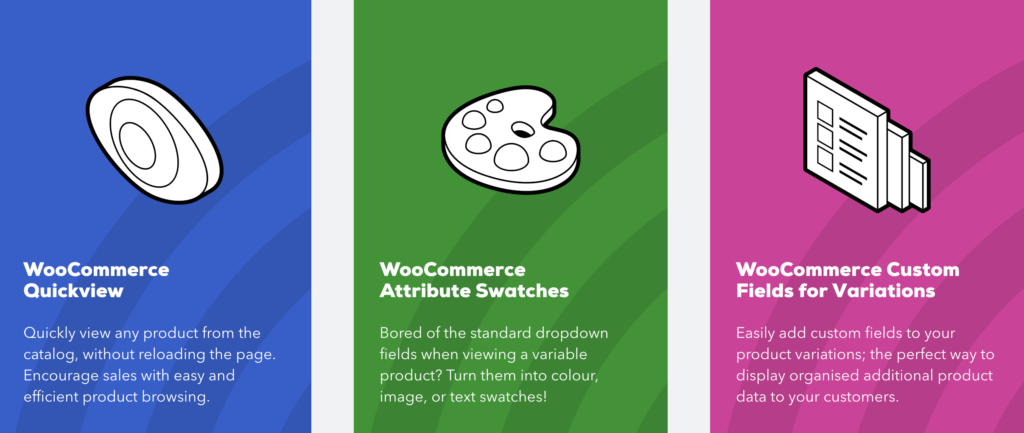
You can take a look at our Products page to see other plugins we are actively working on.
For example, if you like WooThumbs — you might also enjoy Attribute Swatches. A swatch is a visual representation of your product options — often color — for your variable products. By adding a swatch to your product pages, customers can switch from Red to Blue product variations, and so forth, in real-time.
An amazing WooCommerce product gallery slider experience
And last but not least, here is what Russ had to say about his overall experience with using Iconic products when we asked if he would recommend them to his colleagues.
AN “EMPHASIZED” YES! Although transparent as I am with how and what I use to build things – it’s hard not to want to keep all the magic hidden away in my own toolbox. But of course I would recommend WooThumbs as an amazing plugin with full features for product image display within WooCommerce. I need Iconic to stay in business, maintain support on their existing plugins, and continue to develop more.
Russ, C.T. Fletcher
Are you in need of a plugin that can take better care of the images in your WooCommerce product gallery slider? If so, please visit the WooThumbs product page and start your free 14-day trial.
You can also use our Support page to reach out to us if you have specific questions and/or queries! We can’t wait to hear from you.
WooThumbs for WooCommerce
Enable zoom, sliders, video, fullscreen, multiple images per variation, and customisable layout options for your product imagery.
